Biostar A620MP-E PRO Manual de Usario
Biostar
Toma de corriente
A620MP-E PRO
Lee a continuación 📖 el manual en español para Biostar A620MP-E PRO (164 páginas) en la categoría Toma de corriente. Esta guía fue útil para 8 personas y fue valorada con 4.5 estrellas en promedio por 2 usuarios
Página 1/164

FCC Informaon and Copyright
This equipment has been tested and found to comply with the limits of a Class B digital device,
pursuant to Part 15 of the FCC Rules. These limits are designed to provide reasonable protecon
against harmful interference in a residenal installaon. This equipment generates, uses, and can
radiate radio frequency energy and, if not installed and used in accordance with the instrucons,
may cause harmful interference to radio communicaons. There is no guarantee that interference
will not occur in a parcular installaon.
The vendor makes no representaons or warranes with respect to the contents here and
specially disclaims any implied warranes of merchantability or tness for any purpose. Further
the vendor reserves the right to revise this publicaon and to make changes to the contents here
without obligaon to nofy any party beforehand.
Duplicaon of this publicaon, in part or in whole, is not allowed without rst obtaining the
vendor’s approval in wring.
The content of this user’s manual is subject to be changed without noce and we will not be
responsible for any mistakes found in this user’s manual. All the brand and product names are
trademarks of their respecve companies.
Dichiarazione di conformità sintetica
Ai sensi dell’art. 2 comma 3 del D.M. 275
del 30/10/2002
Si dichiara che questo prodotto è
conforme alle normative vigenti e
soddisfa i requisiti essenziali richiesti
dalle direttive
2004/108/CE, 2006/95/CE e 1999/05/CE
quando ad esso applicabili
Short Declaration of conformity
We declare this product is complying
with the laws in force and meeting all
the essential requirements as specied
by the directives
2004/108/CE, 2006/95/CE and 1999/05/
CE
whenever these laws may be applied
The terms HDMI and HDMI High-Denion Mulmedia Interface, and the HDMI Logo are trademarks or
registered trademarks of HDMI Licensing Administrator, Inc. in the United States and other countries.

2 | Table Of Contents
Table Of Contents
FCC Informaon and Copyright ������������������������������������������������������������������������������� 1
Chapter 1: Introducon ������������������������������������������������������������������������������������������� 3
1.1 Before You Start .................................................................................................................. 3
1.2 Package Checklist 3 ................................................................................................................
1.3 Specicaons ...................................................................................................................... 4
1.4 Rear Panel Connectors 6 ........................................................................................................
1.5 Motherboard Layout .......................................................................................................... 7
Chapter 2: Hardware installaon ����������������������������������������������������������������������������� 8
2.1 Install Central Processing Unit (CPU) .................................................................................. 8
2.2 Install a Heatsink 9 .................................................................................................................
2.3 Connect Cooling Fans 11 .......................................................................................................
2.4 Install System Memory ..................................................................................................... 12
2.5 Expansion Slots ................................................................................................................. 14
2.6 Jumper & Switch Seng ................................................................................................... 17
2.7 Headers & Connectors 18 ......................................................................................................
2.8 LEDs .................................................................................................................................. 24
Chapter 3: UEFI BIOS & Soware 25 ���������������������������������������������������������������������������
3.1 UEFI BIOS Setup ................................................................................................................ 25
3.2 BIOS Update ...................................................................................................................... 25
3.3 Motherboard BIOS Update ............................................................................................... 25
3.4 Soware ............................................................................................................................ 31
Chapter 4: Useful help 34�������������������������������������������������������������������������������������������
4.1 Driver Installaon ............................................................................................................. 34
4.2 AMI BIOS Beep Code......................................................................................................... 35
4.3 Troubleshoong ................................................................................................................ 35
4.4 RAID Funcons .................................................................................................................. 36
APPENDIX: Specicaons in Other Languages ������������������������������������������������������� 38
Arabic 38 ......................................................................................................................................
German 40 ...................................................................................................................................
Spanish ................................................................................................................................... 42
Thai 44 ........................................................................................................................................
Japan 46 .......................................................................................................................................
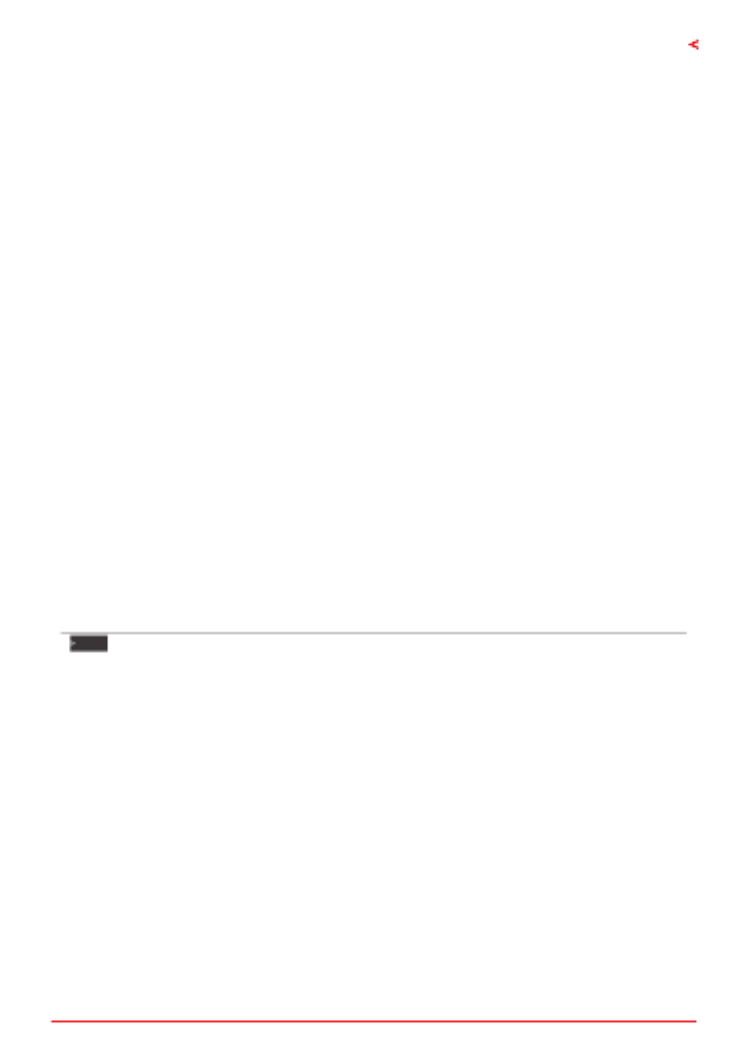
Chapter 1: Introducon | 3
A620MP-E PRO
Chapter 1: Introducon
1�1 Before You Start
Thank you for choosing our product. Before you start installing the motherboard, please make
sure you follow the instrucons below:
• Prepare a dry and stable working environment with sucient lighng.
• Always disconnect the computer from power outlet before operaon.
• Before you take the motherboard out from an-stac bag, ground yourself properly
by touching any safely grounded appliance, or use grounded wrist strap to remove the
stac charge.
• Avoid touching the components on motherboard or the rear side of the board unless
necessary. Hold the board on the edge, do not try to bend or ex the board.
• Do not leave any unfastened small parts inside the case aer installaon. Loose parts
will cause short circuits which may damage the equipment.
• Keep the computer from dangerous area, such as heat source, humid air and water.
• The operang temperatures of the computer should be 0 to 45 degrees Celsius.
• To avoid injury, be careful of:
Sharp pins on headers and connectors
Rough edges and sharp corners on the chassis
Damage to wires that could cause a short circuit
1.2 Package Checklist
• Serial ATA Cable x2
• Rear I/O Panel for ATX Case p3-x1
• WIFI antenna accessories x1
• Quick Installaon Guide x1
• Fully Setup Driver DVD x1
Note
»
»The package contents may be dierent due to the sales region or models in which it was sold. For
more informaon about the standard package in your region, please contact your dealer or sales
representave.
Especificaciones del producto
| Marca: | Biostar |
| Categoría: | Toma de corriente |
| Modelo: | A620MP-E PRO |
¿Necesitas ayuda?
Si necesitas ayuda con Biostar A620MP-E PRO haz una pregunta a continuación y otros usuarios te responderán
Toma de corriente Biostar Manuales

13 Septiembre 2024

12 Septiembre 2024

12 Septiembre 2024

12 Septiembre 2024

12 Septiembre 2024

12 Septiembre 2024

12 Septiembre 2024

12 Septiembre 2024

12 Septiembre 2024

12 Septiembre 2024
Toma de corriente Manuales
- Toma de corriente IKEA
- Toma de corriente Philips
- Toma de corriente Apc
- Toma de corriente Brennenstuhl
- Toma de corriente Asus
- Toma de corriente Vivanco
- Toma de corriente Niceboy
- Toma de corriente Manhattan
- Toma de corriente Anslut
- Toma de corriente EMOS
- Toma de corriente Hazet
- Toma de corriente Hama
- Toma de corriente Gigabyte
- Toma de corriente Smartwares
- Toma de corriente Bose
- Toma de corriente Craftsman
- Toma de corriente Metz
- Toma de corriente Digitus
- Toma de corriente Kathrein
- Toma de corriente AS - Schwabe
- Toma de corriente Hager
- Toma de corriente Gamma
- Toma de corriente Delta
- Toma de corriente Reer
- Toma de corriente Busch-Jaeger
- Toma de corriente Gira
- Toma de corriente Jung
- Toma de corriente CyberPower
- Toma de corriente Showtec
- Toma de corriente Fibaro
- Toma de corriente Easy Home
- Toma de corriente Eurolite
- Toma de corriente Peerless
- Toma de corriente ECS
- Toma de corriente Homematic IP
- Toma de corriente Lanberg
- Toma de corriente Monoprice
- Toma de corriente SPC
- Toma de corriente Crestron
- Toma de corriente Konig & Meyer
- Toma de corriente ORNO
- Toma de corriente Berker
- Toma de corriente PCE
- Toma de corriente Logilink
- Toma de corriente Osram
- Toma de corriente Extron
- Toma de corriente Ebode
- Toma de corriente InterBar
- Toma de corriente Kopp
- Toma de corriente Vimar
- Toma de corriente Kogan
- Toma de corriente Lenoxx
- Toma de corriente Pancontrol
- Toma de corriente Legrand
- Toma de corriente Panduit
- Toma de corriente Savio
- Toma de corriente Schwaiger
- Toma de corriente V-Tac
- Toma de corriente Kramer
- Toma de corriente InLine
- Toma de corriente Phoenix Contact
- Toma de corriente Bachmann
- Toma de corriente Metz Connect
- Toma de corriente Leviton
- Toma de corriente Neutrik
- Toma de corriente DEHN
- Toma de corriente Omnilux
- Toma de corriente Heitronic
- Toma de corriente Atlona
- Toma de corriente Hoopzi
- Toma de corriente Hall Research
- Toma de corriente Crydom
- Toma de corriente Adam Hall
- Toma de corriente 360 Electrical
- Toma de corriente PS Audio
- Toma de corriente Bearware
- Toma de corriente PureLink
Últimos Toma de corriente Manuales

25 Octubre 2024

15 Octubre 2024

15 Octubre 2024

15 Octubre 2024

15 Octubre 2024

15 Octubre 2024

15 Octubre 2024

6 Octubre 2024

1 Octubre 2024

1 Octubre 2024