Dell Vostro 200 Manual de Usario
Dell
De oficina
Vostro 200
Lee a continuación 📖 el manual en español para Dell Vostro 200 (210 páginas) en la categoría De oficina. Esta guía fue útil para 13 personas y fue valorada con 4.5 estrellas en promedio por 2 usuarios
Página 1/210

w w w. d e l l . c o m | s u p p o r t . d e l l . c o m
Dell™ Vostro™ 200
Owner’s Manual – Slim Tower
Model DCSLF

Notes, Notices, and Cautions
NOTE: A NOTE indicates important information that helps you make better use of
your computer.
NOTICE: A NOTICE indicates either potential damage to hardware or loss of data
and tells you how to avoid the problem.
CAUTION: A CAUTION indicates a potential for property damage, personal injury,
or death.
If you purchased a Dell™ n Series computer, any references in this document to
Microsoft
®
Windows
®
operating systems are not applicable.
Abbreviations and Acronyms
For a complete list of abbreviations and acronyms, see the "Glossary" on
page 185.
____________________
Information in this document is subject to change without notice.
© 2007 Dell Inc. All rights reserved.
Reproduction in any manner whatsoever without the written permission of Dell Inc. is strictly forbidden.
Trademarks used in this text: Dell, the DELL logo, Vostro, TravelLite, and Strike Zone are trademarks
of Dell Inc.; Bluetooth is a registered trademark owned by Bluetooth SIG, Inc. and is used by Dell
under license; Microsoft, Windows, Outlook, and Windows Vista are either trademarks or registered
trademarks of Microsoft Corporation in the United States and/or other countries. Intel, Pentium, and
Celeron are registered trademarks, SpeedStep and Core are trademarks of Intel Corporation.
Other trademarks and trade names may be used in this document to refer to either the entities claiming
the marks and names or their products. Dell Inc. disclaims any proprietary interest in trademarks and
trade names other than its own.
Model DCSLF
July 2007 P/N PK009 Rev. A01
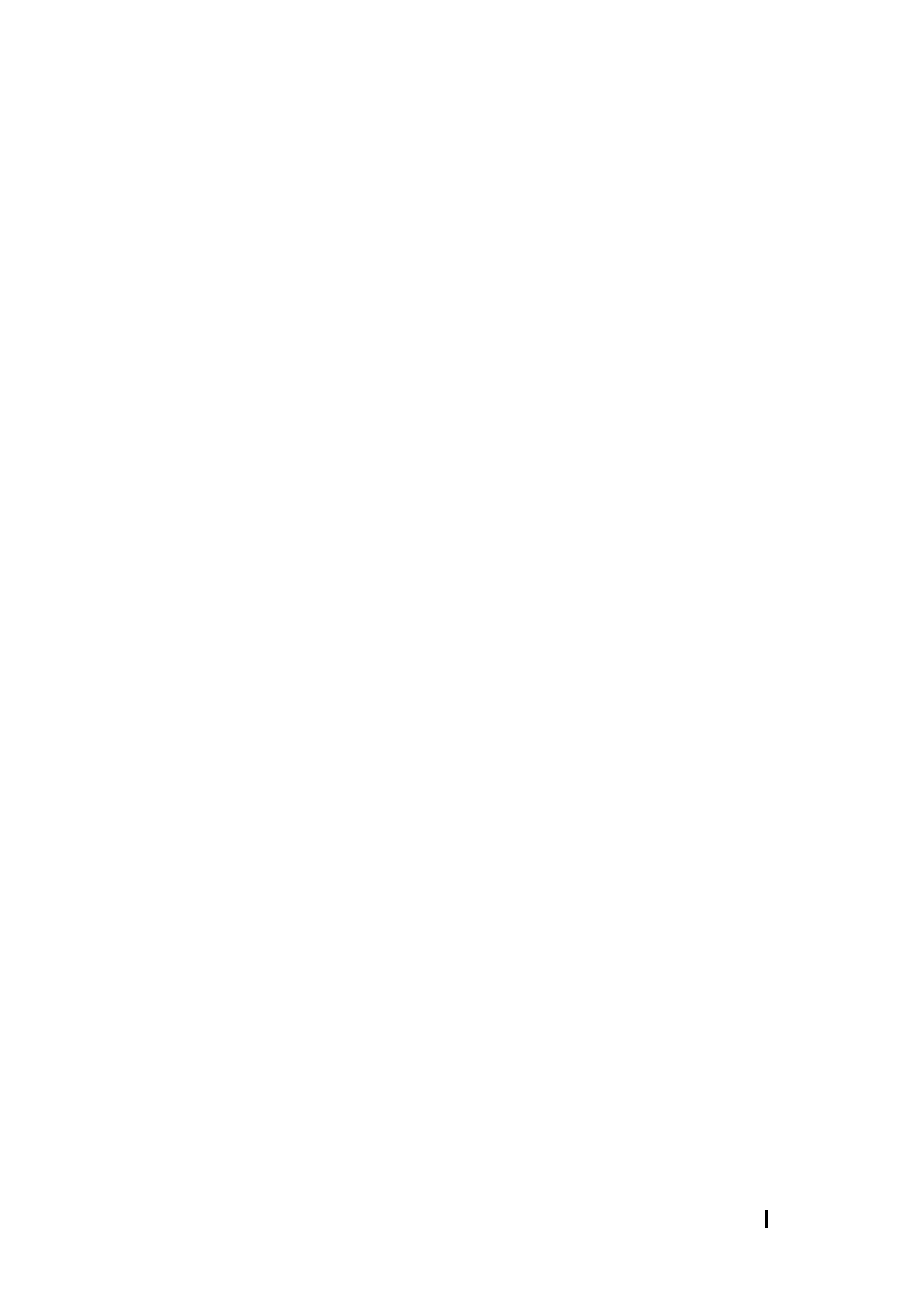
Contents 3
Contents
1 Finding Information . . . . . . . . . . . . . . . . . 11
2 Setting Up and Using Your Computer . . . 15
Front View of the Computer . . . . . . . . . . . . . . . 15
Back View of the Computer . . . . . . . . . . . . . . . 17
Back Panel Connectors . . . . . . . . . . . . . . 18
Installing Your Computer in an Enclosure . . . . . . . 20
Setting Up a Printer . . . . . . . . . . . . . . . . . . . 22
Printer Cable . . . . . . . . . . . . . . . . . . . . 23
Connecting a USB Printer . . . . . . . . . . . . . 23
Playing CDs and DVDs . . . . . . . . . . . . . . . . . 24
Adjusting the Volume . . . . . . . . . . . . . . . . 26
Adjusting the Picture . . . . . . . . . . . . . . . . 26
Copying CDs and DVDs . . . . . . . . . . . . . . . . . 27
Using a Media Card Reader (Optional) . . . . . . . . . 30
Connecting Two Monitors . . . . . . . . . . . . . . . . 31
Connecting Two Monitors With VGA
Connectors . . . . . . . . . . . . . . . . . . . . . 31
Connecting One Monitor With a VGA Connector
and One Monitor With a DVI Connector . . . . . . 32
Connecting a TV . . . . . . . . . . . . . . . . . . 32
Changing the Display Settings . . . . . . . . . . . 33
Especificaciones del producto
| Marca: | Dell |
| Categoría: | De oficina |
| Modelo: | Vostro 200 |
¿Necesitas ayuda?
Si necesitas ayuda con Dell Vostro 200 haz una pregunta a continuación y otros usuarios te responderán
De oficina Dell Manuales

27 Octubre 2024

17 Octubre 2024

7 Octubre 2024

2 Octubre 2024

21 Septiembre 2024

20 Septiembre 2024

17 Septiembre 2024

17 Septiembre 2024

16 Septiembre 2024

15 Septiembre 2024
De oficina Manuales
- De oficina Sony
- De oficina Samsung
- De oficina HP
- De oficina Medion
- De oficina Toshiba
- De oficina VTech
- De oficina Acer
- De oficina Alienware
- De oficina Apple
- De oficina Sharp
- De oficina Jysk
- De oficina Emachines
- De oficina Asus
- De oficina Parisot
- De oficina Trekstor
- De oficina LC-Power
- De oficina Sharkoon
- De oficina Lenovo
- De oficina ZOTAC
- De oficina Tripp Lite
- De oficina Optoma
- De oficina Axis
- De oficina Gigabyte
- De oficina BDI
- De oficina Haier
- De oficina Fujitsu
- De oficina Asrock
- De oficina Razer
- De oficina Mio
- De oficina Supermicro
- De oficina Wehkamp
- De oficina InFocus
- De oficina Planar
- De oficina Intel
- De oficina MSI
- De oficina Targa
- De oficina Viewsonic
- De oficina Peaq
- De oficina Seagate
- De oficina Shuttle
- De oficina ECS
- De oficina Vorago
- De oficina Promethean
- De oficina Foxconn
- De oficina Ibm
- De oficina Packard Bell
- De oficina Moxa
- De oficina Advantech
- De oficina ELO
- De oficina Kogan
- De oficina MP
- De oficina Elitegroup
- De oficina Smart Things
- De oficina ONYX
- De oficina System76
- De oficina Kramer
- De oficina Zoostorm
- De oficina Bestar
- De oficina Pelco
- De oficina Cybernet
- De oficina Altra
- De oficina Dell Wyse
- De oficina AOpen
- De oficina NComputing
- De oficina MvixUSA
- De oficina Faytech
- De oficina AIS
- De oficina Wyse
Últimos De oficina Manuales

27 Octubre 2024

27 Octubre 2024

24 Octubre 2024

24 Octubre 2024

24 Octubre 2024

24 Octubre 2024

24 Octubre 2024

19 Octubre 2024

17 Octubre 2024

17 Octubre 2024