Epson FastFoto FF-640 Manual de Usario
Lee a continuación 📖 el manual en español para Epson FastFoto FF-640 (167 páginas) en la categoría Escáner. Esta guía fue útil para 12 personas y fue valorada con 4.5 estrellas en promedio por 2 usuarios
Página 1/167

FF-640 User's Guide

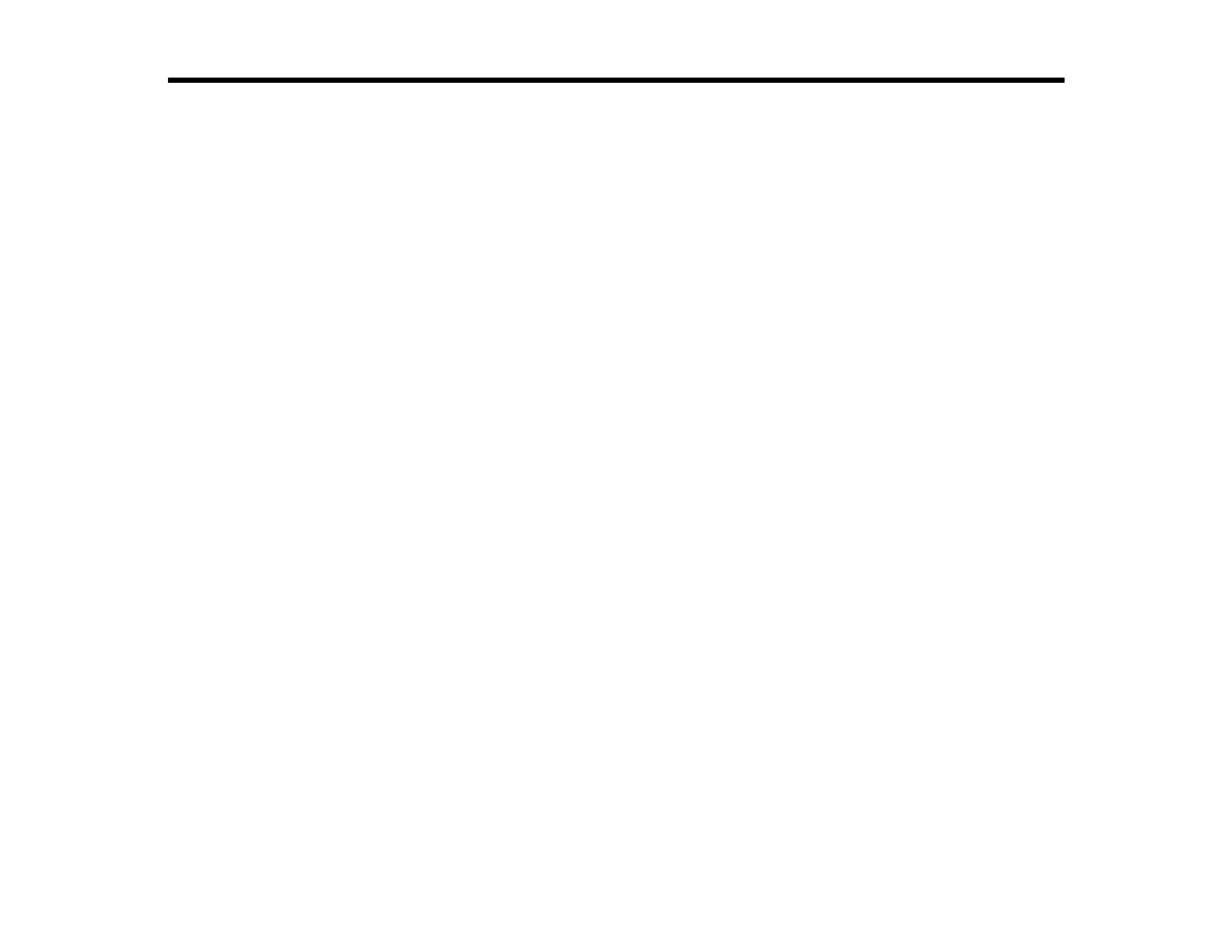
3
Contents
FF-640 User's Guide.................................................................................................................................... 7
Scanner Basics............................................................................................................................................ 8
Scanner Parts Locations ...................................................................................................................... 8
Scanner Parts.................................................................................................................................. 9
Scanner Buttons and Lights........................................................................................................... 11
Page Separation Lever.................................................................................................................. 13
User Replaceable Epson Scanner Parts ............................................................................................ 14
Changing the Power Off Setting ......................................................................................................... 14
Loading Originals...................................................................................................................................... 16
Preparing Photos for Scanning .......................................................................................................... 16
Loading Photos in the Input Tray........................................................................................................ 17
Loading Multiple Sizes of Photos in the Input Tray ........................................................................ 23
Loading a Photo with a Carrier Sheet ............................................................................................ 27
Photo Loading Capacity ................................................................................................................ 30
Loading Documents in the Input Tray................................................................................................. 31
Loading Multiple Sizes of Documents in the Input Tray ................................................................. 36
Document Loading Capacity ......................................................................................................... 40
Loading Plastic Cards in the Input Tray.............................................................................................. 42
Plastic Card Loading Capacity....................................................................................................... 47
Loading Special Documents............................................................................................................... 48
Large or Thick Document Loading Capacity.................................................................................. 53
Scanning .................................................................................................................................................... 55
Starting a Scan from a Scanner Button .............................................................................................. 55
Changing the Default Scan Button Application .............................................................................. 55
Scanning Photos with Epson FastFoto............................................................................................... 57
Sharing Photos with Epson FastFoto ............................................................................................ 61
Uploading Photos with Epson FastFoto......................................................................................... 62
Epson FastFoto Edit Menu ............................................................................................................ 63
Available Epson FastFoto Preferences and Features ................................................................... 65
Scanning with Document Capture Pro in Standard View - Windows .................................................. 67
Especificaciones del producto
| Marca: | Epson |
| Categoría: | Escáner |
| Modelo: | FastFoto FF-640 |
¿Necesitas ayuda?
Si necesitas ayuda con Epson FastFoto FF-640 haz una pregunta a continuación y otros usuarios te responderán
Escáner Epson Manuales

21 Octubre 2024

11 Octubre 2024

24 Septiembre 2024

22 Septiembre 2024

20 Septiembre 2024

14 Septiembre 2024

13 Septiembre 2024

6 Septiembre 2024

6 Septiembre 2024

6 Septiembre 2024
Escáner Manuales
- Escáner Braun
- Escáner HP
- Escáner Panasonic
- Escáner Medion
- Escáner Nikon
- Escáner Xerox
- Escáner Canon
- Escáner Agfaphoto
- Escáner Albrecht
- Escáner Reflecta
- Escáner Avision
- Escáner Brother
- Escáner Silvercrest
- Escáner Lenco
- Escáner Tevion
- Escáner Renkforce
- Escáner Kodak
- Escáner Targus
- Escáner Trust
- Escáner Sagem
- Escáner Easypix
- Escáner Kensington
- Escáner Maginon
- Escáner GlobalTronics
- Escáner AVerMedia
- Escáner Steren
- Escáner Fujitsu
- Escáner Genius
- Escáner Dymo
- Escáner Uniden
- Escáner Ion
- Escáner Rollei
- Escáner Ricoh
- Escáner Lexmark
- Escáner Cobra
- Escáner Technaxx
- Escáner Minolta
- Escáner Veho
- Escáner Dnt
- Escáner Ipevo
- Escáner Eurolite
- Escáner Rittz
- Escáner Jobo
- Escáner Plustek
- Escáner Zolid
- Escáner Martin
- Escáner Traveler
- Escáner Mustek
- Escáner Antec
- Escáner Elmo
- Escáner RadioShack
- Escáner ICarsoft
- Escáner Kenko
- Escáner Kogan
- Escáner Jay-tech
- Escáner Panduit
- Escáner Yupiteru
- Escáner Newland
- Escáner Vupoint Solutions
- Escáner DTRONIC
- Escáner Ross-Tech
- Escáner DENSO
- Escáner Perfect Choice
- Escáner IRIS
- Escáner Soundsation
- Escáner CDVI
- Escáner Scan Dimension
- Escáner Dyka
- Escáner Matter And Form
- Escáner Pacific Image
- Escáner Doxie
- Escáner CZUR
- Escáner Cartrend
- Escáner 3DMAKERPRO
- Escáner Neat
- Escáner Ambir
- Escáner Visioneer
- Escáner Microtek
Últimos Escáner Manuales

27 Octubre 2024

22 Octubre 2024

22 Octubre 2024

19 Octubre 2024

17 Octubre 2024

17 Octubre 2024

16 Octubre 2024

15 Octubre 2024

11 Octubre 2024

6 Octubre 2024