EXSYS EX-1301-2F Manual de Usario
EXSYS
Cables para PC y periféricos
EX-1301-2F
Lee a continuación 📖 el manual en español para EXSYS EX-1301-2F (2 páginas) en la categoría Cables para PC y periféricos. Esta guía fue útil para 2 personas y fue valorada con 4.5 estrellas en promedio por 2 usuarios
Página 1/2
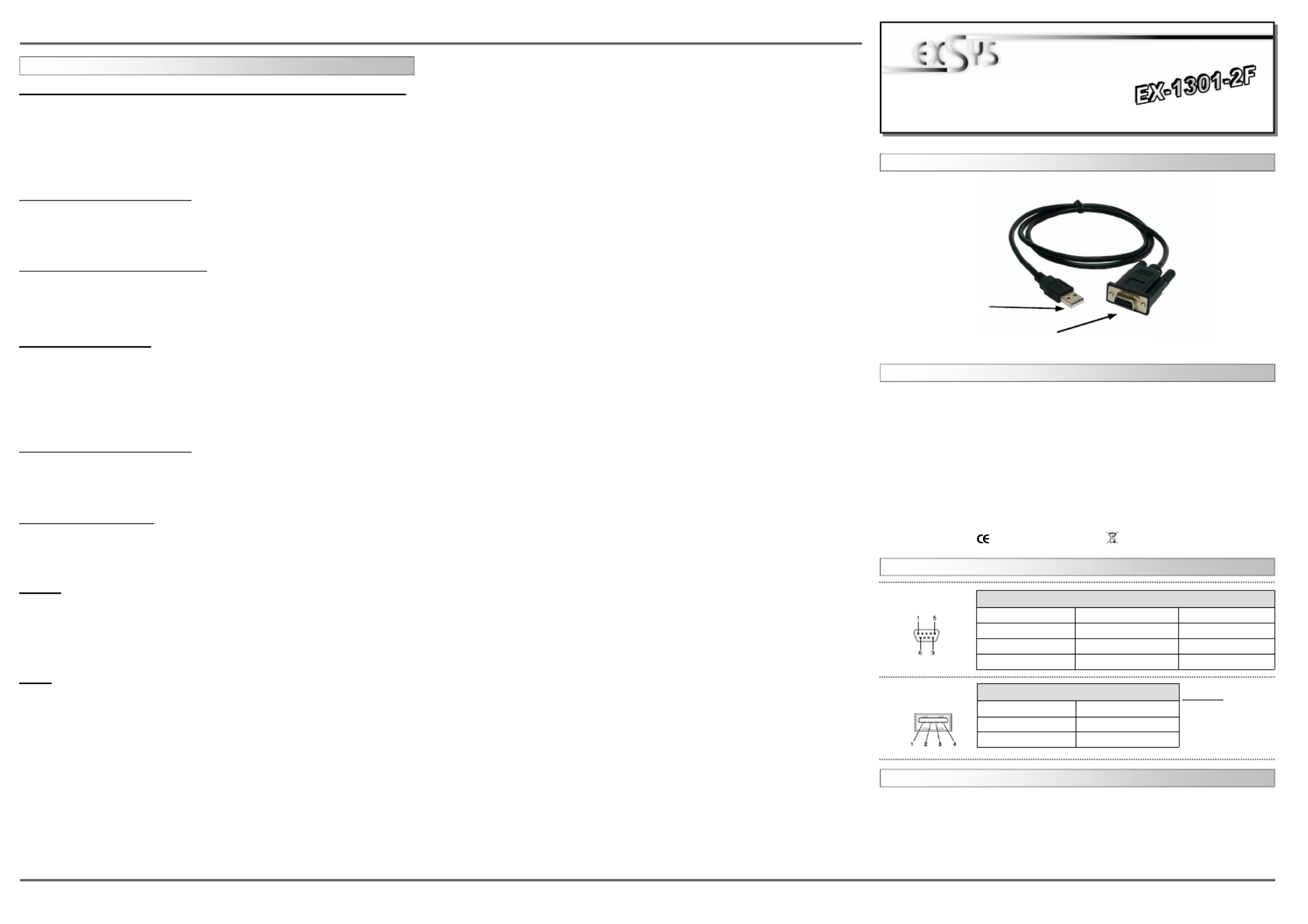
6 5
EXEXEX-
-
-130113011301-
-
-2F2F2F
EnglishEnglishEnglish
EXEXEX-
-
-130113011301-
-
-2F2F2F
EnglishEnglishEnglish
1
Die EX-1301-2F ist ein Kabel zur Umsetzung von USB auf eine RS-232 Schnittstelle mit
FIFO 16C550 Ports für den direkten Anschluss von High Speed Seriellen RS-232 Peri-
pherie Geräten (z.B. Modem, Plotter usw.) Die EX-1301-2F hat einen 9 Pin Buchsen
Anschluss und kann somit direkt an das Endgerät angeschlossen werden. Das USB
Modul ist Hot Plug & Play fähig. Für die Einstellungen der I/O Adressen und Interrupts
sind keine Jumper und Einstellungen notwendig. Sie werden vom System BIOS und
beim Installieren des Betriebssystems automatisch vorgenommen.
BESCHREIBUNG & TECHNISCHE DATEN :
AUFBAU :
Kompatibilität: USB 1.1 & 2.0 Anschluss
Betriebssysteme: WIN 9.x/ ME/ 2000/ XP/ Server 2003/ Vista/ 7/ 8Linux/ MAC
Anschlüsse: 1 x 9 Pin Sub-D Stecker, 1 x USB A-Buchse
Lieferumfang: EX-1301-2F, Anleitung, CD,
Zertifikate:
/ FCC / RoHS / WEEE DE97424562 / WHQL
DRIVER INSTALLATION :
JUMPER EINSTELLUNG & ANSCHLÜSSE :
Pin Signal Pin Signal Pin Signal
1 CDC 4 DTR 7 RTS
2 RXD 5 GROUND 8 CTS
3 TXD 6 DSR 9 RI
Seriell 9 Pin D-SUB Buchse:
DB 9F:
USB A Buchse: USB 2.0 A-Buchse:
Pin Signal Pin Signal
1 VCC 3 DATA+
2 DATA- 4 GND
Achtung!
Stecker nie umge-
kehrt oder mit
Gewalt einstecken.
Windows XP/ Vista/ 2000/ Server 2008&2003/ Win7/ 8 (32&64-Bit) :
Windows will recognize a new and open the hardware assistant. “FT232R USB UART“
Please choose manual installation and put the driver CD into your CD-Rom drive. Enter
the Path "D:\USB_to_IO\FTDI\(32_64bit)Win7_XP_Vista_2008_2008R2_2003_2000”.
into the box for the Path/Source and click at . Now Windows search for >next/continue<
the drivers in the specified directory. Follow the hardware assistant and finish the instal-
lation. If Windows recognizes other new devices repeat the above described steps.
Attention! Restart Windows in any case after installing the drivers.
CHECK THE INSTALLED DRIVER:
Click at <> < then enter and click at . In the windows Start Run “compmgmt.msc“ >OK<
that open select Under you should find >Device Manager<. ”Ports (COM and LPT)“
one more new as sample (COM5). If you see this or similar entries "USB Serial Port„
the module is installed correctly.
INSTALL THE PERIPHERAL DEVICE:
The speed from the serial ports can be set to the maximum baud rate of 115.2Kbaud.
With double click select for example < >Device manager< > USB Serial Port (COM5) .
Now you can select the different settings of baud rate, stop/start-bits etc. This setting
you can use also for the other COM ports.
Windows 98/98SE/ME:
Windows will recognize a new and open the hardware assistant. “FT232R USB UART“
Please choose manual installation and put the driver CD into your CD-Rom drive (as
sample D:) . Now enter the Path into the box for the “D:\USB_to_IO\FTDI\Win98_ME”
Path/Source and click at . Now Windows search for the drivers in the >next/continue<
specified directory. Follow the hardware assistant and finish the installation. If Windows
recognizes other new devices repeat the above described steps. Restart Attention!
Windows in any case after installing the drivers.
CHECK THE INSTALLED DRIVER:
Click at <> < then enter and click at . In the windows Start Run “compmgmt.msc“ >OK<
that open select Under you should find >Device Manager<. ”Ports (COM and LPT)“
one more new as sample (COM3). If you see this or similar entries "USB Serial Port„
the module is installed correctly.
CHANGE PORT NUMBER:
If you like to change the port number for example COM 3 to COM 5, open the >Device
Manager< click at >COM3<, >Settings< and then >Advance<. There you can change
between COM 3 to 256.
LINUX:
There are drivers available for Linux. The drivers are located in the folder
“D:\USB_to_IO\FTDI\Linux x86_64“ on the driver CD. They are supported by the most
versions of Linux. Because each individual distribution and kernel version of Linux is
different, sadly we cant provide a installation instruction. Please refer to the installation
manual for standard IO ports from your Linux version !
MAC:
There are drivers available for MAC. The drivers are located in the folder
“D:\USB_to_IO\FTDI\MAC OSX or Mac_OS_9_8“ on the driver CD. They are support-
ed by the most versions of MAC OS. Because each individual version of MAC OS is
different, sadly we cant provide a installation instruction. Please refer to the installation
manual for standard IO ports from your MAC OS version !
BedienungsanleitungBedienungsanleitung
Vers. 1.0 / 30.01.2013
HARDWARE INSTALLATION :
Beachten Sie bitte die folgenden Installationshinweise. Da es grosse Unterschiede bei
Computern gibt, können wir Ihnen nur eine generelle Anleitung zum Einbau der EX-1301-
2F geben. Bei Unklarheiten halten Sie sich bitte an die Bedienungsanleitung Ihres Compu-
tersystems.
1. Verbinden sie nur das Ende (A-Stecker) des mitgelieferten Kabels mit der USB A-
Buchse an ihrem PC.
USB A–Anschluss
S1 9 Pin Buchse Seriell RS-232
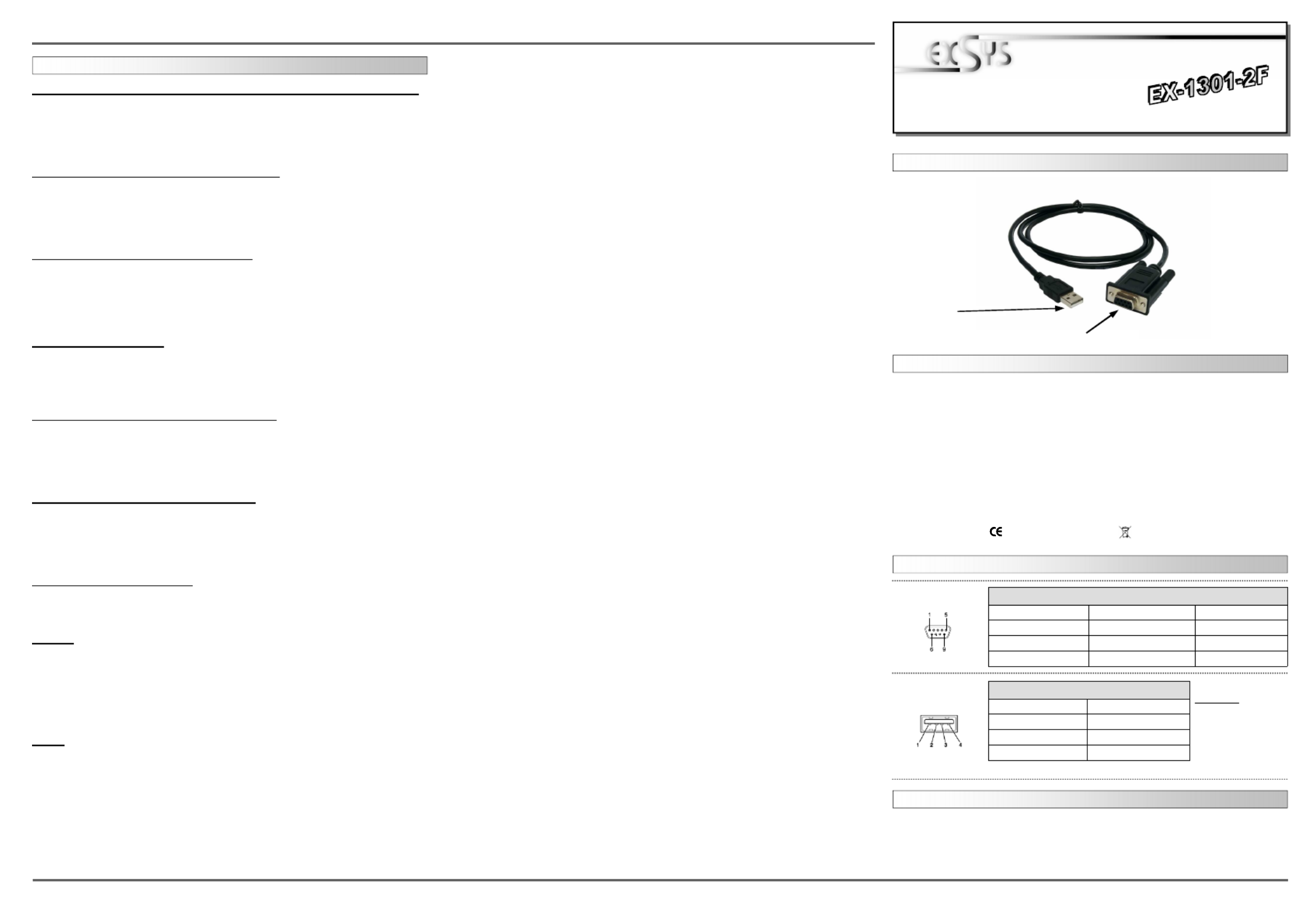
2 3 4
EXEXEX-
-
-130113011301-
-
-2F2F2F
DeutschDeutschDeutsch
EXEXEX-
-
-130113011301-
-
-2F2F2F
DeutschDeutschDeutsch
The EX-1301-2F is a plug & play high-speed USB to Serial module for USB 1.1 and 2.0
ports with one RS232 9 pin female connector. The EX– 1301-2F can connect direct to
the peripheral device, because he have a 9 pin female connector. The USB to Serial
modules design utilizes the Chip-Set FTDI with 16C550 UART which incorporates the
latest in high speed interface technology. It is not possible to change the address or IRQ
settings manually, they will be obtained automatically by the system (BIOS) and operat-
ing system.
Compatibility: USB 1.1 & USB 2.0
Operating system: WIN 9.x/ ME/ 2000/ XP/ Server 2003/ Vista/ 7/ 8/ Linux/ MAC
Connectors: 9Pin RS-232 female connector, 1 x USB A-Port
Extent of delivery: EX-1301-2F, manual, CD
Certificates:
/ FCC / RoHS / WEEE DE97424562 / WHQL
JUMPER SETTING & CONNECTORS :
TREIBER INSTALLATION :
Windows XP/ Vista/ 2000/ Server 2008&2003/ Win7/ 8 (32&64-Bit) :
Windows erkennt automatisch einen neuen " “. Legen Sie die Treiber FT232R USB UART
CD in Ihr CD-ROM Laufwerk ein (z.B. Laufwerk D:). Lassen sie nicht automatisch nach
dem Treiber suchen. Sondern geben sie folgenden Pfad in das Feld "Quelldatei Pfad etc."
ein. Die Treiber liegen in dem Verzeichnis
"D:\USB_to_IO\FTDI\(32_64bit)Win7_XP_Vista_2008_2008R2_2003_2000”.
ÜBERPRÜFEN DES INSTALLIERTEN TREIBERS:
Klicken Sie auf < > < geben sie ein und klicken sie Start Ausführen “compmgmt.msc“
auf . Wählen sie nun Dort müssten Sie unter >OK< >GeräteManager<. "Anschlüsse
(COM und LPT)" "USB Serial Port (COM5) bis (COM8)" neue Einträge und unter
"Universeller Serieller Bus Controller" "USB Serial Converter" den Eintrag sehen.
Wenn Sie diese oder ähnliche Einträge sehen, sind die USB Module korrekt installiert.
INSTALLATION DER PERIPHERIEGERÄTE:
Die Seriellen Ports, der USB Module können nun auf die Maximale Baudrate von
115.2Kbaud eingestellt werden. Zum Beispiel mit Doppelklick den >USB Serial Port
(COM3)< . öffnen Nun können Sie die verschieden Angaben wie z.B. Baudrate, Stopp-
bits usw. eintragen. Die Baudrate darf nicht über 115'200 Baud eingestellt werden. Die
gleichen Einstellungen können auch für die restlichen COM Ports eingestellt werden.
Windows 98/98SE/ME:
Windows findet einen neuen “FT232R USB UART“. Legen Sie die Treiber CD in Ihr CD
-ROM Laufwerk ein (z.B. Laufwerk D:). Lassen sie nicht automatisch nach dem Treiber
suchen. Geben sie in das Feld "Quelldatei Pfad etc." “D:\USB_to_IO\FTDI\Win98_ME”
ein.
ÜBERPRÜFEN DES INSTALLIERTEN TREIBER:
Klicken Sie auf < > < geben sie ein und klicken sie Start Ausführen “compmgmt.msc“
auf . Wählen sie nun Dort müssten Sie unter >OK< >GeräteManager<. "Anschlüsse
(COM und LPT)" "USB Serial Port (COM5) bis (COM8)" neue Einträge und unter
"Universeller Serieller Bus Controller" "USB Serial Converter" den Eintrag sehen.
Wenn Sie diese oder ähnliche Einträge sehen, sind die USB Module korrekt installiert.
INSTALLATION DER PERIPHERIEGERÄTE:
Die Seriellen Ports, der USB Module können nun auf die Maximale Baudrate von
115.2Kbaud eingestellt werden. Zum Beispiel mit Doppelklick den >USB Serial Port
(COM3)< . öffnen Nun können Sie die verschieden Angaben wie z.B. Baudrate, Stopp-
bits usw. eintragen. Die Baudrate darf nicht über 115'200 Baud eingestellt werden. Die
gleichen Einstellungen können auch für die restlichen COM Ports eingestellt werden.
ÄNDERN DER COM ADRESSE:
Hier können sie die Ports ändern, klicken sie z.B. auf >COM3< >Anschlusseinstellung<
und >Erweitert<. Sie können dann zwischen COM3 und 256 wählen!
LINUX:
Es gibt für diese Karte Linux Treiber. Die Treiber befinden sich im Verzeichnis
“D:\USB_to_IO\FTDI\Linux x86_64“ auf der Treiber CD. Sie werden unter den meisten
Linux Versionen unterstützt. Da sich die einzelnen Distributionen und Kernelversionen
sehr von einander unterscheiden können wir ihnen leider hier keine Installationsanwei-
sung geben. Bitte halten sie sich an die Installationsanweisung für USB Ports ihrer Linux
Version.
MAC:
Es gibt für diese Karte MAC Treiber. Die Treiber befinden sich im Verzeichnis
“D:\USB_to_IO\FTDI\MAC OSX oder Mac_OS_9_8“ auf der Treiber CD. Sie werden
unter den meisten MAC OS Versionen unterstützt. Da sich die einzelnen Versionen von
einander unterscheiden können wir ihnen leider hier keine Installationsanweisung ge-
ben. Bitte halten sie sich an die Installationsanweisung für USB Ports ihrer MAC OS
Version.
DB 9M:
Pin Signal Pin Signal Pin Signal
1 CDC 4 DTR 7 RTS
2 RXD 5 GROUND 8 CTS
3 TXD 6 DSR 9 RI
Serial 9 Pin female connector:
USB A-Connector: USB 2.0 A-connector:
Pin Signal Pin Signal
1 VCC 4 GND
2 DATA-
3 DATA+
Attention!
Never plug in with
force or in wrong
direction.
DESCRIPTION & TECNICAL INFORMATION :
LAYOUT :
User ManualUser Manual
Vers. 1.0 / 30.01.2013
HARDWARE INSTALLATION :
Because the designs of computers are different, only general installation instructions are
given. Please refer your computer’s reference manual whenever in doubt.
1. Connect the end from the USB cable ( A-Plug ) to the USB A-connector at your PC.
USB A–Port
S1 9 Pin Serial RS-232 female connector
Especificaciones del producto
| Marca: | EXSYS |
| Categoría: | Cables para PC y periféricos |
| Modelo: | EX-1301-2F |
| Color del producto: | Grijs |
| Peso.: | 300 g |
| Ancho: | 56 mm |
| Profundidad: | 76 mm |
| Altura: | 42 mm |
| Amable: | AV-receiver |
| Tecnología de conectividad: | Bedraad |
| Resolución Máxima: | - Pixels |
| Temperatura de almacenamiento: | -40 - 70 °C |
| Humedad de almacenamiento: | 10 - 90 procent |
| Banda-ancha: | 6.25 Gbit/s |
| Número de salidas HDMI: | 1 |
| Rango-maximo: | 300 m |
| voltaje-de-entrada-de-CA: | 100-240 V |
| Frecuencia-de-entrada-de-CA: | 50 - 60 Hz |
| Temperatura de funcionamiento (TT): | 0 - 50 °C |
| Humedad relativa de funcionamiento (VV): | 10 - 90 procent |
¿Necesitas ayuda?
Si necesitas ayuda con EXSYS EX-1301-2F haz una pregunta a continuación y otros usuarios te responderán
Cables para PC y periféricos EXSYS Manuales

19 Septiembre 2024

11 Septiembre 2024

11 Septiembre 2024

11 Septiembre 2024

11 Septiembre 2024

11 Septiembre 2024

11 Septiembre 2024

11 Septiembre 2024

11 Septiembre 2024

11 Septiembre 2024
Cables para PC y periféricos Manuales
- Cables para PC y periféricos Sony
- Cables para PC y periféricos Kenwood
- Cables para PC y periféricos Apc
- Cables para PC y periféricos Aluratek
- Cables para PC y periféricos Akasa
- Cables para PC y periféricos Argus
- Cables para PC y periféricos Icy Box
- Cables para PC y periféricos Audison
- Cables para PC y periféricos Nedis
- Cables para PC y periféricos Targus
- Cables para PC y periféricos Blaupunkt
- Cables para PC y periféricos TP Link
- Cables para PC y periféricos Manhattan
- Cables para PC y periféricos Worx
- Cables para PC y periféricos Energy Sistem
- Cables para PC y periféricos Black Box
- Cables para PC y periféricos Trust
- Cables para PC y periféricos Tripp Lite
- Cables para PC y periféricos Vision
- Cables para PC y periféricos DataVideo
- Cables para PC y periféricos Hama
- Cables para PC y periféricos Techly
- Cables para PC y periféricos Kicker
- Cables para PC y periféricos Fresh N Rebel
- Cables para PC y periféricos Digitus
- Cables para PC y periféricos Belkin
- Cables para PC y periféricos Audiovox
- Cables para PC y periféricos GeoVision
- Cables para PC y periféricos Netgear
- Cables para PC y periféricos Vogels
- Cables para PC y periféricos McIntosh
- Cables para PC y periféricos Goobay
- Cables para PC y periféricos Speed-Link
- Cables para PC y periféricos JL Audio
- Cables para PC y periféricos Fiio
- Cables para PC y periféricos Marmitek
- Cables para PC y periféricos Eaton
- Cables para PC y periféricos Greenlee
- Cables para PC y periféricos Trendnet
- Cables para PC y periféricos Ewent
- Cables para PC y periféricos ATen
- Cables para PC y periféricos Laserliner
- Cables para PC y periféricos Xtorm
- Cables para PC y periféricos Russound
- Cables para PC y periféricos RGBlink
- Cables para PC y periféricos Gefen
- Cables para PC y periféricos Wentronic
- Cables para PC y periféricos Adder
- Cables para PC y periféricos 4smarts
- Cables para PC y periféricos Vorago
- Cables para PC y periféricos Crestron
- Cables para PC y periféricos Monster
- Cables para PC y periféricos Monacor
- Cables para PC y periféricos Logilink
- Cables para PC y periféricos StarTech.com
- Cables para PC y periféricos SIIG
- Cables para PC y periféricos IOGEAR
- Cables para PC y periféricos Extron
- Cables para PC y periféricos Intellinet
- Cables para PC y periféricos Duronic
- Cables para PC y periféricos Kogan
- Cables para PC y periféricos Panduit
- Cables para PC y periféricos Elgato
- Cables para PC y periféricos Platinum
- Cables para PC y periféricos Sonero
- Cables para PC y periféricos Kramer
- Cables para PC y periféricos V7
- Cables para PC y periféricos Apricorn
- Cables para PC y periféricos Media-tech
- Cables para PC y periféricos Pyramid
- Cables para PC y periféricos Lindy
- Cables para PC y periféricos On-Q
- Cables para PC y periféricos Inno-Hit
- Cables para PC y periféricos Sunix
- Cables para PC y periféricos Opticis
- Cables para PC y periféricos Kurth Electronic
- Cables para PC y periféricos Roline
- Cables para PC y periféricos Hall Research
- Cables para PC y periféricos Rittal
- Cables para PC y periféricos AMX
- Cables para PC y periféricos Rocstor
- Cables para PC y periféricos Mach Power
- Cables para PC y periféricos Tempo
- Cables para PC y periféricos ICC
- Cables para PC y periféricos J5 Create
- Cables para PC y periféricos ISimple
- Cables para PC y periféricos Axagon
- Cables para PC y periféricos C2G
- Cables para PC y periféricos CLUB3D
- Cables para PC y periféricos EK Water Blocks
- Cables para PC y periféricos Comprehensive
- Cables para PC y periféricos PureLink
- Cables para PC y periféricos Luxul
Últimos Cables para PC y periféricos Manuales

18 Octubre 2024

8 Octubre 2024

2 Octubre 2024

1 Octubre 2024

1 Octubre 2024

1 Octubre 2024

30 Septiembre 2024

29 Septiembre 2024

24 Septiembre 2024

23 Septiembre 2024