Konig SEC-DVRWCA10 Manual de Usario
Konig
Cámara de vigilancia
SEC-DVRWCA10
Lee a continuación 📖 el manual en español para Konig SEC-DVRWCA10 (56 páginas) en la categoría Cámara de vigilancia. Esta guía fue útil para 2 personas y fue valorada con 4.5 estrellas en promedio por 2 usuarios
Página 1/56

SEC-DVRWCA10
MANUAL (p. 2)
Clock with Camera and DVR
ANLEITUNG (S. 5)
Uhr mit Kamera und DVR
MODE D’EMPLOI (p. 9)
Horloge à Caméra et à Enregistreur Vidéo
numérique (DVR)
GEBRUIKSAANWIJZING (p. 13)
Klok met camera en DVR
MANUALE (p. 17)
Orologio con Videocamera e DVR
MANUAL DE USO (p. 21)
Reloj con Cámara y DVR
HASZNÁLATI ÚTMUTATÓ (o. 25.)
Kamerával és DVR-csatlakozóval ellátott óra
KÄYTTÖOHJE (s. 29)
Seinäkello, jossa kamera ja tallennus
BRUKSANVISNING (s. 33)
Klocka med kamera och DVR
NÁVOD K POUŽITÍ (s. 36)
Hodiny s kamerou a DVR
MANUAL DE UTILIZARE (p. 40)
Ceas cu cameră de luat vederi şi DVR
ΕΓΧΕΙΡΙΔΙΟ XPHΣ ΣH (σελ. 44)
Ρολόι με κάμερα και DVR
BRUGERVEJLEDNING (s. 48)
Ur med kamera og DVR
VEILEDNING (s. 52)
Klokke med kamera og DVR

2
ENGLISH
Clock with Camera and DVR
Introduction:
This stylish clock is ideal for hidden security and observation. The housing is equipped with a pinhole
camera and a Micro SD card reader (Micro SD card not included) for recording. The clock is
furthermore equipped with unique motion detection technology. The recorder constantly records but
does not store data if there is no movement detected. If movement is detected the recorder will start
storing the data 3 seconds before the actual movement was detected. This technology ensures that no
movement is lost and everything is captured. The SEC-DVRWCA10 comes with a remote control for
easy operation.
Clock Description
1. DC 6 V connector
2. POWER indicator
3. DETECT indicator
4. AV output
5. USB connector
6. Micro SD CARD slot
7. Microphone
8. SET button
9. DETECTION button
10. BUZZER
11. ON/OFF switch
12. CAMERA lens
13. IR receiver RC
Settings:
1. Connect the clock to your notebook or laptop with a USB cable. Turn on the power.
2. Open the folder and select DvXSet.exe to enter the settings.
Date: Click on the year, month and date to set. Use the up and down arrow button to adjust the
settings.
Time: Click on the hour, minute and second to set. Use the up and down arrow button to adjust the
settings.
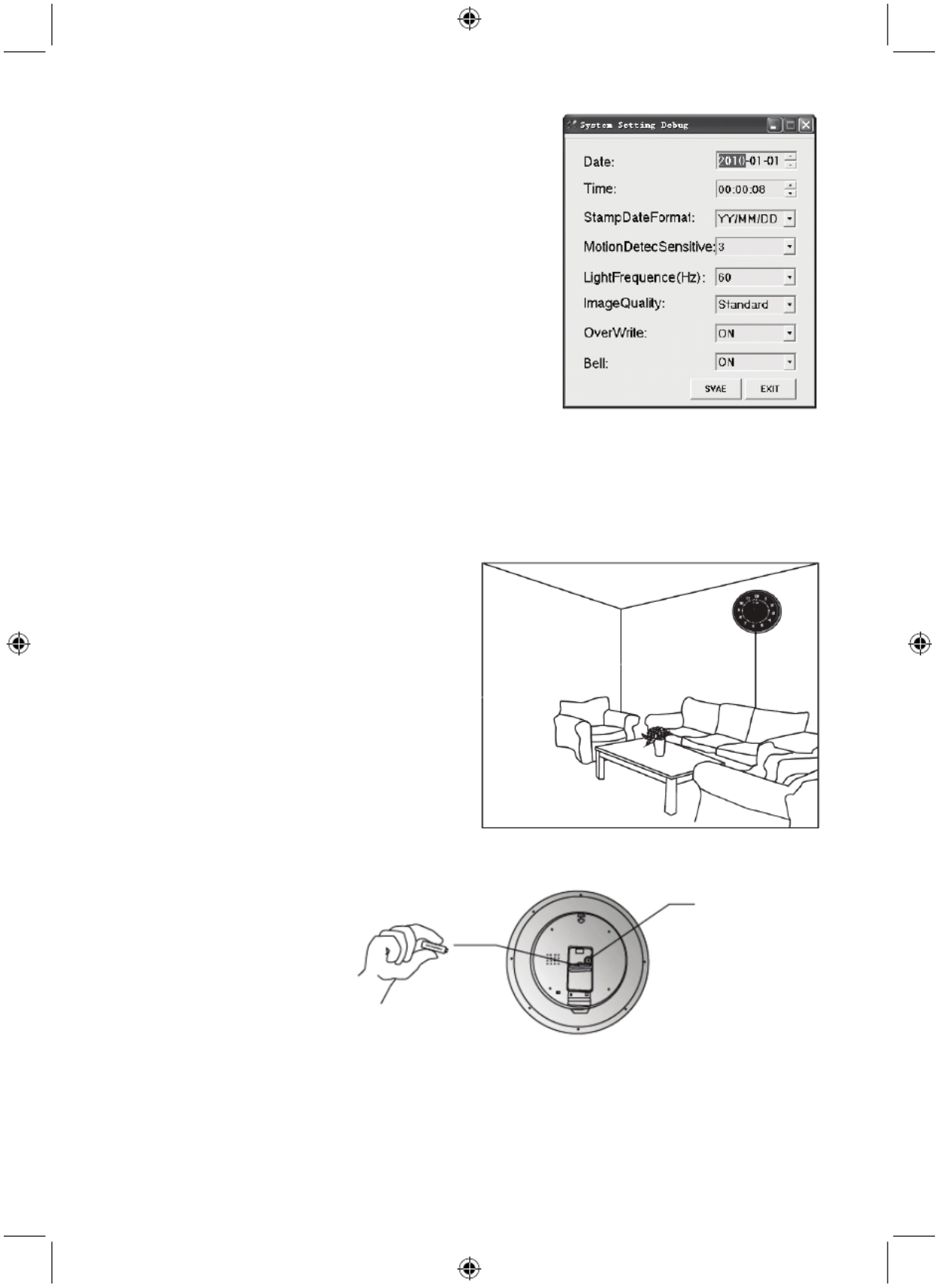
3
Stamp Date Format: Select YY/MM/DD, DD/MM/YY or
MM/DD/YY. Use the arrow down button to adjust the
settings.
Motion Detection Sensitivity: Select the sensitivity of the
motion detector from 1 to 5. Use the arrow down button to
adjust the setting. (5 is the most sensitive setting, 3 is
recommended).
Light Frequency (Hz): Select the light frequency for your
country. For example, 50 Hz for Europe,60 Hz for United
States. Use the arrow down button to select.
Image Quality: Select the recording quality, High-HD,
Standard or Low VGA. Use the arrow down button to
select.
Overwrite: If the SD card must be overwritten when it is full,
then select ON. If overwritten is not preferred, then select OFF. Use the arrow down button to select.
Bell: When you want to hear a peep sound when pushing the buttons on the remote control or clock,
select ON. If not, select OFF. Use the arrow down button to select.
After adjusting all settings, click on SAVE and push the SET button on the back side of the camera
for 3 to 5 seconds to store the settings in the clock.
Clock Installation:
1. Find a desired location for the clock, near a
wall. The recommended height is around
2 meters.
Note: the camera is mounted inside the clock with
a 17 degree downward angle. The view of the
angle of the lens is 45 degrees.
2. Connect the AC/DC adapter.
Note: view the recorded files after installation to
determine whether the installation height and
angle of view meets requirements.
Operation:
1. Insert an AA 1.5 V battery in
the battery compartment of the
clock.
Set the time with the
adjustment wheel.
Especificaciones del producto
| Marca: | Konig |
| Categoría: | Cámara de vigilancia |
| Modelo: | SEC-DVRWCA10 |
| Ancho: | 305 mm |
| Profundidad: | 244 mm |
| Bluetooth: | Ja |
| Estándares wifi: | 802.11a, 802.11b, 802.11g, Wi-Fi 4 (802.11n), Wi-Fi 5 (802.11ac) |
| Versión Bluetooth: | 5.1 |
| Tipo de conector USB: | USB Type-A, USB Type-C |
| red LAN: | Ja |
| Resolución Máxima: | 4096 x 2304 Pixels |
| Cables suministrados: | SATA |
| Número de puertos USB 2.0: | 4 |
| Número de puertos HDMI: | 1 |
| Micrófono, entrada de línea: | Ja |
| Número de puertos Ethernet LAN (RJ-45): | 1 |
| Salidas de auriculares: | 3 |
| HDCP: | Ja |
| Versión HDMI: | 2.0 |
| Número de DisplayPorts: | 1 |
| Estándar Wi-Fi: | Wi-Fi 5 (802.11ac) |
| Soporta Windows: | Windows 10 x64, Windows 11 x64 |
| Número de puertos USB 3.2 Gen 1 (3.1 Gen 1) Tipo A: | 4 |
| Zócalo del procesador: | LGA 1700 |
| Fabricante del procesador: | Intel |
| Memoria interna máxima: | 128 GB |
| Canales de salida de audio: | 7.1 kanalen |
| ETC: | Ja |
| Modelo de controlador WLAN: | Intel Dual Band Wireless-AC 9560 |
| Tipo de interfaz Ethernet: | 2.5 Gigabit Ethernet |
| placa base con chipset: | Intel Z790 |
| Número de puertos USB 3.2 Gen 2 (3.1 Gen 2) Tipo A: | 1 |
| Versión DisplayPort: | 1.2 |
| Tipo de ranura de memoria: | DIMM |
| Ranuras PCI Express x1: | 2 |
| Ranuras PCI Express x16: | 4 |
| Soporte RAID: | Ja |
| Canal de memoria: | Dubbelkanaals |
| Interfaces de unidad de almacenamiento compatibles: | M.2, PCI Express 4.0, SATA III |
| Componente para: | PC |
| Tipos de incursión: | 0, 1,5, 10 |
| Número de conectores SATA III: | 6 |
| No ECC: | Ja |
| Procesadores compatibles: | Intel Celeron, Intel Core i3, Intel Core i5, Intel Core i7, Intel Core i9, Intel Pentium Gold |
| Número de unidades de almacenamiento admitidas: | 9 |
| Tipos de memoria soportados: | DDR5-SDRAM |
| Wifi.: | Ja |
| Tipos de unidades de almacenamiento compatibles: | HDD & SSD |
| Familia de chipsets de placa base: | Intel |
| Factor de forma de la placa base: | ATX |
| Número de ranuras de memoria: | 4 |
| Velocidades de reloj de memoria admitidas: | 4000,4800,5200,5400,5600,5800,6000,6200,6400,6600,6800,7000,7200,7400,7600 MHz |
| tipo de BIOS: | UEFI AMI |
| Tamaño de la memoria del BIOS: | 256 Mbit |
| Versión ACPI: | 5.0 |
| Versión del BIOS de administración del sistema (SMBIOS): | 2.7 |
| Soporte para procesamiento paralelo: | Crossfire |
| Conexión para refrigerador de CPU: | Ja |
| Conector de alimentación ATX (24 pines): | Ja |
| Conector del panel frontal: | Ja |
| Conexiones USB 2.0: | 2 |
| Conexión para panel de audio en el frente: | Ja |
| monitor de salud de la computadora: | FAN, Temperature, Voltage, Water cooling |
| Memoria sin búfer: | Ja |
| Conexiones USB 3.2 Gen 1 (3.1 Gen 1): | 1 |
| Conector TPM: | Ja |
| Salida-S/PDIF: | Ja |
| Conector de alimentación EPS (8 pines): | Ja |
| Conector de antena WiFi-AP: | 2 |
| Borrar puente CMOS: | Ja |
| Zócalos de procesador compatibles: | LGA 1700 |
| Número de ranuras M.2 (M): | 3 |
| conector de alimentación de 12V: | Ja |
| Carril de conexión LED RGB: | Ja |
| Cabezales Thunderbolt: | 2 |
| Encabezados de puerto serie: | 1 |
| Versión Interfaz de administración de escritorio (DMI): | 2.7 |
| Conectores USB 3.2 (3.1 Gen 2): | 1 |
| Velocidad de reloj de memoria admitida (máx.): | 7600 MHz |
| Número de puertos USB 3.2 Gen 2.2 Tipo-C: | 1 |
¿Necesitas ayuda?
Si necesitas ayuda con Konig SEC-DVRWCA10 haz una pregunta a continuación y otros usuarios te responderán
Cámara de vigilancia Konig Manuales

23 Septiembre 2024

20 Septiembre 2024

19 Septiembre 2024

11 Septiembre 2024

25 Agosto 2024

24 Agosto 2024

24 Agosto 2024

22 Agosto 2024

21 Agosto 2024

20 Agosto 2024
Cámara de vigilancia Manuales
- Cámara de vigilancia Sony
- Cámara de vigilancia Samsung
- Cámara de vigilancia Xiaomi
- Cámara de vigilancia Bosch
- Cámara de vigilancia Braun
- Cámara de vigilancia Philips
- Cámara de vigilancia Panasonic
- Cámara de vigilancia Grundig
- Cámara de vigilancia Gigaset
- Cámara de vigilancia Honeywell
- Cámara de vigilancia JVC
- Cámara de vigilancia Motorola
- Cámara de vigilancia Toshiba
- Cámara de vigilancia Canon
- Cámara de vigilancia Abus
- Cámara de vigilancia Ag Neovo
- Cámara de vigilancia Allnet
- Cámara de vigilancia Alecto
- Cámara de vigilancia Apc
- Cámara de vigilancia Aldi
- Cámara de vigilancia Aluratek
- Cámara de vigilancia Airlive
- Cámara de vigilancia Anker
- Cámara de vigilancia Aritech
- Cámara de vigilancia Acti
- Cámara de vigilancia ACME
- Cámara de vigilancia Edimax
- Cámara de vigilancia Strong
- Cámara de vigilancia Flamingo
- Cámara de vigilancia Hikvision
- Cámara de vigilancia Nedis
- Cámara de vigilancia Thomson
- Cámara de vigilancia Gembird
- Cámara de vigilancia Yale
- Cámara de vigilancia Pyle
- Cámara de vigilancia Asus
- Cámara de vigilancia Caliber
- Cámara de vigilancia SereneLife
- Cámara de vigilancia Eminent
- Cámara de vigilancia Avanti
- Cámara de vigilancia Renkforce
- Cámara de vigilancia Overmax
- Cámara de vigilancia Niceboy
- Cámara de vigilancia Sitecom
- Cámara de vigilancia Blaupunkt
- Cámara de vigilancia TP Link
- Cámara de vigilancia Megasat
- Cámara de vigilancia Logitech
- Cámara de vigilancia Manhattan
- Cámara de vigilancia Exibel
- Cámara de vigilancia Ezviz
- Cámara de vigilancia Trust
- Cámara de vigilancia Elro
- Cámara de vigilancia EMOS
- Cámara de vigilancia KlikaanKlikuit
- Cámara de vigilancia Denver
- Cámara de vigilancia DataVideo
- Cámara de vigilancia Schneider
- Cámara de vigilancia Axis
- Cámara de vigilancia Sanyo
- Cámara de vigilancia Vitek
- Cámara de vigilancia Imou
- Cámara de vigilancia Hama
- Cámara de vigilancia Maginon
- Cámara de vigilancia Mitsubishi
- Cámara de vigilancia Velleman
- Cámara de vigilancia Smartwares
- Cámara de vigilancia Profile
- Cámara de vigilancia Marquant
- Cámara de vigilancia Trebs
- Cámara de vigilancia Ednet
- Cámara de vigilancia AVerMedia
- Cámara de vigilancia Eufy
- Cámara de vigilancia Steren
- Cámara de vigilancia Perel
- Cámara de vigilancia Burg-Wachter
- Cámara de vigilancia Lumens
- Cámara de vigilancia Flir
- Cámara de vigilancia Netis
- Cámara de vigilancia Genius
- Cámara de vigilancia Adj
- Cámara de vigilancia Digitus
- Cámara de vigilancia Olympia
- Cámara de vigilancia Uniden
- Cámara de vigilancia Dahua Technology
- Cámara de vigilancia Ion
- Cámara de vigilancia GeoVision
- Cámara de vigilancia Arlo
- Cámara de vigilancia Netgear
- Cámara de vigilancia Nest
- Cámara de vigilancia LevelOne
- Cámara de vigilancia DIO
- Cámara de vigilancia Boss
- Cámara de vigilancia Siedle
- Cámara de vigilancia Ricoh
- Cámara de vigilancia Hive
- Cámara de vigilancia Netatmo
- Cámara de vigilancia Marshall
- Cámara de vigilancia Switel
- Cámara de vigilancia Chacon
- Cámara de vigilancia InFocus
- Cámara de vigilancia Hombli
- Cámara de vigilancia Reolink
- Cámara de vigilancia First Alert
- Cámara de vigilancia UniView
- Cámara de vigilancia Planet
- Cámara de vigilancia ZyXEL
- Cámara de vigilancia Western Digital
- Cámara de vigilancia Clas Ohlson
- Cámara de vigilancia Naxa
- Cámara de vigilancia Powerfix
- Cámara de vigilancia Trevi
- Cámara de vigilancia Foscam
- Cámara de vigilancia BRK
- Cámara de vigilancia Orion
- Cámara de vigilancia Zebra
- Cámara de vigilancia EVE
- Cámara de vigilancia Technaxx
- Cámara de vigilancia D-Link
- Cámara de vigilancia Swann
- Cámara de vigilancia Tenda
- Cámara de vigilancia Xavax
- Cámara de vigilancia Marmitek
- Cámara de vigilancia Minox
- Cámara de vigilancia Delta Dore
- Cámara de vigilancia M-e
- Cámara de vigilancia Lorex
- Cámara de vigilancia Ubiquiti Networks
- Cámara de vigilancia Marshall Electronics
- Cámara de vigilancia Vaddio
- Cámara de vigilancia Gira
- Cámara de vigilancia Jung
- Cámara de vigilancia Interlogix
- Cámara de vigilancia Ring
- Cámara de vigilancia Trendnet
- Cámara de vigilancia DSC
- Cámara de vigilancia Boyo
- Cámara de vigilancia Laserliner
- Cámara de vigilancia Iget
- Cámara de vigilancia CRUX
- Cámara de vigilancia Conceptronic
- Cámara de vigilancia EverFocus
- Cámara de vigilancia Adesso
- Cámara de vigilancia Satel
- Cámara de vigilancia Vivotek
- Cámara de vigilancia Notifier
- Cámara de vigilancia Hawking Technologies
- Cámara de vigilancia Lanberg
- Cámara de vigilancia Friedland
- Cámara de vigilancia Revo
- Cámara de vigilancia Quantum
- Cámara de vigilancia Monoprice
- Cámara de vigilancia Broan
- Cámara de vigilancia Avidsen
- Cámara de vigilancia Furrion
- Cámara de vigilancia Beafon
- Cámara de vigilancia SPC
- Cámara de vigilancia Stabo
- Cámara de vigilancia Crestron
- Cámara de vigilancia Chuango
- Cámara de vigilancia ORNO
- Cámara de vigilancia ETiger
- Cámara de vigilancia INSTAR
- Cámara de vigilancia Grandstream
- Cámara de vigilancia Provision ISR
- Cámara de vigilancia Monacor
- Cámara de vigilancia Logilink
- Cámara de vigilancia Aqara
- Cámara de vigilancia Moxa
- Cámara de vigilancia Advantech
- Cámara de vigilancia Digital Watchdog
- Cámara de vigilancia Ferguson
- Cámara de vigilancia Ganz
- Cámara de vigilancia MEE Audio
- Cámara de vigilancia Kwikset
- Cámara de vigilancia Elmo
- Cámara de vigilancia Intellinet
- Cámara de vigilancia Ebode
- Cámara de vigilancia Oplink
- Cámara de vigilancia Kerbl
- Cámara de vigilancia Dorr
- Cámara de vigilancia Sonic Alert
- Cámara de vigilancia Linear PRO Access
- Cámara de vigilancia BirdDog
- Cámara de vigilancia AVer
- Cámara de vigilancia Summer Infant
- Cámara de vigilancia SMC
- Cámara de vigilancia Topica
- Cámara de vigilancia Kogan
- Cámara de vigilancia Iiquu
- Cámara de vigilancia Speco Technologies
- Cámara de vigilancia Verint
- Cámara de vigilancia ZKTeco
- Cámara de vigilancia Brinno
- Cámara de vigilancia Raymarine
- Cámara de vigilancia Rostra
- Cámara de vigilancia Caddx
- Cámara de vigilancia Spyclops
- Cámara de vigilancia Schwaiger
- Cámara de vigilancia EKO
- Cámara de vigilancia Inovonics
- Cámara de vigilancia Kguard
- Cámara de vigilancia Woonveilig
- Cámara de vigilancia Mobi
- Cámara de vigilancia V-Tac
- Cámara de vigilancia Surveon
- Cámara de vigilancia Hollyland
- Cámara de vigilancia Epcom
- Cámara de vigilancia EVOLVEO
- Cámara de vigilancia Indexa
- Cámara de vigilancia AViPAS
- Cámara de vigilancia Kramer
- Cámara de vigilancia Lutec
- Cámara de vigilancia Whistler
- Cámara de vigilancia Hanwha
- Cámara de vigilancia ClearView
- Cámara de vigilancia VideoComm
- Cámara de vigilancia IMILAB
- Cámara de vigilancia 3xLOGIC
- Cámara de vigilancia Pelco
- Cámara de vigilancia EtiamPro
- Cámara de vigilancia Inkovideo
- Cámara de vigilancia Pentatech
- Cámara de vigilancia Weldex
- Cámara de vigilancia SecurityMan
- Cámara de vigilancia Brilliant
- Cámara de vigilancia Lindy
- Cámara de vigilancia Canyon
- Cámara de vigilancia CNB Technology
- Cámara de vigilancia Tapo
- Cámara de vigilancia Aigis
- Cámara de vigilancia Exacq
- Cámara de vigilancia Brickcom
- Cámara de vigilancia Laxihub
- Cámara de vigilancia Securetech
- Cámara de vigilancia EFB Elektronik
- Cámara de vigilancia Ernitec
- Cámara de vigilancia NetMedia
- Cámara de vigilancia Videotec
- Cámara de vigilancia Illustra
- Cámara de vigilancia Atlona
- Cámara de vigilancia AVMATRIX
- Cámara de vigilancia Nivian
- Cámara de vigilancia Arenti
- Cámara de vigilancia E-bench
- Cámara de vigilancia Blow
- Cámara de vigilancia Syscom
- Cámara de vigilancia Tecno
- Cámara de vigilancia Night Owl
- Cámara de vigilancia Guardzilla
- Cámara de vigilancia Astak
- Cámara de vigilancia Blink
- Cámara de vigilancia Milestone Systems
- Cámara de vigilancia Zavio
- Cámara de vigilancia Campark
- Cámara de vigilancia IPX
- Cámara de vigilancia Dedicated Micros
- Cámara de vigilancia Hamlet
- Cámara de vigilancia Equip
- Cámara de vigilancia Annke
- Cámara de vigilancia AVTech
- Cámara de vigilancia Qoltec
- Cámara de vigilancia Approx
- Cámara de vigilancia Digimerge
- Cámara de vigilancia Y-cam
- Cámara de vigilancia Alfatron
- Cámara de vigilancia Feelworld
- Cámara de vigilancia KJB Security Products
- Cámara de vigilancia Wisenet
- Cámara de vigilancia BZBGear
- Cámara de vigilancia WyreStorm
- Cámara de vigilancia Infortrend
- Cámara de vigilancia Epiphan
- Cámara de vigilancia HiLook
- Cámara de vigilancia Mach Power
- Cámara de vigilancia Compro
- Cámara de vigilancia Aida
- Cámara de vigilancia Ikegami
- Cámara de vigilancia Accsoon
- Cámara de vigilancia Vimtag
- Cámara de vigilancia Sonoff
- Cámara de vigilancia Gewiss
- Cámara de vigilancia Alula
- Cámara de vigilancia Insteon
- Cámara de vigilancia Costar
- Cámara de vigilancia ALC
- Cámara de vigilancia Security Labs
- Cámara de vigilancia Comtrend
- Cámara de vigilancia Seneca
- Cámara de vigilancia Avigilon
- Cámara de vigilancia American Dynamics
- Cámara de vigilancia Vosker
- Cámara de vigilancia Sentry360
- Cámara de vigilancia Owltron
- Cámara de vigilancia Petcube
- Cámara de vigilancia Enabot
- Cámara de vigilancia Luis Energy
- Cámara de vigilancia Sir Gawain
- Cámara de vigilancia VisorTech
- Cámara de vigilancia Atlantis Land
- Cámara de vigilancia B & S Technology
- Cámara de vigilancia I3International
- Cámara de vigilancia IDIS
- Cámara de vigilancia Promise Technology
- Cámara de vigilancia Ecobee
- Cámara de vigilancia Turing
- Cámara de vigilancia Qian
- Cámara de vigilancia Wasserstein
- Cámara de vigilancia Qolsys
- Cámara de vigilancia Control4
- Cámara de vigilancia Milesight
- Cámara de vigilancia GVI Security
- Cámara de vigilancia Conbrov
- Cámara de vigilancia HuddleCamHD
- Cámara de vigilancia Setti+
- Cámara de vigilancia Defender
- Cámara de vigilancia Mobotix
- Cámara de vigilancia IOIO
- Cámara de vigilancia BIRDFY
- Cámara de vigilancia I-PRO
- Cámara de vigilancia DVDO
- Cámara de vigilancia TCP
Últimos Cámara de vigilancia Manuales

27 Octubre 2024

27 Octubre 2024

27 Octubre 2024

27 Octubre 2024

27 Octubre 2024

27 Octubre 2024

27 Octubre 2024

27 Octubre 2024

27 Octubre 2024

27 Octubre 2024