Nedis WIFILC11WTE27 Manual de Usario
Lee a continuación 📖 el manual en español para Nedis WIFILC11WTE27 (8 páginas) en la categoría Alivio. Esta guía fue útil para 15 personas y fue valorada con 4.5 estrellas en promedio por 2 usuarios
Página 1/8

Full manual Nedis SmartLife ™
Download the app: Nedis SmartLife from Apple App store or Google Play Store.
Create account
Select country code and enter full naonal phone number or email address and then
request vericaon code.
Enter received vericaon code and pick your own password.
Add device
1. Tap “+” on the top right corner. A list of potenal products appears.
2. Select the device type you want to add from the list
3. Acvate the device to be added by plugging it in or connecng the baer y.
4. Make sure the indicaon LED (or the lighng device) ashes quickly (as shown in example in the
applicaon) and tap the buon to conrm.
If the light is not ashing quickly hold the reset buon (or switch the bulb o and on for 3 mes) unl
it ashes.
5. Conrm your phone is connected to the Wi-Fi network to which the device will be added, enter the
Wi-Fi password and conrm.
6. Now the device will be searched, make sure your phone and the device are close to the router to
opmize recepon.
7. Aer the product is found and added, rename it so you can easily recognize it.
If above method fails (this can be due to unstable network or specic network protecon) add the device using
AP mode by following the steps below.
Add device (AP mode)
1. Tap “+” on the top right corner. A list of potenal products appears.
2. Select the device type you want to add from the list
3. Hold the reset buon (or switch the bulb o and on for 3 mes) unl the indicaon LED (or lighng
device) ashes (as shown in example) SLOWLY
If the light is ashing quickly, reset again by holding the reset buon for about 5 seconds or switching
the light o and on 3 mes.
4. Conrm the Wi-Fi network to which the device will be added, enter the Wi-Fi password and conrm.
5. Connect -Fi hotspot (SmartLife_xxxx) your phone to the device’s Wi
6. If asked: conrm to stay connected to Wi-Fi network without internet access
7. Go back to the Nedis SmartLife applicaon to connue installaon.
8. Now the device is sent the instrucons to connect to your exisng Wi-Fi network, make sure your
phone and the device are close to the router to opmize recepon.
9. Aer the product is found and added, rename it so you can easily recognize it.

Connecng to Amazon Alexa
(only required for rst me use of Nedis SmartLife in combinaon with Amazon Alexa)
1. An ocial Alexa device and Amazon Alexa account are required
2. Open Amazon Alexa App on your smartphone and login
3. Open the menu by tapping on the upper le corner
4. Go to Skills
5. Search for “Smart Life” and tap Enable
6. You will be redirected to a login page to conrm the country/region and enter your Nedis SmartLife
account and password. Then conrm you are using the app SmartLife
7. Authorize Amazon to use your prole and connect with your products
8. Aer successful link is conrmed, close the window and go back to homescreen of Amazon Alexa app
to add your smart product(s).
Add product(s) to Amazon Alexa
9. Aer you have installed new products in the SmartLife applicaon, ask “Alexa, discover devices” or
open the Amazon Alexa app menu – – Smart Home and tap “+ Add Device”
10. In about 20 seconds, the products will automacally be added to the Alexa product list and can then
be controlled using Amazon Alexa.
Connecng to Google Home / Google Assistant
(only required for rst me use of Nedis SmartLife in combination with Google Home
1. Hold the home buon to start Google Assistant
2. Tap on the compass in the upper right corner to explore Assistant’s funconality
3. Now open the menu on the upper right corner and go to Sengs
4. Open “Home Control”
5. Tap “+” to add products
6. Search for “Smart Life” to add this skill
7. Conrm your country code and enter your Nedis SmartLife account name and password
8. Then conrm you are using the app SmartLife
9. Authorize Google to use your prole and connect with your products
10. Any installed products as well as created scenes or automaons are automacally being linked, you
can assign a room to each product.
Add product(s) to Google Home / Google Assistant
11. Aer you have installed new products or created new scenes or automaons in the SmartLife
applicaon, ask Google Assistant to “Sync devices” so they can be controlled or acvated using
Google Home.
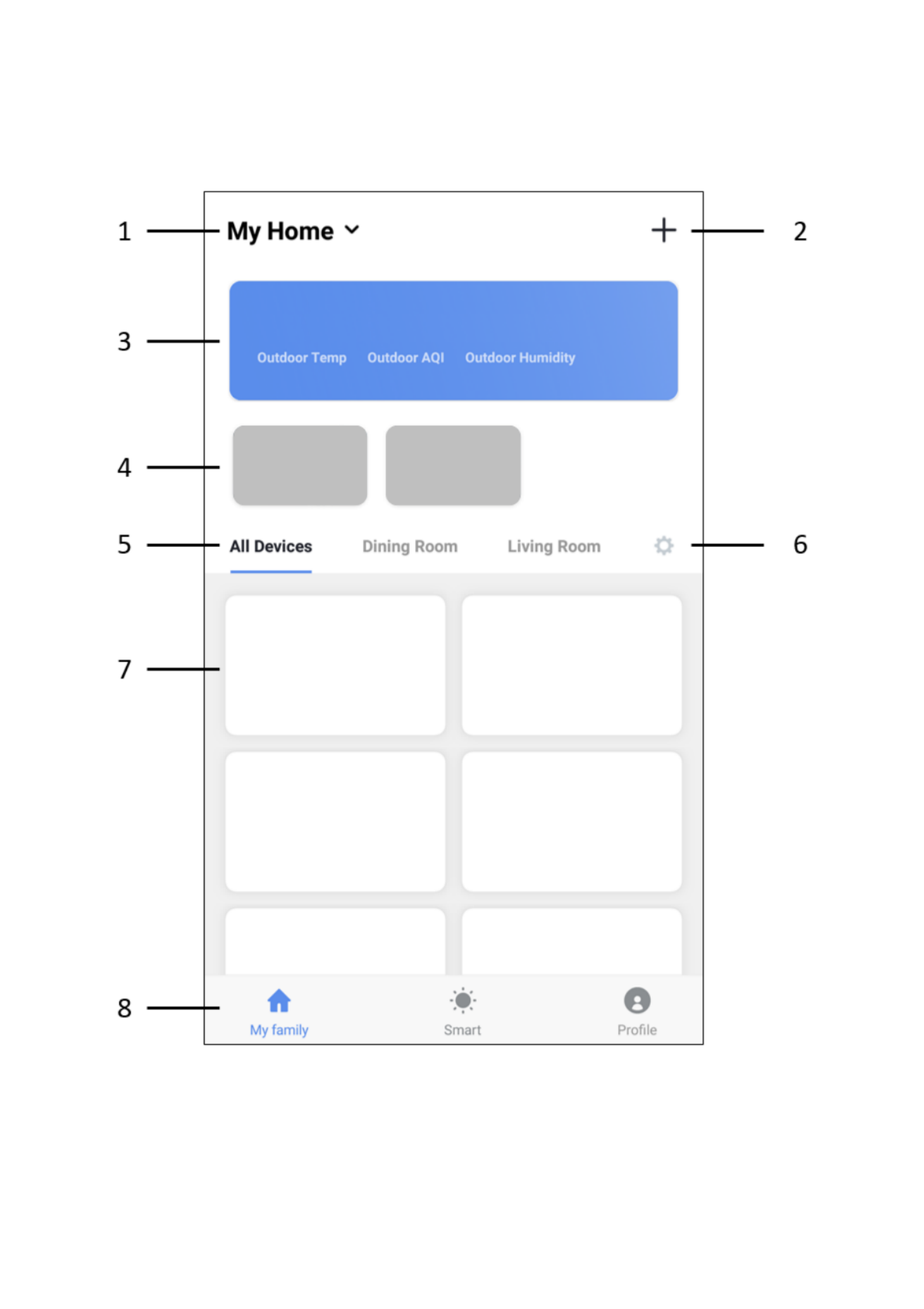
App interface:
My Family (main screen)
Especificaciones del producto
| Marca: | Nedis |
| Categoría: | Alivio |
| Modelo: | WIFILC11WTE27 |
| Color del producto: | Wit |
| Peso.: | 2270 g |
| Ancho: | 320 mm |
| Profundidad: | 330 mm |
| Altura: | 410 mm |
| Indicador de nivel de agua: | Ja |
| Ancho del embalaje: | 295 mm |
| Empaquetadura en profundidad: | 296 mm |
| Altura del embalaje: | 440 mm |
| Activos: | - W |
| Capacidad del tanque de agua: | 8 l |
| Apagado automático: | Nee |
| Luz indicadora: | Ja |
| Elemento calefactor oculto: | Ja |
| Termostato ajustable: | Ja |
¿Necesitas ayuda?
Si necesitas ayuda con Nedis WIFILC11WTE27 haz una pregunta a continuación y otros usuarios te responderán
Alivio Nedis Manuales

2 Octubre 2024

2 Octubre 2024

13 Septiembre 2024

13 Septiembre 2024

13 Septiembre 2024

4 Septiembre 2024

4 Septiembre 2024

4 Septiembre 2024

4 Septiembre 2024

4 Septiembre 2024
Alivio Manuales
- Alivio Xiaomi
- Alivio LG
- Alivio Bosch
- Alivio IKEA
- Alivio Philips
- Alivio DeWalt
- Alivio Honeywell
- Alivio JBL
- Alivio Ansmann
- Alivio Reflecta
- Alivio Qazqa
- Alivio Brennenstuhl
- Alivio OneConcept
- Alivio KonstSmide
- Alivio Workzone
- Alivio LivarnoLux
- Alivio Generac
- Alivio Makita
- Alivio Tiger
- Alivio Miomare
- Alivio Stanley
- Alivio Crivit
- Alivio Eglo
- Alivio Lucide
- Alivio Caliber
- Alivio SereneLife
- Alivio OK
- Alivio Yato
- Alivio Dyson
- Alivio SilverStone
- Alivio Kichler
- Alivio Westinghouse
- Alivio Ryobi
- Alivio Vivanco
- Alivio Metabo
- Alivio TP Link
- Alivio BeamZ
- Alivio Logik
- Alivio Anslut
- Alivio Trust
- Alivio Milwaukee
- Alivio Elro
- Alivio EMOS
- Alivio Halo
- Alivio Aukey
- Alivio KlikaanKlikuit
- Alivio Beper
- Alivio Denver
- Alivio GLP
- Alivio Roland
- Alivio Hazet
- Alivio Schneider
- Alivio Hama
- Alivio Fenix
- Alivio Maxxmee
- Alivio Gardena
- Alivio Theben
- Alivio Chamberlain
- Alivio Maginon
- Alivio Megaman
- Alivio Dometic
- Alivio Velleman
- Alivio Hayward
- Alivio Varta
- Alivio Eheim
- Alivio GlobalTronics
- Alivio Smartwares
- Alivio Easymaxx
- Alivio GoGEN
- Alivio American DJ
- Alivio Steren
- Alivio Perel
- Alivio Engenius
- Alivio Audiosonic
- Alivio Steinel
- Alivio IFM
- Alivio Lumie
- Alivio Livarno
- Alivio Watshome
- Alivio Auriol
- Alivio Ardes
- Alivio Black Diamond
- Alivio ESYLUX
- Alivio Melinera
- Alivio Adj
- Alivio Biltema
- Alivio Nitecore
- Alivio Mio
- Alivio GRE
- Alivio Novy
- Alivio In Lite
- Alivio Powerplus
- Alivio Ion
- Alivio Cotech
- Alivio Viessmann
- Alivio Trotec
- Alivio DIO
- Alivio Maul
- Alivio Sigma
- Alivio Näve
- Alivio Behringer
- Alivio Hive
- Alivio NGS
- Alivio Godox
- Alivio Goobay
- Alivio Olight
- Alivio Chacon
- Alivio Astro
- Alivio Bigben
- Alivio Massive
- Alivio Elation
- Alivio Planet
- Alivio Yongnuo
- Alivio Gamma
- Alivio Laser
- Alivio Lexon
- Alivio Powerfix
- Alivio Steinhauer
- Alivio CAT
- Alivio QTX
- Alivio Zuiver
- Alivio Reer
- Alivio Belux
- Alivio Kress
- Alivio EVE
- Alivio Tesy
- Alivio Ikan
- Alivio Chauvet
- Alivio Delta Dore
- Alivio Blumfeldt
- Alivio Corsair
- Alivio GVM
- Alivio Omnitronic
- Alivio Gira
- Alivio Jung
- Alivio Harvia
- Alivio Genaray
- Alivio Vivitar
- Alivio HQ
- Alivio Max
- Alivio Be Cool
- Alivio Fluval
- Alivio Nanlite
- Alivio Ecomed
- Alivio Showtec
- Alivio Profoto
- Alivio Trio Lighting
- Alivio Ranex
- Alivio Qnect
- Alivio Conceptronic
- Alivio Eurolite
- Alivio Geemarc
- Alivio Nexa
- Alivio Bazooka
- Alivio Wentronic
- Alivio Peerless
- Alivio Infinity
- Alivio REV
- Alivio Dymond
- Alivio Rocktrail
- Alivio ILive
- Alivio Friedland
- Alivio Nexxt
- Alivio Bora
- Alivio Impact
- Alivio HQ Power
- Alivio Lume Cube
- Alivio Stairville
- Alivio Crestron
- Alivio Litecraft
- Alivio Nordlux
- Alivio Garden Lights
- Alivio ORNO
- Alivio Toolcraft
- Alivio Manfrotto
- Alivio Pontec
- Alivio Shada
- Alivio Swisstone
- Alivio Monacor
- Alivio Handson
- Alivio Aputure
- Alivio Brandson
- Alivio ARRI
- Alivio Martin
- Alivio ColorKey
- Alivio KS
- Alivio Dydell
- Alivio Trump Electronics
- Alivio Aqara
- Alivio Verbatim
- Alivio Osram
- Alivio Blizzard
- Alivio SIIG
- Alivio Panzeri
- Alivio Merlin Gerin
- Alivio Sencys
- Alivio Botex
- Alivio Levita
- Alivio Unitec
- Alivio Duronic
- Alivio Dorr
- Alivio Ludeco
- Alivio Paulmann
- Alivio Kern
- Alivio Heirt
- Alivio Kogan
- Alivio Lenoxx
- Alivio Cameo
- Alivio Kanlux
- Alivio Woodland Scenics
- Alivio Maxcom
- Alivio XQ-Lite
- Alivio LYYT
- Alivio Wetelux
- Alivio SLV
- Alivio Digipower
- Alivio Schwaiger
- Alivio Handy Century
- Alivio Aqua Signal
- Alivio V-Tac
- Alivio Century
- Alivio Esotec
- Alivio Mtx Audio
- Alivio Berger & Schröter
- Alivio Lideka
- Alivio Lutec
- Alivio Maxxworld
- Alivio SolarlampKoning
- Alivio Ibiza Light
- Alivio IXL
- Alivio Fun Generation
- Alivio Karma
- Alivio Meipos
- Alivio Livarno Lux
- Alivio Mr. Beams
- Alivio Knog
- Alivio Media-tech
- Alivio Neewer
- Alivio Pegasi
- Alivio Mellert SLT
- Alivio 4K5
- Alivio Lightway
- Alivio IMG Stage Line
- Alivio Wireless Solution
- Alivio Eutrac
- Alivio EtiamPro
- Alivio Olymp
- Alivio NUVO
- Alivio Futurelight
- Alivio LightZone
- Alivio Varytec
- Alivio Brilliant
- Alivio Heitronic
- Alivio Tractel
- Alivio Enerdan
- Alivio Luxform Lighting
- Alivio Canarm
- Alivio GP
- Alivio Klein Tools
- Alivio Luxform
- Alivio Karwei
- Alivio DistriCover
- Alivio Blumill
- Alivio Vintec
- Alivio Aquatica
- Alivio Ledar
- Alivio Delock Lighting
- Alivio LightPro
- Alivio FlinQ
- Alivio Adviti
- Alivio 9.solutions
- Alivio Pauleen
- Alivio Obsidian
- Alivio FeinTech
- Alivio Gumax
- Alivio Doughty
- Alivio CIVILIGHT
- Alivio ActiveJet
- Alivio Enlite
- Alivio Gingko
- Alivio Outspot
- Alivio Innr
- Alivio Fristom
- Alivio Raya
- Alivio DTS
- Alivio Expolite
- Alivio LSC Smart Connect
- Alivio Mr Safe
- Alivio Swisson
- Alivio Tellur
- Alivio SSV Works
- Alivio Chrome-Q
- Alivio ETC
- Alivio SWIT
- Alivio Meteor
- Alivio Maxim
- Alivio COLBOR
- Alivio Megatron
- Alivio MeLiTec
- Alivio Integral LED
- Alivio Time 2
- Alivio Wachsmuth - Krogmann
- Alivio Amaran
- Alivio Dynamax
- Alivio DreamLED
- Alivio Ideen Welt
- Alivio Casalux
- Alivio Briloner
- Alivio Retlux
- Alivio Adam Hall
- Alivio Hoftronic
- Alivio Musicmate
- Alivio SmallRig
- Alivio Light4Me
- Alivio Illuminex
- Alivio Sonoff
- Alivio Lirio By Philips
- Alivio Raytec
- Alivio Gewiss
- Alivio Hella Marine
- Alivio Bright Spark
- Alivio Sengled
- Alivio Enttec
- Alivio Ledino
- Alivio Ikelite
- Alivio Sonlux
- Alivio Atmospheres
- Alivio Dainolite
- Alivio DOTLUX
- Alivio Ape Labs
- Alivio Insatech
- Alivio GEV
- Alivio JMAZ Lighting
- Alivio Kinotehnik
- Alivio Litegear
- Alivio Busch + Müller
- Alivio Kino Flo
- Alivio DCW
- Alivio Artecta
- Alivio HERA
- Alivio BB&S
- Alivio Intellytech
- Alivio Astera
- Alivio Temde
- Alivio Excello
- Alivio Varaluz
- Alivio Aveo Engineering
- Alivio AD Trend
- Alivio Prolycht
- Alivio Magmatic
- Alivio DeSisti
- Alivio Cineo
- Alivio Zylight
- Alivio Smith-Victor
- Alivio Light & Motion
- Alivio Beghelli
- Alivio LUPO
- Alivio CSL
- Alivio Altman
- Alivio EXO
- Alivio Setti+
- Alivio Portman
- Alivio Fotodiox
- Alivio Blackburn
- Alivio Bearware
- Alivio Perfect Christmans
- Alivio Fiilex
- Alivio Litepanels
- Alivio Rosco
- Alivio Aplic
- Alivio Rayzr 7
- Alivio ET2
- Alivio Quoizel
- Alivio WAC Lighting
- Alivio Golden Lighting
- Alivio Weeylite
- Alivio Zero 88
- Alivio Crystorama
- Alivio Valerie Objects
- Alivio OttLite
- Alivio Sonneman
- Alivio AFX
- Alivio Elan
Últimos Alivio Manuales

27 Octubre 2024

27 Octubre 2024

27 Octubre 2024

27 Octubre 2024

26 Octubre 2024

26 Octubre 2024

25 Octubre 2024

25 Octubre 2024

23 Octubre 2024

23 Octubre 2024