Asus TA-TM5 Manual de Usario
Lee a continuación 📖 el manual en español para Asus TA-TM5 (2 páginas) en la categoría Mantenimiento de computadoras. Esta guía fue útil para 19 personas y fue valorada con 4.5 estrellas en promedio por 2 usuarios
Página 1/2
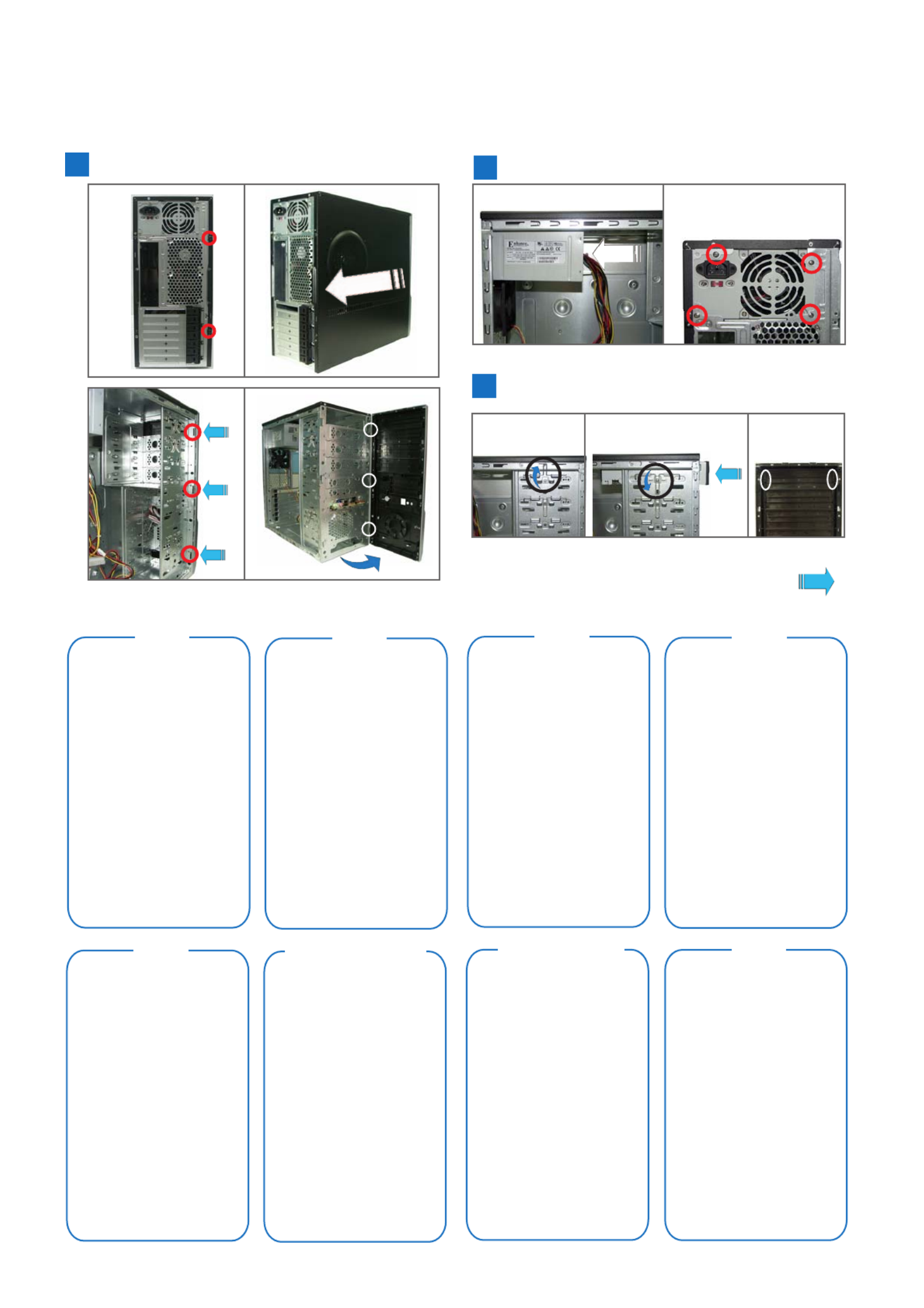
English
A
1. Remove the screws on the rear panel.
2. Push the side cover towards the rear
panel.
3. Release the side tabs that secure the
front bezel to the chassis.
4. Swing the front bezel in the direction of
the arrow. Unhook the hinge-like tabs.
B
1. Slide the PSU into the slot until it snugly
fits the metal rail.
2. Secure with screws.
C
1. Push the bay lock upward.
2. Insert the ODD into the bay.
3. Align the ODD holes with the bay holes,
then push down the bay lock to secure the
ODD.
4. Release the lock tabs on the front bezel
to disengage the drive cover.
Russian
German
Traditional Chinese
French
Simplified Chinese Arabic
Spanish
C Installing an optical disk drive (ODD)
124
3
B Installing the power supply unit (PSU)
21
Continued at the back
A Removing the side cover and front bezel
1 2
34
E2461
TA-TM5 Series (Screwless Model)

Russian
German
Traditional Chinese
French
Simplified Chinese
Arabic
Spanish
English
D
1. Push the bay lock upward.
2. Insert the HDD into the bay.
3. Align the HDD holes with the bay holes,
then push down the bay lock to secure
the HDD.
E
1. Using a screwdriver, push the knock-down
metal cover in and out of the chassis until
it is removed.
2. Insert the FDD into the bay.
3. Secure the FDD with screws.
4. Release the lock tabs on the front bezel
to disengage the drive cover.
F
1. Remove the metal cover opposite the
slot that you want to use.
2. Align the card connector with the slot,
then press firmly until the card is
completely seated on the slot.
3. Push the expansion card lock on the rear
panel to secure the slot.
G
1. Hook the hinge-like tabs to the holes on
the chassis. Swing the front bezel in the
direction of the arrow and push to secure
the front bezel to the chassis.
2. Push the side cover towards the front
bezel.
3. Drive screws on the rear panel.
G Reinstalling the side cover and front bezel
2 3
1
F Installing an expansion card
21 3
E Installing a floppy disk drive (FDD)
2
4
3
1
D Installing a hard disk drive (HDD)
12
3
TA-TM5 Series (Screwless Model)
continued
Especificaciones del producto
| Marca: | Asus |
| Categoría: | Mantenimiento de computadoras |
| Modelo: | TA-TM5 |
| Color del producto: | Beige |
| Peso.: | 7600 g |
| Ancho: | 500 mm |
| Profundidad: | 180 mm |
| Altura: | 380 mm |
| Termostato ajustable: | Ja |
| Sistema de suspensión para la pared.: | Nee |
| Capacidad de calentamiento: | 1500 W |
| Opciones de colocación: | Vloer |
| Potencia de calefacción (mín.): | 600 W |
¿Necesitas ayuda?
Si necesitas ayuda con Asus TA-TM5 haz una pregunta a continuación y otros usuarios te responderán
Mantenimiento de computadoras Asus Manuales

26 Agosto 2024

16 Agosto 2024

4 Agosto 2024

28 Julio 2024
Mantenimiento de computadoras Manuales
- Mantenimiento de computadoras Akasa
- Mantenimiento de computadoras Icy Box
- Mantenimiento de computadoras SilverStone
- Mantenimiento de computadoras Sharkoon
- Mantenimiento de computadoras 3M
- Mantenimiento de computadoras Thermaltake
- Mantenimiento de computadoras Gigabyte
- Mantenimiento de computadoras Techly
- Mantenimiento de computadoras Be Quiet!
- Mantenimiento de computadoras Supermicro
- Mantenimiento de computadoras Genesis
- Mantenimiento de computadoras Dell
- Mantenimiento de computadoras Intel
- Mantenimiento de computadoras Cooler Master
- Mantenimiento de computadoras Corsair
- Mantenimiento de computadoras XPG
- Mantenimiento de computadoras NZXT
- Mantenimiento de computadoras Monoprice
- Mantenimiento de computadoras Cougar
- Mantenimiento de computadoras Zalman
- Mantenimiento de computadoras StarTech.com
- Mantenimiento de computadoras Advantech
- Mantenimiento de computadoras Antec
- Mantenimiento de computadoras Savio
- Mantenimiento de computadoras ModeCom
- Mantenimiento de computadoras Evnbetter
- Mantenimiento de computadoras Xigmatek
- Mantenimiento de computadoras Akyga
- Mantenimiento de computadoras Enermax
- Mantenimiento de computadoras Rosewill
- Mantenimiento de computadoras AeroCool
- Mantenimiento de computadoras Krux
- Mantenimiento de computadoras 3R System
- Mantenimiento de computadoras SilentiumPC
- Mantenimiento de computadoras Logic
- Mantenimiento de computadoras Fractal Design
- Mantenimiento de computadoras Chieftec
- Mantenimiento de computadoras Chenbro Micom
- Mantenimiento de computadoras CoolerMaster
- Mantenimiento de computadoras HYTE
- Mantenimiento de computadoras Phanteks
- Mantenimiento de computadoras IStarUSA
Últimos Mantenimiento de computadoras Manuales

25 Octubre 2024

22 Octubre 2024

22 Octubre 2024

22 Octubre 2024

22 Octubre 2024

20 Octubre 2024

18 Octubre 2024

3 Octubre 2024

3 Octubre 2024

3 Octubre 2024