Atlona AT-DISP-CTRL Manual de Usario
Atlona
controlador
AT-DISP-CTRL
Lee a continuación 📖 el manual en español para Atlona AT-DISP-CTRL (12 páginas) en la categoría controlador. Esta guía fue útil para 3 personas y fue valorada con 4.5 estrellas en promedio por 2 usuarios
Página 1/12

1
Installation Guide
AT-DISP-CTRL
HDMI Display Controller
AT-DISP-CTRL
The Atlona AT-DISP-CTRL is a compact display controller, designed for small meeting spaces
and huddle rooms. The DISP-CTRL detects connection of a source device with an active signal,
and then automatically sends a control command to turn on a display. Similarly, when the device
is disconnected, the DISP-CTRL delivers a command to turn o the display. The DISP-CTRL
can be congured to deliver pre-stored or user-programmed display control commands through
TCP/IP, RS-232, IR, or CEC. Additionally, this controller includes EDID and HDCP management
features, and can be powered locally or through standard Power over Ethernet (PoE). The DISP-
CTRL is HDCP 2.2 compliant and supports 4K/UHD video @ 60 Hz with 4:4:4 chroma sampling,
as well as HDMI data rates up to 18 Gbps.
IMPORTANT: Visit http://www.atlona.com/product/AT-DISP-CTRL for the latest rmware
updates and documentation.
Package Contents
1 x AT-DISP-CTRL
2 x Mounting brackets
4 x Mounting screws
1 x 5 V DC power supply
1 x Installation Guide

2
Installation Guide
AT-DISP-CTRL
AT-DISP-CTRL
LAN
RX
PoE
TXTX
RESET
IP MODE
RS-232 IR OUT DC 5V
FW
HDMI INHDMI OUT SOURCE
POWER
AT-DISP-CTRL
Panel Descriptions
1 HDMI OUT
Connect an HDMI cable from this port to
the display.
2 HDMI IN
Connect an HDMI cable from this port to
the source device.
3 POWER
This LED indicator glows solid green when
the unit is powered.
4 SOURCE
This LED indicator glows solid amber
when a source is connected to the HDMI
IN port.
5 PoE LAN
Connect an Ethernet cable from a PoE-
capable network switch to the PoE LAN
port. If a PoE switch is not available,
connect a USB to mini-USB cable from
a computer to the port to power the FW
unit.
6 LAN
Connect an Ethernet cable from the LAN
port to the display device, if control will be
IP-based.
7 IP MODE
Press and release this button to set the IP
mode or display the current IP address.
Refer to IP Conguration (page 6) for
more information.
8 RESET
Press and release this button to reset the
unit to factory-default settings. Refer to
Resetting to Factory-Defaults (page 7)
for more information.
9 RS-232 / IR OUT
Connect a serial cable from the RS-232
port, using the included 4-pin captive
screw connector, to the display device.
Connect an IR emitter from the IR OUT
port, using the included 4-pin captive
screw connector, and place the emitter
next to the display.
10 FW
If not using PoE to power the unit, then
connect a USB to mini-USB cable
between a computer and this port. The
same USB to mini-USB cable can also
used to update the rmware. Refer to the
User Manual for more information.
Rear
Front
1
7
8
95 6 10
2 3
4
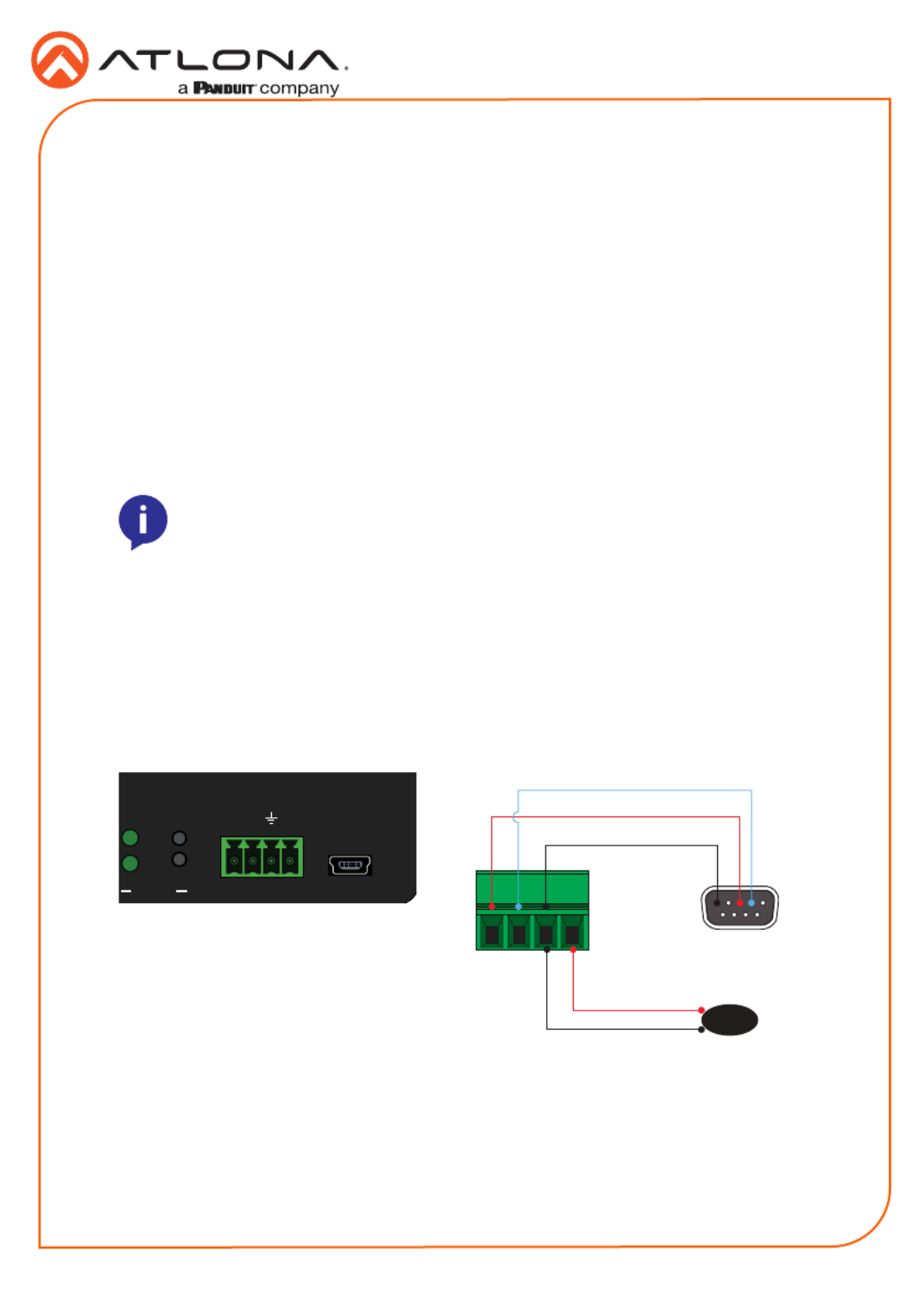
3
Installation Guide
AT-DISP-CTRL
The AT-DISP-CTRL provides both an and port, which can be used to send turn-on/RS-232 IR
turn-o commands to the display, when a source is connected to the AT-DISP-CTRL. Command
conguration is handled through the web GUI. Refer to the User Manual for more information.
It is not necessary to connect both RS-232 and IR emitters to control the display. Either option
can be used, depending upon the environment and the system setup.
NOTE: Typical DB9 connectors use pin 2 for TX, pin 3 for RX, and pin 5 for
ground. On some devices functions of pins 2 and 3 are reversed.
RS-232 / IR Connector
RS-232
IR
1. Use wire strippers to remove a portion of the cable jacket.
2. Remove at least 3/16” (5 mm) from the insulation of the RX, TX, and GND wires.
3. Insert the TX, RX, and GND wires from the DE-9 connector, into the correct terminal using
the included 4-pin captive screw connector.
1. Use wire strippers to remove a portion of the cable jacket.
2. Remove at least 3/16” (5 mm) from the insulation of the GND and Signal (S) wires.
3. Insert the GND and Signal (S) wires from the IR emitter into the correct terminal using the
included 4-pin captive screw connector.
AT-DISP-CTRL
RX TXTX
RESET
IP MODE
RS-232 IR OUT DC 5V
FW GND
DE-9 (RS-232) port
IR Emitter
RX
TX
S
GND
Especificaciones del producto
| Marca: | Atlona |
| Categoría: | controlador |
| Modelo: | AT-DISP-CTRL |
¿Necesitas ayuda?
Si necesitas ayuda con Atlona AT-DISP-CTRL haz una pregunta a continuación y otros usuarios te responderán
controlador Atlona Manuales

3 Septiembre 2024

3 Septiembre 2024

3 Septiembre 2024
controlador Manuales
- controlador Sony
- controlador Samsung
- controlador Garmin
- controlador Honeywell
- controlador JBL
- controlador Canon
- controlador Hikvision
- controlador Nedis
- controlador Thomson
- controlador Gembird
- controlador Pyle
- controlador Manta
- controlador Asus
- controlador Thermador
- controlador SilverStone
- controlador RCA
- controlador Vivanco
- controlador Niceboy
- controlador Logitech
- controlador Manhattan
- controlador BeamZ
- controlador Trust
- controlador Jumbo
- controlador Tripp Lite
- controlador Toa
- controlador DataVideo
- controlador Schneider
- controlador Hama
- controlador Denon
- controlador Mitsubishi
- controlador Velleman
- controlador Microsoft
- controlador Korg
- controlador Ednet
- controlador Cisco
- controlador Allen & Heath
- controlador Perel
- controlador Nintendo
- controlador Bose
- controlador Lumens
- controlador SBS
- controlador Mackie
- controlador Bigben Interactive
- controlador Genius
- controlador Belkin
- controlador Razer
- controlador Zephyr
- controlador DJI
- controlador Nacon
- controlador Supermicro
- controlador GeoVision
- controlador Genesis
- controlador Boss
- controlador Valcom
- controlador Magnus
- controlador Astro
- controlador Hunter
- controlador Speed-Link
- controlador Naxa
- controlador Sven
- controlador Intel
- controlador Sherwood
- controlador Numark
- controlador Sweex
- controlador Vizio
- controlador Vakoss
- controlador Aruba
- controlador Natec
- controlador Ikan
- controlador Chauvet
- controlador One For All
- controlador T'nB
- controlador Tracer
- controlador Schaudt
- controlador Rain Bird
- controlador Irritrol
- controlador Vaddio
- controlador Thrustmaster
- controlador Jung
- controlador Saitek
- controlador Turtle Beach
- controlador ATen
- controlador Showtec
- controlador Russound
- controlador Fusion
- controlador Eurolite
- controlador RGBlink
- controlador Scosche
- controlador Xtreme
- controlador IHome
- controlador Infinity
- controlador Homematic IP
- controlador Krom
- controlador Monoprice
- controlador ASTRO Gaming
- controlador Areca
- controlador HQ Power
- controlador HyperX
- controlador Tangent
- controlador Broan
- controlador OSD Audio
- controlador Crestron
- controlador Hori
- controlador Music Hall
- controlador Manfrotto
- controlador Dreamgear
- controlador SPL
- controlador Monacor
- controlador AirTurn
- controlador Adaptec
- controlador StarTech.com
- controlador SIIG
- controlador Contour Design
- controlador Sonifex
- controlador Xantech
- controlador Ganz
- controlador KanexPro
- controlador Dangerous Music
- controlador Reely
- controlador Clarity
- controlador Auray
- controlador Logic3
- controlador GOgroove
- controlador Morningstar
- controlador Cameo
- controlador Esperanza
- controlador Kanlux
- controlador HID Identity
- controlador LYYT
- controlador Venom
- controlador Novation
- controlador PDP
- controlador Savio
- controlador Inovonics
- controlador 8BitDo
- controlador MOZA
- controlador Robitronic
- controlador Steca
- controlador Icon
- controlador Premier Mounts
- controlador Aquatic AV
- controlador Tru Components
- controlador Elite Screens
- controlador AViPAS
- controlador KONFTEL
- controlador Kramer
- controlador Apricorn
- controlador PowerA
- controlador LSI
- controlador Phoenix Contact
- controlador Media-tech
- controlador Softube
- controlador SmartAVI
- controlador RiotPWR
- controlador Highpoint
- controlador Leviton
- controlador Atlas Sound
- controlador EtiamPro
- controlador Gossen Metrawatt
- controlador IVT
- controlador PCE Instruments
- controlador SecurityMan
- controlador Ltech
- controlador Lindy
- controlador Canyon
- controlador IPEGA
- controlador Dadson
- controlador Niles
- controlador Rachio
- controlador Ledxon
- controlador Blizzard Lighting
- controlador Trenton Systems
- controlador Steelplay
- controlador Heath Zenith
- controlador Gamesir
- controlador Alfatron
- controlador Key Digital
- controlador Polsen
- controlador Lab Gruppen
- controlador AMX
- controlador BZBGear
- controlador Rolls
- controlador Heritage Audio
- controlador CTA Digital
- controlador Re.corder
- controlador MuxLab
- controlador Snakebyte
- controlador Nyko
- controlador EXSYS
- controlador Amer
- controlador Juniper
- controlador ALC
- controlador Kanex
- controlador Mitzu
- controlador CoolerMaster
- controlador Dragonshock
- controlador Atlantis Land
- controlador Universal Remote Control
- controlador LumenRadio
- controlador Datapath
- controlador Circle
- controlador Victrix
- controlador Axor
- controlador MOGA
- controlador HuddleCamHD
- controlador Indiana Line
- controlador PTZ Optics
- controlador Balam Rush
Últimos controlador Manuales

26 Octubre 2024

18 Octubre 2024

16 Octubre 2024

16 Octubre 2024

13 Octubre 2024

6 Octubre 2024

4 Octubre 2024

3 Octubre 2024

3 Octubre 2024

3 Octubre 2024