Brother MFC-L2820DW Manual de Usario
Brother
Máquina de fax
MFC-L2820DW
Lee a continuación 📖 el manual en español para Brother MFC-L2820DW (2 páginas) en la categoría Máquina de fax. Esta guía fue útil para 18 personas y fue valorada con 4.5 estrellas en promedio por 2 usuarios
Página 1/2
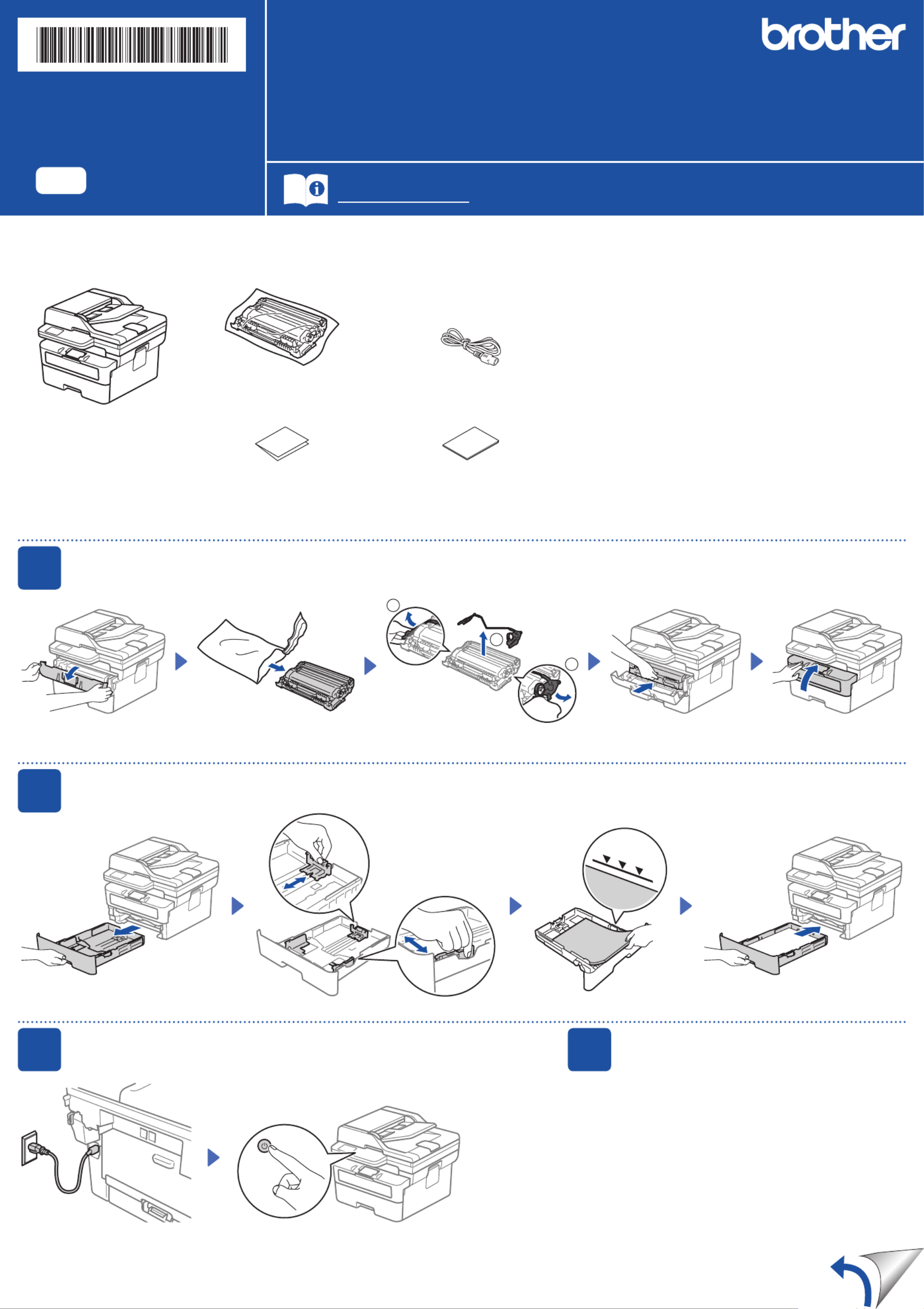
Unpack the machine and check the components
Toner Cartridge and Drum Unit
Assembly
AC Power Cord
Quick Setup Guide Product Safety Guide
1Remove the packing materials and install the toner cartridge and drum unit assembly
2Load paper in the paper tray
3Connect the power cord and turn the machine on
Back Front
NOTE:
•The components included in the box may differ depending on your
country.
•The available connection interfaces vary depending on the model.
If you use a wired connection, you must purchase the correct cable for
the interface you want to use.
• USB cable
We recommend using a USB 2.0 cable (Type A/B) that is no more
than 2 metres long.
• Network cable (for wired network models only)
Use a straight-through Category 5 (or greater) twisted-pair cable.
•The screens and images in this show the Quick Setup Guide
MFC-L2885DW.
•Save all packing materials and the box in case you must ship your
machine.
Remove the orange part.
1
1
2
Push firmly.
Adjust the paper
guides.
Do not exceed this mark.
4Select your country/language
(Initial setup only)
After turning the machine on, you may be required
to set your country or language (depending on your
machine).
If required, follow the on-screen instructions.
Remove the protective tape or film covering the machine and the supplies.
Quick Setup Guide
Read the for the correct installation procedure.Product Safety Guide Quick Setup Guidefirst,thenreadthis
Not all models are available in all countries.
The latest manuals are available at the Brother support website:
support.brother.com/manuals
EN
HL-L2464DW / DCP-L2605DW / DCP-L2600D / DCP-L2625DW / DCP-L2640DW /
DCP-L2680DW / HL-L2480DW / MFC-L2800DW / MFC-L2805DW / MFC-L2806DW / MFC-L2820DW /
MFC-L2861DW / MFC-L2885DW / MFC-L2886DW / MFC-L2880DW / MFC-L2880DWXL / MFC-L2920DW
D02UV1001-00
OCE/ASA/GLF/TWN
Version 0

7Connect your computer or mobile device to your machine
Follow these steps to complete the setup using one of the connection types available on your machine.
Visit setup.brother.com to download and install
Brother software.
Follow the on-screen
instructions and
prompts.
setup.brother.com
Setup Finished
You can now print and scan
using your machine.
Can’t Connect? Check the following:
Restart your wireless access point
or router. If this is not possible, go
to the next step.
Disconnect the cable.
Wired network
USB connection
If still unsuccessful, go to .
If still unsuccessful, visit support.brother.com
for FAQs and Troubleshooting.
Restart your machine and
computer, and then go to .
8Manual wireless setup (Wireless models)
Find your SSID (Network Name) and Network
Key (Password) on your wireless access
point or router and write them in the table
provided below.
SSID (Network Name)
Network Key (Password)
If you cannot find this information, ask your
network administrator or wireless access
point or router manufacturer.
SSID: XXXXXXX
Network Key: XXXX
For touchscreen models:
Press >
[Find Wi-Fi Network].
Follow the touchscreen
instructions.
Go to to
install software.
If the setup is unsuccessful, restart your
Brother machine and your wireless access
point or router, and repeat .
If still unsuccessful, visit
support.brother.com.
•For LCD DCP models:
Press and hold (or press repeatedly)
▲or▼toselectoneofthefollowing
characters:
0123456789abcdefghijklmnopqrstuvwxyz
ABCDEFGHIJKLMNOPQRSTUVWXYZ
(space)!"#$%&'()*+,-./:;<=>?@[\]^_‘{|}~
When the wireless setup is successful, the
touchscreen/LCD displays .[Connected]
Important Notice for Network Security:
The default password to manage this
machine’s settings is located on the back of
the machine and marked “ ”. Pwd
We recommend immediately changing the
default password to protect your machine from
unauthorised access.
If the wireless setup is unsuccessful, set up the connection manually.
Wireless network
6
Connect the telephone line cord
(For MFC models only)
If you do not plan to use the fax feature on this machine, go to step .
For LCD models:
Press , and then select Menu
[Network] >
[WLAN(Wi-Fi)] >
[Find Network].
Follow the LCD instructions.
Select the SSID (Network Name) for your
access point or router and enter the Network
Key (Password).
5
Select your language (if needed)
For touchscreen models:
1. On the machine’s touchscreen,
press [Settings] >
[All Settings] >
[Initial Setup] >
[Local Language].
2. Select your language.
3. Press .
For LCD models:
1. Press .Menu
2. Press▲or▼todisplay
[Initial Setup], and then
press .OK
3. Press▲or▼todisplay
[Local Language], and then
press .OK
4. Press▲or▼toselectyour
language, and then press .OK
5. Press .Stop/Exit
NOTE:
For Windows only, CD installation is also available (for
some countries).
For detailed machine information and product specifications, see the at support.brother.com/manuals. © 2023 Brother Industries, Ltd. All rights reserved.Online User's Guide
D02UV1001-00
Especificaciones del producto
| Marca: | Brother |
| Categoría: | Máquina de fax |
| Modelo: | MFC-L2820DW |
| Color del producto: | Grijs |
| Peso.: | 1380 g |
| Ancho: | 313.5 mm |
| Profundidad: | 224 mm |
| Altura: | 16.9 mm |
| Material de la carcasa: | Aluminium |
| Frecuencia del adaptador de CA: | 50/60 Hz |
| Voltaje de entrada del adaptador de CA: | 100 - 240 V |
| Bluetooth: | Ja |
| Diagonal de la pantalla: | 14 " |
| Resolución: | 1920 x 1200 Pixels |
| Pantalla táctil: | Ja |
| Relación de aspecto original: | 16:10 |
| Frecuencia del procesador: | - GHz |
| Familia de procesadores: | Intel® Core™ i7 |
| Modelo de procesador: | i7-1355U |
| Número de núcleos de procesador: | 10 |
| Estándares wifi: | 802.11a, 802.11g, Wi-Fi 5 (802.11ac), 802.11b, Wi-Fi 4 (802.11n), Wi-Fi 6 (802.11ax) |
| Versión Bluetooth: | 5.2 |
| factor vorm: | Clamshell |
| Incluye sistema operativo: | Windows 11 Pro |
| red LAN: | Ja |
| Lector de tarjetas de memoria integrado: | Ja |
| Tarjetas de memoria compatibles: | SD |
| Sistema de audio: | Dolby Audio |
| Nombre del color: | Arctic Grey |
| Relación de contraste típica: | 1000:1 |
| Brillo: | 300 cd/m² |
| Lector de huellas dactilares: | Ja |
| Carga rápida: | Ja |
| luz de fondo LED: | Ja |
| Número de puertos HDMI: | 1 |
| Número de puertos Ethernet LAN (RJ-45): | 1 |
| Opción de montaje de bloqueo de cable: | Ja |
| Tipo de ranura para candado de cable: | Kensington |
| Número de altavoces incorporados: | 2 |
| Protección de contraseña: | Ja |
| Certificación: | FSC certified package\nErP Lot 6\nErP Lot 26\nMIL-STD-810H |
| Velocidad máxima de actualización: | 60 Hz |
| Adaptador de CA, alimentación: | 65 W |
| tipo HD: | WUXGA |
| Micrófono incorporado: | Ja |
| Memoria interna: | 16 GB |
| Medios de almacenamiento: | SSD |
| Tipo de memoria interna: | DDR5-SDRAM |
| Versión HDMI: | 2.1 |
| Protección-de-contraseña: | BIOS, Power on, Supervisor |
| Pantalla antirreflejos: | Ja |
| Certificados de sostenibilidad: | RoHS, TCO, ENERGY STAR, EPEAT Gold |
| espacio de color rgb: | NTSC |
| Software incluido: | Office Trial |
| Gama de colores: | 45 procent |
| Estándar Wi-Fi: | Wi-Fi 6 (802.11ax) |
| LAN Ethernet, velocidades de transferencia de datos: | 100,1000 Mbit/s |
| tipo de antena: | 2x2 |
| Temperatura de almacenamiento: | 5 - 43 °C |
| Tipo de panel: | IPS |
| Número de puertos USB 3.2 Gen 1 (3.1 Gen 1) Tipo A: | 2 |
| Caché del procesador: | 12 MB |
| Tipo de caché del procesador: | Smart Cache |
| Fabricante del procesador: | Intel |
| Memoria interna máxima: | 64 GB |
| Capacidad total de almacenamiento: | 512 GB |
| Tipo de unidad óptica: | Nee |
| Adaptador de gráficos incorporado: | Ja |
| Adaptador de gráficos separado: | Nee |
| Adaptador de gráficos integrado familiar: | Intel Iris Xe Graphics |
| Modelo de adaptador de gráficos integrado: | Intel Iris Xe Graphics |
| Cámara frontal: | Ja |
| Teclado numérico: | Nee |
| Número de micrófonos: | 2 |
| Número de puertos USB 3.2 Gen 2 (3.1 Gen 2) Tipo C: | 1 |
| Conexión de red móvil: | Nee |
| Puerto combinado para auriculares/micrófono: | Ja |
| Humedad de almacenamiento: | 5 - 95 procent |
| Frecuencia turbo máxima del procesador: | 5 GHz |
| Modelo de adaptador de gráficos discretos: | Niet beschikbaar |
| Número de SSD instalados: | 1 |
| Capacidad SSD: | 512 GB |
| Suspensión y carga USB: | Ja |
| Modo de suspensión y carga USB: | 1 |
| Dispositivo señalador: | Touchpad |
| Memoria de velocidad de reloj: | 5200 MHz |
| Diseño de memoria: | 2 x 8 GB |
| Ranuras de memoria: | 2x SO-DIMM |
| Factor de forma de memoria: | SO-DIMM |
| factor de vorm SSD: | M.2 |
| interfaces SSD: | PCI Express 4.0 |
| SSD de capacidad total: | 512 GB |
| Cámara frontal tipo HD: | Full HD |
| placa base con chipset: | Intel SoC |
| Módulo de plataforma confiable (TPM): | Ja |
| Teclado iluminado: | Ja |
| Teclado resistente a derrames: | Ja |
| Entrega de energía USB: | Ja |
| Modo alternativo USB Type-C DisplayPort: | Ja |
| cámara de privacidad: | Ja |
| chip de audio: | Realtek ALC3287 |
| Tipo de privacidad: | Privacysluiter |
| Canal de memoria: | Dubbelkanaals |
| Altavoces potentes: | 2 W |
| Resolución de la cámara frontal: | 1920 x 1080 Pixels |
| Temperatura de funcionamiento (TT): | 5 - 35 °C |
| Humedad relativa de funcionamiento (VV): | 8 - 95 procent |
| Tipo-producto: | Laptop |
| Tecnología de batería: | Lithium-Polymeer (LiPo) |
| Lenguaje del teclado: | Amerikaans Engels |
| Generación de procesador: | Intel® 13de generatie Core™ i7 |
| Versión del módulo de plataforma segura (TPM): | 2.0 |
| NVMe: | Ja |
| Idioma del sistema operativo: | Engels |
| Batterijcapaciteit: | 45 Wh |
| Número de puertos Thunderbolt 4: | 1 |
| Intel® Thunderbolt 4: | Ja |
| Núcleos de rendimiento: | 2 |
| Núcleos eficientes: | 8 |
| Altura máxima de envío: | 3048 m |
| Potencia base del procesador: | 15 W |
| Máxima potencia turbo: | 55 W |
| Frecuencia turbo máxima de núcleo de rendimiento: | 5 GHz |
| Frecuencia turbo máxima de núcleo eficiente: | 3.7 GHz |
¿Necesitas ayuda?
Si necesitas ayuda con Brother MFC-L2820DW haz una pregunta a continuación y otros usuarios te responderán
Máquina de fax Brother Manuales

1 Octubre 2024

18 Septiembre 2024

18 Septiembre 2024

15 Septiembre 2024

14 Septiembre 2024

14 Septiembre 2024

11 Septiembre 2024

11 Septiembre 2024

11 Septiembre 2024

11 Septiembre 2024
Máquina de fax Manuales
- Máquina de fax Samsung
- Máquina de fax Philips
- Máquina de fax Panasonic
- Máquina de fax Xerox
- Máquina de fax Canon
- Máquina de fax Acer
- Máquina de fax Sharp
- Máquina de fax Sagem
- Máquina de fax KPN
- Máquina de fax Oki
- Máquina de fax Belgacom
- Máquina de fax Ricoh
- Máquina de fax Olivetti
- Máquina de fax Sagemcom
- Máquina de fax Welltech
Últimos Máquina de fax Manuales

27 Septiembre 2024

14 Septiembre 2024

14 Septiembre 2024

10 Septiembre 2024

5 Septiembre 2024

3 Septiembre 2024

3 Septiembre 2024

3 Septiembre 2024

3 Septiembre 2024

3 Septiembre 2024