Clas Ohlson KG8004 Manual de Usario
Clas Ohlson
Teclado
KG8004
Lee a continuación 📖 el manual en español para Clas Ohlson KG8004 (5 páginas) en la categoría Teclado. Esta guía fue útil para 10 personas y fue valorada con 4.5 estrellas en promedio por 2 usuarios
Página 1/5

English
GREAT BRITAIN • customer service
tel: 08545 300 9799 customerservice@clasohlson.co.uk www.clasohlson.com/uke-mail: internet:
Ver. 20130614
Wireless mini keyboard
Art.no 18-8233 Model KG8004-UK
38-4355 KG8004
Please read theentire instruction manual before use and save it for future
reference. Wereserve theright for any errors in text or images and for making any
necessary technical changes to this document. Ifyou should have any questions
concerning technical problems please contact our Customer Services.
Product description
• Wireless mini keyboard with optical trackball and integrated mouse buttons.
• Range: up to 10 m.
• Compatible with Windows 7 (32/64-bit), Vista (32/64-bit) and XP.
• Comes with USB receiver and batteries.
Operation
1. Changingbetween numerals and letters:
Depress [ FN ] and then press [ Insert Num LK ] to activate thenumerical
function keys [ 0 ] – [ 9 ], marked with blue.
Keep [ FN ] depressed theentire time you want to use thenumerical function.
Release[ FN ] to return to normal letter functioning.
2. Usingtheblue marked function keys for adjusting audio, e-mail, etc.
E.g. Toincrease volume: Depress [ FN ] anthen press [ F11 ].
Turn off thekeyboard with theON/OFF switch (5) to save thebattery, if it is not to
be used for awhile.
Care and maintenance
Use avacuum with abrush attachment for cleaning. Dustand debris can be
blown clean with low pressure compressed air. Neveruse strong solvents or
cleaning agents.
Troubleshooting
1. Restartthekeyboard by moving the ON/OFF switch (5) from to and ON OFF
back to .ON
2. Makesure thebatteries are good and that they are correctly inserted.
3. Makesure theUSB receiver is connected to afunctioning USB port.
Re-synchronise the keyboard and the USB receiver if they have lost contact
with each other.
1. Hold in (4) to the left of the ON/OFF switch (5).See figure.
2. Connect the USB receiver to your computer within 10 seconds. The distance
between the keyboard and USB receiver must be within max 30 cm.
3. The mini-keyboard and USB receiver should now be synchronised with each other.
Disposal
When it is time to dispose of this product, do so in accordance with local
regulations. Ifyou are unsure how to proceed, contact your local authority.
Specifications
Frequency range 2.4000–2.4835 GHz
Range Up to 10 m
Power supply 2×AAA/LR03 batteries (1.5 V),
alkaline batteries recommended.
USB Interface 1.1
Size (W×H×D) 265×127×17 mm
Note:
• Other wireless equipment using thesame frequency can reduce
thetransmission range.
• The range of all wireless equipment depends on thetype of obstacles
located between thetransmitter and thereceiver (e.g. aconcrete wall will
interfere with thesignal more than aplasterboard wall).
If you experience problems, try thefollowing:
• Turn off any existing wireless equipment to see if that could be causing
theproblem.
• Move thewireless equipment and/or shorten thedistance and reduce
thenumber of obstacles (walls, furniture, etc) between thetransmitter
and receiver.
1. Leftmouse button
2. Rightmouse button
3. Opticaltrackball
4. Synchronize button
5. ON/OFF switch
6. USB receiver
(under thebattery cover)
7. Batterycompartment
8. Batterycover
System requirements
• USB port
• Windows XP/VISTA/Win 7
Contents
• Wireless mini keyboard
• USB receiver (stored in thebattery compartment under thekeyboard)
• 2×AAA/LR03 batteries
• Instruction manual
Installation
1. Slidethebattery cover (8) in thedirection of thearrow and remove it.
2. Insertthebatteries according to themarkings in thebattery compartment.
3. RemovetheUSB receiver (6) and replace thebattery cover.
4. Settheon/off switch (5) to to activate thekeyboard.ON
5. ConnecttheUSB receiver (6) to anavailable USB port on your computer.
6. Thecomputer will detect and install thedrivers automatically. A message
window will appear once installation is complete.
Declaration of Conformity
Hereby, Clas Ohlson AB, declares that this product,
Wireless keyboard
18-8233 & 38-4355
with model number
KG8004-UK & KG8004
is in compliance with the essential requirements and other
relevant provisions of Directive 1999/5/EC.
Article 3.1a (Safety): EN 60950-1
Article 3.1b (EMC): EN 301489-1
EN 301489-3
Article 3.2 (Radio): EN 300440-1
EN 300440-2
Insjön, Sweden, August 2011
Klas Balkow
President
Clas Ohlson, 793 85 Insjön, Sweden
1 2 3
54 6 7 8
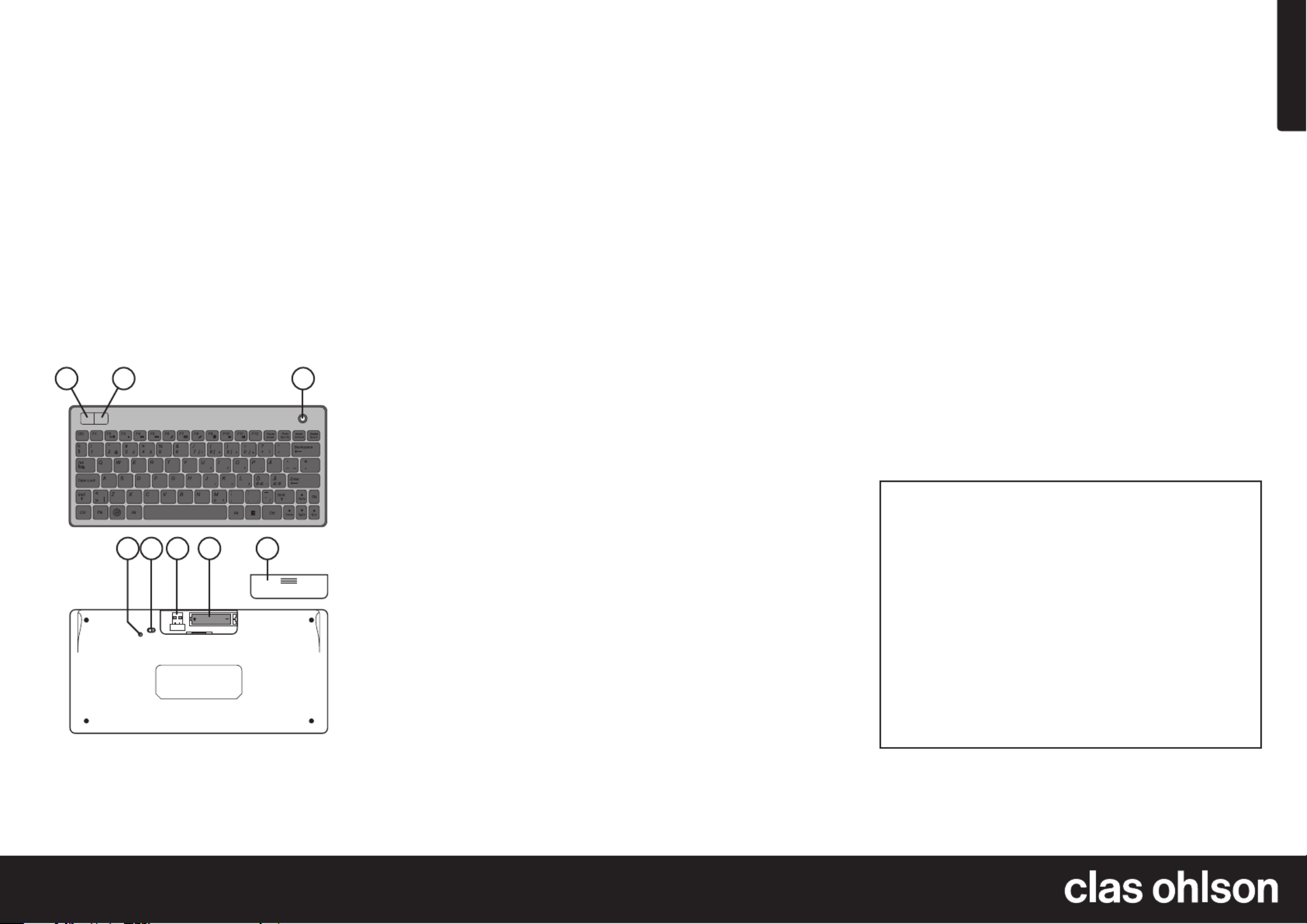
Svenska
SVERIGE • kundtjänst tel. fax e-post internet 0247/445 00 0247/445 09 kundservice@clasohlson.se www.clasohlson.se
Ver. 20130614
Trådlöst minitangentbord
Art.nr 18-8233 Modell KG8004-UK
38-4355 KG8004
Läs igenom hela bruksanvisningen före användning och spara den
sedan för framtida bruk. Vireserverar oss för ev. text- och bildfel
samt ändringar av tekniska data. Vidtekniska problem eller andra
frågor, kontakta vår kundtjänst.
Produktbeskrivning
• Trådlöst minitangentbord med inbyggd optisk trackball
ochintegrerade musknappar.
• Räckvidd upp till 10 m.
• Passar Windows 7 (32/64-bit), Vista (32/64-bit) och XP.
• Levereras med USB-mottagare och batterier.
Systemkrav
• USB-anslutning
• Windows XP/VISTA/Win 7
Förpackningen innehåller
• Trådlöst minitangentbord
• Mottagare med USB-anslutning (förvaras ibatterifacket
påundersidan av tangentbordet)
• 2×AAA/LR03-batterier
• Bruksanvisning
Installation
1. Tryck batterilocket (8) ipilens riktning och ta bort det.
2. Sätt ibatterierna enligt märkningen ibatterifacket.
3. Ta ur USB-mottagaren (6) och sätt tillbaka batterilocket.
4. Ställ strömbrytaren (5) på för att slå på tangentbordet.ON
5. Anslut USB-mottagaren (6) till enledig USB-port på datorn.
6. Datorn hittar mottagaren och installerar drivrutinerna
automatiskt. Efterenkort stund visas ettmeddelande på
skärmen att installationen är klar.
Användning
1. Växla mellan numeriska tecken och bokstäver så här: Håll in
[ FN ] och tryck sedan på [ Insert Num LK ] för att aktivera de
numeriska tecknen [ 0 ] – [ 9 ] på de blåmärkta knapparna. Hållin
[ FN ] under tiden som du trycker på de blåmärkta numeriska
tecknen. Släpp[ FN ] för att återgå till normal knappfunktion.
2. Använd de blåmarkerade funktionerna för justering av ljudet,
e-post etc. Föratt t.ex. höja volymen: Håll in [ FN ] och tryck
sedan på [ F11 ].
Stäng av tangentbordet med strömbrytaren (5) för att spara batteri,
om det inte ska användas under entid.
Skötsel och underhåll
Använd endammsugare med borste vid rengöring.
Löstskräp kan också blåsas bort med tryckluft med lågt tryck.
Användaldrig rengöringsmedel eller starka lösningsmedel.
Felsökning
1. Starta om genom att ställa strömbrytaren (5) på ON – OFF – ON.
2. Kontrollera att batterierna är bra och att de är rätt isatta.
3. Kontrollera att mottagaren är ansluten till enfungerande USB-port.
Synkronisera om tangentbordet och USB-mottagaren om de
har tappat kontakten med varandra.
1. Håll in den lilla knappen (4) till vänster om ON/OFF-
strömbrytaren (5). Se bild.
2. Anslut USB-mottagaren till datorn inom 10 sekunder.
Avståndet mellan tangentbordet och USB-mottagaren får vara
max 30cm.
3. Minitangentbordet och USB-mottagaren är nu synkroniserade
med varandra.
Avfallshantering
När du ska göra dig av med produkten ska detta ske enligt
lokalaföreskrifter. Ärdu osäker på hur du ska gå tillväga,
kontakta dinkommun.
Specifikationer
Frekvensområde 2,4000–2,4835 GHz
Räckvidd Upp till 10 m
Strömförsörjning 2×AAA/LR03-batterier (1,5 V),
använd alkaliska batterier.
USB Interface 1.1
Mått (B×H×D) 265×127×17 mm
Tänk på:
• Att annan befintlig trådlös utrustning på samma
frekvensband kan påverka räckvidden negativt.
• Att räckvidden på all trådlös utrustning påverkas av
vilka hinder som finns mellan sändaren och mottagaren
(t.ex. enbetongvägg dämpar signalen avsevärt mer än
engipsvägg).
Vid funktionsproblem, prova följande lösningar:
• Stäng av övriga befintliga trådlösa utrustningar för att
kontrollera om de kan vara orsaken till problemet.
• Flytta den trådlösa utrustningen och/eller förkorta avståndet,
samt minska antalet hinder (väggar, möbler etc.) mellan
sändaren och mottagaren.
1. Vänster musknapp
2. Höger musknapp
3. Optisk trackball
4. Synkroniseringsknapp
5. ON/OFF-strömbrytare
6. USB-mottagare
(under batterilocket)
7. Batterifack
8. Batterilock
1 2 3
54 6 7 8
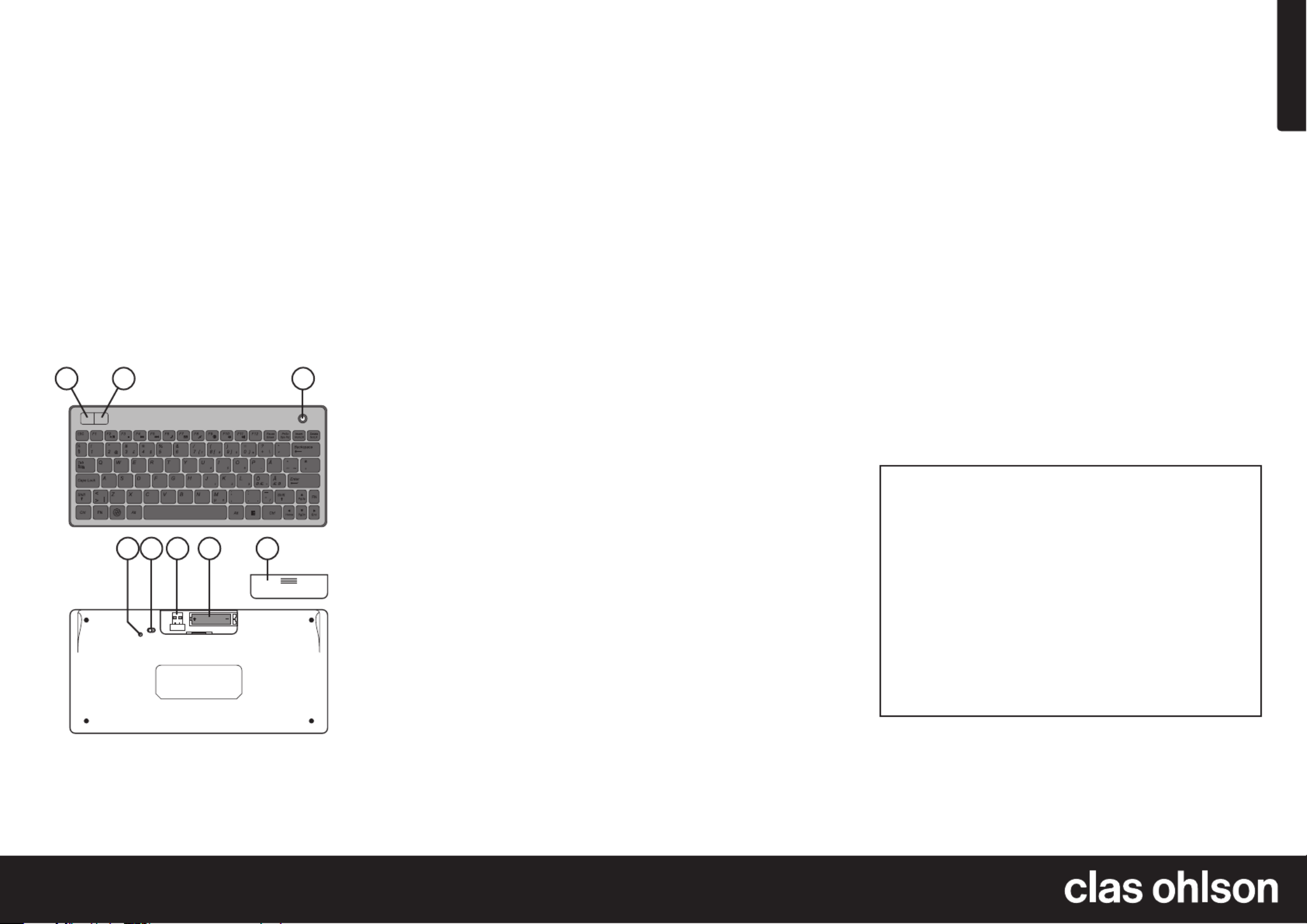
Norsk
NORGE • kundesenter tel fax post internett. 23 21 40 00 23 21 40 80 e- kundesenter@clasohlson.no www.clasohlson.no
Ver. 20130614
Trådløst minitastatur
Art.nr. 18-8233 Modell KG8004-UK
38-4355 KG8004
Les nøye igjennom hele bruksanvisningen og ta vare på den til
senere bruk. Vireserverer oss mot ev. tekst- og bildefeil,
samt forandringer av tekniske data. Vedtekniske problemer eller
andre spørsmål, ta kontakt med vårt kundesenter.
Produktbeskrivelse
• Trådløst minitastatur med innebygd optisk trackball og
integrerte museknapper.
• Rekkevidde inntil 10 m.
• Kompatibel med Windows 7 (32/64-bit), Vista (32/64-bit) og XP.
• Leveres med USB-mottaker og batterier.
Systemkrav
• Usb-tilkobling
• Windows XP/Vista/Win 7
Forpakningen inneholder
• Trådløst minitastatur
• Mottaker med usb-tilkobling (oppbevares ibatteriholderen på
tastaturets underside)
• 2 stk. AAA/LR03-batterier
• Brukerveiledning
Installasjon
1. Skyvbatterilokket ipilens retning og fjern det.
2. Settbatteriene isom markeringen ibatteriluken viser.
3. Taut usb-mottakeren (6) og sett på plass batterilokket.
4. Stillstrømbryteren (5) på for åskru på tastaturet.ON
5. Kobleusb-mottakeren ien ledig usb-port på datamaskinen.
6. Datamaskinenfinner mottakeren og installerer driveren
automatisk. Etterenkort stund vises enbeskjed på skjermen
som forteller at installasjonen er fullført.
Bruk
1. Skiftemellom numeriske tegn og bokstaver foretas slik:
Hold [ FN ] inne og trykk deretter på [ Insert Num LK ] for åaktivere
de numeriske tegnene [ 0 ] – [ 9 ] på de blåmerkede tastene.
Hold[ FN ] inne mens du trykker på de blåmerkede tastene.
Slippopp [ FN ] for ågå tilbake til normale tastefunksjoner.
2. Benyttde blåmerkede funksjonene for justering av lyd,
e-postetc. For åheve volumet: Hold [ FN ] inne og trykk
deretter på [ F11 ].
Skru av tastaturet med strømbryteren (5) for åspare batteriet, hvis
tastaturet ikke skal brukes på enstund.
Stell og vedlikehold
Til rengjøring benyttes enstøvsuger med børste. Løstrask
kan også blåses bort med trykkluft med lavt trykk. Brukaldri
rengjøringsmidler eller sterke løsemidler.
Feilsøking
1. Restartved åstille strømbryteren (5) på – – .ON OFF ON
2. Kontrollerat batteriene er i orden og at de settes riktig inn
iholderen.
3. Kontrollerat mottakeren er koblet til enledig usb-port.
Hvis USB-mottaker og tastatur har mistet kontakten med
hverandre må de synkroniseres igjen.
1. Hold den lille knappen (4) som sitter til venstre for
ON/OFF (5) inne. Se fig.
2. USB-mottakeren kobles til datamaskinen i løpet av
10sekunder. Avstanden mellom tastatur og USB-mottaker
måvære maksimum 30 cm.
3. Minitastaturer og USB-mottakeren er nå synkronisert
medhverandre.
Avfallshåndtering
Når produktet skal kasseres, må det skje ihenhold til lokale forskrifter.
Vedusikkerhet, ta kontakt med lokale myndigheter.
Spesifikasjoner
Frekvensområde 2,4000–2,4835 GHz
Rekkevidde Inntil 10 m
Strømforsyning 2 stk. AAA/LR03-batterier (1,5 V).
Brukalkaliske batterier.
USB Interface 1.1
Mål (b x h x d) 265×127×17 mm
Husk følgende:
• At annet trådløst utstyr, som er innstilt på samme frekvens,
kan på kan påvirke rekkevidden negativt.
• At rekkevidden på alt trådløst utstyr påvirkes av hindringer
som er mellom sender og mottaker (en betongvegg kan
f.eks. dempe signalene dramatisk iforhold til engipsvegg).
Ved problemer, prøv følgende:
• Skru av øvrig trådløst utstyr for åkontrollere om de er årsak
til problemene.
• Flytt det trådløse utstyret og gjør avstanden mellom
sender og mottaker mindre. Forsøkogså åredusere antall
hindringer mellom sender og mottaker (vegger, møbler etc.).
1. Venstremusetast
2. Høyremusetast
3. Optisktrackball
4. Synkroniseringsknapp
5. ON/OFF-strømbryter
6. Usb-mottaker
(under batterilokket)
7. Batteriholder
8. Batterilokk
1 2 3
54 6 7 8
Especificaciones del producto
| Marca: | Clas Ohlson |
| Categoría: | Teclado |
| Modelo: | KG8004 |
¿Necesitas ayuda?
Si necesitas ayuda con Clas Ohlson KG8004 haz una pregunta a continuación y otros usuarios te responderán
Teclado Clas Ohlson Manuales

16 Septiembre 2024

12 Septiembre 2024
Teclado Manuales
- Teclado Casio
- Teclado HP
- Teclado Philips
- Teclado JVC
- Teclado Medion
- Teclado Yamaha
- Teclado Acer
- Teclado Akai
- Teclado Alienware
- Teclado Aluratek
- Teclado Alesis
- Teclado A4tech
- Teclado Arturia
- Teclado Hikvision
- Teclado Silvercrest
- Teclado Nedis
- Teclado Gembird
- Teclado Pyle
- Teclado Livoo
- Teclado Asus
- Teclado BeeWi
- Teclado Renkforce
- Teclado Cherry
- Teclado Rapoo
- Teclado Sharkoon
- Teclado Targus
- Teclado Vivanco
- Teclado Niceboy
- Teclado GPX
- Teclado Logitech
- Teclado Lenovo
- Teclado Manhattan
- Teclado Exibel
- Teclado Logik
- Teclado Thermaltake
- Teclado Energy Sistem
- Teclado Trust
- Teclado Tripp Lite
- Teclado Roland
- Teclado Hama
- Teclado Tiptop Audio
- Teclado Kensington
- Teclado Brigmton
- Teclado Gigabyte
- Teclado Microsoft
- Teclado Techly
- Teclado Korg
- Teclado Technisat
- Teclado GoGEN
- Teclado BlueBuilt
- Teclado Ednet
- Teclado Technics
- Teclado Connect IT
- Teclado Steren
- Teclado Steelseries
- Teclado Fujitsu
- Teclado Sandberg
- Teclado Genius
- Teclado Digitus
- Teclado Belkin
- Teclado Razer
- Teclado Buffalo
- Teclado Dahua Technology
- Teclado Nacon
- Teclado GeoVision
- Teclado Genesis
- Teclado BT
- Teclado Boss
- Teclado Terris
- Teclado Fellowes
- Teclado Deltaco
- Teclado Native Instruments
- Teclado NGS
- Teclado IK Multimedia
- Teclado Samson
- Teclado Speed-Link
- Teclado Viper
- Teclado Sven
- Teclado Millenium
- Teclado Konig
- Teclado Sweex
- Teclado Trevi
- Teclado MSI
- Teclado Vakoss
- Teclado KeySonic
- Teclado Natec
- Teclado Essentiel B
- Teclado RGV
- Teclado Cooler Master
- Teclado Tracer
- Teclado Zagg
- Teclado Corsair
- Teclado Zoom
- Teclado Veho
- Teclado 4ms
- Teclado Saitek
- Teclado Ewent
- Teclado Msonic
- Teclado BakkerElkhuizen
- Teclado XPG
- Teclado CME
- Teclado Conceptronic
- Teclado Watson
- Teclado Adesso
- Teclado Satel
- Teclado Scosche
- Teclado Brookstone
- Teclado M-Audio
- Teclado Ducky
- Teclado Man & Machine
- Teclado Brydge
- Teclado Homematic IP
- Teclado Ergoline
- Teclado Satechi
- Teclado Mad Catz
- Teclado NZXT
- Teclado ILive
- Teclado Hawking Technologies
- Teclado Hammond
- Teclado Krom
- Teclado Iluv
- Teclado Vorago
- Teclado Avanca
- Teclado Mousetrapper
- Teclado Roccat
- Teclado HyperX
- Teclado Cougar
- Teclado Mediacom
- Teclado Arctic Cooling
- Teclado SPC
- Teclado AZIO
- Teclado X9 Performance
- Teclado Ozone
- Teclado Woxter
- Teclado Ibm
- Teclado Erica Synths
- Teclado General Music
- Teclado Fender
- Teclado Gamdias
- Teclado Matias
- Teclado Keith MCmillen
- Teclado Trkstor
- Teclado Logilink
- Teclado Verbatim
- Teclado Zalman
- Teclado Havis
- Teclado SIIG
- Teclado IOGEAR
- Teclado Contour Design
- Teclado Micro Innovations
- Teclado Kingston
- Teclado Hohner
- Teclado Medeli
- Teclado Goldtouch
- Teclado Merkloos
- Teclado Kawai
- Teclado Native
- Teclado I-onik
- Teclado Laney
- Teclado MaxMusic
- Teclado Inovalley
- Teclado Bontempi
- Teclado Logic3
- Teclado Vimar
- Teclado Penclic
- Teclado Kogan
- Teclado Bakker Elkhuizen
- Teclado Venom
- Teclado Novation
- Teclado IPort
- Teclado R-Go Tools
- Teclado Elgato
- Teclado Savio
- Teclado SureFire
- Teclado Ketron
- Teclado ModeCom
- Teclado Schubert
- Teclado Nord Electro
- Teclado Icon
- Teclado X-keys
- Teclado Stagg
- Teclado Gravity
- Teclado PIXMY
- Teclado Promate
- Teclado EVOLVEO
- Teclado InLine
- Teclado V7
- Teclado ISY
- Teclado ThunderX3
- Teclado Hanwha
- Teclado Media-tech
- Teclado FURY
- Teclado Kurzweil
- Teclado Pelco
- Teclado Studiologic
- Teclado Digitech
- Teclado Perfect Choice
- Teclado Enermax
- Teclado ASM
- Teclado NPLAY
- Teclado Lindy
- Teclado Soundsation
- Teclado Logickeyboard
- Teclado Nektar
- Teclado Canyon
- Teclado Joy-it
- Teclado STANDIVARIUS
- Teclado Dexibell
- Teclado Goodis
- Teclado Eclipse
- Teclado UGo
- Teclado Krux
- Teclado ActiveJet
- Teclado Genovation
- Teclado Rii
- Teclado The T.amp
- Teclado Sequenz
- Teclado Redragon
- Teclado Hamlet
- Teclado Approx
- Teclado Gamesir
- Teclado ENDORFY
- Teclado SilentiumPC
- Teclado Leotec
- Teclado Nuki
- Teclado Nord
- Teclado The Box
- Teclado Mars Gaming
- Teclado Roline
- Teclado Acme Made
- Teclado Startone
- Teclado AMX
- Teclado Vultech
- Teclado K&M
- Teclado TEKLIO
- Teclado Mad Dog
- Teclado Raspberry Pi
- Teclado Perixx
- Teclado Kinesis
- Teclado Urban Factory
- Teclado Roadworx
- Teclado KeepOut
- Teclado CTA Digital
- Teclado Accuratus
- Teclado Keychron
- Teclado Gamber-Johnson
- Teclado Seal Shield
- Teclado Kanex
- Teclado GETT
- Teclado Unitech
- Teclado Akko
- Teclado Mountain
- Teclado Groove Synthesis
- Teclado CoolerMaster
- Teclado 3Dconnexion
- Teclado IOPLEE
- Teclado Royal Kludge
- Teclado Universal Remote Control
- Teclado Montech
- Teclado ID-Tech
- Teclado CM Storm
- Teclado Patriot
- Teclado IQUNIX
- Teclado Xtrfy
- Teclado Polyend
- Teclado Blue Element
- Teclado Voxicon
- Teclado CSL
- Teclado On-Stage
- Teclado Xcellon
- Teclado Carlsbro
- Teclado UNYKAch
- Teclado Xtech
Últimos Teclado Manuales

27 Octubre 2024

27 Octubre 2024

26 Octubre 2024

23 Octubre 2024

23 Octubre 2024

23 Octubre 2024

23 Octubre 2024

23 Octubre 2024

23 Octubre 2024

23 Octubre 2024