Code Corporation CodeXML M3 Manual de Usario
Code Corporation
Tarjeta/adaptador de red
CodeXML M3
Lee a continuación 📖 el manual en español para Code Corporation CodeXML M3 (2 páginas) en la categoría Tarjeta/adaptador de red. Esta guía fue útil para 3 personas y fue valorada con 4.5 estrellas en promedio por 2 usuarios
Página 1/2
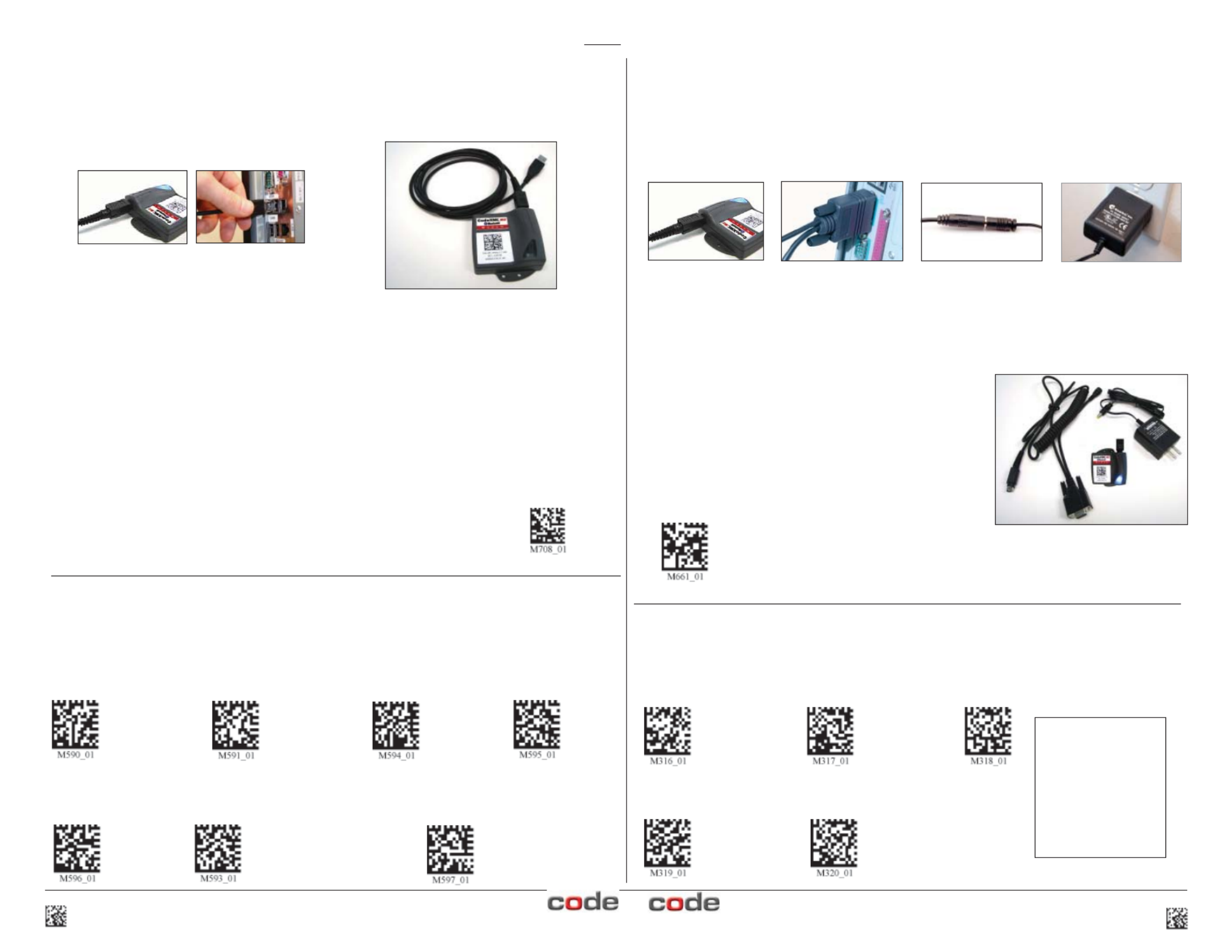
Connecting with QuickConnect Code
Scan the QuickConnect Code on the label of the CodeXML M3 Bluetooth® Modem using
the Code Reader with which you wish to establish a paired connection. The reader and
computer should connect within 10 seconds. The reader will beep once as confi rmation,
the modem’s LED light will become solid once the connection is established. If the reader
does not connect, the reader will beep four times in rapid succession.
English (Default) Universal French German
CodeXML M3 Bluetooth® Modem Installation as a USB Keyboard
Figure 3
Cable Installation
Attach the end of the USB cable to the CodeXML M3 Bluetooth® Modem (Figure 2). Plug
the USB connector into the USB port on the computer (Figure 3). Once plugged in the
modem’s blue LED light will fl ash.
Figure 2
Establish Mode
Establish connection (see above), then scan the USB Mode code
(M708_01). Scan the QuickConnect Code again. You are ready to begin
reading bar codes and transmitting data to the computer.
USB Cable installed to
CodeXML M3 Bluetooth® Modem
USB Mode
Non-printable ASCII
Keyboard (Crtl + character)
Japanese Non-printable ASCII Keyboard
(No Leading 0)
Keyboard Input (USB)
The modem is defaulted to English language keyboards. If you need to communicate in a
different language requiring a change in keyboard settings, please scan the appropriate
code below, after connecting to the modem:
CodeXML M3 Blueooth® Modem Installation as a RS-232 (Serial)
Figure 4 Figure 5 Figure 6 Figure 7
Cable Installation
Attach the end of the RS-232 cable to the CodeXML M3 Bluetooth® Modem
(Figure 4). Connect the RS-232 adapter to the back of the computer (Figure 5).
Connect the RS-232 cable to the power supply (Figure 6). Plug the power supply into
a wall socket (Figure 7). Once connected the Modem’s blue LED light will turn on.
RS-232 Cable (Left), CodeXML M3
Bluetooth® Modem (Center), Power
Supply (Right)
Change Baud Rate Settings: Scan the appropriate code below, after connecting to
the modem:
Note: Codes only affect Baud Rate for the modem and do not affect any settings on Code Readers.
9600 (Default) 19200 38400
57600 115200
Default Modem
settings:
Baud Rate: 9600
Stop Bits: 8
Parity: None
Stop Bits: 1
Hardware: None
Connecting with QuickConnect Code
See instructions on page 2 for establishing a Bluetooth connection between the modem
and the reader.
Establish Mode
Establish connection (see page 2), then scan the RS-
232 Mode code (M661_01). Scan the QuickConnect
Code again. You are ready to begin reading bar codes
and transmitting data to the computer.
RS-232 Mode
2 C003996_03_CodeXML_M3_Modem_Quickstart C003996_03_CodeXML_M3_Modem_Quickstart 3

Quickstart Guide
4 C003996_03_CodeXML_M3_Modem_Quickstart
CodeXML M3 Bluetooth® Modem -
Multiple Interface Unit (MIU)
C003996_03_CodeXML_M3_Modem_Quickstart 1
The CodeXML M3 Bluetooth® MIU Modem is an external PC accessory designed
to be connected to a computer for use with a Code Reader (CR2 or CR3). The
Modem enables a reader to wirelessly transmit data to the computer without
installing any software or drivers. The Modem can accommodate USB and RS-232
(Serial) cables (Figure 1).
Figure 1
The CodeXML M3 Bluetooth® Modem is ‘plug & play.’ You simply plug-in the Modem,
scan the QuickConnect code on the Modem label and start transmitting data from
Code Readers without downloading any drivers or software. The Modem can receive
Bluetooth signals from up to 300 feet (100 meters) away.
For assistance, contact Code Technical Support at: (801) 495 2200; or by email:
support@codecorp.com
CodeXML M3 Bluetooth® Modem
VVVVvvvvCKPE BaudString:
VVVV 4 digit fi rmware version
vvvv Not Applicable to the CodeXML M3 Bluetooth Modem
C 1 digit comm mode: 1=RS-232, 2=Wand Emul., 3=USB
KBD
K Keyboard Map, same as reader host ICD setting 0x2d
P 1 digit packet protocol: 0=Raw, 1=SPX packet, 2=Code
Reader packet
E Pre-emptible Mode
1=enabled, 0=off/disabled
M Max Packet Sized (Firmware version 1080 and Higher)
1= enabled, 0=off/disabled
BaudString spx: Baud:DataBitsParityStopbits
For All Readers:
Scan to View
Firmware Version
Modem Firmware Version Output & Values (for reference only):
The CodeXML M3 Bluetooth® Modem has been tested for compliance with FCC and CE
regulations and was found to be compliant with all applicable FCC Rules and Regulations.
FCC ID#: QQ6-XML02
Model #: BTHDG-M3-RO-CX
This equipment has been tested and found to comply with the limits for a Class B digital
device, pursuant to Part 15 of the FCC Rules. These limits are designed to provide reasonable
protection against harmful interference in a residential installation. This equipment generates,
uses, and can radiate radio frequency energy and, if not installed and used in accordance with
the instructions, may cause harmful interference to radio communications. However, there is no
guarantee that interference will not occur in a particular installation. If this equipment does cause
harmful interference to radio or television reception, which can be determined by turning the
equipment off and on, the user is encouraged to try to correct the interference by one or more of
the following measures:
- Reorient or relocate the receiving antenna.
- Increase the separation between the equipment and receiver.
- Connect the equipment into an outlet on a circuit different from that to which the receiver is
connected.
- Consult the dealer or an experienced radio/TV technician for help.
Any changes made by the user not approved by Code Corporation can void the user’s authority
to operate the equipment.
To satisfy FCC RF exposure requirements for mobile transmitting devices, a separation of 20 cm
or more should be maintained between the antenna of this device and persons during device
operation. To ensure compliance, operations at closer than this distance are not recommended.
The antenna used for this transmitter must not be co-located in conjunction with any other
antenna or transmitter.
CodeXML M3 Bluetooth® Modem
Important Note:
US Patent: US 7,240,831, Patents Pending.
Especificaciones del producto
| Marca: | Code Corporation |
| Categoría: | Tarjeta/adaptador de red |
| Modelo: | CodeXML M3 |
¿Necesitas ayuda?
Si necesitas ayuda con Code Corporation CodeXML M3 haz una pregunta a continuación y otros usuarios te responderán
Tarjeta/adaptador de red Code Corporation Manuales

6 Septiembre 2024

5 Septiembre 2024
Tarjeta/adaptador de red Manuales
- Tarjeta/adaptador de red Philips
- Tarjeta/adaptador de red Onkyo
- Tarjeta/adaptador de red Pioneer
- Tarjeta/adaptador de red Yamaha
- Tarjeta/adaptador de red Yealink
- Tarjeta/adaptador de red Abus
- Tarjeta/adaptador de red Allnet
- Tarjeta/adaptador de red Alecto
- Tarjeta/adaptador de red Apc
- Tarjeta/adaptador de red Allied Telesis
- Tarjeta/adaptador de red Airlive
- Tarjeta/adaptador de red Suunto
- Tarjeta/adaptador de red Edimax
- Tarjeta/adaptador de red Strong
- Tarjeta/adaptador de red Icy Box
- Tarjeta/adaptador de red Nedis
- Tarjeta/adaptador de red Gembird
- Tarjeta/adaptador de red Asus
- Tarjeta/adaptador de red Eminent
- Tarjeta/adaptador de red Sharkoon
- Tarjeta/adaptador de red Targus
- Tarjeta/adaptador de red Vivanco
- Tarjeta/adaptador de red Sitecom
- Tarjeta/adaptador de red TP Link
- Tarjeta/adaptador de red Manhattan
- Tarjeta/adaptador de red Black Box
- Tarjeta/adaptador de red Trust
- Tarjeta/adaptador de red Tripp Lite
- Tarjeta/adaptador de red Axis
- Tarjeta/adaptador de red Hama
- Tarjeta/adaptador de red Kensington
- Tarjeta/adaptador de red Sennheiser
- Tarjeta/adaptador de red Gigabyte
- Tarjeta/adaptador de red Microsoft
- Tarjeta/adaptador de red Nec
- Tarjeta/adaptador de red Techly
- Tarjeta/adaptador de red Emerson
- Tarjeta/adaptador de red Totolink
- Tarjeta/adaptador de red Cisco
- Tarjeta/adaptador de red Steren
- Tarjeta/adaptador de red Netis
- Tarjeta/adaptador de red Teufel
- Tarjeta/adaptador de red Digitus
- Tarjeta/adaptador de red Belkin
- Tarjeta/adaptador de red Devolo
- Tarjeta/adaptador de red Linksys
- Tarjeta/adaptador de red Buffalo
- Tarjeta/adaptador de red Klipsch
- Tarjeta/adaptador de red Supermicro
- Tarjeta/adaptador de red GeoVision
- Tarjeta/adaptador de red Netgear
- Tarjeta/adaptador de red LevelOne
- Tarjeta/adaptador de red Terris
- Tarjeta/adaptador de red ICIDU
- Tarjeta/adaptador de red Valcom
- Tarjeta/adaptador de red Goobay
- Tarjeta/adaptador de red Mercusys
- Tarjeta/adaptador de red Planet
- Tarjeta/adaptador de red Simplecom
- Tarjeta/adaptador de red ZyXEL
- Tarjeta/adaptador de red Clas Ohlson
- Tarjeta/adaptador de red Mede8er
- Tarjeta/adaptador de red Konig
- Tarjeta/adaptador de red Sweex
- Tarjeta/adaptador de red MSI
- Tarjeta/adaptador de red D-Link
- Tarjeta/adaptador de red Tenda
- Tarjeta/adaptador de red Audac
- Tarjeta/adaptador de red ESI
- Tarjeta/adaptador de red Ubiquiti Networks
- Tarjeta/adaptador de red Veho
- Tarjeta/adaptador de red Thrustmaster
- Tarjeta/adaptador de red Pinnacle
- Tarjeta/adaptador de red Trendnet
- Tarjeta/adaptador de red ATen
- Tarjeta/adaptador de red Emtec
- Tarjeta/adaptador de red Russound
- Tarjeta/adaptador de red Conceptronic
- Tarjeta/adaptador de red EverFocus
- Tarjeta/adaptador de red Paradigm
- Tarjeta/adaptador de red EQ3
- Tarjeta/adaptador de red Satechi
- Tarjeta/adaptador de red Hawking Technologies
- Tarjeta/adaptador de red Martin Logan
- Tarjeta/adaptador de red OSD Audio
- Tarjeta/adaptador de red Arctic Cooling
- Tarjeta/adaptador de red Crestron
- Tarjeta/adaptador de red Aeon Labs
- Tarjeta/adaptador de red Vantec
- Tarjeta/adaptador de red Sonnet
- Tarjeta/adaptador de red Twelve South
- Tarjeta/adaptador de red Logilink
- Tarjeta/adaptador de red Moxa
- Tarjeta/adaptador de red StarTech.com
- Tarjeta/adaptador de red SIIG
- Tarjeta/adaptador de red IOGEAR
- Tarjeta/adaptador de red Hercules
- Tarjeta/adaptador de red Heckler Design
- Tarjeta/adaptador de red Ferguson
- Tarjeta/adaptador de red Hughes & Kettner
- Tarjeta/adaptador de red Micro Connect
- Tarjeta/adaptador de red Extron
- Tarjeta/adaptador de red SVS
- Tarjeta/adaptador de red Intellinet
- Tarjeta/adaptador de red ELO
- Tarjeta/adaptador de red Motu
- Tarjeta/adaptador de red SMC
- Tarjeta/adaptador de red Star Micronics
- Tarjeta/adaptador de red Digium
- Tarjeta/adaptador de red Savio
- Tarjeta/adaptador de red EVOLVEO
- Tarjeta/adaptador de red Kramer
- Tarjeta/adaptador de red Iconbit
- Tarjeta/adaptador de red 7inova
- Tarjeta/adaptador de red Media-tech
- Tarjeta/adaptador de red Microchip
- Tarjeta/adaptador de red Oehlbach
- Tarjeta/adaptador de red Perfect Choice
- Tarjeta/adaptador de red NUVO
- Tarjeta/adaptador de red Cudy
- Tarjeta/adaptador de red Lindy
- Tarjeta/adaptador de red Canyon
- Tarjeta/adaptador de red Rosewill
- Tarjeta/adaptador de red Digicom
- Tarjeta/adaptador de red Ernitec
- Tarjeta/adaptador de red Ugreen
- Tarjeta/adaptador de red Tycon Systems
- Tarjeta/adaptador de red Hamlet
- Tarjeta/adaptador de red Vivolink
- Tarjeta/adaptador de red Atto
- Tarjeta/adaptador de red Raidsonic
- Tarjeta/adaptador de red Approx
- Tarjeta/adaptador de red Cambium Networks
- Tarjeta/adaptador de red Barox
- Tarjeta/adaptador de red I-Tec
- Tarjeta/adaptador de red AMX
- Tarjeta/adaptador de red Rocstor
- Tarjeta/adaptador de red Raspberry Pi
- Tarjeta/adaptador de red Mach Power
- Tarjeta/adaptador de red EXSYS
- Tarjeta/adaptador de red Altronix
- Tarjeta/adaptador de red J5 Create
- Tarjeta/adaptador de red Microsemi
- Tarjeta/adaptador de red Atlantis Land
- Tarjeta/adaptador de red CLUB3D
- Tarjeta/adaptador de red IDIS
- Tarjeta/adaptador de red Xcellon
- Tarjeta/adaptador de red Luxul
Últimos Tarjeta/adaptador de red Manuales

26 Octubre 2024

22 Octubre 2024

16 Octubre 2024

16 Octubre 2024

14 Octubre 2024

9 Octubre 2024

6 Octubre 2024

6 Octubre 2024

5 Octubre 2024

4 Octubre 2024