Corel Draw 2020 for Mac Manual de Usario
Corel
Licencia de software y extensión
Draw 2020 for Mac
Lee a continuación 📖 el manual en español para Corel Draw 2020 for Mac (22 páginas) en la categoría Licencia de software y extensión. Esta guía fue útil para 3 personas y fue valorada con 4.5 estrellas en promedio por 2 usuarios
Página 1/22


Quick Start Guide [ 1 ]
CorelDRAW Graphics Suite 2020
CorelDRAW® Graphics Suite 2020 offers fully-integrated applications — CorelDRAW® 2020, Corel PHOTO-PAINT™ 2020, and Corel Font Manager™ 2020 — and
complementary plugins that cover everything from vector illustration and page layout, to photo editing, bitmap-to-vector tracing, web graphics, and font
management.
CorelDRAW 2020 Workspace
Title bar: Displays the title of the open
document.
Rulers: Calibrated lines with markers used to
determine the size and position of objects in a
drawing.
Standard toolbar: A detachable bar that contains shortcuts to menu and other
commands, such as opening, saving and printing.
Menu bar: The area containing pull-down
options and commands.
Property bar: A detachable bar with
commands that relate to the active tool or
object.
Toolbox: Contains tools for creating and
modifying objects in the drawing.
Docker: A window containing available
commands and settings relevant to a
specific tool or task.
Drawing window: The area bordered by
the scroll bars and application controls. It
includes the drawing page and the
surrounding area, which is also known as
desktop.
Color palette: A dockable bar that contains
color swatches.
Drawing page: The rectangular area
inside the drawing window. It is the
printable area of your project.
Document navigator: An area that
contains controls for moving between
pages and adding pages.
Document palette: A dockable bar that
contains color swatches for the current
document.
Navigator: A button that opens a smaller
display to help you move around a
drawing.
Status bar: Contains information about
object properties such as type, size, color,
fill, and resolution. The status bar also
shows the current cursor position.
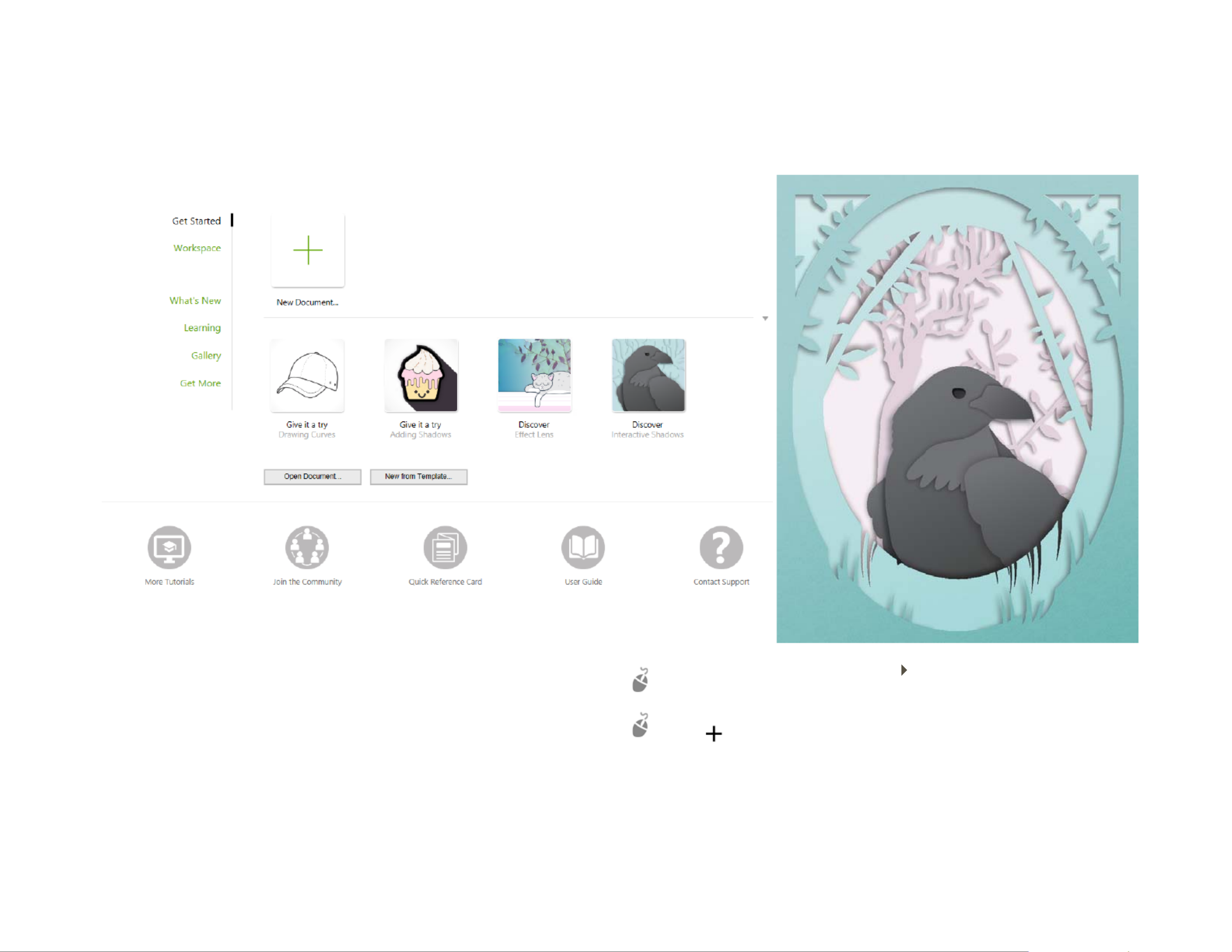
Quick Start Guide [ 2 ]
With the Welcome Screen, you can quickly start or open a document, choose a workspace that suits your needs, access online learning videos and other learning
resources, and get inspired by a gallery of original artwork created with CorelDRAW Graphics Suite. Plus, discovery files can help you get started quickly with both
CorelDRAW and Corel PHOTO-PAINT.
Workspace selection
The collection of specialized workspaces are designed to help you increase
your productivity by making more accessible the tools that you use most
often in specific workflows or tasks. Available workspaces include Default,
Touch, Lite, Illustration, Page Layout, and Adobe Illustrator.
To choose a workspace, click Window Workspace, or choose one of the
available workspaces from the Welcome screen.
To add tools or controls to the active workspace, click the Quick customize
button .
Especificaciones del producto
| Marca: | Corel |
| Categoría: | Licencia de software y extensión |
| Modelo: | Draw 2020 for Mac |
| Tipo de operación: | Draaiknop |
| Color del producto: | Black, Stainless steel |
| Bisagras de puerta: | Neer |
| Pantalla incorporada: | Nee |
| Peso.: | 38000 g |
| Ancho: | 595 mm |
| Profundidad: | 615 mm |
| Altura: | 570 mm |
| Impuesto neto: | 2670 W |
| Iluminación interior: | Ja |
| Cocinar por convección: | Ja |
| cocinar al vapor: | Nee |
| Material de la carcasa: | Roestvrijstaal |
| Capacidad interior total (hornos): | - l |
| Número de hornos: | 1 |
| Posición de control: | Voorkant |
| Ancho del compartimento de instalación: | - mm |
| Profundidad del compartimento de instalación: | - mm |
| Altura del compartimento de instalación: | - mm |
| Material a través: | Glas |
| Cantidad de paneles de puerta de vidrio: | 2 |
| Consumo de energía (convencional): | - kWu |
| Consumo de energía (convección forzada): | - kWu |
| Potencia total del horno: | - W |
| Horno de capacidad neta: | - l |
| Rango de termostato del horno: | 0 - 300 °C |
| Dimensiones de la bandeja para hornear: | 433 x 333 mm |
| Tipo temporizador: | Mechanisch |
| Número de estantes: | 4 schappen |
| Material interior: | Geëmailleerd staal |
| Número de posiciones de estante: | 4 |
| Duración del temporizador: | 120 min |
| voltaje-de-entrada-de-CA: | 230 V |
¿Necesitas ayuda?
Si necesitas ayuda con Corel Draw 2020 for Mac haz una pregunta a continuación y otros usuarios te responderán
Licencia de software y extensión Corel Manuales

3 Octubre 2024

21 Agosto 2024

Corel VideoStudio Pro X4 License Media Pack Manual de Usario
17 Agosto 2024
15 Agosto 2024

12 Agosto 2024

9 Agosto 2024
Licencia de software y extensión Manuales
- Licencia de software y extensión Sony
- Licencia de software y extensión Panasonic
- Licencia de software y extensión Acronis
- Licencia de software y extensión Apple
- Licencia de software y extensión Adobe
- Licencia de software y extensión Axis
- Licencia de software y extensión Nec
- Licencia de software y extensión LevelOne
- Licencia de software y extensión Native Instruments
- Licencia de software y extensión D-Link
- Licencia de software y extensión Eizo
- Licencia de software y extensión Steinberg
- Licencia de software y extensión Digi
- Licencia de software y extensión Autodesk
- Licencia de software y extensión FileMaker
- Licencia de software y extensión Neets
- Licencia de software y extensión Lancom
- Licencia de software y extensión Trend Micro
- Licencia de software y extensión Quark
- Licencia de software y extensión Avid
- Licencia de software y extensión ABBYY
- Licencia de software y extensión Barracuda Networks
- Licencia de software y extensión IRIS
- Licencia de software y extensión Dell Wyse
- Licencia de software y extensión CyberLink
- Licencia de software y extensión AMX
- Licencia de software y extensión Telestream
- Licencia de software y extensión Symantec
- Licencia de software y extensión Mobotix
Últimos Licencia de software y extensión Manuales

26 Octubre 2024

8 Octubre 2024

3 Octubre 2024

17 Septiembre 2024

17 Septiembre 2024

14 Septiembre 2024

12 Septiembre 2024

12 Septiembre 2024

12 Septiembre 2024

10 Septiembre 2024