Corsair CL-9011107-WW Manual de Usario
Corsair
Cables para PC y periféricos
CL-9011107-WW
Lee a continuación 📖 el manual en español para Corsair CL-9011107-WW (15 páginas) en la categoría Cables para PC y periféricos. Esta guía fue útil para 4 personas y fue valorada con 4.5 estrellas en promedio por 2 usuarios
Página 1/15

Corsair Link v2.4 Manual
Inial Set- up
Placing devices within the chassis
When you rst start up Corsair Link, there will be a list of auto-detected devices on the left column. You can drag and
drop the devices listed from the le-hand side of the screen and place them anywhere on the chassis.
To do this, simply left-click and hold on the device you wish to move, and then drag and drop the icon to the locaon
you wish to place it. It may help you for ease of use later to group devices and their associated funcons in the
approximate locaon of that device within the chassis. For example, place the CPU device and monitoring tools
where the CPU exists within the case.
You do not have to use the default chassis image and can change this to a range of pre-loaded images. To change the
background image of the chassis, double or right click anywhere on the chassis image and then select a new image
from the list that appears. You can also upload your own, with the Upload a Custom Image funcon. “ ”

Changing device properes
Temperature Se o Conguraon ns r
To change the properes of any device or monitoring funcon, simply right click or double click on any device icon.
This will bring up the properes window on the right hand side. Here you can change the properes of the device
using the drop down menus. You can see here we are adjusng the conguraon for Cooling Temp 1. These devices
can also be renamed.
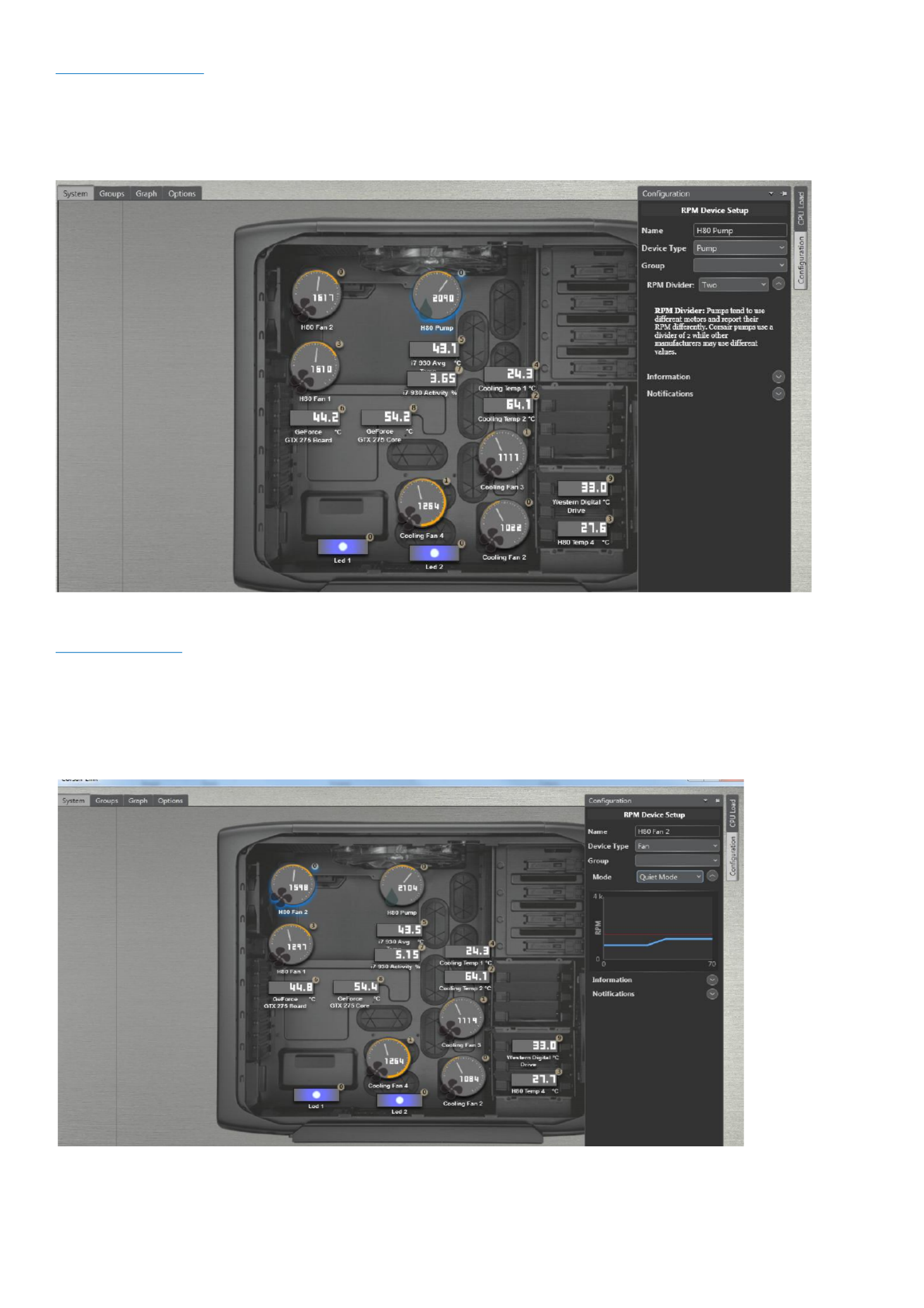
Device Conguration
Because some motherboards report RPM speeds dierently depending on the chipset being used, it may be
necessary to set a speed divider for the pump RPM as needed. If the RPM seems abnormally high or low compared
to what you have, enable the speed divider.
Fan Conguraon
Selecng a fan will enable several opons in the drop down menus on the right hand panel
1. Low Noise - If you require your system to be as quiet as possible, select Quiet mode to run the fan at low
speeds regardless of the temperature. This will result in very low noise levels but higher temperatures.
Especificaciones del producto
| Marca: | Corsair |
| Categoría: | Cables para PC y periféricos |
| Modelo: | CL-9011107-WW |
¿Necesitas ayuda?
Si necesitas ayuda con Corsair CL-9011107-WW haz una pregunta a continuación y otros usuarios te responderán
Cables para PC y periféricos Corsair Manuales

26 Agosto 2024
Cables para PC y periféricos Manuales
- Cables para PC y periféricos Sony
- Cables para PC y periféricos Honeywell
- Cables para PC y periféricos Kenwood
- Cables para PC y periféricos Abus
- Cables para PC y periféricos ACV
- Cables para PC y periféricos Apc
- Cables para PC y periféricos Aluratek
- Cables para PC y periféricos Advance Acoustic
- Cables para PC y periféricos Akasa
- Cables para PC y periféricos Reflecta
- Cables para PC y periféricos Argus
- Cables para PC y periféricos Icy Box
- Cables para PC y periféricos Audison
- Cables para PC y periféricos Nedis
- Cables para PC y periféricos Gembird
- Cables para PC y periféricos Pyle
- Cables para PC y periféricos RCA
- Cables para PC y periféricos Targus
- Cables para PC y periféricos Blaupunkt
- Cables para PC y periféricos TP Link
- Cables para PC y periféricos Manhattan
- Cables para PC y periféricos Worx
- Cables para PC y periféricos Energy Sistem
- Cables para PC y periféricos Black Box
- Cables para PC y periféricos Trust
- Cables para PC y periféricos Tripp Lite
- Cables para PC y periféricos Vision
- Cables para PC y periféricos DataVideo
- Cables para PC y periféricos Hama
- Cables para PC y periféricos Kensington
- Cables para PC y periféricos Sennheiser
- Cables para PC y periféricos Velleman
- Cables para PC y periféricos Techly
- Cables para PC y periféricos Cisco
- Cables para PC y periféricos Steren
- Cables para PC y periféricos Kicker
- Cables para PC y periféricos Fresh N Rebel
- Cables para PC y periféricos Genius
- Cables para PC y periféricos Digitus
- Cables para PC y periféricos Belkin
- Cables para PC y periféricos Audiovox
- Cables para PC y periféricos Sanus
- Cables para PC y periféricos GeoVision
- Cables para PC y periféricos Netgear
- Cables para PC y periféricos Vogels
- Cables para PC y periféricos McIntosh
- Cables para PC y periféricos Deltaco
- Cables para PC y periféricos Goobay
- Cables para PC y periféricos Simplecom
- Cables para PC y periféricos Speed-Link
- Cables para PC y periféricos Shure
- Cables para PC y periféricos Konig
- Cables para PC y periféricos JL Audio
- Cables para PC y periféricos Fiio
- Cables para PC y periféricos Fluke
- Cables para PC y periféricos Marmitek
- Cables para PC y periféricos Eaton
- Cables para PC y periféricos Newstar
- Cables para PC y periféricos Cablexpert
- Cables para PC y periféricos Greenlee
- Cables para PC y periféricos Trendnet
- Cables para PC y periféricos Ewent
- Cables para PC y periféricos ATen
- Cables para PC y periféricos Laserliner
- Cables para PC y periféricos Xtorm
- Cables para PC y periféricos Russound
- Cables para PC y periféricos RGBlink
- Cables para PC y periféricos Gefen
- Cables para PC y periféricos Scosche
- Cables para PC y periféricos Wentronic
- Cables para PC y periféricos Terratec
- Cables para PC y periféricos Adder
- Cables para PC y periféricos Infinity
- Cables para PC y periféricos Satechi
- Cables para PC y periféricos 4smarts
- Cables para PC y periféricos Vorago
- Cables para PC y periféricos Chief
- Cables para PC y periféricos AudioQuest
- Cables para PC y periféricos Crestron
- Cables para PC y periféricos Monster
- Cables para PC y periféricos Monacor
- Cables para PC y periféricos Logilink
- Cables para PC y periféricos Moxa
- Cables para PC y periféricos StarTech.com
- Cables para PC y periféricos SIIG
- Cables para PC y periféricos IOGEAR
- Cables para PC y periféricos Micro Connect
- Cables para PC y periféricos Extron
- Cables para PC y periféricos Intellinet
- Cables para PC y periféricos Duronic
- Cables para PC y periféricos Kogan
- Cables para PC y periféricos Legrand
- Cables para PC y periféricos Panduit
- Cables para PC y periféricos IPort
- Cables para PC y periféricos Elgato
- Cables para PC y periféricos Platinum
- Cables para PC y periféricos Cables Direct
- Cables para PC y periféricos Nordval
- Cables para PC y periféricos Hobbes
- Cables para PC y periféricos Cabstone
- Cables para PC y periféricos SpeakerCraft
- Cables para PC y periféricos Sonero
- Cables para PC y periféricos Kramer
- Cables para PC y periféricos V7
- Cables para PC y periféricos AudioControl
- Cables para PC y periféricos Apricorn
- Cables para PC y periféricos Media-tech
- Cables para PC y periféricos Nexibo
- Cables para PC y periféricos Pyramid
- Cables para PC y periféricos Lindy
- Cables para PC y periféricos On-Q
- Cables para PC y periféricos Inno-Hit
- Cables para PC y periféricos Sunix
- Cables para PC y periféricos Klein Tools
- Cables para PC y periféricos Vantage Point
- Cables para PC y periféricos Opticis
- Cables para PC y periféricos Sabrent
- Cables para PC y periféricos Kurth Electronic
- Cables para PC y periféricos CommScope
- Cables para PC y periféricos Atlona
- Cables para PC y periféricos Hamlet
- Cables para PC y periféricos Equip
- Cables para PC y periféricos Qoltec
- Cables para PC y periféricos Raidsonic
- Cables para PC y periféricos Approx
- Cables para PC y periféricos Roline
- Cables para PC y periféricos Hall Research
- Cables para PC y periféricos Rittal
- Cables para PC y periféricos AMX
- Cables para PC y periféricos Rocstor
- Cables para PC y periféricos Mach Power
- Cables para PC y periféricos Tempo
- Cables para PC y periféricos EXSYS
- Cables para PC y periféricos ICC
- Cables para PC y periféricos J5 Create
- Cables para PC y periféricos ISimple
- Cables para PC y periféricos Axagon
- Cables para PC y periféricos C2G
- Cables para PC y periféricos CLUB3D
- Cables para PC y periféricos EK Water Blocks
- Cables para PC y periféricos Comprehensive
- Cables para PC y periféricos PureLink
- Cables para PC y periféricos Luxul
Últimos Cables para PC y periféricos Manuales

18 Octubre 2024

8 Octubre 2024

2 Octubre 2024

1 Octubre 2024

1 Octubre 2024

1 Octubre 2024

30 Septiembre 2024

29 Septiembre 2024

24 Septiembre 2024

23 Septiembre 2024