EXSYS EX-1412 Manual de Usario
EXSYS
Otro accesorio de computadora
EX-1412
Lee a continuación 📖 el manual en español para EXSYS EX-1412 (2 páginas) en la categoría Otro accesorio de computadora. Esta guía fue útil para 6 personas y fue valorada con 4.5 estrellas en promedio por 2 usuarios
Página 1/2
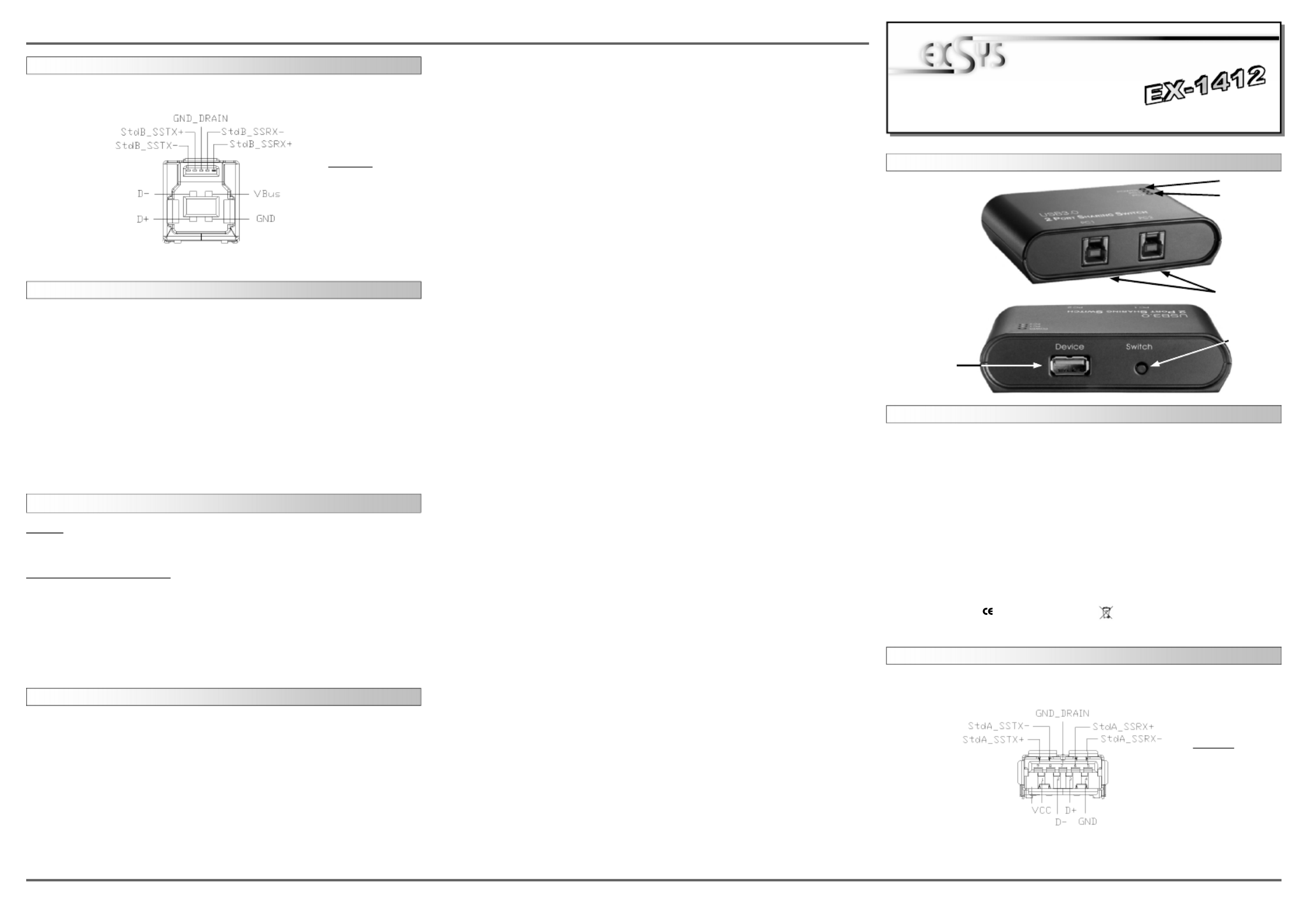
Because there are large differences between PC’s, we can give you only a general
installation guide for the EX-1412. Please refer your computer’s reference manual
whenever in doubt.
1. Connect the USB 3.0 cables to the USB B-Ports at the Hub.
2. Now connect the other end from the USB 3.0 cables (A-Plug) to the A-Port at your
PC’s.
3. Now connect the USB device to the USB A-Port at the EX-1412.
4. If you want to switch between the connected PC‘s, you need to press the switch on
the back at the EX-1412. The status LED‘s shows which PC is currently actively
connected.
HARDWARE INSTALLATION
6 5
EXEXEX-
--141214121412
EnglishEnglishEnglish
EXEXEX---141214121412 EnglishEnglishEnglish
1
Die EX-1412 ist ein USB 3.0 Switch für 1 Endgerät. Die EX-1412 ist mit 1 Port für End-
geräte und 2 Ports für den Anschluss an die PC‘s ausgestattet. Er unterstützt alle USB
Anschlüsse von 1.1 bis 3.0. Mit der EX-1412 ist es auf einfachste Weise möglich mit 2
PC‘s auf ein USB Endgerät zuzugreifen. Es kann ganz einfach und schnell zwischen
den PC‘s gewechselt werden, indem man den auf der Rückseite angebrachten Switch
betätigt. Die EX-1412 gewährleistet so eine sichere Datenübertragung und exzellente
Performance von bis zu 5Gbit pro Sekunde! Er unterstützt Bus Powered Modus. Es ist
nicht möglich die I/O Adressen und Interrupts manuell einzustellen, da die Einstellungen
vom System (BIOS) und beim installieren des Betriebssystems automatisch vorgenom-
men werden.
BESCHREIBUNG & TECHNISCHE DATEN
AUFBAU
Kompatibilität: USB 1.1, 2.0 & 3.0
Betriebssysteme: Alle Betriebssysteme
Anschlüsse: 1x USB 3.0 A-Buchse, 2x USB 3.0 B-Buchse
Lieferumfang: EX-1412, Anleitung
Zertifikate: FCC / RoHS / WEEE DE97424562 / WHQL /
DRIVER INSTALLATION
ANSCHLÜSSE
All OS
After the hardware installation OS will recognize the device automatically and install its
drivers.
CHECK INSTALLED DRIVER
For the EX-1412 no drivers are required and therefore you can not check in Device
Manager whether the EX-1412 was installed correctly.
To check whether the EX-1412 has been correctly installed, please connect a USB
device to the EX-1412 and if this is correctly recognized, the EX-1412 are functional.
Achtung!
Stecker niemals
umgekehrt oder mit
Gewalt
einstecken.
CLEANING
USB 3.0 A-Buchse:
BedienungsanleitungBedienungsanleitung
Vers. 1.0 / 29.09.14
For cleaning please use only a dry fluff less cloth and remove the dirt with gently pres-
sure. In the area of the connectors please make sure that no fibres from the cloth re-
main in the connectors. Attention! Never use a moist or wet cloth for cleaning!
Betriebs LED
USB 1:
1 x externe USB 3.0
A-Buchse für
Endgeräte
USB B-Buchse
PC-Anschluss
CONNECTORS
USB 3.0 B-Port:
Attention!
Never plug in with
force or in wrong
direction. Status LED‘s
Umschalter

2 3 4
EXEXEX-
--141214121412
DeutschDeutschDeutsch
EXEXEX-
--141214121412
DeutschDeutschDeutsch
The EX-1412 is a plug & play high-speed USB 3.0 switch for 1 USB device. The EX-
1412 provides 1 port for USB device and 2 uplink port for PC’s. With the EX-1412 it is
possible to access with 2 PC's on 1 USB device in the easiest way. It can easily and
quickly switch between the PC's, by pressing the switch mounted on the back. It pro-
vides a secure and very high data transfer. It uses data transfer rates up to 5Gbit/s! The
EX-1412 support the Bus Powered mode. It is not possible to change the address or
IRQ settings manually, they will be obtained automatically by the system (BIOS) and
operating system.
LAYOUT
HARDWARE INSTALLATION
Beachten Sie bitte die folgenden Installationshinweise. Da es große Unterschiede
zwischen PC‘s gibt, können wir Ihnen nur eine generelle Anleitung zum Einbau der EX-
1412 geben. Bei Unklarheiten halten Sie sich bitte an die Bedienungsanleitung Ihres
Computersystems.
1. Verbinden Sie die USB 3.0 Kabel mit den USB B-Buchses des Hub´s.
2. Verbinden Sie nun das andere Ende (A-Stecker) der USB 3.0 Kabels mit der A-
Buchse an Ihren PC‘s.
3. Schließen Sie nun das USB Endgerät an die USB A-Buchse der EX-1412 an.
4. Nun können Sie durch betätigen des Switch auf der Rückseite der EX-1412 zwischen
den angeschlossenen PC‘s wechseln. Über die Status LED‘s wird Ihnen angezeigt
welcher PC momentan aktiv angeschlossen ist.
TREIBER INSTALLATION
Alle Betriebssysteme
Nach Abschluss der Hardwareinstallation erkennt das Betriebssystem den EX-1412
automatisch und installiert diesen.
ÜBERPRÜFEN DES INSTALLIERTEN TREIBER
Für die EX-1412 werden keine Treiber benötigt und somit können Sie im Gerätemanger
nicht überprüfen ob die EX-1412 korrekt installiert wurde.
Zur Kontrolle ob die EX-1412 korrekt installiert wurde, schließen Sie bitte ein USB Gerät an
die EX-1412 an und wenn dieses korrekt erkannt wird, ist die EX-1412 voll funktionstüchtig.
REINIGUNG
User ManualUser Manual
Vers. 1.0 / 29.09.14
Zur Reinigung des Gerätes verwenden Sie bitte ausschließlich ein trockenes nicht
faserndes Tuch und entfernen Sie die Verschmutzung mit leichtem Druck. Im Bereich
der Anschlüsse bitte darauf Achten, dass keine Fasern des Tuchs in der Buchse hinter-
lassen werden. Verwenden Sie bitte zu Reinigung in keinem Fall ein feuchtes oder
nasses Tuch!
DESCRIPTION & TECHNICAL INFORMATION
Compatibility: USB 1.1, 2.0 & 3.0
Operating System: All OS
Connectors: 1x USB 3.0 A-Port, 2x USB 3.0 B-Port
Extent of delivery: EX-1412, Manual
Certificates: FCC / RoHS / WEEE DE97424562 / WHQL /
CONNECTORS
Attention!
Never plug in with
force or in wrong
direction.
USB 3.0 A-Port:
ANSCHLÜSSE
USB 3.0 B-Buchse:
Achtung!
Stecker niemals
umgekehrt oder mit
Gewalt
einstecken.
Power LED
USB 1:
1 x external USB 3.0
A-Port for Devices
USB B-Port for
Host PC
Status LED‘s
Switch
Especificaciones del producto
| Marca: | EXSYS |
| Categoría: | Otro accesorio de computadora |
| Modelo: | EX-1412 |
¿Necesitas ayuda?
Si necesitas ayuda con EXSYS EX-1412 haz una pregunta a continuación y otros usuarios te responderán
Otro accesorio de computadora EXSYS Manuales

11 Septiembre 2024

11 Septiembre 2024
Otro accesorio de computadora Manuales
- Otro accesorio de computadora Sony
- Otro accesorio de computadora HP
- Otro accesorio de computadora Panasonic
- Otro accesorio de computadora Yealink
- Otro accesorio de computadora Acer
- Otro accesorio de computadora Alienware
- Otro accesorio de computadora Aluratek
- Otro accesorio de computadora Akasa
- Otro accesorio de computadora Icy Box
- Otro accesorio de computadora Gembird
- Otro accesorio de computadora Lenco
- Otro accesorio de computadora Sonoro
- Otro accesorio de computadora Targus
- Otro accesorio de computadora Lenovo
- Otro accesorio de computadora Manhattan
- Otro accesorio de computadora Kensington
- Otro accesorio de computadora Techly
- Otro accesorio de computadora ProXtend
- Otro accesorio de computadora Pro-Ject
- Otro accesorio de computadora Digitus
- Otro accesorio de computadora Audiovox
- Otro accesorio de computadora LaCie
- Otro accesorio de computadora Dell
- Otro accesorio de computadora Goobay
- Otro accesorio de computadora Fantec
- Otro accesorio de computadora Freecom
- Otro accesorio de computadora Newstar
- Otro accesorio de computadora ATen
- Otro accesorio de computadora Kindermann
- Otro accesorio de computadora Satechi
- Otro accesorio de computadora Monoprice
- Otro accesorio de computadora Ibm
- Otro accesorio de computadora Vantec
- Otro accesorio de computadora Sonnet
- Otro accesorio de computadora Zalman
- Otro accesorio de computadora Havis
- Otro accesorio de computadora StarTech.com
- Otro accesorio de computadora SIIG
- Otro accesorio de computadora IOGEAR
- Otro accesorio de computadora Micro Connect
- Otro accesorio de computadora Avocent
- Otro accesorio de computadora Accell
- Otro accesorio de computadora Kramer
- Otro accesorio de computadora InLine
- Otro accesorio de computadora V7
- Otro accesorio de computadora Apricorn
- Otro accesorio de computadora Media-tech
- Otro accesorio de computadora IRIS
- Otro accesorio de computadora Lindy
- Otro accesorio de computadora Canyon
- Otro accesorio de computadora Sabrent
- Otro accesorio de computadora Ugreen
- Otro accesorio de computadora Alogic
- Otro accesorio de computadora Hamlet
- Otro accesorio de computadora Microlab
- Otro accesorio de computadora Equip
- Otro accesorio de computadora Raidsonic
- Otro accesorio de computadora Approx
- Otro accesorio de computadora I-Tec
- Otro accesorio de computadora Kingwin
- Otro accesorio de computadora AMX
- Otro accesorio de computadora Rocstor
- Otro accesorio de computadora Urban Factory
- Otro accesorio de computadora VisionTek
- Otro accesorio de computadora Gamber-Johnson
- Otro accesorio de computadora J5 Create
- Otro accesorio de computadora Kingston Technology
- Otro accesorio de computadora C2G
- Otro accesorio de computadora Club 3D
- Otro accesorio de computadora CLUB3D
- Otro accesorio de computadora Enhance
- Otro accesorio de computadora Xcellon
- Otro accesorio de computadora Uncaged Ergonomics
- Otro accesorio de computadora Origin Storage
Últimos Otro accesorio de computadora Manuales

26 Octubre 2024

24 Octubre 2024

20 Octubre 2024

14 Octubre 2024

13 Octubre 2024

8 Octubre 2024

7 Octubre 2024

3 Octubre 2024

3 Octubre 2024

3 Octubre 2024