Odys Connect 8+ Manual de Usario
Lee a continuación 📖 el manual en español para Odys Connect 8+ (1 páginas) en la categoría Tableta. Esta guía fue útil para 14 personas y fue valorada con 4.5 estrellas en promedio por 2 usuarios
Página 1/1
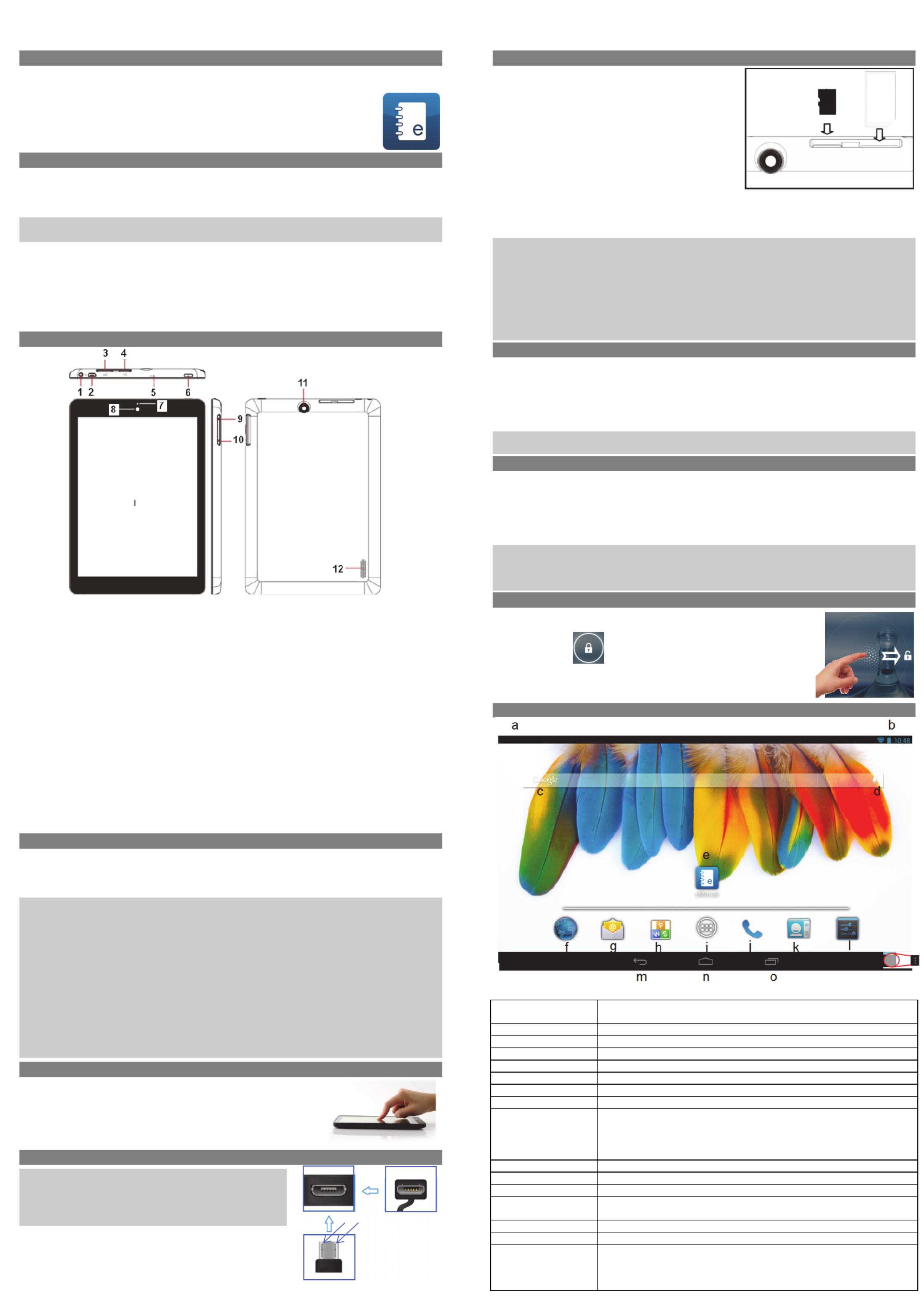
ODYSCONNECT8+QUICKSTARTGUIDE
Introduction
ODYSCONNECT8+ is a MID with full colorscreen.
Althoughthisproductissafe,pleaseobservetheinformationandwarningsfrom the usermanual.
The user manual is installed at the devices internalmemoryand can be accessed over the
mainmenu.Pleaserefertotheusermanualfordetailedinstructions,conformityand
supportinformation.
‐To open theuser’smanual please tap on the manual icon you can see at the home screen
toopenthefolderwherethemanualsare stored in.
TurningOn/Off
Toturnonthedevice, press and hold the Powerbutton on the unit until you ‐ see the boot up screen
then mayrelease.It take a fewminutesto thestartup system,pleasewaitbeforeyouproceed.
Toturnoffthedevice, press and hold the Powerbuttonuntil you see the option “Power Off”, tap on
“PowerOff”and tapthen on“OK”.
Tip:This device will sleep with the screen off if it stays inactive for a few seconds. You can brieflypress
the thePowerbuttontoturnon screenandwakeitup.
PowerOnandOfftheDisplay
‐Shortly press the [Power] button to turn off the display.
‐Press the [Power] button again shortly turn the display onagain.
LanguageSetting
‐Confirmthetworequestsat the taping at beginningby OK.
‐Tap on [Settings] and select [Language & Input]
‐Tapon[Language]andselectyourdesiredlanguageontherightside.
GettingStarted
1. HeadphonejackAudiooutputconnectionforhead‐phones
Note: Speaker output is automatically disabled when headphones are
connectedtotheplayer.
2. 2.0 MicroUSB Hi‐
speed
Connectto data a computertotransfer (e.g.,music,videos,photos,files).
SupportUSBstick,Surfstick,KeyBoardandMouse.
Note:
A
OTG supporting adaptor cable is required (optional)
3. SimCardSlotAccommodatesanySimCard.
4. MicroSDCardSlot AccommodatesanystandardSD/SDHC memory card.
5. Microphone
6. PowerButtonPressand to turn theholdthepowerswitch on offor device;
Brieflypresstheswitchtoturnthescreenonoroff.
Pressand toholdfor10Seconds resetandrestartthedeviseif it freezes
orotherwisebehavesabnormal.
7. ChargeIndicator
8. FrontCameraFront‐ facing camera for taking avatar pictures
9. Volumekey+ Shortlypresstoincreasevolumelevel.
10. Volumekey‐ Shortlypresstodecreasevolumelevel.
11. RearCameraRear‐facingcamerafortakingpictures
12. Speaker
ChargingBattery
Thedevicehas ‐ a built in rechargeable battery. No extra battery installation is required. Just charge
the battery.devicewhenitindicateslow
Tochargethe thebattery,connectthe todevice anystandardwalloutlet via USBportusingthe
poweradaptor. aboutIttakes 5 hourstofullycharge the battery.
Note:
a. advice We touseonlythedeliveredpoweradapterwiththistablet.
b. Youcanoperatethedeviceevenwhenit is beingcharged.Butforextendedbatterylife,it is
suggested NOT to use the device when it is charging.
c. Itisrecommendedto thechargethebatterybeforeyouusethedevicefor firsttime.
d. be used Formaximumperformance,lithium ion‐ batteriesneedto often. If you don’t use the
deviceoften, be sure to recharge the battery at least once per month.
e. Shouldtherechargeablebatteryofthedevicedischargecompletely,connectthedevice(usingthe
adapter)tothemainpowersourceforapproximately ‐5 10minutesbefore attempting normal
operation.
f. some In cases,deviceswhichhavebeenchargedforlongerperiodsoftimemaynotbe able tobe
switchedback andon.Shouldthisoccuryouhavetomake a Reset.Press holdfor10Secondsto
resetandrestartthedevice.
Touchscreen
Thetouchscreenis a capacitivedisplay and designedforprecisionand
respondsbestwhentouchedwiththesmallestpointpossible.Usethe
flatpadofyour finger to touch the screen.
Connect via USB
Pleasenote: Only use connectingcablewith a maximumlengthof
80cm.PleasemakesurewhenconnectingtheUSB adapter or
connectorcablesattentionto the correctalignment of the connector
beforeinsertingit into theUSBsocket insertionontheun it.Incorrect
maycausedamagetoplugandsocket.
Onthesideof oftheplugthere are usuallysmallsizes hooks
thatsecurethefixation.
Payspecialattentionon oftheposition thehooks,theyshow
upwards when connecting cables while the screen is above.
Installing Memory Card
Thisdevice can read files directly from memory card and
USBmemory.
Touse memory acard, cardfindthe slotatthesideof
thedeviceandtheninsertthememorycardintotheslot
inthecorrectorientationorConnect USB Memory using
theprovidedUSBadaptorcable.To access the files
storedinthe thememorycard,enter Explorer modeby
tapping the Explorericonandselectthe“SDCard”
directory.
‐Check that the Micro SD card is in the correct position
withthecontactpinfacingdownwardsasillustrated.You
maydamagethecardandthereader if Micro SD card is not inserted in correct position.
‐Push the Micro SD card into the card slot until it clicks.
‐To remove Mi cro SD card, push the card once again u ntil it clicks.
Note:We recommend using only Micro SD or SDHC cards up to 32GB capacity.
‐When a MicroSDcardisinserted frominorejected thedevice,itmaytake thefewsecondsfor
device to update the content.
‐Please avoid insertingorejectingMicroSDcardwhenotheroperationisrunningasthismaycause
the system hang.
‐DoNotremovethecardifthecontent cardinsidethe isbeingplayed.Thiswillhaltthe
operation of the device and might cause a systemhang.
‐Only use the provided USB adaptor cable to attach USB memory devices.
‐Please use your fingernailstoproperlyinsertorremove the card.
Installing SIM card
Touse a SIM SIMcard,findthe the andcardslotat backsideofthedevice theninsertthe cardinto
the theslotin correctorientation
‐Check that the SIM card is in the correct position with the contact pin facing downwards as
illustrated.Youmaydamagethecardand the position. readerif isSIMcard notinsertedincorrect
‐Push the SIM card into the card slot until it clicks.
‐To remove SIM card, push the SIM card once again until it clicks.
Note:The SIM Card can only be recognized if the devicewasturnedoffwhileinserting.
MicroSIMCardsarenotsupported.
TransferringFiles
Beforereadingorplayingfiles,youneedto totransfermediafilesfrom a computer thedevice.
(1) supplied Connectthedeviceto the a computerwith USBcable.
(2) Onceconnected,oneremovabledisk Itdrivewillshowonyour computer. representstheinternal
memoryofthe thedeviceand memory card insertedintothedevice.Nowyoucancopyfilesfromor
to asthesediskdrivejust youwouldonyourharddrive.
3) Disconnectthe thedevicefrom computer.
Note: ‐ The pre installed applications and Android OS occupy a considerable part ofcapacity – nearlymorethan
1GB,itisnormal hugethatyousee differencebetweenavailablememoryspaceandtotalcapacity.
Caution!Thedevice supports Ad ob e DRM contents.AdobeDigital Editions (ADE) is required. Please refer to the
user’smanualforcloserinformation’sonhow to use DRM protectedfiles.
Screenlock
Thescreen automatically turnsoffand afterlocksitself a setperiodoftime.
Whenthescreenturnedoff,pressthe the Power buttonto light up screen.
Pushthelockiconand drag it to the open lock at the right side to
unlock.
Home Screen
a. SystemHints Informstheuserifattachedmemory orupdatesare andavailable othersystem
statusinformation’s
b. Systemsettings
c. GoogleSearchBar
d. GoogleVoiceSearch
e. ebook eManualManualin format
f. BrowserTapto tolaunchtheBrowser visityourfavoritewebsites.
g. E‐MailToopenthemailclient
h. KingsoftOffice
i. ApplicationsiconTaponthisicon to reveal all applicationsinstalledonyourTablet
- Youcancopythe applications onto theHomescreenbypressing
andholdingontheiricons.
- You can delete the application from the Home Screen by dragging
theiriconstotheCrossthatappearsatthetopofthescreen .
j. Telephone
k. Contacts
l. SystemSettings
m. Backsoftkey Tapto to the the thereturn previousscreen.If keyboardison screen,tap to close
thekeyboard.
n. Homesoftkey Tapto to thereturn homescreen.
o. RunningappsShowappswhicharecurrentlyrunninginbackground.
p. MenusoftKey Tap to view the option menu
Note: When you Tap the Menu key from within an application, you will see the
optionsforthatapplication.Butyouwillnot see them on start screen.
Caution! Some apps may show this icon at the top right corner.
v1.0
Top
Bottom
Hooks
Screen
p
Backside
Sim SlotCard MicroSDSlot
Camera
Pr ovice r
523503423048WD
MC
UM
TS/GSM
SIM
Especificaciones del producto
| Marca: | Odys |
| Categoría: | Tableta |
| Modelo: | Connect 8+ |
¿Necesitas ayuda?
Si necesitas ayuda con Odys Connect 8+ haz una pregunta a continuación y otros usuarios te responderán
Tableta Odys Manuales

13 Septiembre 2024

13 Septiembre 2024

13 Septiembre 2024

13 Septiembre 2024

13 Septiembre 2024
Tableta Manuales
- Tableta Sony
- Tableta Samsung
- Tableta LG
- Tableta Huawei
- Tableta HP
- Tableta Philips
- Tableta Panasonic
- Tableta Honeywell
- Tableta Motorola
- Tableta Medion
- Tableta Toshiba
- Tableta Yarvik
- Tableta Acer
- Tableta Aiwa
- Tableta Alcatel
- Tableta AOC
- Tableta Akai
- Tableta Allview
- Tableta Aluratek
- Tableta Apple
- Tableta Amazon
- Tableta Archos
- Tableta Prestigio
- Tableta Google
- Tableta Lexibook
- Tableta Telefunken
- Tableta Thomson
- Tableta Lenco
- Tableta Pyle
- Tableta Manta
- Tableta Asus
- Tableta Pocketbook
- Tableta Hisense
- Tableta Proscan
- Tableta Trekstor
- Tableta Micromax
- Tableta Bush
- Tableta Sencor
- Tableta Overmax
- Tableta Blaupunkt
- Tableta Logitech
- Tableta Lenovo
- Tableta Energy Sistem
- Tableta Polaroid
- Tableta Doro
- Tableta Salora
- Tableta Gemini
- Tableta Easypix
- Tableta Denver
- Tableta ZTE
- Tableta Konrow
- Tableta Cresta
- Tableta Brigmton
- Tableta Sunstech
- Tableta TCL
- Tableta Gigabyte
- Tableta Sylvania
- Tableta Microsoft
- Tableta GoGEN
- Tableta Haier
- Tableta Krüger And Matz
- Tableta Binatone
- Tableta Blackberry
- Tableta Audiosonic
- Tableta Coby
- Tableta Fujitsu
- Tableta Adj
- Tableta Razer
- Tableta Wolder
- Tableta Audiovox
- Tableta Insignia
- Tableta Tesco
- Tableta Disgo
- Tableta Goclever
- Tableta Vodafone
- Tableta Dell
- Tableta Olivetti
- Tableta Wacom
- Tableta Pantech
- Tableta Laser
- Tableta Honor
- Tableta Naxa
- Tableta Ricatech
- Tableta Hema
- Tableta Arnova
- Tableta Mpman
- Tableta Trevi
- Tableta Vizio
- Tableta MSI
- Tableta Cello
- Tableta Zebra
- Tableta Viewsonic
- Tableta Logicom
- Tableta Ematic
- Tableta Hannspree
- Tableta Nevir
- Tableta Zagg
- Tableta Ingo
- Tableta Vivitar
- Tableta OnePlus
- Tableta Difrnce
- Tableta Iget
- Tableta Memup
- Tableta Terratec
- Tableta ECS
- Tableta Kobo
- Tableta BQ
- Tableta Butler
- Tableta Intenso
- Tableta Vorago
- Tableta Rand McNally
- Tableta Dragon Touch
- Tableta Primux
- Tableta DEXP
- Tableta Tom-tec
- Tableta SPC
- Tableta Xoro
- Tableta Billow
- Tableta Empire
- Tableta Woxter
- Tableta Maxell
- Tableta Packard Bell
- Tableta Realme
- Tableta Advantech
- Tableta Kurio
- Tableta Ferguson
- Tableta Leap Frog
- Tableta Oregon Scientific
- Tableta I-onik
- Tableta Empire Electronix
- Tableta Kogan
- Tableta Getac
- Tableta Vulcan
- Tableta I.safe Mobile
- Tableta Storex
- Tableta Skytex
- Tableta ModeCom
- Tableta Newland
- Tableta Electrovaya
- Tableta EVOLVEO
- Tableta Durabook
- Tableta Cyrus
- Tableta Mymaga
- Tableta Vinci
- Tableta Media-tech
- Tableta Vizmo
- Tableta General Dynamics Itronix
- Tableta Xplore
- Tableta Lark
- Tableta Bookeen
- Tableta Elements
- Tableta I-Joy
- Tableta Hamlet
- Tableta Approx
- Tableta Leotec
- Tableta Logic
- Tableta ADS-TEC
- Tableta Majestic
- Tableta Nabi
- Tableta Barnes And Noble
- Tableta Sungale
- Tableta Aqprox
- Tableta Digiland
- Tableta Best Buy
- Tableta Fossibot
- Tableta Control4
- Tableta Bluebird
Últimos Tableta Manuales

26 Octubre 2024

24 Octubre 2024

24 Octubre 2024

18 Octubre 2024

17 Octubre 2024

16 Octubre 2024

16 Octubre 2024

15 Octubre 2024

15 Octubre 2024

14 Octubre 2024