Philips Xenium X710 Manual de Usario
Philips
Teléfono inteligente
Xenium X710
Lee a continuación 📖 el manual en español para Philips Xenium X710 (67 páginas) en la categoría Teléfono inteligente. Esta guía fue útil para 13 personas y fue valorada con 4.5 estrellas en promedio por 2 usuarios
Página 1/67

Discover Your Phone
Philips continuously strives to improve its products.
Therefore, Philips reserves the rights to revise this
user guide or withdraw it at any time without prior
notice. Philips provides this user guide “as is” and
does not accept, except as required by applicable
law, liability for any error, omission or discrepancy
between this user guide and the product described.
The device is meant to be connected to GSM/GPRS
networks.
How to ...
Hang up an
d
on/off ke
y
Alphanumeric
keypad
Left soft key
Camera key
Back of th
e
phone: 3.0 meg
a
pixels camer
a
+
Pick up key
-
Right soft key
Side volume
keys
Headset
connector
Navigation and
,
keys
Charger
connector/
USB Port
262K color
TFT LCD
Switch the phone
On/off
Long press
)
.
Lock/unlock the
keypad
Long press *.
Make a call Enter the phone number
using the keypad and press
(
.
Answer a call When the phone rings,
press
(
.
End a call Press
)
.
Activate/
Deactivate
handsfree mode
During a call, press ,H-Free/
H-Held.
Swap primary and
secondary SIM
cards
Press
R
Swap
SIM on the
idle screen (two SIM cards
inserted). See "About SIM
cards" on page 5.
Access received
messages/missed
calls
Press
,
View on the idle
screen.
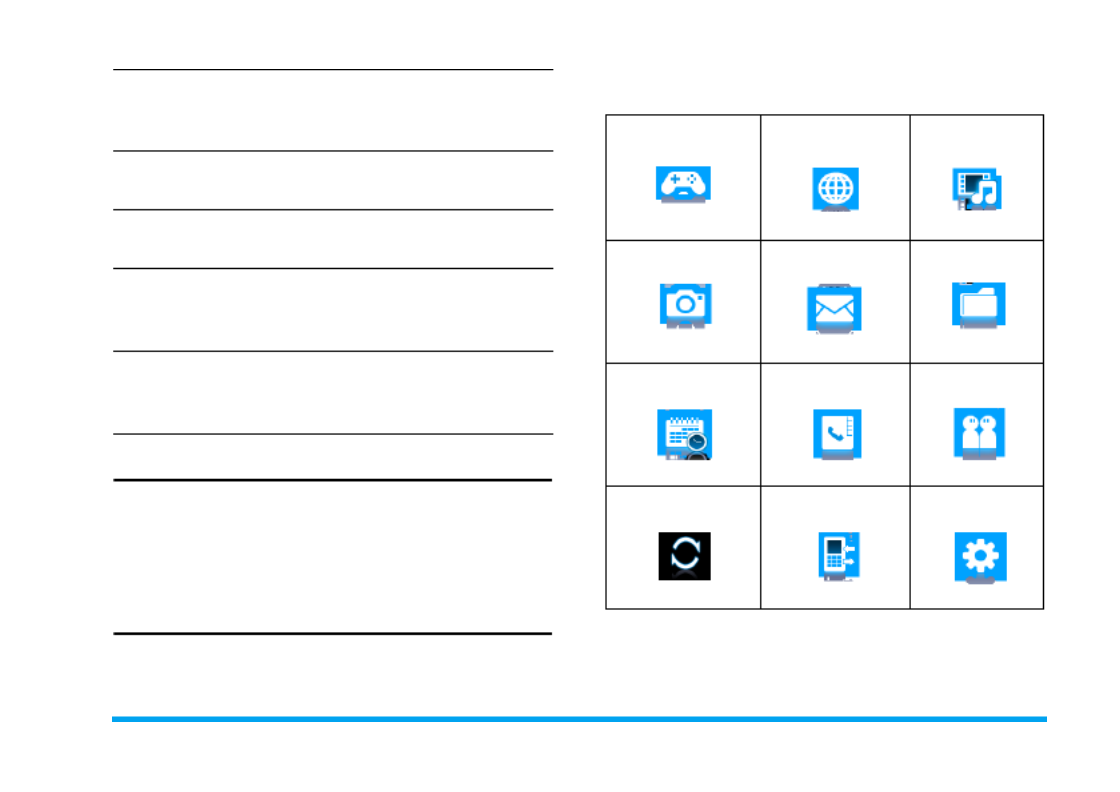
1
Soft keys
The soft keys L R, and , allow you to select
the options above them on the screen. Such
options are contextual: they vary according to
current context.
Main menu
The main menu gives you access to all the different
features of your mobile phone. The table below
summarizes the functional icons on the main menu.
To find more information about their functions,
refer to the pages.
Press
,
Menu on the idle screen to access the main
menu and press
+
,
-
,
<
or
>
to navigate through the
icons and lists. Press
R
Back
to return to the
previous menu. Press
)
to return to the idle
screen.
Select input
methods
Short press
#
repeatedly.
Long press * to turn T9
input on or off.
Access main
menu
Press
,
Menu on the idle
screen.
Access a sub-
menu directly
Press
R
Shortcuts (one SIM
card inserted)
Quickly return
to idle when
browsing menus
Press
)
..
Vibration on or
off (for default
Meeting profile)
Long press #on the idle
screen.
Fun & Games Browser Music
page 33 page 29 page 35
Multimedia Messaging My files
page 30 page 15 page 40
Tools Contacts Profiles
page 26 page 23 page 45
Bluetooth Calls Settings
page 43 page 42 page 46

2
Fast keys
You can configure the navigation keys
+
,
-
,
<
,
>
to
access your favorite features directly. Press the
keys to access the features.
Go to Settings > General > Fast keys to check the
default setting of the navigation keys
+
,
-
,
<
,
>
. To
change the default setting,
1.
Select the item to be changed.
2.
Press
,
Edit to assign a new shortcut to
the key.
3.
Press + or - to select, and , to confirm.
Shortcuts
With shortcuts, you can access a functional sub-
menu directly. You can select up to 10 desired
shortcuts and rank them in the order of
preference. Go to > Settings General > Shortcuts to
check the list of shortcuts. Set shortcuts as a fast
key (see "Fast keys"). Or press RShortcuts when
one SIM card is installed on the phone.
To add a shortcut,
1.
Press
,
Add.
The list of available shortcuts appears.
2.
Select your desired shortcut.
3.
Press < and > to select its order in the list.
To replace one shortcut with another,
1.
Select the shortcut to be replaced.
2.
Press
L
Options > Edit.
3.
Select the desired shortcut, and press
,
Select.
The new shortcut is added to the location.
The old one is replaced.
To remove a shortcut,
Select it, and press
L
Options Disable > Delete, or .
0
Long press to enter “+” when
making international calls
1
Long press to access the voice
mailbox.
#Long press to select/unselect
Meeting profile (by default,
vibration on or off for incoming
calls or messages)
Especificaciones del producto
| Marca: | Philips |
| Categoría: | Teléfono inteligente |
| Modelo: | Xenium X710 |
¿Necesitas ayuda?
Si necesitas ayuda con Philips Xenium X710 haz una pregunta a continuación y otros usuarios te responderán
Teléfono inteligente Philips Manuales

3 Octubre 2024

21 Agosto 2024

17 Agosto 2024

6 Agosto 2024

29 Julio 2024

10 Julio 2024

10 Julio 2024
Teléfono inteligente Manuales
- Teléfono inteligente Sony
- Teléfono inteligente Samsung
- Teléfono inteligente Xiaomi
- Teléfono inteligente LG
- Teléfono inteligente Huawei
- Teléfono inteligente HP
- Teléfono inteligente Panasonic
- Teléfono inteligente Gigaset
- Teléfono inteligente Motorola
- Teléfono inteligente Medion
- Teléfono inteligente Nokia
- Teléfono inteligente Wiko
- Teléfono inteligente Acer
- Teléfono inteligente Alcatel
- Teléfono inteligente Aligator
- Teléfono inteligente Allview
- Teléfono inteligente Apple
- Teléfono inteligente Amazon
- Teléfono inteligente Amplicomms
- Teléfono inteligente Amplicom
- Teléfono inteligente Archos
- Teléfono inteligente Prestigio
- Teléfono inteligente Google
- Teléfono inteligente Lexibook
- Teléfono inteligente Sharp
- Teléfono inteligente Telefunken
- Teléfono inteligente Thomson
- Teléfono inteligente Manta
- Teléfono inteligente Asus
- Teléfono inteligente Hisense
- Teléfono inteligente Hyundai
- Teléfono inteligente Sony Ericsson
- Teléfono inteligente Trekstor
- Teléfono inteligente Vestel
- Teléfono inteligente Micromax
- Teléfono inteligente Kodak
- Teléfono inteligente Bush
- Teléfono inteligente RCA
- Teléfono inteligente Sonim
- Teléfono inteligente Sencor
- Teléfono inteligente Overmax
- Teléfono inteligente Blaupunkt
- Teléfono inteligente TP Link
- Teléfono inteligente Lenovo
- Teléfono inteligente Energy Sistem
- Teléfono inteligente Polaroid
- Teléfono inteligente Doro
- Teléfono inteligente Sagem
- Teléfono inteligente Lava
- Teléfono inteligente Blu
- Teléfono inteligente Easypix
- Teléfono inteligente Denver
- Teléfono inteligente ZTE
- Teléfono inteligente Sanyo
- Teléfono inteligente Konrow
- Teléfono inteligente Brigmton
- Teléfono inteligente Sunstech
- Teléfono inteligente TCL
- Teléfono inteligente Gigabyte
- Teléfono inteligente Mitsubishi
- Teléfono inteligente Aspera
- Teléfono inteligente Microsoft
- Teléfono inteligente Nec
- Teléfono inteligente Swissvoice
- Teléfono inteligente Sunny
- Teléfono inteligente Nordmende
- Teléfono inteligente Haier
- Teléfono inteligente Krüger And Matz
- Teléfono inteligente Binatone
- Teléfono inteligente Blackberry
- Teléfono inteligente KPN
- Teléfono inteligente HTC
- Teléfono inteligente Vivo
- Teléfono inteligente Olympia
- Teléfono inteligente Mio
- Teléfono inteligente Wolder
- Teléfono inteligente NGM
- Teléfono inteligente Goclever
- Teléfono inteligente Vodafone
- Teléfono inteligente Hammer
- Teléfono inteligente Switel
- Teléfono inteligente InFocus
- Teléfono inteligente GreatCall
- Teléfono inteligente Pantech
- Teléfono inteligente Honor
- Teléfono inteligente RugGear
- Teléfono inteligente CAT
- Teléfono inteligente Intermec
- Teléfono inteligente AT&T
- Teléfono inteligente Mpman
- Teléfono inteligente Trevi
- Teléfono inteligente Logicom
- Teléfono inteligente Karbonn
- Teléfono inteligente Emporia
- Teléfono inteligente Hannspree
- Teléfono inteligente Phicomm
- Teléfono inteligente Nevir
- Teléfono inteligente Kyocera
- Teléfono inteligente Crosscall
- Teléfono inteligente Plum
- Teléfono inteligente Lumigon
- Teléfono inteligente Infinix
- Teléfono inteligente OnePlus
- Teléfono inteligente Keneksi
- Teléfono inteligente Klipad
- Teléfono inteligente Iget
- Teléfono inteligente T-Mobile
- Teléfono inteligente JCB
- Teléfono inteligente CRUX
- Teléfono inteligente Geemarc
- Teléfono inteligente Unnecto
- Teléfono inteligente Wileyfox
- Teléfono inteligente ITT
- Teléfono inteligente MyPhone
- Teléfono inteligente Avus
- Teléfono inteligente Wolfgang
- Teléfono inteligente Oppo
- Teléfono inteligente BQ
- Teléfono inteligente Echo
- Teléfono inteligente Primux
- Teléfono inteligente Tiptel
- Teléfono inteligente UTStarcom
- Teléfono inteligente Zipy
- Teléfono inteligente Beafon
- Teléfono inteligente SPC
- Teléfono inteligente Billow
- Teléfono inteligente Telstra
- Teléfono inteligente Ulefone
- Teléfono inteligente Doogee
- Teléfono inteligente Energizer
- Teléfono inteligente Realme
- Teléfono inteligente Coolpad
- Teléfono inteligente Mobistel
- Teléfono inteligente Garmin-Asus
- Teléfono inteligente Handheld
- Teléfono inteligente AT Telecom
- Teléfono inteligente O2
- Teléfono inteligente Mustang
- Teléfono inteligente Syco
- Teléfono inteligente Kogan
- Teléfono inteligente Maxcom
- Teléfono inteligente Pharos
- Teléfono inteligente Storex
- Teléfono inteligente Fairphone
- Teléfono inteligente Freeman
- Teléfono inteligente HomTom
- Teléfono inteligente EVOLVEO
- Teléfono inteligente Auro
- Teléfono inteligente Maxx
- Teléfono inteligente ITTM
- Teléfono inteligente Cyrus
- Teléfono inteligente Posh Mobile
- Teléfono inteligente THL
- Teléfono inteligente NGM-Mobile
- Teléfono inteligente Media-tech
- Teléfono inteligente Nothing
- Teléfono inteligente Oukitel
- Teléfono inteligente Lark
- Teléfono inteligente NUU Mobile
- Teléfono inteligente Verykool
- Teléfono inteligente Senifone
- Teléfono inteligente Tecno
- Teléfono inteligente Telme
- Teléfono inteligente UMi
- Teléfono inteligente Olitech
- Teléfono inteligente Mobiola
- Teléfono inteligente Meizu
- Teléfono inteligente Neffos
- Teléfono inteligente Gionee
- Teléfono inteligente TIM
- Teléfono inteligente Cubot
- Teléfono inteligente Leotec
- Teléfono inteligente Leagoo
- Teléfono inteligente NTech
- Teléfono inteligente Majestic
- Teléfono inteligente Nubia
- Teléfono inteligente LeEco
- Teléfono inteligente Best Buy
- Teléfono inteligente GSmart
- Teléfono inteligente Bea-fon
- Teléfono inteligente EStar
- Teléfono inteligente Saiet
- Teléfono inteligente Facom
- Teléfono inteligente Bluebird
- Teléfono inteligente Jitterbug
- Teléfono inteligente Custom
- Teléfono inteligente CSL
- Teléfono inteligente POCO
- Teléfono inteligente Tecdesk
- Teléfono inteligente Aplic
- Teléfono inteligente HMD
- Teléfono inteligente Opis
Últimos Teléfono inteligente Manuales

27 Octubre 2024

27 Octubre 2024

27 Octubre 2024

27 Octubre 2024

27 Octubre 2024

27 Octubre 2024

27 Octubre 2024

26 Octubre 2024

26 Octubre 2024

24 Octubre 2024