Prestigio MULTIPAD QUANTUM 8.1 3G - PMT5487 3G Manual de Usario
Prestigio
Tableta pc
MULTIPAD QUANTUM 8.1 3G - PMT5487 3G
Lee a continuación 📖 el manual en español para Prestigio MULTIPAD QUANTUM 8.1 3G - PMT5487 3G (104 páginas) en la categoría Tableta pc. Esta guía fue útil para 17 personas y fue valorada con 4.5 estrellas en promedio por 2 usuarios
Página 1/104
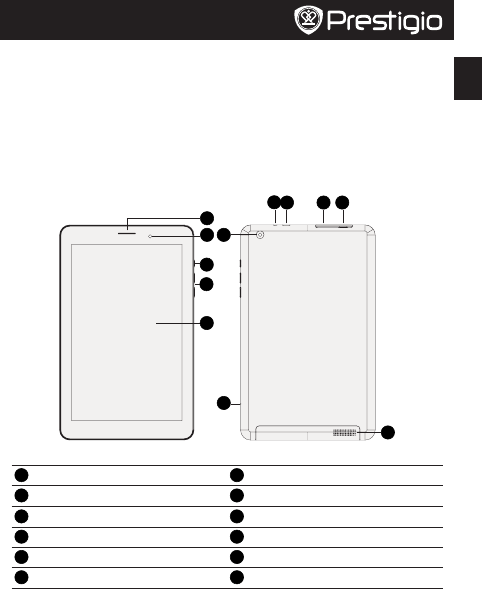
EN
Quick Start Guide
Prestigio MultiPad
Inside your package
• PrestigioMultiPad • Travelcharger
• Pouch • USBcable
• OTGcable • Quickstartguide
• Legalandsafetynotices • Warrantycard
Your tablet at a glance
1
2
3
8911
12
4
10
5
6
7
1Earpiece 7Microphone
2Frontcamera 8Headsetjack
3Powerbutton 9MicroUSBport
4Volumebutton 10 Memorycardslot
5Touchscreen 11 SIMcardslot
6Rearcamera 12 Speaker

EN
Quick Start Guide
Prestigio MultiPad
Buttons
Button Definition Function
Power • Pressandholdtopoweronoroffyourtablet.
• Presstolockorunlockthescreendisplay.
Volume • Presstoadjustthevolume.
Back • Taptoreturntothepreviousscreen.
• Taptohidetheonscreenkeyboardwhenitisopened.
Home • TaptoreturntoHomescreen.
Recentapp • Taptoopenthelistofrecentapps.
Listmenu • Taptoopenthelistmenu.
Getting started
1.Insertamemorycard. 2.InsertyourSIMcard.
NanoSIM
MicroSIM
StandardSIM
3.Pressandholdthepowerkeytoturnonyourtablet.
Charging your tablet
ConnectyourtablettoapoweroutletbyusingtheincludedUSBcableandtravelcharger.
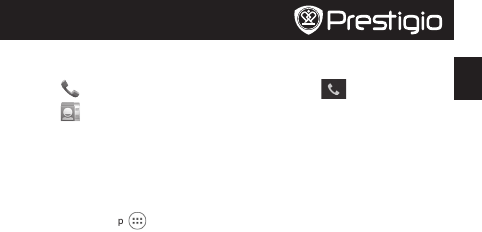
EN
Quick Start Guide
Prestigio MultiPad
Make a call
Useoneofthefollowingmethods:
»Tap toopenthedialpad,enterthenumberdirectly.Tap .
»Tap toopenthecontactlist,selectacontact.Tapthenumbertomakeacall.
Home screen
YourHomescreenisthestartingpointtoaccessallyourtablet’sfeatures.Homescreencan
havemultiplepanels.Toviewotherpanels,swipeleftorright.
Add an app icon to Home screen
OntheHomescreen,tap toopenthelistmenu,tapandholdanapplicationicon,andthen
dragitintoapanelpreview.
Set wallpaper
1.TapandholdtheblankareaontheHomescreen.
2.Selectoneofthefollowing:Gallery,Live wallpapers, Video wallpaper orWallpapers.
3.SelectanimageandtapSet wallpaper.Or,selectanimage,resizeitbydraggingtheframe,
andthentapOK.
Use your apps
Open an app
• OntheHomescreenorlistmenu,tapanappicontoopenit.
Connect to the Internet
YourtabletconnectstotheInternetwhenevernecessary,usingaWi-Finetwork(ifavailable)or
yourmobileoperator'sdataconnection.
Turn on or off data connection
Youcanuseyourmobileoperator'sdataconnection.Someappsandservicesmaytransferdata
overyourmobileoperator'scellularnetwork,whichmayresultinadditionalfees.Contactyour
mobileoperatorfordetails.
1.OntheHomescreenorlistmenu,tapSettings.
2.TapMore...>Mobile networks >Data enabled.
3.Taptoturnonoroffdataconnection.
Connect to a wireless network
ConnectthedevicetoaWi-FinetworktousetheInternetorsharemediafileswithother
devices.TouseWi-Fi,youneedaccesstoawirelesspointorhotspot.
1.OntheHomescreenorlistmenu,tapSettings,andthentapWi-Fitoturniton.
2.DetectedWi-FinetworkswillbelistedintheWi-Finetworkssection.
3.TapthedesiredWi-Finetworkyouwanttoconnectto.
Ifyouselectasecurenetwork,youwillbeaskedtoenterthenetworkkeyorpassword.
Especificaciones del producto
| Marca: | Prestigio |
| Categoría: | Tableta pc |
| Modelo: | MULTIPAD QUANTUM 8.1 3G - PMT5487 3G |
| Color del producto: | Zwart, zilver |
| Peso.: | 345 g |
| Fuente de alimentación: | 12 V, 1.5 A |
| Indicadores LED: | DSL, LAN, Power, WLAN |
| Estándares wifi: | 802.11b, 802.11g, Wi-Fi 4 (802.11n) |
| red LAN: | Ja |
| Cables suministrados: | LAN (RJ-45), Phone (RJ-11) |
| Guía de inicio rápido: | Ja |
| Incluye adaptador de CA: | Ja |
| Número de puertos Ethernet LAN (RJ-45): | 4 |
| Número de conexiones USB: | 1 |
| Certificación: | CE, FCC, IC, IDA, NCC, PCT, Wi-Fi |
| Conexión para adaptador de red: | Ja |
| Memoria interna: | 32 MB |
| Voltaje de entrada: | 100 - 240 V |
| Cantidad de puertos RJ-11: | 1 |
| Estándar Wi-Fi: | Wi-Fi 4 (802.11n) |
| Velocidad de transferencia de datos WLAN (máx.): | 300 Mbit/s |
| Sensibilidad del receptor: | -95dBm@1Mbps\n-92dBm@11Mbps\n-75dBm@54Mbps\n-72dBm@72.2Mbps\n-68dBm@150Mbps |
| Tipo de interfaz Ethernet LAN: | Fast Ethernet |
| LAN Ethernet, velocidades de transferencia de datos: | 10, 100 Mbit/s |
| Tecnología de cableado: | 10/100Base-T(X) |
| Estándar de red: | IEEE 802.11a, IEEE 802.11b, IEEE 802.11e, IEEE 802.11g, IEEE 802.11n, IEEE 802.3, IEEE 802.3u |
| Algoritmos de seguridad compatibles: | 128-bit WEP, 64-bit WEP, 802.1x RADIUS, WPA-PSK, WPA2-PSK, WPS |
| Cantidad de antenas: | 2 |
| Nivel de ganancia de antena (máx.): | 5 dBi |
| Temperatura de almacenamiento: | -40 - 60 °C |
| Es posible actualizar el firmware: | Ja |
| Frecuencia: | 50/60 Hz |
| Gestión basada en web: | Ja |
| Humedad de almacenamiento: | 5 - 95 procent |
| Tasas de transferencia de datos WLAN admitidas: | 1, 2,6, 9,11, 12, 18, 24, 36, 48, 54, 300 Mbit/s |
| Botón de reinicio: | Ja |
| Rango de frecuencia: | 2.4 GHz |
| conexión xDSL: | Ja |
| Filtrado de direcciones MAC: | Ja |
| Filtración: | Ja |
| Memoria flash: | 8 MB |
| Servidor DHCP: | Ja |
| Plug and Play universal (UPnP): | Ja |
| Velocidad de datos descendentes: | 24 Mbit/s |
| Número de canales: | 13 kanalen |
| Dimensiones (Ancho x Fondo x Alto): | - mm |
| Traducción de direcciones de red (NAT): | Ja |
| WAN ADSL: | Ja |
| Características de seguridad: | Port, IP, URL |
| transmitir potencia: | 15 dBmW |
| Consumo de energía (típico): | 18 W |
| Temperatura de funcionamiento (TT): | -10 - 50 °C |
| Humedad relativa de funcionamiento (VV): | 5 - 95 procent |
| especificación DSL: | ANSI T1.413 Issue 2, ITU-T G.992.1 Annex A (G.dmt), ITU-T G.992.2 (G.lite), ITU-T G.994.1 (G.hs), ITU-T G.992.3 (G.dmt.bis), ITU-T G.992.5 Annex A/M |
| Inspección de paquetes con estado (SPI): | Ja |
| ADSL2+: | Ja |
¿Necesitas ayuda?
Si necesitas ayuda con Prestigio MULTIPAD QUANTUM 8.1 3G - PMT5487 3G haz una pregunta a continuación y otros usuarios te responderán
Tableta pc Prestigio Manuales
Tableta pc Manuales
- Tableta pc Sony
- Tableta pc Samsung
- Tableta pc HP
- Tableta pc Panasonic
- Tableta pc Motorola
- Tableta pc Medion
- Tableta pc Toshiba
- Tableta pc Xiron
- Tableta pc Yarvik
- Tableta pc Aiptek
- Tableta pc Apple
- Tableta pc Amazon
- Tableta pc AQISTON
- Tableta pc Airis
- Tableta pc Archos
- Tableta pc Tomtec
- Tableta pc Lexibook
- Tableta pc Pocketbook
- Tableta pc Sencor
- Tableta pc Overmax
- Tableta pc Maxdata
- Tableta pc Lenovo
- Tableta pc Polaroid
- Tableta pc Easypix
- Tableta pc ZTE
- Tableta pc Parrot
- Tableta pc Sunstech
- Tableta pc TCL
- Tableta pc Schaub Lorenz
- Tableta pc Blackberry
- Tableta pc Wolder
- Tableta pc Goclever
- Tableta pc Vodafone
- Tableta pc Fellowes
- Tableta pc Evga
- Tableta pc ATT
- Tableta pc Ricatech
- Tableta pc Mpman
- Tableta pc Vizio
- Tableta pc Orion
- Tableta pc Viewsonic
- Tableta pc Logicom
- Tableta pc Peaq
- Tableta pc Iriver
- Tableta pc Hannspree
- Tableta pc Ingo
- Tableta pc Infinix
- Tableta pc Difrnce
- Tableta pc Hipstreet
- Tableta pc Klipad
- Tableta pc Iget
- Tableta pc Memup
- Tableta pc BQ
- Tableta pc Odys
- Tableta pc Eken
- Tableta pc Zipy
- Tableta pc HKC
- Tableta pc Woxter
- Tableta pc Maxell
- Tableta pc Packard Bell
- Tableta pc Storage Options
- Tableta pc Ninetec
- Tableta pc Hiteker
- Tableta pc Kurio
- Tableta pc Mustek
- Tableta pc Bluetech
- Tableta pc Viewpia
- Tableta pc I-onik
- Tableta pc Velocity Micro
- Tableta pc Empire Electronix
- Tableta pc Smartak
- Tableta pc IONIK
- Tableta pc Kogan
- Tableta pc Wintec
- Tableta pc Storex
- Tableta pc Skytex
- Tableta pc Sensation
- Tableta pc Visual Land
- Tableta pc GPCT Mid
- Tableta pc Motion Computing
- Tableta pc Vinci
- Tableta pc Media-tech
- Tableta pc Smartbook
- Tableta pc Axxion
- Tableta pc Latte
- Tableta pc Wondermedia
- Tableta pc PENTAGRAM
- Tableta pc Telekom
- Tableta pc Lenovo A8-50
- Tableta pc Tobii
- Tableta pc Time2
- Tableta pc Synchro Digital
- Tableta pc Time 2
- Tableta pc Diversen
- Tableta pc NuVision
- Tableta pc Ice-Phone
Últimos Tableta pc Manuales

22 Octubre 2024

5 Octubre 2024

5 Octubre 2024

5 Octubre 2024

27 Septiembre 2024

27 Septiembre 2024

27 Septiembre 2024

23 Septiembre 2024

23 Septiembre 2024

23 Septiembre 2024