Roland Promars Plug-Out Manual de Usario
Roland
Software de fotografía y/o vídeo
Promars Plug-Out
Lee a continuación 📖 el manual en español para Roland Promars Plug-Out (10 páginas) en la categoría Software de fotografía y/o vídeo. Esta guía fue útil para 18 personas y fue valorada con 4.5 estrellas en promedio por 2 usuarios
Página 1/10

02
Copyright © 2015 ROLAND CORPORATION
All rights reserved. No part of this publication may be reproduced in any form without the written permission of ROLAND CORPORATION.
Owner’s Manual
PLUG-OUT Software SynthesizerPROMARS
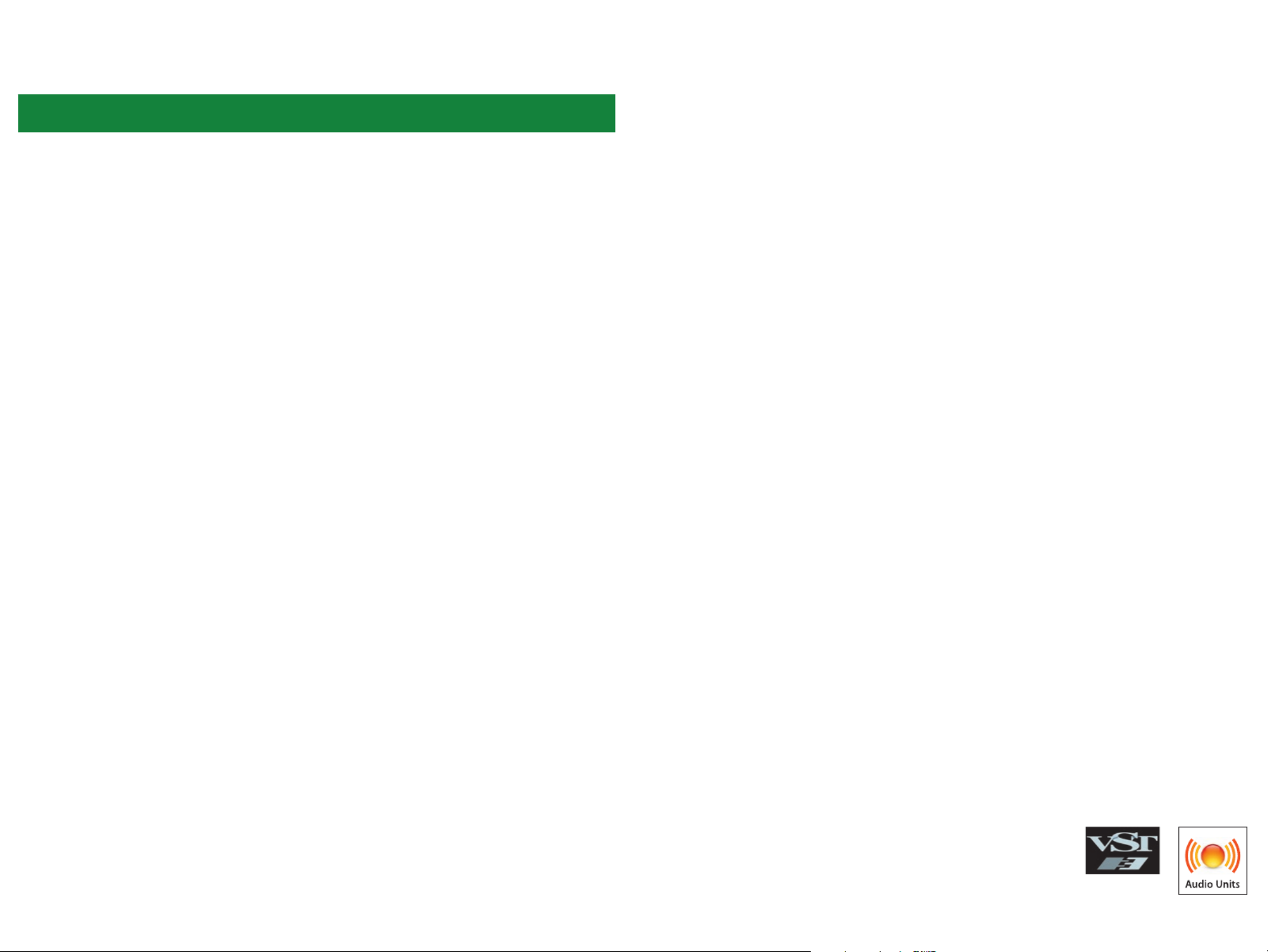
Introduction
When you use the PROMARS for the rst time, you must specify the MIDI Input/Output in the
Setting window (p. 9).
For details on the settings for the DAW software that you’re using, refer to the DAW’s help or
manuals.
About this product
• In the interest of product improvement, the specications and/or contents of this package are subject to change without
prior notice.
• The explanations in this manual include illustrations that depict what should typically be shown by the display. Note,
however, that your unit may incorporate a newer, enhanced version of the system (e.g., includes newer sounds), so what you
actually see in the display may not always match what appears in the manual.
About Trademarks
• VST is a trademark and software of Steinberg Media Technologies GmbH.
• The Audio Units logo is a trademark of Apple Inc.
• Roland and PLUG-OUT are either registered trademarks or trademarks of Roland Corporation in the United States and/or
other countries.
• Company names and product names appearing in this document are registered trademarks or trademarks of their
respective owners.

3
Screen Structure
[TUNE] knob
Adjusts the overall pitch of the
PROMARS.
[PATCH] button
Selects a patch memory.
The Patch Select window
opens.
[SEND] button
Sends the memory to the
SYSTEM-1.
[GET] button
Loads the memory currently
being edited in the SYSTEM-1’s
PLUG-OUT mode (temporary)
into the PROMARS.
[PLUG-OUT] button
Plug-outs the PROMARS.
Level meter
Displays output levels of the
PROMARS.
p. 8p. 8p. 5
[KEYBOARD] button
Toggles the keyboard area
between visible and hidden.
Keyboard area
Click here to produce sound.
When a MIDI message is received,
the corresponding key responds.
Main window
This area shows various knobs and
sliders that you can use to edit the
sound.
* These work only when the SYSTEM-1 is in PLUG-OUT (PROMARS) mode.
Patch Memory name
This area shows the name of the
selected patch memory.
[SETTING] button
Here you can edit the MIDI
settings and the direction of
mouse wheel scrolling (Only Mac).
These settings are shared by all
instances of the PROMARS that
you are using.
[HELP] button
Displays help.
p. 9
[ABOUT] button
Here you can view information
about the PROMARS.
[PATCH SELECT] button
Selects patch memories 1–8.
p. 4
[OPTION] button
Here you can choose skins and
use MIDI Control Mapping.
These settings can be made
separately for each instance of the
PROMARS.
p. 9
p. 8
Especificaciones del producto
| Marca: | Roland |
| Categoría: | Software de fotografía y/o vídeo |
| Modelo: | Promars Plug-Out |
| Color del producto: | Zwart |
| Longitud del cable: | 1.8 m |
| Peso del embalaje: | 1150 g |
| Ancho del embalaje: | 472 mm |
| Empaquetadura en profundidad: | 232 mm |
| Altura del embalaje: | 55 mm |
| Tipo de fuente de energía: | USB |
| Número de teclas, teclado: | 109 |
| Certificación: | cURus\nTÜV-Süd GS\nVCCI\nCE\nFCC\nFIPS 201\nCitrix\nUKCA |
| Certificados de sostenibilidad: | Blue Angel |
| Diseño ergonomico: | Ja |
| Uso recomendado: | Kantoor |
| Temperatura de almacenamiento: | -20 - 65 °C |
| Iluminar desde el fondo: | Nee |
| Conexión: | USB |
| Teclado numérico: | Ja |
| Incluye ratón: | Nee |
| Dispositivo señalador: | Nee |
| Teclas de Windows: | Ja |
| Color de superficie: | Monochromatisch |
| Diseño del teclado: | QWERTY |
| Soporte de la muñeca: | Nee |
| Dimensiones del teclado (AnxPrxAl): | 458 x 188 x 46 mm |
| Peso del teclado: | 840 g |
| Temperatura de funcionamiento (TT): | 0 - 50 °C |
| Número-de-productos-incluidos: | 1 stuk(s) |
| Código del Sistema Armonizado (SA): | 84716060 |
| Lenguaje del teclado: | Scandinavisch |
| Vida útil de las teclas del teclado: | 10 miljoen tekens |
| Tecnología de cambio de teclas del teclado: | Cherry LPK |
¿Necesitas ayuda?
Si necesitas ayuda con Roland Promars Plug-Out haz una pregunta a continuación y otros usuarios te responderán
Software de fotografía y/o vídeo Roland Manuales

17 Agosto 2024

12 Agosto 2024

5 Agosto 2024

30 Julio 2024
Software de fotografía y/o vídeo Manuales
- Software de fotografía y/o vídeo Nikon
- Software de fotografía y/o vídeo Acronis
- Software de fotografía y/o vídeo Apple
- Software de fotografía y/o vídeo Google
- Software de fotografía y/o vídeo Axis
- Software de fotografía y/o vídeo Sonos
- Software de fotografía y/o vídeo Microsoft
- Software de fotografía y/o vídeo Korg
- Software de fotografía y/o vídeo Smartwares
- Software de fotografía y/o vídeo LevelOne
- Software de fotografía y/o vídeo Antares
- Software de fotografía y/o vídeo Corel
- Software de fotografía y/o vídeo Sweex
- Software de fotografía y/o vídeo QSC
- Software de fotografía y/o vídeo Hasbro
- Software de fotografía y/o vídeo Pinnacle
- Software de fotografía y/o vídeo Roxio
- Software de fotografía y/o vídeo IoSafe
- Software de fotografía y/o vídeo PayPal
- Software de fotografía y/o vídeo Terratec
- Software de fotografía y/o vídeo ABN AMRO
- Software de fotografía y/o vídeo Autodesk
- Software de fotografía y/o vídeo FileMaker
- Software de fotografía y/o vídeo Atomix
- Software de fotografía y/o vídeo Magix
- Software de fotografía y/o vídeo Ulead
- Software de fotografía y/o vídeo Rabobank
- Software de fotografía y/o vídeo Propellerhead
- Software de fotografía y/o vídeo Intellinet
- Software de fotografía y/o vídeo Albelli
- Software de fotografía y/o vídeo Panduit
- Software de fotografía y/o vídeo X-Rite
- Software de fotografía y/o vídeo R-Go Tools
- Software de fotografía y/o vídeo Gimp
- Software de fotografía y/o vídeo Foxit
- Software de fotografía y/o vídeo ABBYY
- Software de fotografía y/o vídeo Wireshark
- Software de fotografía y/o vídeo Laplink
- Software de fotografía y/o vídeo Nik Software
- Software de fotografía y/o vídeo Paragon
- Software de fotografía y/o vídeo Western Bank
- Software de fotografía y/o vídeo Showpad
- Software de fotografía y/o vídeo Xils Lab
- Software de fotografía y/o vídeo IRIS
- Software de fotografía y/o vídeo Nuance
- Software de fotografía y/o vídeo Cakewalk
- Software de fotografía y/o vídeo Parallels
- Software de fotografía y/o vídeo CyberLink
- Software de fotografía y/o vídeo Lavasoft
- Software de fotografía y/o vídeo Polyverse
- Software de fotografía y/o vídeo AccSone
- Software de fotografía y/o vídeo Mariner Software
- Software de fotografía y/o vídeo Symantec
- Software de fotografía y/o vídeo NewBlueFX
Últimos Software de fotografía y/o vídeo Manuales

26 Octubre 2024

15 Octubre 2024

13 Octubre 2024

6 Octubre 2024

4 Octubre 2024

27 Septiembre 2024

18 Septiembre 2024

18 Septiembre 2024

18 Septiembre 2024

16 Septiembre 2024