Sweex WC350 Manual de Usario
Sweex
Cámara web
WC350
Lee a continuación 📖 el manual en español para Sweex WC350 (89 páginas) en la categoría Cámara web. Esta guía fue útil para 10 personas y fue valorada con 4.5 estrellas en promedio por 2 usuarios
Página 1/89
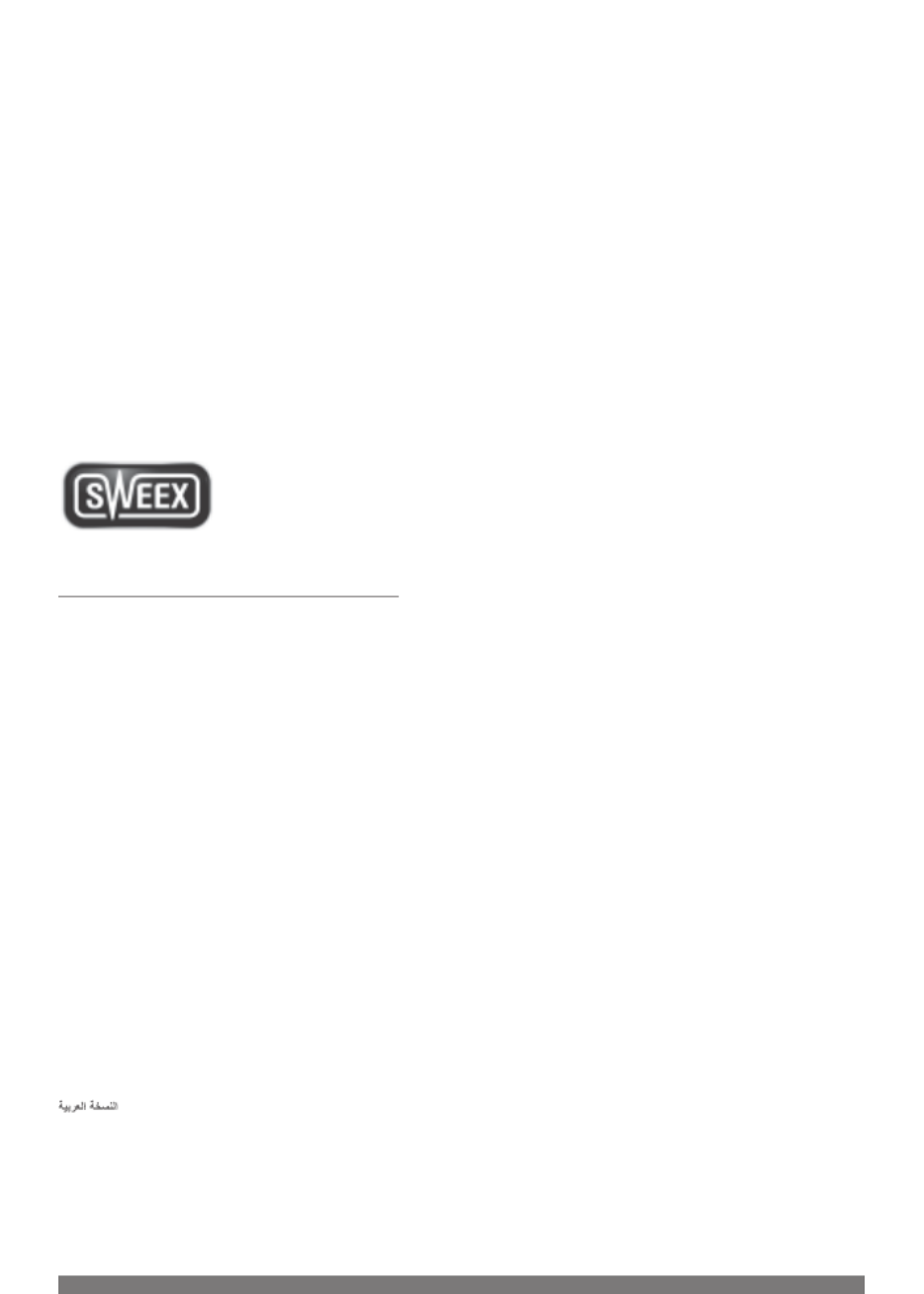
INDEX
English version 2
Deutsche Version 6
Versione Italiana 10
Nederlandse versie 14
Version Française 18
Versión Española 22
Versão Portuguesa 26
H`^^WM lOR]^Ul
30
Wersja polska 34
Dansk version 38
Norsk versjon 42
Svensk version 46
Slovenska razli ica 50č
Česká verze 54
Slovenská verzia 58
I [[W ]YZlkZU DbW 62
KW] M oZ^iWM OR]^nl
66
70
Magyar változat 74
>R]^UlZM NgXP M ]^WU
78
Versiunea în român 82ă
Hrvatska verzija 86

EN R ONGLISH VE SI
2
WC350 Full-HD Webcam USB
Important!
• Do not expose the HD Webcam to extreme temperatures. Do not place the device in direct sunlight or in the direct vicinity of heating elements.
• Do not use the HD Webcam in extremely moist or dusty surroundings.
• Protect the device against powerful shocks and falls – they may damage the internal electronics.
• Never attempt to open the device yourself, there are no serviceable parts inside. Opening the device will cause the warranty to lapse.
Package contents
In this package you will find:
• Full-HD Webcam USB
• CD-ROM with driver, software and this manual
• Start guide
Installation Windows XP, Vista, 7 and 8
The webcam is plug & play, the necessary drivers are included with most versions of Windows. In most cases all you need to do is connect the
webcam, and it will install automatically.
Note: The snapshot button will not work when installing the webcam via this method.
If the webcam does not install automatically or if you wish to use the snapshot button, place the Sweex CD in the CD player, click “Drivers and
Software” and follow the instructions on screen.
Viewing the webcam picture
The picture of the webcam can be viewed as follows: Via START go to “All Programs” (Windows 8 “All apps”) and select the option “USB Video
Device” under “USB Video Device”.

EN R ONGLISH VE SI
3
In USB Video Device, click on the “I” tab. Make sure to select the correct webcam: “AF FULL HD 1080P Webcam”. In addition you can also change
the settings of the webcam in this section.
In USB Video Device, click on “lens” icon on the left top corner. This option enables you to view the picture.
Under this icon there are additional special features to enhance you picture.
Microphone
The webcam’s microphone also uses the USB connection, your computer will automatically recognize and install the microphone when you plug in
the webcam. Windows or your chat program should automatically select the webcam’s microphone as recording device. If this does not happen,
consult the manual of your chat program for more information.
Snapshot button
The webcam features a “snapshot button”. Having viewed the image of the webcam by means of USB Video device or another program, a still
photo can be taking by pressing this button. The button can be found on top of the webcam.
Focussing
This webcam makes use of an autofocus lens, there for additional adjustments are not required to focus during viewing.
Especificaciones del producto
| Marca: | Sweex |
| Categoría: | Cámara web |
| Modelo: | WC350 |
¿Necesitas ayuda?
Si necesitas ayuda con Sweex WC350 haz una pregunta a continuación y otros usuarios te responderán
Cámara web Sweex Manuales

27 Octubre 2024

31 Agosto 2024

28 Agosto 2024

26 Agosto 2024

25 Agosto 2024

25 Agosto 2024

23 Agosto 2024

23 Agosto 2024

23 Agosto 2024

23 Agosto 2024
Cámara web Manuales
- Cámara web Sony
- Cámara web HP
- Cámara web Philips
- Cámara web Medion
- Cámara web Topcom
- Cámara web Yealink
- Cámara web Canon
- Cámara web Alecto
- Cámara web Aluratek
- Cámara web Airlive
- Cámara web Prestigio
- Cámara web Icy Box
- Cámara web Hikvision
- Cámara web Silvercrest
- Cámara web Nedis
- Cámara web Gembird
- Cámara web Pyle
- Cámara web Asus
- Cámara web Eminent
- Cámara web Renkforce
- Cámara web Kodak
- Cámara web Vivanco
- Cámara web Niceboy
- Cámara web Sitecom
- Cámara web TP Link
- Cámara web Logitech
- Cámara web Lenovo
- Cámara web Manhattan
- Cámara web Exibel
- Cámara web Trust
- Cámara web Aukey
- Cámara web Easypix
- Cámara web Axis
- Cámara web Nilox
- Cámara web Hama
- Cámara web Sennheiser
- Cámara web Microsoft
- Cámara web AVerMedia
- Cámara web Steren
- Cámara web ProXtend
- Cámara web Lumens
- Cámara web Envivo
- Cámara web Sandberg
- Cámara web Genius
- Cámara web Razer
- Cámara web Rollei
- Cámara web Speed-Link
- Cámara web Sven
- Cámara web Konig
- Cámara web Vizio
- Cámara web Foscam
- Cámara web D-Link
- Cámara web T'nB
- Cámara web Tracer
- Cámara web Lorex
- Cámara web Creative
- Cámara web Basetech
- Cámara web Kunft
- Cámara web Day
- Cámara web Xtorm
- Cámara web Ipevo
- Cámara web Wanscam
- Cámara web Conceptronic
- Cámara web Adesso
- Cámara web Vivotek
- Cámara web Fanvil
- Cámara web IHome
- Cámara web Iluv
- Cámara web Prowise
- Cámara web Arozzi
- Cámara web Ozone
- Cámara web JPL
- Cámara web Zalman
- Cámara web SIIG
- Cámara web Micro Innovations
- Cámara web MEE Audio
- Cámara web ELO
- Cámara web Mylife
- Cámara web AVer
- Cámara web ITek
- Cámara web Kogan
- Cámara web Elgato
- Cámara web Insta360
- Cámara web ModeCom
- Cámara web KONFTEL
- Cámara web Mitsai
- Cámara web InLine
- Cámara web V7
- Cámara web J5create
- Cámara web Media-tech
- Cámara web Sygonix Connect
- Cámara web Perfect Choice
- Cámara web OBSBOT
- Cámara web Lindy
- Cámara web Shoplace
- Cámara web Canyon
- Cámara web AOpen
- Cámara web Konig Electronic
- Cámara web Hamlet
- Cámara web Webcamxp
- Cámara web Vivolink
- Cámara web Approx
- Cámara web Y-cam
- Cámara web Acme Made
- Cámara web Acme United
- Cámara web WyreStorm
- Cámara web VisionTek
- Cámara web ALC
- Cámara web HuddleCamHD
- Cámara web PTZ Optics
- Cámara web Aplic
Últimos Cámara web Manuales

21 Octubre 2024

5 Octubre 2024

4 Octubre 2024

2 Octubre 2024

1 Octubre 2024

30 Septiembre 2024

30 Septiembre 2024

24 Septiembre 2024

24 Septiembre 2024

24 Septiembre 2024