Voco V-Spot Manual de Usario
Voco
sistema de alta fidelidad
V-Spot
Lee a continuación 📖 el manual en español para Voco V-Spot (21 páginas) en la categoría sistema de alta fidelidad. Esta guía fue útil para 7 personas y fue valorada con 4.5 estrellas en promedio por 2 usuarios
Página 1/21

1 | P a g e
User Guide
Table Of Contents:
Download the VOCO Controller APP from The Apple App Store® or Google Play®……. Page 2
Congure your VOCO Device Using Wired Setup…….Page 3
Congure your VOCO Device Using Wireless Setup……. Page 3
Create a myvoco.net Account For Internet Services …….Page 5
Use The Internal Server to Stream Music Using USB Drive …….Page 8
Voice and Text Search…….Page 12
Play Music From Your Mobile Device to VOCO…….Page 9
Play Music From an Internet Radio Staon…….Page 9
Create a Playlist …….Page 13
Download VOCO Media Soware to Stream from Your PC or Mac …….Page 8
Select Music Source for Your VOCO Device…….Page 10
Turn O and On the Wi-Fi Hotspot on your VOCO Device…….Page 11
Play a YouTube® Video Through VOCO using HDMI …….Page 7
Set a Preset On Your V-Spot or V-Amp with a Playlist…….Page 14
Set a Preset On Your V-Spot or V-Amp to an Internet Radio Staon…….Page 14

2 | P a g e
What You Need:
A VOCO Device
Android® or Apple® Smartphone or Tablet with the VOCO Controller APP from
The Apple App Store® or Google Play®
A Broadband internet connecon or WiFi
o Note: Have your Wi-Fi network password ready.
VOCO User Interface:
Tablet and Phone VOCO Controller APPs:
Download VOCO Controller APP for your Apple or Android Device:
Minimum System Requirements for your Apple Or Android Device:
o Apple: Device running iOS 7 or greater.
o Android: Device running version 2.3.3 or greater.
Apple Device Users:
o iPhone and iTouch Users: Go to The Apple App Store and download
the VOCO Controller APP.
o iPad Users: Go to The Apple App Store® and download the VOCO Controller HD APP.
Android Device Users
o Go to Google Play® and download the VOCO Controller APP.
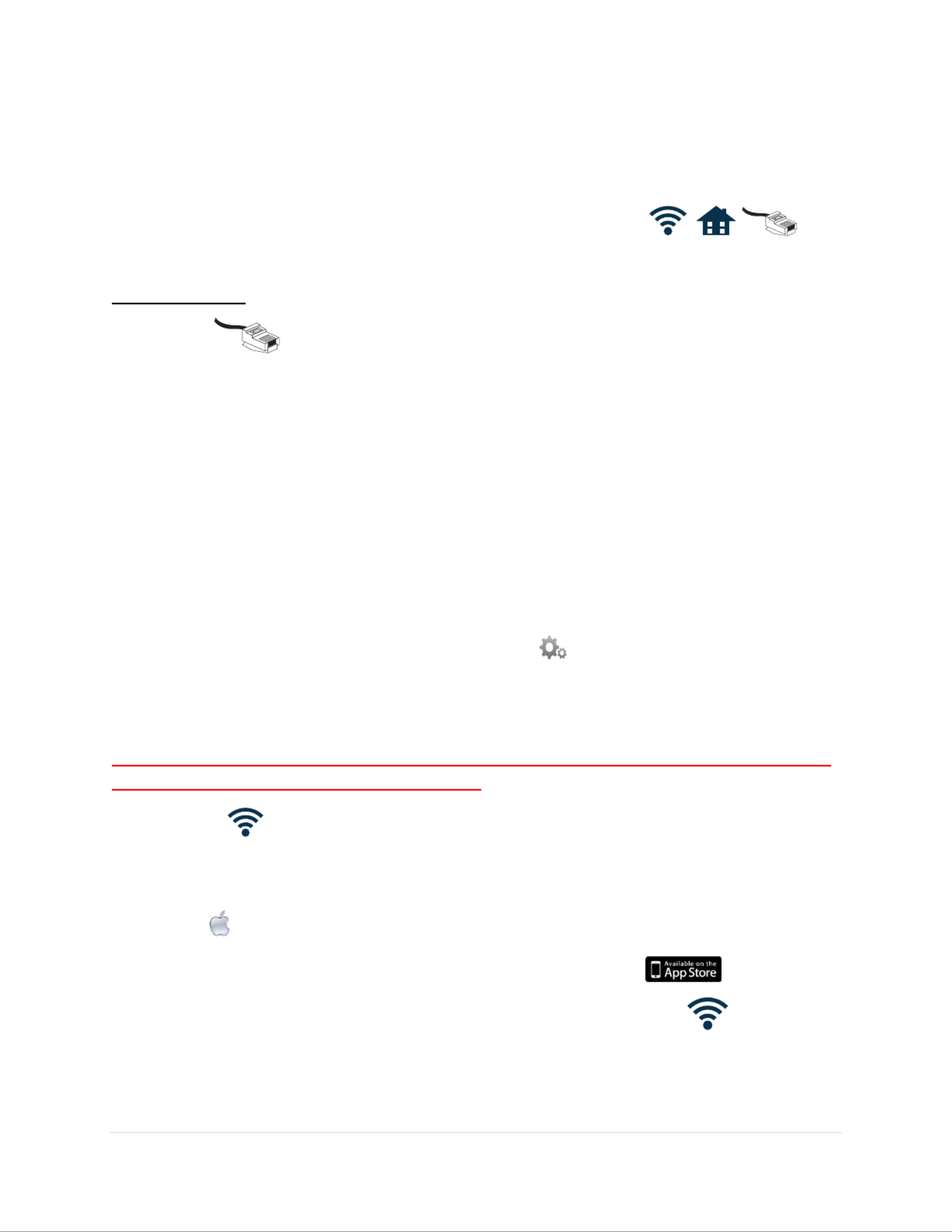
3 | P a g e
Setup of your VOCO Device:
VOCO devices have the ability to be connected to your internet network two dierent ways:
Wired setup by connecng your VOCO device to Ethernet, or Wirelessly
using the VOCO Controller APP to congure your VOCO device onto your
Wi-Fi network.
Setup Instrucons:
Wired Setup:
Using the Wired setup method, no conguraon is necessary as the VOCO device will automacally
connect to your network.
Wired set up Method:
1. Connect your VOCO device to your internet network using an Ethernet cable provided with your
VOCO device.
2. Connect the power cord to the back of the VOCO device, and connect to power.
3. Aer the green and amber lights are solid on the front of the VOCO device, open the VOCO
Controller APP on your Apple or Android mobile device. You will see a generic name for your
VOCO device (vzone-40:00:00 for example) and it will say “Ready”. (Note: your mobile device
must be connected to the same network as the VOCO device)
4. Name your VOCO device by tapping the sengs icon in the screen of the VOCO APPZones ,
or in the lower right corner of the Tablet APP, then select more opons Name Device, then .
Name your VOCO device something which cues you such as “Bed Spot” or “Kitchen Vroom V- -
Pack. ”
*Note: First me set up may take 5 to 15 minutes to download updated rmware. Blue and Red LED
lights may blink indicang soware is being loaded.
Wireless Setup:
When seng up your VOCO device Wirelessly, the process is slightly dierent between Apple devices
and Android devices. Please follow the setup instrucons specic to your device.
Apple Users:
1. Download the VOCO Controller APP from The Apple App Store® on
your Apple device.
2. Place your VOCO device within your home Wi-Fi network and connect the
power cord to the VOCO device and plug in to power.
3. Go to on your Apple home screen, then and connect your Apple device to the Sengs Wi-Fi,
Wi- named: Fi VOCO_CONFIG_00…. Then exit the sengs menu.
4. Open the VOCO Controller APP on your Apple device and follow the
Especificaciones del producto
| Marca: | Voco |
| Categoría: | sistema de alta fidelidad |
| Modelo: | V-Spot |
¿Necesitas ayuda?
Si necesitas ayuda con Voco V-Spot haz una pregunta a continuación y otros usuarios te responderán
sistema de alta fidelidad Voco Manuales

5 Septiembre 2024

5 Septiembre 2024

5 Septiembre 2024
sistema de alta fidelidad Manuales
- sistema de alta fidelidad Sony
- sistema de alta fidelidad Samsung
- sistema de alta fidelidad LG
- sistema de alta fidelidad AEG
- sistema de alta fidelidad Huawei
- sistema de alta fidelidad Philips
- sistema de alta fidelidad Panasonic
- sistema de alta fidelidad Garmin
- sistema de alta fidelidad Grundig
- sistema de alta fidelidad JVC
- sistema de alta fidelidad JBL
- sistema de alta fidelidad Kenwood
- sistema de alta fidelidad Karcher
- sistema de alta fidelidad Medion
- sistema de alta fidelidad Nokia
- sistema de alta fidelidad Olympus
- sistema de alta fidelidad Onkyo
- sistema de alta fidelidad Pioneer
- sistema de alta fidelidad VTech
- sistema de alta fidelidad Yamaha
- sistema de alta fidelidad Ade
- sistema de alta fidelidad Aiwa
- sistema de alta fidelidad Albrecht
- sistema de alta fidelidad AOC
- sistema de alta fidelidad Akai
- sistema de alta fidelidad Alpine
- sistema de alta fidelidad Arcam
- sistema de alta fidelidad Altec Lansing
- sistema de alta fidelidad Arturia
- sistema de alta fidelidad Alto
- sistema de alta fidelidad OneConcept
- sistema de alta fidelidad Audison
- sistema de alta fidelidad Sharp
- sistema de alta fidelidad Loewe
- sistema de alta fidelidad Telefunken
- sistema de alta fidelidad Silvercrest
- sistema de alta fidelidad Hitachi
- sistema de alta fidelidad Nedis
- sistema de alta fidelidad Thomson
- sistema de alta fidelidad Gembird
- sistema de alta fidelidad Tristar
- sistema de alta fidelidad Lenco
- sistema de alta fidelidad Pyle
- sistema de alta fidelidad Audizio
- sistema de alta fidelidad Caliber
- sistema de alta fidelidad Hyundai
- sistema de alta fidelidad Sonoro
- sistema de alta fidelidad Sony Ericsson
- sistema de alta fidelidad ECG
- sistema de alta fidelidad Bush
- sistema de alta fidelidad Sharkoon
- sistema de alta fidelidad Clatronic
- sistema de alta fidelidad Lowrance
- sistema de alta fidelidad Sencor
- sistema de alta fidelidad GPX
- sistema de alta fidelidad Blaupunkt
- sistema de alta fidelidad Logitech
- sistema de alta fidelidad Manhattan
- sistema de alta fidelidad Exibel
- sistema de alta fidelidad Logik
- sistema de alta fidelidad NAD
- sistema de alta fidelidad Energy Sistem
- sistema de alta fidelidad Harman Kardon
- sistema de alta fidelidad Audio-Technica
- sistema de alta fidelidad House Of Marley
- sistema de alta fidelidad Salora
- sistema de alta fidelidad Gemini
- sistema de alta fidelidad Denver
- sistema de alta fidelidad Tripp Lite
- sistema de alta fidelidad Vision
- sistema de alta fidelidad Imperial
- sistema de alta fidelidad Toa
- sistema de alta fidelidad Roland
- sistema de alta fidelidad DataVideo
- sistema de alta fidelidad Schneider
- sistema de alta fidelidad ART
- sistema de alta fidelidad Hama
- sistema de alta fidelidad Sonos
- sistema de alta fidelidad Soundmaster
- sistema de alta fidelidad Brigmton
- sistema de alta fidelidad Denon
- sistema de alta fidelidad Sunstech
- sistema de alta fidelidad Bang And Olufsen
- sistema de alta fidelidad Vonyx
- sistema de alta fidelidad Sennheiser
- sistema de alta fidelidad Swissvoice
- sistema de alta fidelidad Korg
- sistema de alta fidelidad LD Systems
- sistema de alta fidelidad GoGEN
- sistema de alta fidelidad Rockford Fosgate
- sistema de alta fidelidad Marquant
- sistema de alta fidelidad Technics
- sistema de alta fidelidad Fenton
- sistema de alta fidelidad AudioAffairs
- sistema de alta fidelidad Krüger And Matz
- sistema de alta fidelidad Steren
- sistema de alta fidelidad Polk
- sistema de alta fidelidad Plantronics
- sistema de alta fidelidad Kicker
- sistema de alta fidelidad Bose
- sistema de alta fidelidad Audiosonic
- sistema de alta fidelidad Homedics
- sistema de alta fidelidad Clarion
- sistema de alta fidelidad Coby
- sistema de alta fidelidad Envivo
- sistema de alta fidelidad Muse
- sistema de alta fidelidad Teufel
- sistema de alta fidelidad Marantz
- sistema de alta fidelidad Mac Audio
- sistema de alta fidelidad Galaxy Audio
- sistema de alta fidelidad Bigben Interactive
- sistema de alta fidelidad Rega
- sistema de alta fidelidad Pro-Ject
- sistema de alta fidelidad Razer
- sistema de alta fidelidad Pure
- sistema de alta fidelidad RCF
- sistema de alta fidelidad Continental Edison
- sistema de alta fidelidad Klipsch
- sistema de alta fidelidad Ion
- sistema de alta fidelidad Nacon
- sistema de alta fidelidad Sanus
- sistema de alta fidelidad Apogee
- sistema de alta fidelidad Netgear
- sistema de alta fidelidad Pyle Pro
- sistema de alta fidelidad Peavey
- sistema de alta fidelidad MXL
- sistema de alta fidelidad Dual
- sistema de alta fidelidad Boss
- sistema de alta fidelidad McIntosh
- sistema de alta fidelidad Behringer
- sistema de alta fidelidad Autotek
- sistema de alta fidelidad PreSonus
- sistema de alta fidelidad Native Instruments
- sistema de alta fidelidad Cobra
- sistema de alta fidelidad Electro-Voice
- sistema de alta fidelidad Tascam
- sistema de alta fidelidad Focal
- sistema de alta fidelidad Focusrite
- sistema de alta fidelidad Massive
- sistema de alta fidelidad Auna
- sistema de alta fidelidad IK Multimedia
- sistema de alta fidelidad Jabra
- sistema de alta fidelidad IDance
- sistema de alta fidelidad Samson
- sistema de alta fidelidad Laser
- sistema de alta fidelidad Alba
- sistema de alta fidelidad Honor
- sistema de alta fidelidad Naxa
- sistema de alta fidelidad Shure
- sistema de alta fidelidad Konig
- sistema de alta fidelidad Nextbase
- sistema de alta fidelidad Rotel
- sistema de alta fidelidad Teac
- sistema de alta fidelidad Mpman
- sistema de alta fidelidad Trevi
- sistema de alta fidelidad Vizio
- sistema de alta fidelidad JL Audio
- sistema de alta fidelidad Magnat
- sistema de alta fidelidad Chord
- sistema de alta fidelidad Technaxx
- sistema de alta fidelidad Fiio
- sistema de alta fidelidad Anthem
- sistema de alta fidelidad Nikkei
- sistema de alta fidelidad Ematic
- sistema de alta fidelidad Vivax
- sistema de alta fidelidad Nevir
- sistema de alta fidelidad Marmitek
- sistema de alta fidelidad ESI
- sistema de alta fidelidad Canton
- sistema de alta fidelidad Jensen
- sistema de alta fidelidad Omnitronic
- sistema de alta fidelidad Roadstar
- sistema de alta fidelidad Scott
- sistema de alta fidelidad Audiolab
- sistema de alta fidelidad Sangean
- sistema de alta fidelidad Saramonic
- sistema de alta fidelidad Rode
- sistema de alta fidelidad Anchor Audio
- sistema de alta fidelidad Elac
- sistema de alta fidelidad Steinberg
- sistema de alta fidelidad Audio Pro
- sistema de alta fidelidad Kunft
- sistema de alta fidelidad Cambridge
- sistema de alta fidelidad ATen
- sistema de alta fidelidad Bluesound
- sistema de alta fidelidad Karcher Audio
- sistema de alta fidelidad Cmx
- sistema de alta fidelidad Revox
- sistema de alta fidelidad Russound
- sistema de alta fidelidad Comica
- sistema de alta fidelidad Watson
- sistema de alta fidelidad Audient
- sistema de alta fidelidad Geemarc
- sistema de alta fidelidad Paradigm
- sistema de alta fidelidad Starkey
- sistema de alta fidelidad Scosche
- sistema de alta fidelidad PAC
- sistema de alta fidelidad Dynaudio
- sistema de alta fidelidad Terratec
- sistema de alta fidelidad Skytec
- sistema de alta fidelidad Luxman
- sistema de alta fidelidad M-Audio
- sistema de alta fidelidad Infinity
- sistema de alta fidelidad DBX
- sistema de alta fidelidad Dali
- sistema de alta fidelidad Tivoli Audio
- sistema de alta fidelidad Senal
- sistema de alta fidelidad Jamo
- sistema de alta fidelidad ILive
- sistema de alta fidelidad Wolfgang
- sistema de alta fidelidad Oppo
- sistema de alta fidelidad Revo
- sistema de alta fidelidad Numan
- sistema de alta fidelidad Elta
- sistema de alta fidelidad Iluv
- sistema de alta fidelidad Monitor Audio
- sistema de alta fidelidad Ibiza Sound
- sistema de alta fidelidad Lynx
- sistema de alta fidelidad Solid State Logic
- sistema de alta fidelidad HiFi ROSE
- sistema de alta fidelidad OSD Audio
- sistema de alta fidelidad Andover
- sistema de alta fidelidad Mark Levinson
- sistema de alta fidelidad SPC
- sistema de alta fidelidad Crestron
- sistema de alta fidelidad RME
- sistema de alta fidelidad Soundstream
- sistema de alta fidelidad Xoro
- sistema de alta fidelidad Adastra
- sistema de alta fidelidad Konig & Meyer
- sistema de alta fidelidad Block
- sistema de alta fidelidad Monster
- sistema de alta fidelidad Avante
- sistema de alta fidelidad Power Dynamics
- sistema de alta fidelidad Music Hall
- sistema de alta fidelidad Shokz
- sistema de alta fidelidad Dreamgear
- sistema de alta fidelidad Electro Harmonix
- sistema de alta fidelidad Fender
- sistema de alta fidelidad SPL
- sistema de alta fidelidad Monacor
- sistema de alta fidelidad Brandson
- sistema de alta fidelidad JB Systems
- sistema de alta fidelidad Geneva
- sistema de alta fidelidad HUMANTECHNIK
- sistema de alta fidelidad SIIG
- sistema de alta fidelidad Hercules
- sistema de alta fidelidad Primare
- sistema de alta fidelidad Sonifex
- sistema de alta fidelidad Griffin
- sistema de alta fidelidad Xantech
- sistema de alta fidelidad Audioengine
- sistema de alta fidelidad IFi Audio
- sistema de alta fidelidad Ferguson
- sistema de alta fidelidad DAP Audio
- sistema de alta fidelidad Extron
- sistema de alta fidelidad KanexPro
- sistema de alta fidelidad Oregon Scientific
- sistema de alta fidelidad ClearOne
- sistema de alta fidelidad Ebode
- sistema de alta fidelidad Reflexion
- sistema de alta fidelidad Duronic
- sistema de alta fidelidad Vocopro
- sistema de alta fidelidad Werma
- sistema de alta fidelidad Walrus Audio
- sistema de alta fidelidad Glide Gear
- sistema de alta fidelidad Motu
- sistema de alta fidelidad Devialet
- sistema de alta fidelidad Universal Audio
- sistema de alta fidelidad Mission
- sistema de alta fidelidad Vimar
- sistema de alta fidelidad TCM
- sistema de alta fidelidad Crown
- sistema de alta fidelidad Tannoy
- sistema de alta fidelidad Speco Technologies
- sistema de alta fidelidad Morel
- sistema de alta fidelidad Zvox
- sistema de alta fidelidad Antelope Audio
- sistema de alta fidelidad CE Labs
- sistema de alta fidelidad Z CAM
- sistema de alta fidelidad Avid
- sistema de alta fidelidad Icon
- sistema de alta fidelidad Mtx Audio
- sistema de alta fidelidad General Electric
- sistema de alta fidelidad Aquatic AV
- sistema de alta fidelidad Parasound
- sistema de alta fidelidad Promate
- sistema de alta fidelidad SoundCast
- sistema de alta fidelidad Hollyland
- sistema de alta fidelidad TC Helicon
- sistema de alta fidelidad Kramer
- sistema de alta fidelidad AudioControl
- sistema de alta fidelidad Cyrus
- sistema de alta fidelidad Boytone
- sistema de alta fidelidad Astell&Kern
- sistema de alta fidelidad TV One
- sistema de alta fidelidad Maretron
- sistema de alta fidelidad Xact
- sistema de alta fidelidad Ruark Audio
- sistema de alta fidelidad Lotronic
- sistema de alta fidelidad Esoteric
- sistema de alta fidelidad ANT
- sistema de alta fidelidad Leviton
- sistema de alta fidelidad Atlas Sound
- sistema de alta fidelidad Rane
- sistema de alta fidelidad ESX
- sistema de alta fidelidad NUVO
- sistema de alta fidelidad JK Audio
- sistema de alta fidelidad Lexicon
- sistema de alta fidelidad Fluance
- sistema de alta fidelidad Altra
- sistema de alta fidelidad PowerBass
- sistema de alta fidelidad Kiloview
- sistema de alta fidelidad On-Q
- sistema de alta fidelidad Vantage Point
- sistema de alta fidelidad Planet Audio
- sistema de alta fidelidad Fluid
- sistema de alta fidelidad Atlona
- sistema de alta fidelidad IFi
- sistema de alta fidelidad Goodis
- sistema de alta fidelidad E-bench
- sistema de alta fidelidad Roon
- sistema de alta fidelidad Hosa
- sistema de alta fidelidad Linear
- sistema de alta fidelidad SSV Works
- sistema de alta fidelidad Sound Devices
- sistema de alta fidelidad DAP
- sistema de alta fidelidad Vankyo
- sistema de alta fidelidad SWIT
- sistema de alta fidelidad Key Digital
- sistema de alta fidelidad CAD Audio
- sistema de alta fidelidad The Box
- sistema de alta fidelidad Polsen
- sistema de alta fidelidad Musical Fidelity
- sistema de alta fidelidad Majestic
- sistema de alta fidelidad BSS Audio
- sistema de alta fidelidad AmpliVox
- sistema de alta fidelidad Audiofrog
- sistema de alta fidelidad Memphis Audio
- sistema de alta fidelidad Rolls
- sistema de alta fidelidad WyreStorm
- sistema de alta fidelidad Accsoon
- sistema de alta fidelidad Juke Audio
- sistema de alta fidelidad Best Buy
- sistema de alta fidelidad Meridian
- sistema de alta fidelidad DiGiGrid
- sistema de alta fidelidad CLXmusic
- sistema de alta fidelidad Nuheara
- sistema de alta fidelidad Acoustic Solutions
- sistema de alta fidelidad Metric Halo
- sistema de alta fidelidad Universal Remote Control
- sistema de alta fidelidad Prism Sound
- sistema de alta fidelidad MoFi
- sistema de alta fidelidad Antelope
- sistema de alta fidelidad Auvi
- sistema de alta fidelidad Technical Pro
- sistema de alta fidelidad Switchcraft
- sistema de alta fidelidad Digigram
- sistema de alta fidelidad CSL
- sistema de alta fidelidad Defender
- sistema de alta fidelidad Titanwolf
- sistema de alta fidelidad Liam&Daan
- sistema de alta fidelidad Aplic
Últimos sistema de alta fidelidad Manuales

27 Octubre 2024

27 Octubre 2024

27 Octubre 2024

26 Octubre 2024

26 Octubre 2024

25 Octubre 2024

25 Octubre 2024

24 Octubre 2024

21 Octubre 2024

20 Octubre 2024