Vodafone Smart Ultra 7 Manual de Usario
Vodafone
Teléfono inteligente
Smart Ultra 7
Lee a continuación 📖 el manual en español para Vodafone Smart Ultra 7 (43 páginas) en la categoría Teléfono inteligente. Esta guía fue útil para 2 personas y fue valorada con 4.5 estrellas en promedio por 2 usuarios
Página 1/43

CJA28PA02AAA
© Vodafone Group 2016. Vodacom, Vodafone and the Vodafone logos
are trade marks of Vodafone Group. Any product or company names
mentioned herein may be the trade marks of their respective owners.
User manual
Smart ultra 7
VFD 700

1 2
Table of Contents
1 Your phone ........................................................................... 3
1.1 Keys and connectors ....................................................................3
1.2 Getting started ................................................................................5
1.3 Home screen ....................................................................................8
2 Text input ............................................................................17
2.1 Using the onscreen keyboard ................................................17
2.2 Text editing ....................................................................................18
3 Phone call, Call log & People .......................................19
3.1 Phone call ......................................................................................19
3.2 Recents ............................................................................................24
3.3 Contacts ..........................................................................................24
4 Messaging & Email ..........................................................29
4.1 Message+ ........................................................................................29
4.2 Gmail/Email ..................................................................................33
5 Calendar , Alarm clock & Calculator .........................36
5.1 Calendar ..........................................................................................36
5.2 Clock .................................................................................................37
5.3 Calculator .......................................................................................38
6 Getting connected ...........................................................39
6.1 Connecting to the Internet .....................................................39
6.2 Chrome ............................................................................................41
6.3 Connecting to Bluetooth devices.........................................41
6.4 Connecting to a computer via USB .....................................42
6.5 Safely removing the microSD card from your phone ..43
6.6 Sharing your phone’s mobile data connection ..............43
6.7 Connecting to virtual private networks .............................44
7 Google Play Store ............................................................45
8 Multimedia applications ...............................................46
8.1 Camera.............................................................................................46
8.2 Gallery ..............................................................................................48
8.3 Play music ......................................................................................50
8.4 Video player ...................................................................................51
9 Google Maps ..........................................................................52
9.1 Get My Location ...........................................................................52
9.2 Search for a location ..................................................................53
9.3 Save a location .............................................................................53
9.4 Open Street View for a location ............................................53
9.5
Get driving, public transportation or walking directions ...
54
10 Others ..................................................................................55
10.1 File Manager ..................................................................................55
10.2 Sound Recorder ...........................................................................55
10.3 Radio .................................................................................................56
11 Settings ...............................................................................57
11.1 Wireless & networks ...................................................................57
11.2 Device ...............................................................................................59
11.3 Personal...........................................................................................62
11.4 System .............................................................................................66
12 Update your phone’s software ....................................69
13 Product safety information ..........................................70
14 Telephone warranty ........................................................80
15 Accessories ........................................................................82
16 Specifications ....................................................................83
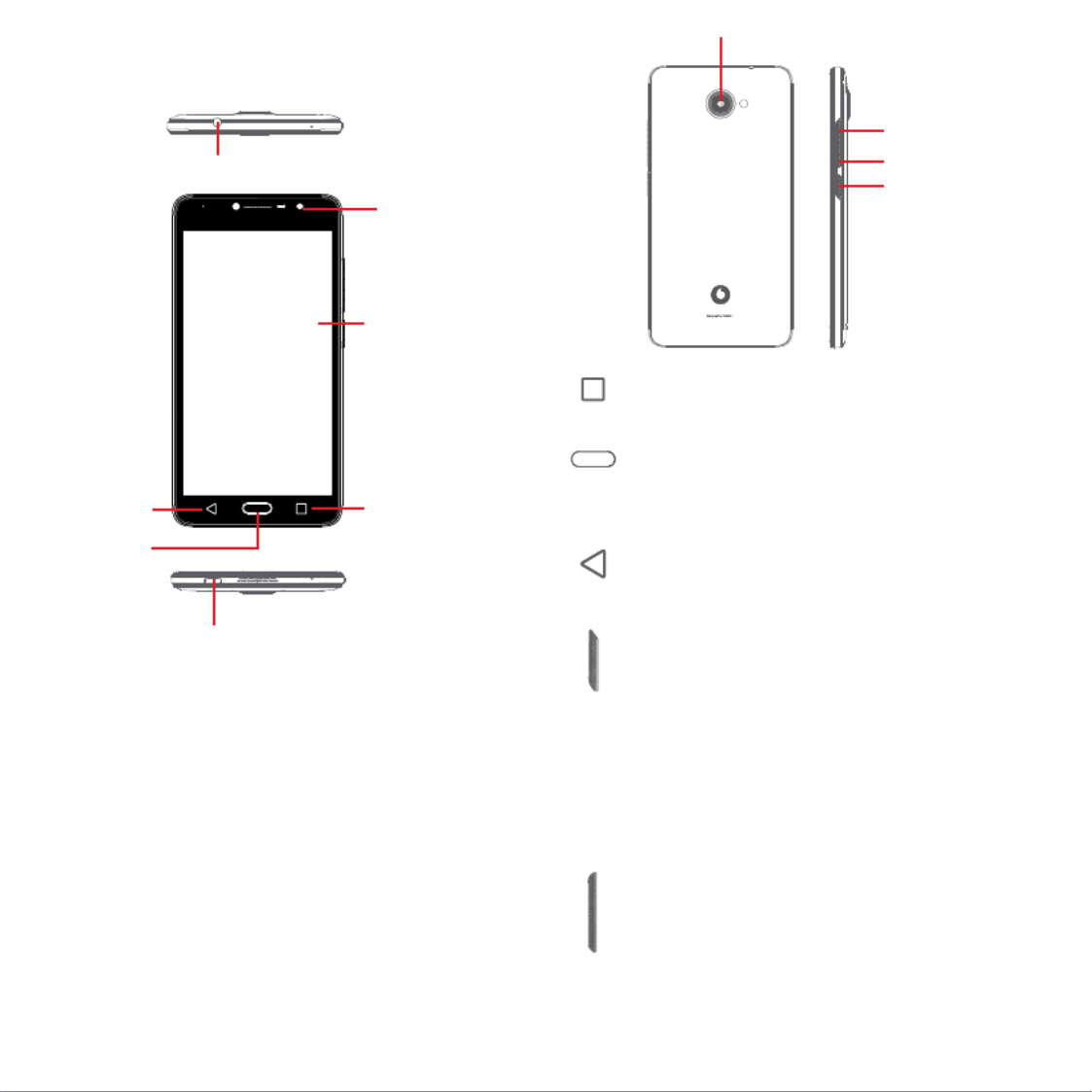
3 4
Volume up
Volume down
Power key
Camera
Recents key
• Touch: this shows your recently-used apps. Touch an app
to open it, or swipe it left or right to remove it from the list.
Home key
• While on any app or screen, touch the Home key to return to
the main Home screen.
• Long press this key to access Google Now & Voice Search.
Back key
• Touch to go back to the previous screen, or to close a
dialogue box, options menu, the Notification panel, etc.
Power key
• Press: activate the lock screen/wake up the screen.
• Long press:
Show the pop-up menu to select from Shut down, Restart,
Flight mode.
Mute the ringer and toggle Vibrate functions.
Power on.
• Long press the key and the Power Volume down key to
capture a screenshot.
Volume keys
• During a call, they adjust the earpiece or headset volume.
• In Music/Video/Streaming mode, they adjust the media
volume.
• In general mode, they adjust the ringtone volume.
• Mute the ringtone of an incoming call.
1 Your phone
1.1 Keys and connectors
Micro-USB connector
Back key
Home key
Recents key
Touch screen
Front camera
Headset connector
Especificaciones del producto
| Marca: | Vodafone |
| Categoría: | Teléfono inteligente |
| Modelo: | Smart Ultra 7 |
| Color del producto: | Zwart |
| Amable: | AV-zender & ontvanger |
| Indicadores LED: | Ja |
| Tipo de conector USB: | Mini-USB B |
| Tecnología de conectividad: | Bedraad |
| Modos de vídeo compatibles: | 480i, 480p, 576i, 576p, 720p, 1080i, 1080p |
| Resolución Máxima: | 4096 x 2160 Pixels |
| Sistema de audio: | Multikanaal |
| Número de conexiones USB: | 2 |
| Certificación: | CE, FCC, cULus, CCC, RCM |
| HDCP: | Ja |
| versión USB: | 2.0 |
| Conexión para adaptador de red: | Ja |
| Entradas de audio: | 1 |
| Certificados de sostenibilidad: | RoHS |
| Puertos de entrada VGA (D-Sub): | 1 |
| Profundidad del color: | 12 Bit |
| Temperatura de almacenamiento: | -20 - 60 °C |
| Corriente de salida: | 0.83 A |
| Alimentación a través de Ethernet (PoE): | Ja |
| Entrada HDMI: | 2 |
| Puertos de salida RJ-45: | 1 |
| Banda-ancha: | 10.2 Gbit/s |
| Número de salidas HDMI: | 1 |
| Configuración del receptor (B x D x H): | 109 x 127 x 25 mm |
| Puertos de entrada RJ-45: | 1 |
| Tensión de funcionamiento: | 48 V |
| Puerto HDBaseT: | Ja |
| Rango-maximo: | 100 m |
| voltaje-de-entrada-de-CA: | 100 - 240 V |
| Frecuencia-de-entrada-de-CA: | 50 - 60 Hz |
| Consumo de energía (típico): | 17.8 W |
| Temperatura de funcionamiento (TT): | 0 - 50 °C |
| Humedad relativa de funcionamiento (VV): | 20 - 90 procent |
| Control-de-electrónica-de-consumo-(CEC): | Ja |
| Peso del receptor: | 290 g |
| Dimensiones del transmisor (AnxPrxAl): | 127 x 102 x 38 mm |
| Peso del transmisor: | 390 g |
| Tipos de cables compatibles: | Cat5e, Cat6, Cat6a, Cat7 |
¿Necesitas ayuda?
Si necesitas ayuda con Vodafone Smart Ultra 7 haz una pregunta a continuación y otros usuarios te responderán
Teléfono inteligente Vodafone Manuales

5 Octubre 2024

14 Septiembre 2024

7 Septiembre 2024

7 Septiembre 2024

7 Septiembre 2024

7 Septiembre 2024

7 Septiembre 2024

7 Septiembre 2024

7 Septiembre 2024

7 Septiembre 2024
Teléfono inteligente Manuales
- Teléfono inteligente Sony
- Teléfono inteligente Samsung
- Teléfono inteligente Xiaomi
- Teléfono inteligente LG
- Teléfono inteligente Huawei
- Teléfono inteligente HP
- Teléfono inteligente Philips
- Teléfono inteligente Panasonic
- Teléfono inteligente Gigaset
- Teléfono inteligente Motorola
- Teléfono inteligente Medion
- Teléfono inteligente Nokia
- Teléfono inteligente Wiko
- Teléfono inteligente Acer
- Teléfono inteligente Alcatel
- Teléfono inteligente Aligator
- Teléfono inteligente Allview
- Teléfono inteligente Apple
- Teléfono inteligente Amazon
- Teléfono inteligente Amplicomms
- Teléfono inteligente Amplicom
- Teléfono inteligente Archos
- Teléfono inteligente Prestigio
- Teléfono inteligente Google
- Teléfono inteligente Lexibook
- Teléfono inteligente Sharp
- Teléfono inteligente Telefunken
- Teléfono inteligente Silvercrest
- Teléfono inteligente Nedis
- Teléfono inteligente Thomson
- Teléfono inteligente Manta
- Teléfono inteligente Asus
- Teléfono inteligente OK
- Teléfono inteligente Hisense
- Teléfono inteligente Hyundai
- Teléfono inteligente Sony Ericsson
- Teléfono inteligente Trekstor
- Teléfono inteligente Vestel
- Teléfono inteligente Micromax
- Teléfono inteligente Kodak
- Teléfono inteligente Bush
- Teléfono inteligente RCA
- Teléfono inteligente Sonim
- Teléfono inteligente Sencor
- Teléfono inteligente Overmax
- Teléfono inteligente Blaupunkt
- Teléfono inteligente TP Link
- Teléfono inteligente Lenovo
- Teléfono inteligente Energy Sistem
- Teléfono inteligente Polaroid
- Teléfono inteligente Doro
- Teléfono inteligente Sagem
- Teléfono inteligente Lava
- Teléfono inteligente Blu
- Teléfono inteligente Easypix
- Teléfono inteligente Denver
- Teléfono inteligente Intex
- Teléfono inteligente ZTE
- Teléfono inteligente Sanyo
- Teléfono inteligente Konrow
- Teléfono inteligente Brigmton
- Teléfono inteligente Sunstech
- Teléfono inteligente TCL
- Teléfono inteligente Gigabyte
- Teléfono inteligente Mitsubishi
- Teléfono inteligente Aspera
- Teléfono inteligente Microsoft
- Teléfono inteligente Nec
- Teléfono inteligente Swissvoice
- Teléfono inteligente Sunny
- Teléfono inteligente Nordmende
- Teléfono inteligente Haier
- Teléfono inteligente Krüger And Matz
- Teléfono inteligente Binatone
- Teléfono inteligente Blackberry
- Teléfono inteligente KPN
- Teléfono inteligente HTC
- Teléfono inteligente Vivo
- Teléfono inteligente Olympia
- Teléfono inteligente Mio
- Teléfono inteligente Wolder
- Teléfono inteligente NGM
- Teléfono inteligente Goclever
- Teléfono inteligente Profoon
- Teléfono inteligente NGS
- Teléfono inteligente Hammer
- Teléfono inteligente Switel
- Teléfono inteligente InFocus
- Teléfono inteligente GreatCall
- Teléfono inteligente Pantech
- Teléfono inteligente Honor
- Teléfono inteligente RugGear
- Teléfono inteligente Umidigi
- Teléfono inteligente CAT
- Teléfono inteligente Intermec
- Teléfono inteligente AT&T
- Teléfono inteligente Mpman
- Teléfono inteligente Trevi
- Teléfono inteligente Logicom
- Teléfono inteligente Karbonn
- Teléfono inteligente Vivax
- Teléfono inteligente Emporia
- Teléfono inteligente Hannspree
- Teléfono inteligente Phicomm
- Teléfono inteligente Nevir
- Teléfono inteligente Kyocera
- Teléfono inteligente Crosscall
- Teléfono inteligente Plum
- Teléfono inteligente Lumigon
- Teléfono inteligente Infinix
- Teléfono inteligente OnePlus
- Teléfono inteligente Keneksi
- Teléfono inteligente Klipad
- Teléfono inteligente Iget
- Teléfono inteligente T-Mobile
- Teléfono inteligente JCB
- Teléfono inteligente CRUX
- Teléfono inteligente Geemarc
- Teléfono inteligente Unnecto
- Teléfono inteligente Wileyfox
- Teléfono inteligente ITT
- Teléfono inteligente MyPhone
- Teléfono inteligente Avus
- Teléfono inteligente Wolfgang
- Teléfono inteligente Oppo
- Teléfono inteligente BQ
- Teléfono inteligente Echo
- Teléfono inteligente Primux
- Teléfono inteligente Tiptel
- Teléfono inteligente UTStarcom
- Teléfono inteligente Zipy
- Teléfono inteligente Beafon
- Teléfono inteligente SPC
- Teléfono inteligente Billow
- Teléfono inteligente Telstra
- Teléfono inteligente Ulefone
- Teléfono inteligente Benefon
- Teléfono inteligente Doogee
- Teléfono inteligente Energizer
- Teléfono inteligente Realme
- Teléfono inteligente Kurio
- Teléfono inteligente Coolpad
- Teléfono inteligente Mobistel
- Teléfono inteligente Itel
- Teléfono inteligente Garmin-Asus
- Teléfono inteligente Handheld
- Teléfono inteligente AT Telecom
- Teléfono inteligente O2
- Teléfono inteligente General Mobile
- Teléfono inteligente Mustang
- Teléfono inteligente Syco
- Teléfono inteligente Xtreamer
- Teléfono inteligente Kogan
- Teléfono inteligente Maxcom
- Teléfono inteligente Pharos
- Teléfono inteligente Storex
- Teléfono inteligente Fairphone
- Teléfono inteligente Freeman
- Teléfono inteligente HomTom
- Teléfono inteligente EVOLVEO
- Teléfono inteligente Auro
- Teléfono inteligente Maxx
- Teléfono inteligente ITTM
- Teléfono inteligente Cyrus
- Teléfono inteligente Posh Mobile
- Teléfono inteligente THL
- Teléfono inteligente NGM-Mobile
- Teléfono inteligente Media-tech
- Teléfono inteligente Nothing
- Teléfono inteligente Oukitel
- Teléfono inteligente Lark
- Teléfono inteligente NUU Mobile
- Teléfono inteligente Verykool
- Teléfono inteligente Senifone
- Teléfono inteligente Tecno
- Teléfono inteligente Telme
- Teléfono inteligente UMi
- Teléfono inteligente Olitech
- Teléfono inteligente Mobiola
- Teléfono inteligente Meizu
- Teléfono inteligente Neffos
- Teléfono inteligente Gionee
- Teléfono inteligente TIM
- Teléfono inteligente Cubot
- Teléfono inteligente Leotec
- Teléfono inteligente Leagoo
- Teléfono inteligente NTech
- Teléfono inteligente Majestic
- Teléfono inteligente Nubia
- Teléfono inteligente LeEco
- Teléfono inteligente Best Buy
- Teléfono inteligente GSmart
- Teléfono inteligente Bea-fon
- Teléfono inteligente EStar
- Teléfono inteligente Saiet
- Teléfono inteligente Facom
- Teléfono inteligente Bluebird
- Teléfono inteligente Jitterbug
- Teléfono inteligente Custom
- Teléfono inteligente CSL
- Teléfono inteligente POCO
- Teléfono inteligente Tecdesk
- Teléfono inteligente Aplic
- Teléfono inteligente HMD
- Teléfono inteligente Opis
Últimos Teléfono inteligente Manuales

27 Octubre 2024

27 Octubre 2024

27 Octubre 2024

27 Octubre 2024

27 Octubre 2024

27 Octubre 2024

27 Octubre 2024

26 Octubre 2024

26 Octubre 2024

24 Octubre 2024