Vupoint Solutions Magic InstaScan Pro PDSWF-ST48-VP Manual de Usario
Vupoint Solutions
Escáner
Magic InstaScan Pro PDSWF-ST48-VP
Lee a continuación 📖 el manual en español para Vupoint Solutions Magic InstaScan Pro PDSWF-ST48-VP (18 páginas) en la categoría Escáner. Esta guía fue útil para 7 personas y fue valorada con 4.5 estrellas en promedio por 2 usuarios
Página 1/18

Magic InstaScan™ PRO
PRO
PRO
PROPRO
Auto Feed Scanner
PDSWF-ST48-VP
User Manual

2
Table of Contents
1. Key Features.............................................................................................................................................. 3
2. Functional Parts ......................................................................................................................................... 3
3. Explanation of the Status Icons ................................................................................................................. 5
4. Using the Scanner...................................................................................................................................... 5
4.1. Charging up the Battery................................................................................................................ 5
4.2. Inserting a microSD Memory Card (not included)......................................................................... 6
4.3. Turn on/off the Scanner ................................................................................................................ 6
4.4. How to Scan ................................................................................................................................. 7
4.5. How to Playback Image ................................................................................................................ 8
4.6. Delete Single File.......................................................................................................................... 9
4.7. Setup Menu .................................................................................................................................. 9
Scan Format.................................................................................................................... 9
Scan Quality .................................................................................................................... 9
Scan Color....................................................................................................................... 9
Language....................................................................................................................... 10
Date/Time...................................................................................................................... 10
Instant Preview.............................................................................................................. 10
Auto Off (Auto Power Off) ............................................................................................. 10
Delete All (Delete All Files)............................................................................................ 10
Format the MicroSD Memory Card ............................................................................... 10
Device Information......................................................................................................... 10
4.8. How to Calibrate the Scanner..................................................................................................... 10
5. Maintenance & Cleaning .......................................................................................................................... 11
6. Connecting to Computer ...........................................................................................................................11
7. Using the Wi-Fi® Function ....................................................................................................................... 12
7.1 Enabling the Wi-Fi® Function..................................................................................................... 12
7.2 Connecting to the Scanner via Wi-Fi® ....................................................................................... 13
7.3 Using the VuPoint Scanner App ................................................................................................. 15
7.4 Wi-Fi® Reset .............................................................................................................................. 16
8. Specifications ........................................................................................................................................... 16
9. Minimum System Requirements .............................................................................................................. 17
10. Troubleshooting ....................................................................................................................................... 17
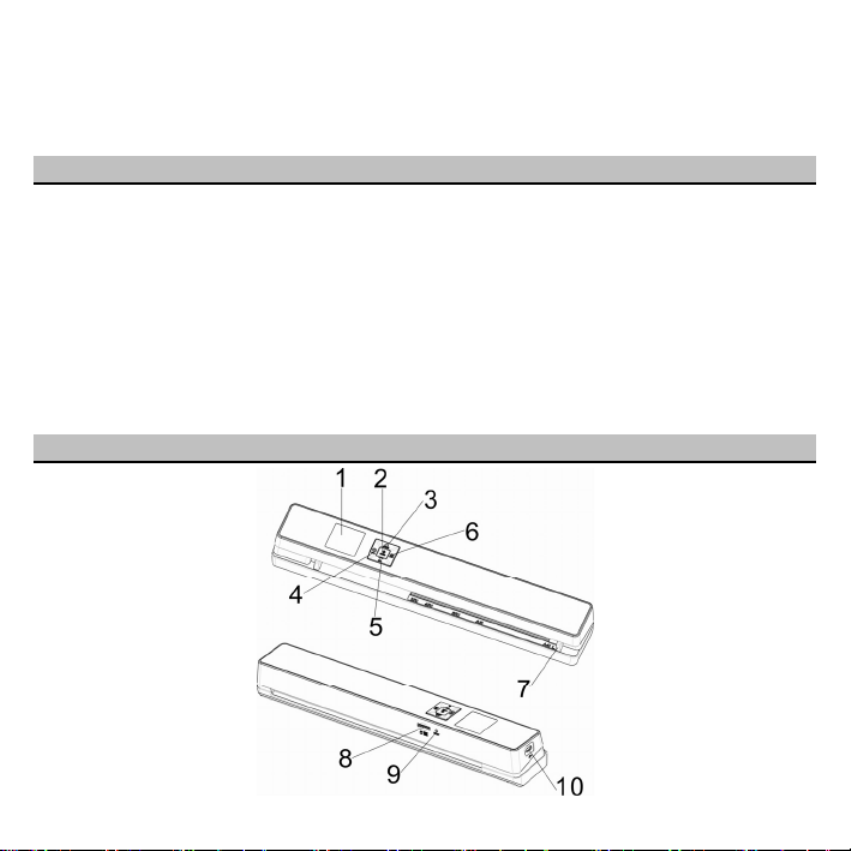
3
Getting to know your
ST48 Auto Feed Scanner
1. Key Features
y Automatically scans when feeding a document
y JPEG, PDF-A4 or PDF-Letter scan-format selection.
y Color or Monochromatic (mono) scan selection.
y 300 (LO) /600 (MI) /1200 (HI) DPI scan quality selection.
y Directly save JPG (JPEG)/PDF files to the microSD/microSDHC card.
y Support the microSD/microSDHC memory card up to 32GB.
y Color display to playback the scanned images
y Built-in Wi-Fi® for file transfer.
y Supports Scan Direct function
y Wi-Fi® Scan Direct: Connect to smart device or tablet via Wi-Fi® and scan directly to smart device or tablet
y Compatible to Windows® XP, Windows® Vista™, Windows® 7, Windows® 8, and
Mac OS® 10.5 or above (direct plug-in, driver installation not required)
2. Functional Parts
Especificaciones del producto
| Marca: | Vupoint Solutions |
| Categoría: | Escáner |
| Modelo: | Magic InstaScan Pro PDSWF-ST48-VP |
¿Necesitas ayuda?
Si necesitas ayuda con Vupoint Solutions Magic InstaScan Pro PDSWF-ST48-VP haz una pregunta a continuación y otros usuarios te responderán
Escáner Vupoint Solutions Manuales

Vupoint Solutions Magic InstaScan Pro PDSWF-ST48-VP Manual de Usario
2 Septiembre 2024
1 Septiembre 2024

25 Agosto 2024

24 Agosto 2024

23 Agosto 2024

23 Agosto 2024

22 Agosto 2024
Escáner Manuales
- Escáner Braun
- Escáner HP
- Escáner Panasonic
- Escáner Epson
- Escáner Medion
- Escáner Nikon
- Escáner Xerox
- Escáner Canon
- Escáner Agfaphoto
- Escáner Albrecht
- Escáner Reflecta
- Escáner Avision
- Escáner Brother
- Escáner Silvercrest
- Escáner Lenco
- Escáner Tevion
- Escáner Renkforce
- Escáner Kodak
- Escáner Targus
- Escáner Trust
- Escáner Sagem
- Escáner Easypix
- Escáner Kensington
- Escáner Maginon
- Escáner GlobalTronics
- Escáner AVerMedia
- Escáner Steren
- Escáner Fujitsu
- Escáner Genius
- Escáner Dymo
- Escáner Uniden
- Escáner Ion
- Escáner Rollei
- Escáner Ricoh
- Escáner Lexmark
- Escáner Cobra
- Escáner Technaxx
- Escáner Minolta
- Escáner Veho
- Escáner Dnt
- Escáner Ipevo
- Escáner Eurolite
- Escáner Rittz
- Escáner Jobo
- Escáner Plustek
- Escáner Zolid
- Escáner Martin
- Escáner Traveler
- Escáner Mustek
- Escáner Antec
- Escáner Elmo
- Escáner RadioShack
- Escáner ICarsoft
- Escáner Kenko
- Escáner Kogan
- Escáner Jay-tech
- Escáner Panduit
- Escáner Yupiteru
- Escáner Newland
- Escáner DTRONIC
- Escáner Ross-Tech
- Escáner DENSO
- Escáner Perfect Choice
- Escáner IRIS
- Escáner Soundsation
- Escáner CDVI
- Escáner Scan Dimension
- Escáner Dyka
- Escáner Matter And Form
- Escáner Pacific Image
- Escáner Doxie
- Escáner CZUR
- Escáner Cartrend
- Escáner 3DMAKERPRO
- Escáner Neat
- Escáner Ambir
- Escáner Visioneer
- Escáner Microtek
Últimos Escáner Manuales

27 Octubre 2024

22 Octubre 2024

22 Octubre 2024

21 Octubre 2024

19 Octubre 2024

17 Octubre 2024

17 Octubre 2024

16 Octubre 2024

15 Octubre 2024

11 Octubre 2024