Alpine INE-Z928E Manual de Usario
Lee a continuación 📖 el manual en español para Alpine INE-Z928E (3 páginas) en la categoría navegador. Esta guía fue útil para 20 personas y fue valorada con 4.5 estrellas en promedio por 2 usuarios
Página 1/3

Designed by ALPINE Japan
68-25285Z48-A (Y_B5)
EN
DE
IT
FR
ES
SE
NL
PL
RU
FOR CAR USE ONLY/NUR FÜR AUTOMOBIL GEBRAUCH/POUR APPLICATION AUTOMOBILE UNIQUEMENT/PARA USO EN
AUTOMÓVILES/SOLO PER L’UTILIZZO IN AUTOMOBILE/ENDAST FÖR BILBRUK/ALLEEN VOOR GEBRUIK IN DE AUTO/
ТОЛЬКО
ДЛЯ ИСПОЛЬЗОВАНИЯ В АВТОМОБИЛЯХ
/
DO UŻYCIA TYLKO W SAMOCHODZIE
8-INCH ADVANCED NAVI STATION
INE-W928R/INE-Z928E
7-INCH ADVANCED NAVI STATION
INE-W977BT/INE-W947E
ADVANCED NAVI STATION
INE-W925R/INE-W920R/
INE-S920E
MOBILE MEDIA STATION
IVE-W535BT/IVE-W535EBT/
IVE-W535ABT
• Руководство по эксплуатации MirrorLink
Прочтите настоящее руководство перед
началом использования оборудования.
• MirrorLink — instrukcja obsługi
Prosimy zapoznać się z tą instrukcją przed
przystąpieniem do użytkowania urządzenia.
R
R
R
R
R
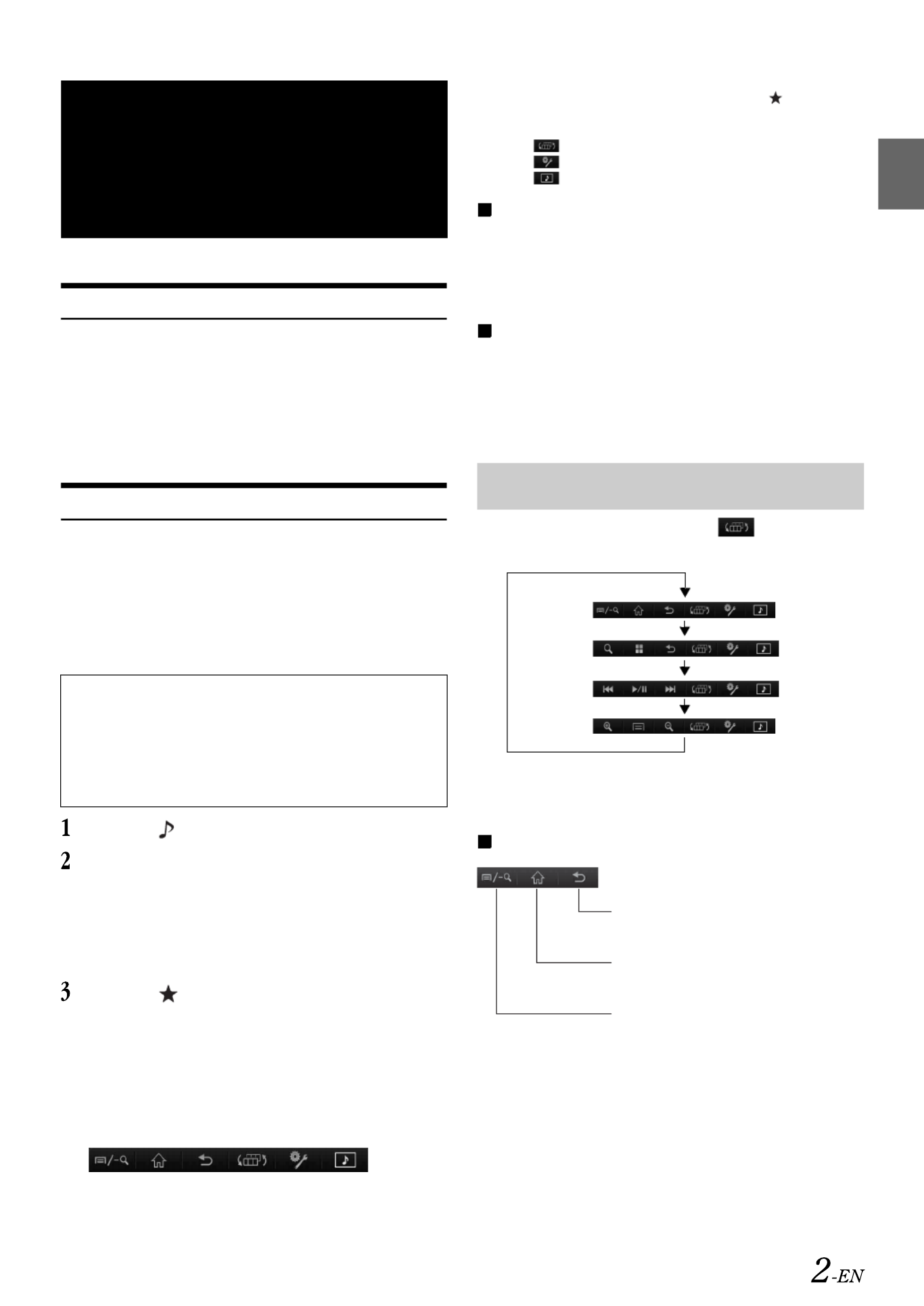
DISCLAIMER
ENABLED BY CONNECTIVITY FUNCTIONS OF THE MOBILE
PHONE, THE MOBILE PHONE'S USER INTERFACES FOR MUSIC
OR DRIVE ARE DISPLAYED DIRECTLY ON OUR HEAD UNIT
WITH NO ALTERATION. ALPINE SHALL NOT BE RESPONSIBLE
OR LIABLE TO USERS FOR ANY DAMAGES, LOSSES OR COSTS
RELATED TO OR ARISING OUT OF THESE MOBILE PHONE
INTERFACES.
Using MirrorLink™
MirrorLink is a standard for connecting between this unit and a mobile
phone. Using MirrorLink, you can display a mobile phone screen and
operate your mobile phone applications via this unit.
•Some applications may not be displayed or operated, depending on
the connected mobile phone.
•If the mobile phone is locked, it cannot be operated from the unit.
•For details on compatible phones, refer to the Alpine website.
Press the (AUDIO) button.
Touch [Mirror Mode] or [Car Mode] of Top banner.
The screen for the selected mode is displayed.
•After connecting to a mobile phone that is compatible with this
unit, source icons will appear on the Top banner.
•Mirror Mode or Car Mode may be automatically selected on
this unit without performing step 2, depending on the connected
mobile phone.
Press the (My Favorites) button after the Top
banner disappears.
The Media Control button will be displayed on the bottom of
the screen.
•The Top banner disappears if no operation is performed for at
least 5 seconds or the centre of the screen is touched.
<Media Control button display example>
•If the Media Control buttons are not operated for at least 5 seconds,
the display will disappear. Each time you press the (My
Favorites) button, you can set the Media Control button display to
On/Off.
•Touch [ ] to switch the mode of Media Control button operation.
•Touch [ ] to display the Media Control button Setup screen.
•Touch [ ] to display the Top Banner.
Mirror Mode
Applications in a mobile phone can be displayed on this unit’s screen.
Some applications may not be displayed, depending on the connected
mobile phone.
•You cannot operate the Mirror Mode while driving.
Car Mode
All automotive applications in a mobile phone are displayed on this
unit.
•If the connected mobile phone displays a screen other than Car
mode, “Please select Car Mode source again” is displayed on this
unit.
Touch the Media Control button , to select the
operation mode.
•In the Mirror Mode/Car Mode, you can change four patterns.
•A function that has been set to “OFF” in the Media Control button
Setup, is not displayed.
Mode -1 (Android mobile phones)
MirrorLink™
Operation
(Optional)
When using MirrorLink, we recommend that you connect your
mobile phone via both USB and BLUETOOTH.
•For details on BLUETOOTH connection, refer to Owners
Manual “Registering the BLUETOOTH Device.”
•If your mobile phone is connected via USB only, some functions
may not operate normally. Make sure you also connect via
BLUETOOTH.
Switching the mode of Media Control
button operation
Mode -1
Mode -2
Mode -3
Mode -4
Touch: Returns to the previous screen.
Touch: Displays the Home screen.
Touch: Displays the menu screen.
Touch and hold: Displays the Search
screen.

Mode -2 (Nokia phones)
Mode -3 (Music Application Mode)
Mode -4 (Navigation Mode)
•Operable modes on this unit may differ from operations on your
mobile phone, depending on the connected mobile phone.
Media Control button Setup
Media Control button setup is performed for the Mirror Mode/Car
Mode. Set “ON” to enable the Media Control buttons.
Setting item: Media Control button Setup
Setting contents: OFF / ON (Initial setting)
Touch [ ] of Media Control buttons.
Touch [ON] or [OFF].
•The Media Control buttons of a mode set to “OFF,” is not displayed.
About Other Settings
Media Xpander and Source Volume Setup of MirrorLink are applied to
Compress Media.
Touch: Returns to the previous
screen.
Touch: Displays the Application screen.
Touch: Displays the Search screen.
Touch: Track Up.
Touch and hold: Fast forward.
Touch: Play/Pause.
Touch: Track Down.
Touch and hold: Fast reverse.
Touch: Zooms out the display screen to
give a wider view.
Touch: Displays the Menu screen.
Touch: Zooms in the display screen to
give a more detailed view.
MirrorLink™ Setup
(Optional)
Especificaciones del producto
| Marca: | Alpine |
| Categoría: | navegador |
| Modelo: | INE-Z928E |
¿Necesitas ayuda?
Si necesitas ayuda con Alpine INE-Z928E haz una pregunta a continuación y otros usuarios te responderán
navegador Alpine Manuales

8 Octubre 2024

6 Octubre 2024

4 Octubre 2024

2 Octubre 2024

2 Octubre 2024

23 Septiembre 2024

22 Septiembre 2024

16 Septiembre 2024

27 Agosto 2024

24 Agosto 2024
navegador Manuales
- navegador Sony
- navegador Philips
- navegador Garmin
- navegador JVC
- navegador Kenwood
- navegador Motorola
- navegador Medion
- navegador Nokia
- navegador Pioneer
- navegador Acer
- navegador Alfa Romeo
- navegador Airis
- navegador Silvercrest
- navegador Thomson
- navegador Pyle
- navegador Caliber
- navegador Bushnell
- navegador Lowrance
- navegador Overmax
- navegador Blaupunkt
- navegador Harman Kardon
- navegador Humminbird
- navegador Skoda
- navegador BMW
- navegador Sanyo
- navegador Parrot
- navegador Midland
- navegador Sylvania
- navegador Marquant
- navegador Toyota
- navegador Binatone
- navegador Volkswagen
- navegador Magellan
- navegador Chrysler
- navegador Clarion
- navegador Mio
- navegador Uniden
- navegador Audiovox
- navegador Insignia
- navegador Goclever
- navegador Dual
- navegador Navigon
- navegador Boss
- navegador Cobra
- navegador Eagle
- navegador TomTom
- navegador Navitel
- navegador Navman
- navegador Lanzar
- navegador Simrad
- navegador Jensen
- navegador Zenec
- navegador Furuno
- navegador Scosche
- navegador Coyote Systems
- navegador Rand McNally
- navegador VDO
- navegador Soundstream
- navegador VDO Dayton
- navegador Becker
- navegador Igo
- navegador Kalkhoff
- navegador Route 66
- navegador Falk
- navegador Seecode
- navegador Nav N Go
- navegador Sygic
- navegador Raymarine
- navegador Pharos
- navegador Viamichelin
- navegador Xzent
- navegador ModeCom
- navegador CarTrek
- navegador V7
- navegador Whistler
- navegador Dynavin
- navegador Cheetah
- navegador Cydle
- navegador ESX
- navegador Lark
- navegador LXNAV
- navegador Planet Audio
- navegador Eclipse
- navegador Voice Caddie
- navegador SkyCaddie
- navegador TELE System
- navegador IZZO Golf
- navegador Zoleo
- navegador Dashmate
- navegador GlobalSat
Últimos navegador Manuales

19 Octubre 2024

14 Octubre 2024

14 Octubre 2024

14 Octubre 2024

12 Octubre 2024

12 Octubre 2024

12 Octubre 2024

10 Octubre 2024

9 Octubre 2024

9 Octubre 2024