Alpine TRUCK-G500C Manual de Usario
Lee a continuación 📖 el manual en español para Alpine TRUCK-G500C (3 páginas) en la categoría navegador. Esta guía fue útil para 8 personas y fue valorada con 4.5 estrellas en promedio por 2 usuarios
Página 1/3

TRUCK- G500C
Installation Manual
Trucking Software for
INE- -W920R / INE W925R / INE- -W928R / INE W977BT
English
March 2018, Version 1.0
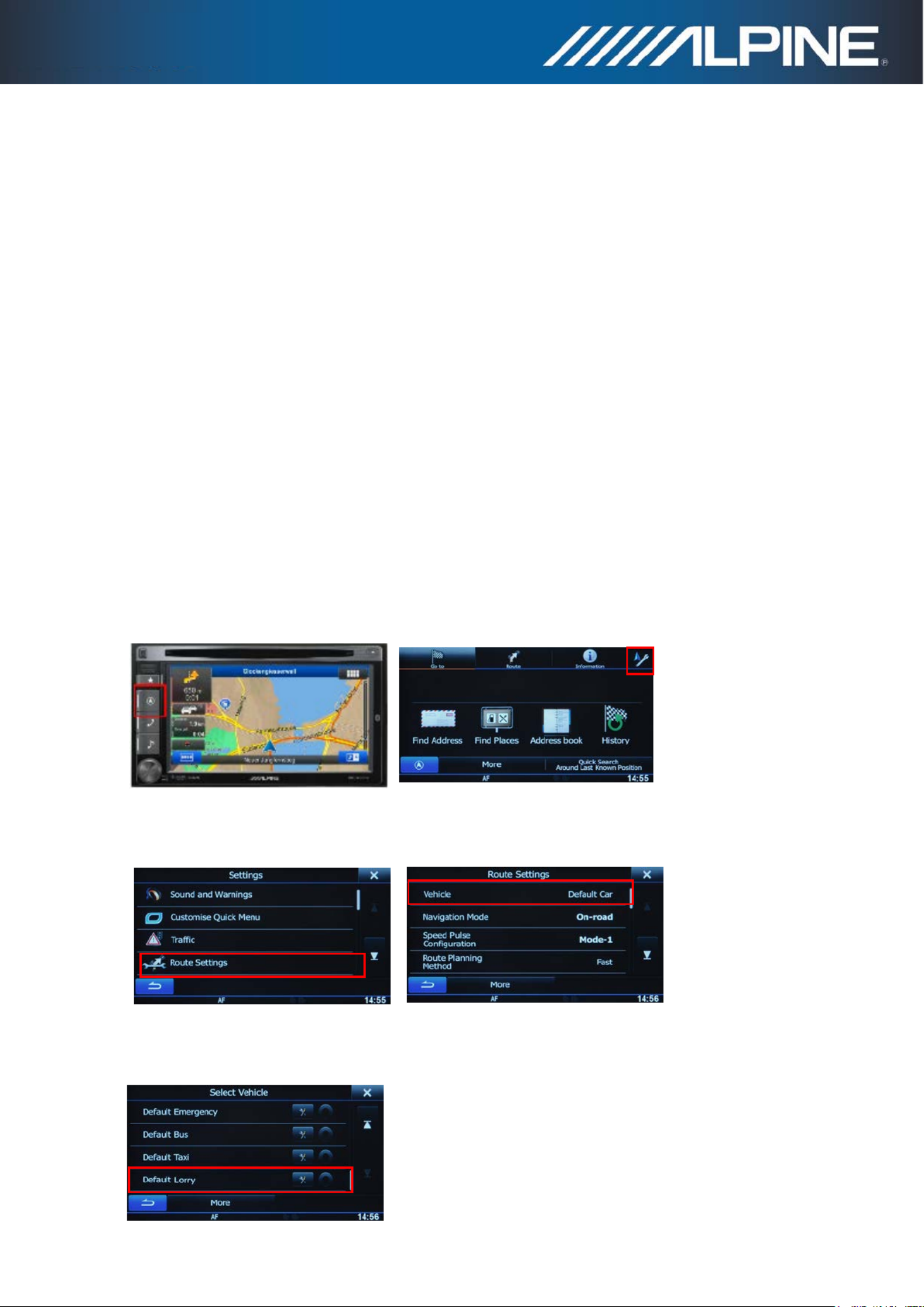
Installation instructions for
INE-W920R / INE W925R / INE- -W928R W977BT -and INE :
1) Power the unit on. Select Navigation function and operate the unit until the display shows the map
screen.
2) - -INE W920R / INE W925R: Insert the SD card into the card slot below the detachable face Micro
plate.
INE- -W928R / INE W977BT: Insert the SD card adapter including the Micro SD card into the Micro
SD card slot located below the display.
3) A small software will start automatically in the background, which takes less than one program
minute. Wait until the map screen is shown on the display.
Caution: Do not power off the unit and do not switch off ACC.
4) Please note: The SD card has to remain inside the unit.
How to adjust truck specific settings in the Navigation Software:
1) Press hard key “Navigation” and touch the “Settings” symbol from the Navigation Main Menu.
(Example: INE-W920R)
2) Touch “Route Settings”, and then touch “Vehicle”.
3) Scroll down and select “Default Lorry”.

4) Touch the “Settings” symbol in the “Default Lorry” selection bar to access the settings menus for the
trucking feature allowing you to customize and adjust values applicable to your vehicle.
How to buy newer map update:
1) Purchasing map update requires the download, installation and use of the NaviExtras Toolbox.
2) Remove the (Mirco) Sd card by entering the Main menu, selecting Settings, then select Update and -
press “Go!”.
Wait until the display shows “DB updatre tool SD card can be removed for DB update...”!–
3) To purchase new map update, insert the (Micro) SD card into your PC. Then open the NaviExtras -
Toolbox on your PC. The (Micro) SD card will be detected as your Alpine unit on the Toolbox.-
4) After purchasing and download of the new map update, reinsert the (Micro) SD-card into your
Alpine unit and wait until map screen is shown.
Especificaciones del producto
| Marca: | Alpine |
| Categoría: | navegador |
| Modelo: | TRUCK-G500C |
¿Necesitas ayuda?
Si necesitas ayuda con Alpine TRUCK-G500C haz una pregunta a continuación y otros usuarios te responderán
navegador Alpine Manuales

8 Octubre 2024

6 Octubre 2024

4 Octubre 2024

2 Octubre 2024

2 Octubre 2024

23 Septiembre 2024

22 Septiembre 2024

16 Septiembre 2024

27 Agosto 2024

24 Agosto 2024
navegador Manuales
- navegador Sony
- navegador Philips
- navegador Garmin
- navegador JVC
- navegador Kenwood
- navegador Motorola
- navegador Medion
- navegador Nokia
- navegador Pioneer
- navegador Acer
- navegador Alfa Romeo
- navegador Airis
- navegador Silvercrest
- navegador Thomson
- navegador Pyle
- navegador Caliber
- navegador Bushnell
- navegador Lowrance
- navegador Overmax
- navegador Blaupunkt
- navegador Harman Kardon
- navegador Humminbird
- navegador Skoda
- navegador BMW
- navegador Sanyo
- navegador Parrot
- navegador Midland
- navegador Sylvania
- navegador Marquant
- navegador Toyota
- navegador Binatone
- navegador Volkswagen
- navegador Magellan
- navegador Chrysler
- navegador Clarion
- navegador Mio
- navegador Uniden
- navegador Audiovox
- navegador Insignia
- navegador Goclever
- navegador Dual
- navegador Navigon
- navegador Boss
- navegador Cobra
- navegador Eagle
- navegador TomTom
- navegador Navitel
- navegador Navman
- navegador Lanzar
- navegador Simrad
- navegador Jensen
- navegador Zenec
- navegador Furuno
- navegador Scosche
- navegador Coyote Systems
- navegador Rand McNally
- navegador VDO
- navegador Soundstream
- navegador VDO Dayton
- navegador Becker
- navegador Igo
- navegador Kalkhoff
- navegador Route 66
- navegador Falk
- navegador Seecode
- navegador Nav N Go
- navegador Sygic
- navegador Raymarine
- navegador Pharos
- navegador Viamichelin
- navegador Xzent
- navegador ModeCom
- navegador CarTrek
- navegador V7
- navegador Whistler
- navegador Dynavin
- navegador Cheetah
- navegador Cydle
- navegador ESX
- navegador Lark
- navegador LXNAV
- navegador Planet Audio
- navegador Eclipse
- navegador Voice Caddie
- navegador SkyCaddie
- navegador TELE System
- navegador IZZO Golf
- navegador Zoleo
- navegador Dashmate
- navegador GlobalSat
Últimos navegador Manuales

19 Octubre 2024

14 Octubre 2024

14 Octubre 2024

14 Octubre 2024

12 Octubre 2024

12 Octubre 2024

12 Octubre 2024

10 Octubre 2024

9 Octubre 2024

9 Octubre 2024