Canon CR-N100 Manual de Usario
Canon
Cámara de vigilancia
CR-N100
Lee a continuación 📖 el manual en español para Canon CR-N100 (5 páginas) en la categoría Cámara de vigilancia. Esta guía fue útil para 14 personas y fue valorada con 4.5 estrellas en promedio por 2 usuarios
Página 1/5
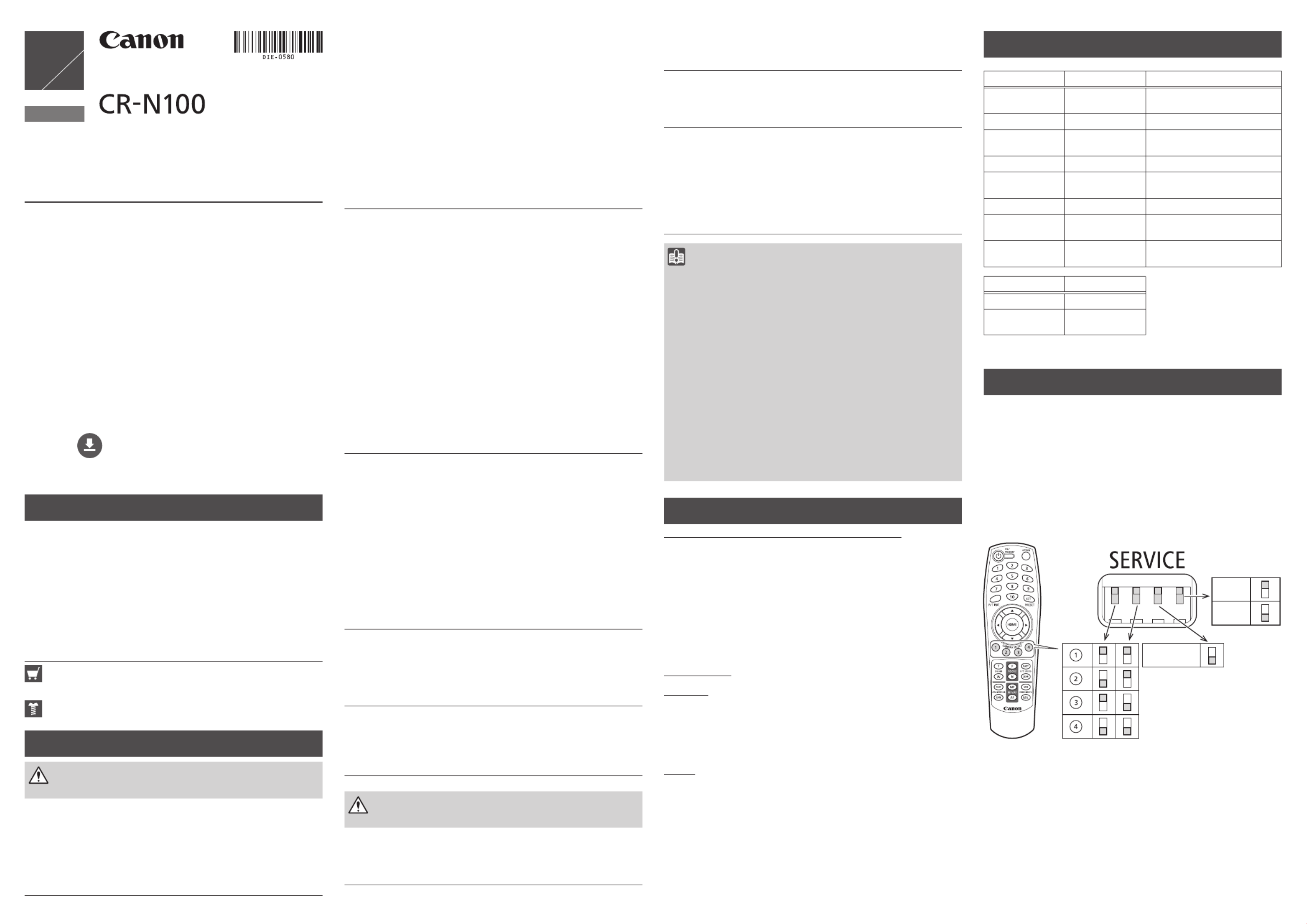
This "Installation Guide/Important Information" is comprised of pages [1/2] and [2/2].
Please be sure to read the "Safety Precautions" section for correct use. After
reading this
"
Installation Guide/Important Information
"
, keep it in a readily
accessible location for future reference. This camera is for indoor use only.
• The camera described in this document may not be available in your
country and/or region.
• The terms HDMI, HDMI High-Definition Multimedia Interface, HDMI Trade
dress and the HDMI Logos are trademarks or registered trademarks of
HDMI Licensing Administrator, Inc.
• All other company or product names used in this document are
trademarks or registered trademarks of their respective holders.
• The contents of this document are subject to change without any prior
notice.
The latest user manuals and software, etc. for this product can be
downloaded from the following website. The user manuals explain the
camera settings and operations. Read them carefully before using the
camera to ensure correct use.
global.canon/ncsp
Check Included Items
Camera
Ceiling Plate
Camera-to-Mount Safety Wire 10 cm (3.94 in.)
M3 Screw x 4L (2) (for camera-to-mount safety wire, and camera mounting)
Safety Wire 3 m (9.8 ft.)
Wire Stopper (for safety wire)
M3 Screw x 6L (4) (for wire stopper)
Compact Power Adapter
Power Cable
IR Remote Controller
Size AAA Battery (2) (for IR remote controller)
Printed Materials
Symbols used in this manual
Parts indicated in the
"
Installation Guide/Important Information
"
[2/2]
with this icon are not included with the camera, and should be
prepared by the user.
M: Outer diameter of the screw shaft (mm)
L: Length (mm)
Safety Precautions
Warning
Failure to follow the instructions may result
in death or serious injury.
Do not install in the following places:
• Places in direct sunlight, near heat-generating objects, or locations subject to high
temperatures.
• Places near fire sources or flammable solvents (alcohol, thinner, fuel, etc.).
• Humid or dusty places.
• Places subject to oily smoke or steam.
• Confined or enclosed places.
Failure to do so may result in fire or electric shock.
Notes on installation at high places
• For installation or inspection of this camera, consult the dealer where you
purchased the product.
• Install the camera in a way that ensures sufficient holding strength
according to the mounting place such as the wall, ceiling, etc. Also, make
sure that the mounting place can sufficiently support the total weight
including the mounting parts and reinforce it if necessary.
• Prepare fixing screws suitable for the location and type of surface the
camera is to be installed.
• Periodically check the mounting brackets and screws for rust and
loosening.
• Do not install in unstable places, places subject to significant vibration or
impact, or places subject to salt damage or corrosive gas.
• Be sure to attach the safety wire when installing the camera.
• Use the included ceiling plate to install the camera. Do not install it with
only the tripod screws.
Failure to do so may result in the camera falling or other accidents.
General notes on the camera
• If any defective conditions such as smoke, strange sounds, heat,
strange odors, damage or cracks on the external case are discovered,
immediately stop using the camera, unplug the power cable from the
outlet (or the LAN cable for PoE+ power supply), and contact your
nearest dealer. Place the compact power adapter near the power outlet
and avoid placing objects around the power plug so that the power can
be turned off immediately in the event of an emergency.
• Do not touch the camera or the connecting cables during a thunderstorm.
• Do not disassemble or modify the camera.
• Do not scratch, pull, or forcefully bend the cables, or put a load on their
connections.
• Do not spray the camera with water, or otherwise make it wet.
• Do not touch the camera, the compact power adapter, cable connectors,
power plugs, or power outlets with wet hands.
• Do not allow water, metal or other foreign objects to enter the camera.
• Do not use flammable sprays near the camera.
• Do not leave the compact power adapter (or the LAN cable for PoE+
power supply) connected when the camera is not in use for long periods.
• Do not use flammable solvents such as alcohol, paint thinner or benzine
when cleaning the camera.
• Do not block the air exit vents.
Failure to do so may result in fire or electric shock.
Notes on Power Supply
• Use only the included compact power adapter when using an AC
adapter.
• The included compact power adapter and power cable are for this
product only. They cannot be used for other devices.
• Do not place heavy objects on the power cable (or the LAN cable for
PoE+ power supply) or pull, forcibly bend, scratch or modify it.
• Do not allow metal pins or debris to touch the power plug or terminals.
• Wipe any dust off of the power plug. Also, if the connection is made to
the power outlet in a dusty area, take measures to prevent tracking.
• Make sure the power plug (or the LAN cable for PoE+ power supply) is
seated all the way, and do not use it when the insertion is insufficient.
• Do not use a damaged power plug or a loose power outlet, or use it in a
manner that exceeds the rating of the wiring device such as connecting
multiple plugs to an outlet.
Failure to do so may result in fire or electric shock.
Notes on batteries
• Do not put batteries in the fire, or do not heat, short circuit or disassemble
them.
• Do not charge the included batteries.
• Do not use batteries other than those specified.
Failure to do so may result in fire or electric shock.
Do not use the product at:
• Places where the use is prohibited, such as in hospitals and on airplanes.
• Places within reach of babies and toddlers.
Use at such places can cause equipment to malfunction due to radio
waves and lead to accidents, or cause electric shock and injuries.
Caution
Failure to follow the instructions may result
in injuries or property damages.
Notes on installation
• Installation must be carried out safely and securely in accordance with
the relevant regulations for technical standards of electrical installation.
Failure to do so may result in accidents.
ENGLISH
Installation Guide
Important Information
1
2
DIE-0580-A
©CANONINC.2023 PrintedinJapan•ImpriméauJapon
Notes on installation
• Take care not to damage wiring or piping.
Failure to do so may result in damage to surrounding items.
General notes on the camera
• Do not touch the edges of metal parts with bare hands.
• Be careful not to get your fingers caught when installing.
Failure to do so may result in injuries.
Notes on batteries
• Remove the batteries when they have been used up or will not be used
for a long time.
• When replacing the batteries, replace both batteries at the same time.
Also, do not use different types of batteries together.
• Make sure + and - of the battery are oriented correctly.
• If any liquid from inside the battery gets on your body due to leakage,
rinse it off thoroughly with water.
Failure to do so may result in injuries and malfunctions.
Important
• Do not install the camera in places where radiation, X-rays, strong radio
waves or strong magnetism are generated. It may cause video and
audio disturbance, noise, or malfunctions.
• We recommend the installation of a lightning arrester (a surge protection
device) as a measure against failures caused by lightning strikes.
• Take measures to remove static electricity before performing any
procedures.
• Do not connect the PoE cable to the RS-422 terminal.
• Do not connect the compact power adapter to a transformer.
• If there is condensation, please wait to power on, until the condensation
dissipates.
• Do not hold the device by the camera head.
• Do not turn the camera rotator by hand.
• After turning off the power, do not turn the power on again for at least
five seconds.
• Do not point the camera at strong light sources (such as the sun on a
clear day or strong artificial light sources). Internal components such as
the image sensor could be damaged.
• Do not carry the camera on a tripod.
Precautions for Use (Disclaimer)
Compliance with Applicable Laws/intellectual Property Rights: Please note
that your use of this product may subject you to certain laws, rules and
regulations, including but not limited to, privacy, wiretapping and intellectual
property and publicity laws. Please be sure your use of this product and/or
any resulting recordings or footage complies with applicable laws, rules and
regulations.
Canon Inc. and its affiliates shall have absolutely no liability with respect
to any claims made by third parties that your use of this product does not
comply with applicable laws, rules and regulations and any resulting claims
brought against you by third parties alleging non-compliance with such laws,
or otherwise violates any third party's intellectual property, personal, privacy
or proprietary rights as a result of your use of the product. We are also not
responsible to you for any liability whatsoever resulting from your use, and/or
installation of this product, and/or any loss of any recordings or footage.
Limited Warranty: Please check the in-box materials for more information
about the limited warranty that pertains to your product.
Installation: This product should NOT be installed outdoors. You are solely
responsible for the proper installation of this product.
To the extent permitted
by law, Canon Inc. and its affiliates shall have absolutely no liability to you with
respect to any damages or liabilities associated with the improper use of, or
the installation of this product, or for any personal injuries sustained by you
or any third parties as a result of any such improper use or installation of this
product, whether or not the installation of this product was by you, or by any
third party.
Privacy:
• Do not install this product in areas where people have a reasonable
expectation of privacy, including but not limited to, bedrooms, dressing
rooms, locker rooms and rest room facilities.
• Some jurisdictions require signage disclosing the existence of camera
equipment. Please check your own area's laws for requirements.
• Making audio recordings is heavily regulated and can vary significantly
by area. Please check laws in your jurisdiction before making any audio
recordings.
OTHER IMPORTANT INFORMATION: Please see other important information
pertaining to the use of this product by reading our Settings Guide, which
can also be found at global.canon/ncsp, prior to using this product.
About lamp
POWER lamp STATUS lamp Status
Green light
BLINKING OFF Initializing (Starting and
restarting)
Green light ON OFF POWER ON
Green light
BLINKING (twice) OFF Signal received from IR remote
controller
Orange light ON Orange light ON Standby
Green light
BLINKING OFF Changing to or from standby
OFF Orange light ON Insufficient power
OFF Orange light
BLINKING
Pan/Tilt position error,
firmware being updated
Green light
BLINKING
Orange light
BLINKING Device failure
Tally lamp Status
Red light ON Streaming
Green light ON Preparing
streaming
For details on the location of each lamp, refer to the "
Installation Guide/
Important Information" [2/2].
Before using the camera
Initial settings
Be sure to make the initial settings before use. If the initial settings are not
made, HDMI output and IP streaming cannot be executed. Also, when using
as a USB camera, change the Service switch after the initial settings.
SERVICE switch settings
Set the camera number to be operated by the IR remote controller with the
two switches on the left.
When using as a USB camera, the 3rd switch from the left is to be switched
to the bottom.
Frame frequency of the output video is changed using the 4th switch from
the left.
Switches should be set before turning on the power.
USB camera
59.94 Hz
50.00 Hz
Frame frequency
REMOTE CAMERA
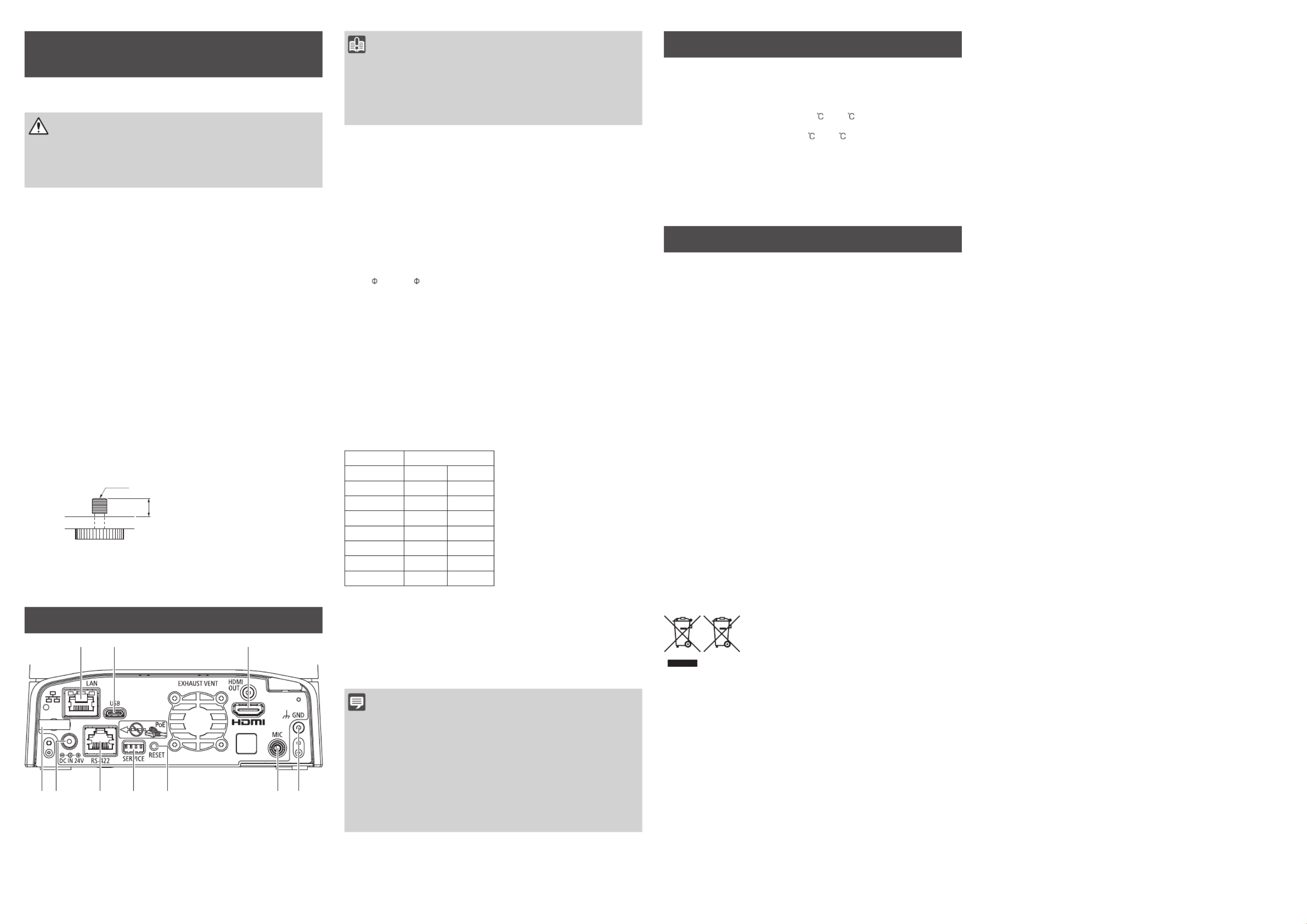
Notes for When and After
Installing the Camera
When Installing the Camera
Installation at high places
Caution
Request a professional installer for all
installation work. Never try to install the
camera yourself. Doing so may result in
unforeseen accidents such as dropping the
camera or electric shock.
When installing the camera at a high place, fix the camera to the ceiling
plate tightly fixed with four screws.
To fix the ceiling plate, use the screws such as M4 (pan head, binding head,
etc.) which fits the 4 mm (0.16 in.) diameter screw holes.
When working with the camera upside down, support the camera to prevent
it from wobbling in order to attach or remove the camera-to-mount safety
wire.
Ceiling mount
The camera is hung upside down from the ceiling or other location using the
ceiling plate.
The procedure provided in the "Installation Guide/Important Information" [2/2]
explains this installation method. The weight of the camera (body only) is
Approx. 2.2 kg (4.86 lb.). Reinforce the ceiling depending on its structure
and material to ensure the sufficient holding strength to support the total
weight including the camera and the mounting parts, and install.
Standing mount
The camera is fixed to a high place using the ceiling plate.
Follow the same procedure as for the ceiling mount, except for the direction
of the camera and logo plate inversion.
Tripod mount
Attach the tripod by fixing a screw to the screw hole for tripod.
Use 1/4-20UNC screws and tighten them securely, and set the tripod on a
flat surface with no steps.
Also refer to the instructions in the "Installation Guide/Important Information"
[2/2], if necessary.
1/4-20UNC
4.5 – 5.5 mm (0.18 – 0.22 in.)
Desktop
Install the camera on a stable, horizontal surface such as a table.
Also refer to the instructions in the "Installation Guide/Important Information"
[2/2], if necessary.
Connecting the Camera
1 2 3
10 456789
1. LAN terminal
This terminal is for a network connection (RJ-45 connector).
The built-in PoE+ (Power over Ethernet+) function allows the camera to be
powered by a PoE+ HUB that complies with IEEE802.3at Type 2 via a LAN
cable.
Use a category 5e or higher STP (shielded type) LAN cable, up to 100 m
(328 ft.) in length.
Important
• Some PoE+ HUBs can limit the power for each port, but applying limits
may interfere with performance. In this case, do not limit the power.
• Some PoE+ HUBs have limits for the total power consumption for
the ports, which can interfere with performance when multiple ports
are in use. For more information, check the instruction guide for the
corresponding PoE+ HUB.
2. USB terminal (Type-C)
Terminal for UVC (USB Video Class).
In order to use as a USB camera, the Service switch needs to be set.
Refer to "Before using the camera" > "SERVICE switch settings".
3. HDMI OUT terminal
Terminal for HDMI output.
4. GND terminal
Ground terminal of the camera.
5. MIC terminal
Stereo 3.5 mm ( 0.14 in.) terminal for audio input. It can be used for
microphone/line input.
• Microphone power: 2.4 V ±0.2 V
6. RESET switch
Initialize the camera settings to the factory defaults. Refer to the "Settings
Guide" for details.
7. SERVICE switch
Set various functions.
(Refer to "Before using the camera" > "SERVICE switch settings".)
8. RS-422 terminal
Serial terminal (RJ-45 connector) for RS-422.
Connect the GNDs on both ends to stabilize the voltage level of the signal.
Use category 5e or higher STP cables.
Pin number Function
1 TX- Output (-)
2 TX+ Output (+)
3 RX- Input (-)
4 GND –
5 GND –
6 RX+ Input (+)
7 NC –
8 NC –
9. DC IN 24V terminal
Power supply terminal for the compact power adapter.
10. Cable clamp
Cable clamp to prevent cord disconnection.
Pass the compact power supply cord through the clamp to prevent the cord
from coming off.
Note
• The camera is not equipped with a power switch. To turn the camera
on and off, insert and remove the cable of the compact power adapter
connected to the "9. DC IN 24V terminal" or the PoE+ HUB connected
to the "1. LAN terminal", which supplies power.
When both the PoE+ HUB and the compact power adapter are
connected, the compact power adapter takes priority. If the compact
power adapter is disconnected while both adapters are connected,
power to the camera will be interrupted. In this case, power can be
restored by disconnecting and reconnecting the LAN cable.
• The audio input method and the power to the microphone are to be set
in the Settings Page. Refer to the "Settings Guide" for details.
Specifications
Please refer to the 'Specifications' in the 'Appendix' of the "Settings Guide"
for specifications not listed below.
Pan operation range: Horizontal ±170°
Tilt operation range: Vertical -30° – +100°
Operating Environment: Temperature: 0 – +40 (+32°F – +104°F)
Humidity: 10% – 90% (without condensation)
Storage Environment: Temperature: 0 – +40 (+32°F – +104°F)
Humidity: 10% – 90% (without condensation)
Power Consumption: PoE+ Input: Approx. 13.9 W* max. (body only)
DC Input: Approx. 13.3 W max. (body only)
*Class 4 (25.5 W required) for power supply devices
Dimensions (W x H x D): Approx. 154 x 178 x 164 mm (6.06 x 7.01 x 6.46 in.)
(excluding protrusions)
Weight: Approx. 2.2 kg (4.86 lb.) (body only)
Country Regulations
FCC NOTICE
Remote Camera, Model Name: CR-N100
This device complies with Part 15 of the FCC Rules. Operation is subject
to the following two conditions: (1) This device may not cause harmful
interference, and (2) this device must accept any interference received,
including interference that may cause undesired operation.
Note: This equipment has been tested and found to comply with the limits
for a Class A digital device, pursuant to Part 15 of the FCC Rules.
These limits are designed to provide reasonable protection against harmful
interference when the equipment is operated in a commercial environment.
This equipment generates, uses, and can radiate radio frequency energy
and, if not installed and used in accordance with the instruction manual,
may cause harmful interference to radio communications. Operation of this
equipment in a residential area is likely to cause harmful interference in
which case the user will be required to correct the interference at his own
expense.
Do not make any changes or modifications to the equipment unless
otherwise specified in the manual. If such changes or modifications should
be made, you could be required to stop operation of the equipment.
Use of shielded cable is required to comply with class A limits in Subpart B
of Part 15 of FCC Rules.
European Union regulatory notices:
Remote Camera, Model Name: CR-N100
Warning
This is a class A product. In a domestic environment this product may
cause radio interference in which case the user may be required to take
adequate measures.
Use of shielded network cable is required to comply with Class A limits in
EN55032.
Only for European Union and EEA (Norway, Iceland and Liechtenstein) and
United Kingdom
These symbols indicate that this product is not to be disposed of with your
household waste, according to the WEEE Directive
(2012/19/EU), the Battery Directive (2006/66/EC) and/
or national legislation implementing those Directives
and the UK Waste Electrical and Electronic Equipment
Regulations and the UK Batteries and Accumulators
Regulations.
If a chemical symbol is printed beneath the symbol shown above,
in accordance with the Battery Directive and the UK Batteries and
Accumulators Regulations, this indicates that a heavy metal (Hg = Mercury,
Cd = Cadmium, Pb = Lead) is present in this battery or accumulator at
a concentration above an applicable threshold specified in the Battery
Directive and the UK Batteries and Accumulators Regulations.
This product should be handed over to a designated collection point, e.g.,
on an authorized one-for-one basis when you buy a new similar product or
to an authorized collection site for recycling waste electrical and electronic
equipment (EEE) and batteries and accumulators. Improper handling of
this type of waste could have a possible impact on the environment and
human health due to potentially hazardous substances that are generally
associated with EEE. Your cooperation in the correct disposal of this product
will contribute to the effective usage of natural resources.
For more information about the recycling of this product, please contact your
local city office, waste authority, approved scheme or your household waste
disposal service or visit www.canon-europe.com/sustainability/approach/.
CANON INC.
30-2, Shimomaruko 3-chome, Ohta-ku, Tokyo 146-8501, Japan
Canon U.S.A. Inc.
One Canon Park, Melville, NY 11747, U.S.A.
Tel No. 1-800-OK-CANON (1-800-652-2666)
CANON EUROPA N.V.
Bovenkerkerweg 59, 1185 XB Amstelveen, The Netherlands
DIE-0580-000
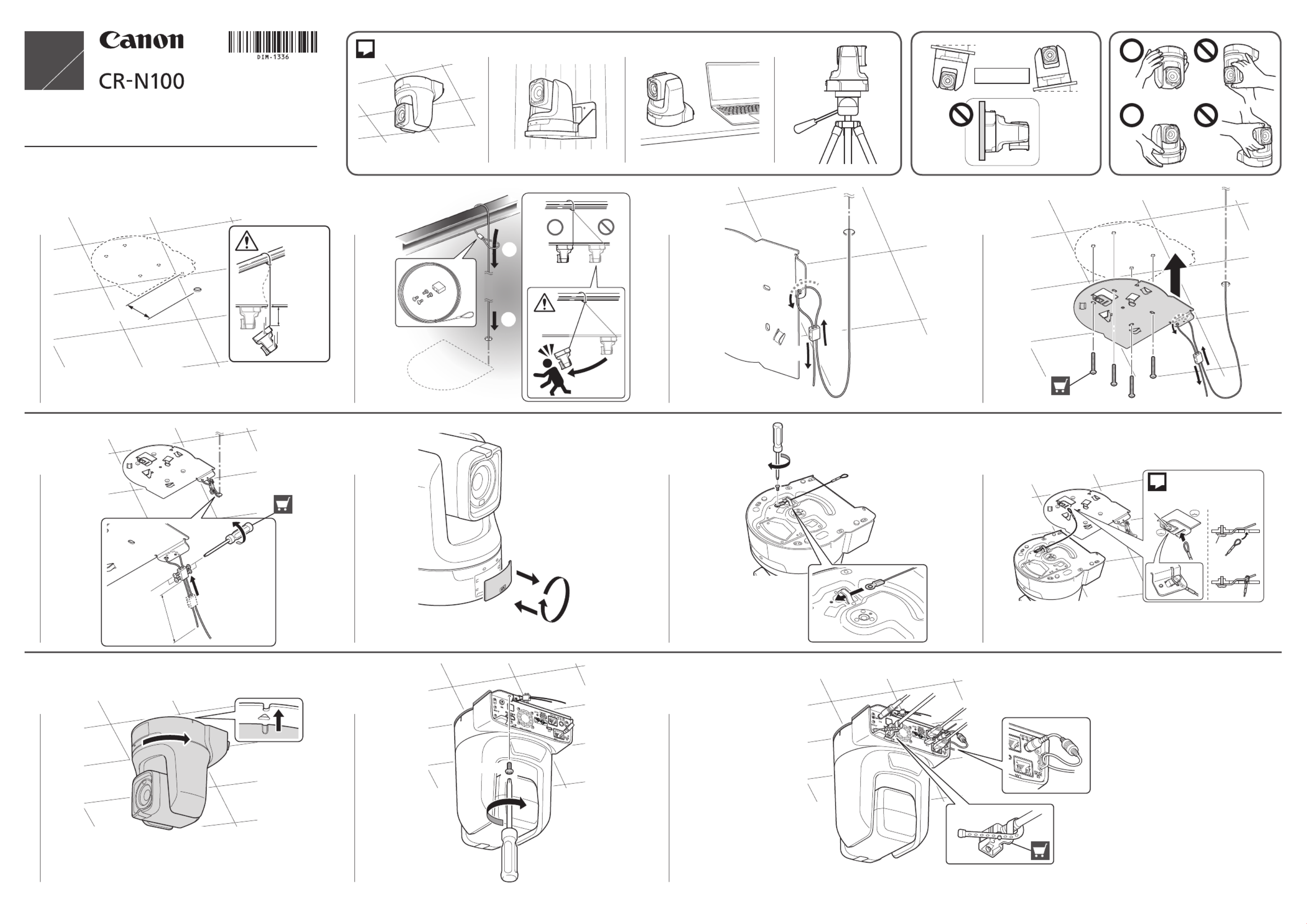
5
L > 300 mm
0.6 N·m
M3 x 6L (4)
6
180°
7
M3 x 4L
8
2
2
2
DIM- -1336 A
1
L < 100 mm
L < 100 mm
2
3
4
M4 (4)
9
10
M3 x 4L
11
© CANON INC. 2023 初版 :
2023.07.01
Printed in Japan •
Imprimé au Japon
θ
θ
θ ≦ ± °5
1
Especificaciones del producto
| Marca: | Canon |
| Categoría: | Cámara de vigilancia |
| Modelo: | CR-N100 |
¿Necesitas ayuda?
Si necesitas ayuda con Canon CR-N100 haz una pregunta a continuación y otros usuarios te responderán
Cámara de vigilancia Canon Manuales

9 Septiembre 2024

8 Septiembre 2024

8 Septiembre 2024

26 Agosto 2024

21 Agosto 2024

19 Agosto 2024

11 Agosto 2024
Cámara de vigilancia Manuales
- Cámara de vigilancia Sony
- Cámara de vigilancia Samsung
- Cámara de vigilancia Xiaomi
- Cámara de vigilancia Bosch
- Cámara de vigilancia Braun
- Cámara de vigilancia Philips
- Cámara de vigilancia Panasonic
- Cámara de vigilancia Grundig
- Cámara de vigilancia Gigaset
- Cámara de vigilancia Honeywell
- Cámara de vigilancia JVC
- Cámara de vigilancia Motorola
- Cámara de vigilancia Toshiba
- Cámara de vigilancia Abus
- Cámara de vigilancia Ag Neovo
- Cámara de vigilancia Allnet
- Cámara de vigilancia Alecto
- Cámara de vigilancia Apc
- Cámara de vigilancia Aldi
- Cámara de vigilancia Aluratek
- Cámara de vigilancia Airlive
- Cámara de vigilancia Anker
- Cámara de vigilancia Aritech
- Cámara de vigilancia Acti
- Cámara de vigilancia ACME
- Cámara de vigilancia Edimax
- Cámara de vigilancia Strong
- Cámara de vigilancia Flamingo
- Cámara de vigilancia Hikvision
- Cámara de vigilancia Nedis
- Cámara de vigilancia Thomson
- Cámara de vigilancia Gembird
- Cámara de vigilancia Yale
- Cámara de vigilancia Pyle
- Cámara de vigilancia Asus
- Cámara de vigilancia Caliber
- Cámara de vigilancia SereneLife
- Cámara de vigilancia Eminent
- Cámara de vigilancia Avanti
- Cámara de vigilancia Renkforce
- Cámara de vigilancia Overmax
- Cámara de vigilancia Niceboy
- Cámara de vigilancia Sitecom
- Cámara de vigilancia Blaupunkt
- Cámara de vigilancia TP Link
- Cámara de vigilancia Megasat
- Cámara de vigilancia Logitech
- Cámara de vigilancia Manhattan
- Cámara de vigilancia Exibel
- Cámara de vigilancia Ezviz
- Cámara de vigilancia Trust
- Cámara de vigilancia Elro
- Cámara de vigilancia EMOS
- Cámara de vigilancia KlikaanKlikuit
- Cámara de vigilancia Denver
- Cámara de vigilancia DataVideo
- Cámara de vigilancia Schneider
- Cámara de vigilancia Axis
- Cámara de vigilancia Sanyo
- Cámara de vigilancia Vitek
- Cámara de vigilancia Imou
- Cámara de vigilancia Hama
- Cámara de vigilancia Maginon
- Cámara de vigilancia Mitsubishi
- Cámara de vigilancia Velleman
- Cámara de vigilancia Smartwares
- Cámara de vigilancia Profile
- Cámara de vigilancia Marquant
- Cámara de vigilancia Trebs
- Cámara de vigilancia Ednet
- Cámara de vigilancia AVerMedia
- Cámara de vigilancia Eufy
- Cámara de vigilancia Steren
- Cámara de vigilancia Perel
- Cámara de vigilancia Burg-Wachter
- Cámara de vigilancia Lumens
- Cámara de vigilancia Flir
- Cámara de vigilancia Netis
- Cámara de vigilancia Genius
- Cámara de vigilancia Adj
- Cámara de vigilancia Digitus
- Cámara de vigilancia Olympia
- Cámara de vigilancia Uniden
- Cámara de vigilancia Dahua Technology
- Cámara de vigilancia Ion
- Cámara de vigilancia GeoVision
- Cámara de vigilancia Arlo
- Cámara de vigilancia Netgear
- Cámara de vigilancia Nest
- Cámara de vigilancia LevelOne
- Cámara de vigilancia DIO
- Cámara de vigilancia Boss
- Cámara de vigilancia Siedle
- Cámara de vigilancia Ricoh
- Cámara de vigilancia Hive
- Cámara de vigilancia Netatmo
- Cámara de vigilancia Marshall
- Cámara de vigilancia Switel
- Cámara de vigilancia Chacon
- Cámara de vigilancia InFocus
- Cámara de vigilancia Hombli
- Cámara de vigilancia Reolink
- Cámara de vigilancia First Alert
- Cámara de vigilancia UniView
- Cámara de vigilancia Planet
- Cámara de vigilancia ZyXEL
- Cámara de vigilancia Western Digital
- Cámara de vigilancia Clas Ohlson
- Cámara de vigilancia Naxa
- Cámara de vigilancia Powerfix
- Cámara de vigilancia Konig
- Cámara de vigilancia Trevi
- Cámara de vigilancia Foscam
- Cámara de vigilancia BRK
- Cámara de vigilancia Orion
- Cámara de vigilancia Zebra
- Cámara de vigilancia EVE
- Cámara de vigilancia Technaxx
- Cámara de vigilancia D-Link
- Cámara de vigilancia Swann
- Cámara de vigilancia Tenda
- Cámara de vigilancia Xavax
- Cámara de vigilancia Marmitek
- Cámara de vigilancia Minox
- Cámara de vigilancia Delta Dore
- Cámara de vigilancia M-e
- Cámara de vigilancia Lorex
- Cámara de vigilancia Ubiquiti Networks
- Cámara de vigilancia Marshall Electronics
- Cámara de vigilancia Vaddio
- Cámara de vigilancia Gira
- Cámara de vigilancia Jung
- Cámara de vigilancia Interlogix
- Cámara de vigilancia Ring
- Cámara de vigilancia Trendnet
- Cámara de vigilancia DSC
- Cámara de vigilancia Boyo
- Cámara de vigilancia Laserliner
- Cámara de vigilancia Iget
- Cámara de vigilancia CRUX
- Cámara de vigilancia Conceptronic
- Cámara de vigilancia EverFocus
- Cámara de vigilancia Adesso
- Cámara de vigilancia Satel
- Cámara de vigilancia Vivotek
- Cámara de vigilancia Notifier
- Cámara de vigilancia Hawking Technologies
- Cámara de vigilancia Lanberg
- Cámara de vigilancia Friedland
- Cámara de vigilancia Revo
- Cámara de vigilancia Quantum
- Cámara de vigilancia Monoprice
- Cámara de vigilancia Broan
- Cámara de vigilancia Avidsen
- Cámara de vigilancia Furrion
- Cámara de vigilancia Beafon
- Cámara de vigilancia SPC
- Cámara de vigilancia Stabo
- Cámara de vigilancia Crestron
- Cámara de vigilancia Chuango
- Cámara de vigilancia ORNO
- Cámara de vigilancia ETiger
- Cámara de vigilancia INSTAR
- Cámara de vigilancia Grandstream
- Cámara de vigilancia Provision ISR
- Cámara de vigilancia Monacor
- Cámara de vigilancia Logilink
- Cámara de vigilancia Aqara
- Cámara de vigilancia Moxa
- Cámara de vigilancia Advantech
- Cámara de vigilancia Digital Watchdog
- Cámara de vigilancia Ferguson
- Cámara de vigilancia Ganz
- Cámara de vigilancia MEE Audio
- Cámara de vigilancia Kwikset
- Cámara de vigilancia Elmo
- Cámara de vigilancia Intellinet
- Cámara de vigilancia Ebode
- Cámara de vigilancia Oplink
- Cámara de vigilancia Kerbl
- Cámara de vigilancia Dorr
- Cámara de vigilancia Sonic Alert
- Cámara de vigilancia Linear PRO Access
- Cámara de vigilancia BirdDog
- Cámara de vigilancia AVer
- Cámara de vigilancia Summer Infant
- Cámara de vigilancia SMC
- Cámara de vigilancia Topica
- Cámara de vigilancia Kogan
- Cámara de vigilancia Iiquu
- Cámara de vigilancia Speco Technologies
- Cámara de vigilancia Verint
- Cámara de vigilancia ZKTeco
- Cámara de vigilancia Brinno
- Cámara de vigilancia Raymarine
- Cámara de vigilancia Rostra
- Cámara de vigilancia Caddx
- Cámara de vigilancia Spyclops
- Cámara de vigilancia Schwaiger
- Cámara de vigilancia EKO
- Cámara de vigilancia Inovonics
- Cámara de vigilancia Kguard
- Cámara de vigilancia Woonveilig
- Cámara de vigilancia Mobi
- Cámara de vigilancia V-Tac
- Cámara de vigilancia Surveon
- Cámara de vigilancia Hollyland
- Cámara de vigilancia Epcom
- Cámara de vigilancia EVOLVEO
- Cámara de vigilancia Indexa
- Cámara de vigilancia AViPAS
- Cámara de vigilancia Kramer
- Cámara de vigilancia Lutec
- Cámara de vigilancia Whistler
- Cámara de vigilancia Hanwha
- Cámara de vigilancia ClearView
- Cámara de vigilancia VideoComm
- Cámara de vigilancia IMILAB
- Cámara de vigilancia 3xLOGIC
- Cámara de vigilancia Pelco
- Cámara de vigilancia EtiamPro
- Cámara de vigilancia Inkovideo
- Cámara de vigilancia Pentatech
- Cámara de vigilancia Weldex
- Cámara de vigilancia SecurityMan
- Cámara de vigilancia Brilliant
- Cámara de vigilancia Lindy
- Cámara de vigilancia Canyon
- Cámara de vigilancia CNB Technology
- Cámara de vigilancia Tapo
- Cámara de vigilancia Aigis
- Cámara de vigilancia Exacq
- Cámara de vigilancia Brickcom
- Cámara de vigilancia Laxihub
- Cámara de vigilancia Securetech
- Cámara de vigilancia EFB Elektronik
- Cámara de vigilancia Ernitec
- Cámara de vigilancia NetMedia
- Cámara de vigilancia Videotec
- Cámara de vigilancia Illustra
- Cámara de vigilancia Atlona
- Cámara de vigilancia AVMATRIX
- Cámara de vigilancia Nivian
- Cámara de vigilancia Arenti
- Cámara de vigilancia E-bench
- Cámara de vigilancia Blow
- Cámara de vigilancia Syscom
- Cámara de vigilancia Tecno
- Cámara de vigilancia Night Owl
- Cámara de vigilancia Guardzilla
- Cámara de vigilancia Astak
- Cámara de vigilancia Blink
- Cámara de vigilancia Milestone Systems
- Cámara de vigilancia Zavio
- Cámara de vigilancia Campark
- Cámara de vigilancia IPX
- Cámara de vigilancia Dedicated Micros
- Cámara de vigilancia Hamlet
- Cámara de vigilancia Equip
- Cámara de vigilancia Annke
- Cámara de vigilancia AVTech
- Cámara de vigilancia Qoltec
- Cámara de vigilancia Approx
- Cámara de vigilancia Digimerge
- Cámara de vigilancia Y-cam
- Cámara de vigilancia Alfatron
- Cámara de vigilancia Feelworld
- Cámara de vigilancia KJB Security Products
- Cámara de vigilancia Wisenet
- Cámara de vigilancia BZBGear
- Cámara de vigilancia WyreStorm
- Cámara de vigilancia Infortrend
- Cámara de vigilancia Epiphan
- Cámara de vigilancia HiLook
- Cámara de vigilancia Mach Power
- Cámara de vigilancia Compro
- Cámara de vigilancia Aida
- Cámara de vigilancia Ikegami
- Cámara de vigilancia Accsoon
- Cámara de vigilancia Vimtag
- Cámara de vigilancia Sonoff
- Cámara de vigilancia Gewiss
- Cámara de vigilancia Alula
- Cámara de vigilancia Insteon
- Cámara de vigilancia Costar
- Cámara de vigilancia ALC
- Cámara de vigilancia Security Labs
- Cámara de vigilancia Comtrend
- Cámara de vigilancia Seneca
- Cámara de vigilancia Avigilon
- Cámara de vigilancia American Dynamics
- Cámara de vigilancia Vosker
- Cámara de vigilancia Sentry360
- Cámara de vigilancia Owltron
- Cámara de vigilancia Petcube
- Cámara de vigilancia Enabot
- Cámara de vigilancia Luis Energy
- Cámara de vigilancia Sir Gawain
- Cámara de vigilancia VisorTech
- Cámara de vigilancia Atlantis Land
- Cámara de vigilancia B & S Technology
- Cámara de vigilancia I3International
- Cámara de vigilancia IDIS
- Cámara de vigilancia Promise Technology
- Cámara de vigilancia Ecobee
- Cámara de vigilancia Turing
- Cámara de vigilancia Qian
- Cámara de vigilancia Wasserstein
- Cámara de vigilancia Qolsys
- Cámara de vigilancia Control4
- Cámara de vigilancia Milesight
- Cámara de vigilancia GVI Security
- Cámara de vigilancia Conbrov
- Cámara de vigilancia HuddleCamHD
- Cámara de vigilancia Setti+
- Cámara de vigilancia Defender
- Cámara de vigilancia Mobotix
- Cámara de vigilancia IOIO
- Cámara de vigilancia BIRDFY
- Cámara de vigilancia I-PRO
- Cámara de vigilancia DVDO
- Cámara de vigilancia TCP
Últimos Cámara de vigilancia Manuales

27 Octubre 2024

27 Octubre 2024

27 Octubre 2024

27 Octubre 2024

27 Octubre 2024

27 Octubre 2024

27 Octubre 2024

27 Octubre 2024

27 Octubre 2024

27 Octubre 2024