D-Link DIS-100G-5PSW Manual de Usario
Lee a continuación 📖 el manual en español para D-Link DIS-100G-5PSW (8 páginas) en la categoría Cambiar. Esta guía fue útil para 17 personas y fue valorada con 4.5 estrellas en promedio por 2 usuarios
Página 1/8

1
DIS-100E Series Unmanaged
Industrial Fast Ethernet Switch
Quick Installation Guide
O verview
The -DIS 100E Series nmanaged Industrial U Fast Ethernet
Switch solutions are designed for supporting standard
industrial applications without complex setup, allowing for
a - - truly plug and play network.
If the equipment is used in a manner not specified by the
manufacturer, the protection provided by the equipment
may be impaired.
Package Checklist
Please verify that the box contains the following items:
Item Quantity
Unmanaged switch 1
Wall-mount plates 2
DIN r 1 ail clip
M4 Screws
(for the wall mount plates &
DIN clip)
4
DC power terminal block 1
RJ-45/SFP protective cap 2-4
Quick Installation Guide 1
Safety I nstructions
When a connector is removed during installation, testing,
or servicing, or when an energized fiber is broken, a risk of
ocular exposure to optical energy that may be potentially
hazardous occurs, depending on the laser output power.
The primary hazards of exposure to laser radiation from an
optical-fiber communication system are:
Damage to the eye by accidental exposure to a beam
emitted by a laser source.
Damage to the eye from viewing a connector attached
to a broken fiber or an energized fiber.
Documentation Conventions
The following conventions are used in this quick installation
guide to emphasize information that will be of interest to
the reader.
D — ANGER The described activity or situation might or
will cause personal injury.
WARNING — The described activity or situation might
or will cause equipment damage.
C — AUTION The described activity or situation might or
will cause service interruption.
N — OTE The information supplements the text or
highlights important points.
Di mension Illustration (unit: mm)
5- Port Model
8- Port Model
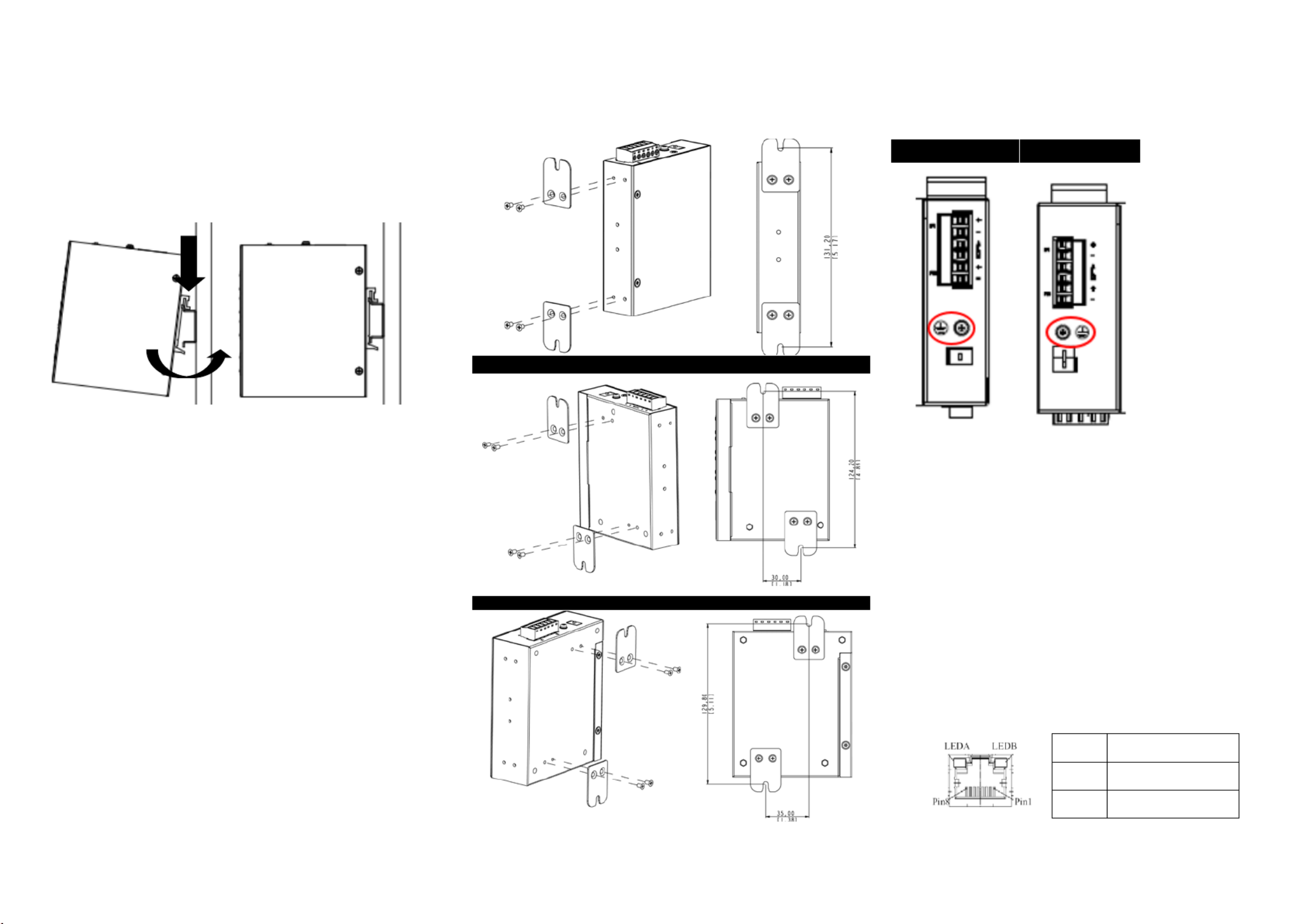
2
DIN Rail- M ounting
1. Attach the DIN rail kit onto the switch using the bracket
and screws in the accessory kit.
2. Hook the unit over the DIN rail.
3. Push the bottom of the unit towards the DIN rail until it
snaps into place.
Wall M ounting (unit: mm)
1. the Attach wall mounting kit onto the switch using the
mounting plate and s M4 screws in the accessory kit.
5- Port Model
8- l Port Mode
Connecting to Ground
The switch must be properly grounded for optimum system
performance.
5- 8- Port Model Port Model
Connecting to Ethernet Interfaces
(RJ- 45)
Connecting the Ethernet interface via RJ- 45:
To connect to a PC, use a straight through or a -
cross-over Ethernet cable,
To connect the switch to an Ethernet device, use UTP
(Unshielded Twisted Pair) or STP (Shielded Twisted
Pair) Ethernet cables.
The pin assignment of the RJ-45 connector is shown in the
following figure and table.
Pin Assignment
1,2 - T/Rx+,T/Rx
3,6 R/T R/Tx- x+,
2
3
Ver. 1.0 )0(WW 2018/ / - 06 06 GP801010X 000

3
Connecting to Fiber Interfaces ( ) SFP
Please prepare LC connectors or SC connectors (with the
the use of an optional SC se adapters -to-LC adapter). The
are available with multimode, single mode, long haul (for -
connections up to 120+ km) or in the form of
special-application transceivers.
For each fiber port there is a transmit (TX) and receive (RX)
signal. Please make sure that the transmit (TX) port of the
switch connects to the receive (RX) port of the other device,
and the receive (RX) port of the switch connects to the
transmit (TX) port of the other device when making your
fiber optic connections.
DANGER: Never attempt to view optical connectors
that might be emitting laser energy.
Do not power up the laser product without
connecting the laser to the optical fiber and
putting the cover in position, as laser
outputs will emit infrared laser light at this
point.
Connecting the Power
The switch can be powered two powerusing supplies
(input range 12V Insert the positive and negative – . 58V)
wires into V+ and Vthe - contacts on the terminal block and
tighten the wire-clamp screws to prevent the wires from
being loosened.
N : OTE The DC power should be connected to a
properly-fused power supply.
Connecting the Alarm Relay
The alarm relay output contacts are in the middle of the DC
terminal block connector as shown in the following . figure
By inserting the wires and set the DIP switch of the Port ting
Alarm to “ ”ON , the relay output alarm will detect any port
failures, and form a short circuit.
The alarm re Normal Openla “y out is ”.
DIP Switch Setting
Pin No# 5-Status Port Model
Pin 1
ON E nable the power alarm.
OFF D isable the power alarm.
Pin 2
ON E b . nable roadcast storm rate limiting
OFF D b . isable roadcast storm rate limiting
Pin No# 8- t Status Por Model
Pin 1
ON E b . nable roadcast storm rate limiting
OFF D b . isable roadcast storm rate limiting
Pin 2
ON E nable the power alarm.
OFF D isable the power alarm.
LED STATUS INDICATIONS
LED Name
Status
Condition
P1
Solid
green
P1 power line has power.
Off
P1 power is disconnected or
is not being powered.
P2
Solid
green
P2 power line has power.
Off
P2 power disconnectedis or
is not being powered.
Alarm
Solid red
Power failure alarm
triggered.
Off
No power failure alarm.
Copper 1 to
N port
Link/Act
Solid
g reen
Ethernet link up but no traffic
is detected.
Blinking
g reen
Ethernet link up and there is
traffic detected.
Off
Ethernet link down.
Copper 1 to
N port
Speed
Solid
y ellow
A 100Mbps connection is
detected.
Off
No link, or a10Mbps
connection is detected.
SFP 1 to N
port
(N=0,1,2)
Link/Act
Solid
g reen
SFP p . ort link up
Off
SFP . link down
Additional Information
You can refer to the user manual or visit
http://support.dlink.com/ for more support.
Online Support
If there are any issues that are not in the user manual,
please visit http://support.dlink.com/ which will direct you to
your appropriate local D-Link support website.
Warranty Information
Visit http://warranty.dlink.com/ to view the D-Link Warranty
information.
Especificaciones del producto
| Marca: | D-Link |
| Categoría: | Cambiar |
| Modelo: | DIS-100G-5PSW |
¿Necesitas ayuda?
Si necesitas ayuda con D-Link DIS-100G-5PSW haz una pregunta a continuación y otros usuarios te responderán
Cambiar D-Link Manuales

17 Octubre 2024

4 Octubre 2024

16 Septiembre 2024

13 Septiembre 2024

13 Septiembre 2024

12 Septiembre 2024

28 Agosto 2024

26 Agosto 2024

25 Agosto 2024

23 Agosto 2024
Cambiar Manuales
- Cambiar Bosch
- Cambiar Philips
- Cambiar Panasonic
- Cambiar Honeywell
- Cambiar Yamaha
- Cambiar Abus
- Cambiar Alcatel
- Cambiar Alecto
- Cambiar Apc
- Cambiar Alpine
- Cambiar Ansmann
- Cambiar Edimax
- Cambiar Intermatic
- Cambiar Flamingo
- Cambiar Brennenstuhl
- Cambiar Hikvision
- Cambiar Generac
- Cambiar Silvercrest
- Cambiar Nedis
- Cambiar Pyle
- Cambiar Asus
- Cambiar Eminent
- Cambiar Renkforce
- Cambiar Vivanco
- Cambiar TP Link
- Cambiar Manhattan
- Cambiar Black Box
- Cambiar Elro
- Cambiar Victron Energy
- Cambiar KlikaanKlikuit
- Cambiar Ei Electronics
- Cambiar Tripp Lite
- Cambiar DataVideo
- Cambiar Schneider
- Cambiar Theben
- Cambiar Elektrobock
- Cambiar Chamberlain
- Cambiar Sylvania
- Cambiar Velleman
- Cambiar Tork
- Cambiar Techly
- Cambiar Emerson
- Cambiar Totolink
- Cambiar Vemer
- Cambiar Profile
- Cambiar Cisco
- Cambiar Matrox
- Cambiar Steren
- Cambiar Perel
- Cambiar Engenius
- Cambiar Plantronics
- Cambiar IFM
- Cambiar Digitus
- Cambiar Kathrein
- Cambiar AV:link
- Cambiar Belkin
- Cambiar Linksys
- Cambiar Buffalo
- Cambiar Dahua Technology
- Cambiar Audiovox
- Cambiar Netgear
- Cambiar LevelOne
- Cambiar Kaiser
- Cambiar QNAP
- Cambiar Boss
- Cambiar PreSonus
- Cambiar Shimano
- Cambiar Merten
- Cambiar Goobay
- Cambiar Hager
- Cambiar Mercusys
- Cambiar Chacon
- Cambiar Elation
- Cambiar Sygonix
- Cambiar Planet
- Cambiar ZyXEL
- Cambiar Rex
- Cambiar Clas Ohlson
- Cambiar Powerfix
- Cambiar Tesla
- Cambiar EVE
- Cambiar Tenda
- Cambiar UPM
- Cambiar Finder
- Cambiar Audac
- Cambiar Marmitek
- Cambiar Delta Dore
- Cambiar Ubiquiti Networks
- Cambiar EBERLE
- Cambiar Grasslin
- Cambiar Omnitronic
- Cambiar Eaton
- Cambiar Jung
- Cambiar CyberPower
- Cambiar Basetech
- Cambiar Trendnet
- Cambiar Mikrotik
- Cambiar WHALE
- Cambiar ATen
- Cambiar Fibaro
- Cambiar RGBlink
- Cambiar Gefen
- Cambiar Nexa
- Cambiar PAC
- Cambiar Wentronic
- Cambiar Dormakaba
- Cambiar Adder
- Cambiar Wago
- Cambiar Homematic IP
- Cambiar Monoprice
- Cambiar Tiptel
- Cambiar OSD Audio
- Cambiar SPC
- Cambiar Crestron
- Cambiar Unify
- Cambiar ORNO
- Cambiar Toolcraft
- Cambiar Berker
- Cambiar Electro Harmonix
- Cambiar Grandstream
- Cambiar Mercury
- Cambiar Provision ISR
- Cambiar Monacor
- Cambiar PCE
- Cambiar Logilink
- Cambiar Smart-AVI
- Cambiar StarTech.com
- Cambiar SIIG
- Cambiar Advantech
- Cambiar IOGEAR
- Cambiar Merlin Gerin
- Cambiar Micro Connect
- Cambiar Extron
- Cambiar KanexPro
- Cambiar Blustream
- Cambiar Avocent
- Cambiar Shelly
- Cambiar Intellinet
- Cambiar Ebode
- Cambiar Lancom
- Cambiar Robbe
- Cambiar B-tech
- Cambiar Speaka
- Cambiar Kopp
- Cambiar Vimar
- Cambiar Kemo
- Cambiar GAO
- Cambiar H-Tronic
- Cambiar Legrand
- Cambiar Kraus & Naimer
- Cambiar Noble
- Cambiar Intertechno
- Cambiar Ecler
- Cambiar Inverto
- Cambiar Triax
- Cambiar Rule
- Cambiar Kramer
- Cambiar CYP
- Cambiar Suevia
- Cambiar Phoenix Contact
- Cambiar Seuthe
- Cambiar Maclean Energy
- Cambiar SmartAVI
- Cambiar Cudy
- Cambiar Heitronic
- Cambiar Lindy
- Cambiar SEC24
- Cambiar Cooking Performance Group
- Cambiar Ernitec
- Cambiar Atlona
- Cambiar Adviti
- Cambiar Flic
- Cambiar IB Connect
- Cambiar Liberty
- Cambiar Hamlet
- Cambiar Paladin
- Cambiar Equip
- Cambiar Noark
- Cambiar Vivolink
- Cambiar Cambium Networks
- Cambiar 2USB
- Cambiar Roline
- Cambiar KVM-TEC
- Cambiar AMX
- Cambiar BZBGear
- Cambiar STI
- Cambiar Epiphan
- Cambiar Mach Power
- Cambiar Axing
- Cambiar Juniper
- Cambiar Raritan
- Cambiar ConnectPro
- Cambiar SunBriteTV
- Cambiar Atlantis Land
- Cambiar GEV
- Cambiar Pizzato Elettrica
- Cambiar Baco
- Cambiar SEADA
- Cambiar Doepke
- Cambiar Comet
- Cambiar IPGARD
- Cambiar CSL
- Cambiar Setti+
- Cambiar PureLink
Últimos Cambiar Manuales

27 Octubre 2024

27 Octubre 2024

22 Octubre 2024

22 Octubre 2024

22 Octubre 2024

18 Octubre 2024

18 Octubre 2024

18 Octubre 2024

18 Octubre 2024

18 Octubre 2024