Elite Screens ZSP-TR02 Manual de Usario
Elite Screens
Accesorio para proyector
ZSP-TR02
Lee a continuación 📖 el manual en español para Elite Screens ZSP-TR02 (5 páginas) en la categoría Accesorio para proyector. Esta guía fue útil para 8 personas y fue valorada con 4.5 estrellas en promedio por 2 usuarios
Página 1/5

1
Rev.042511‐ AS
www.elitescreens.com info@elitescreens.com
Wireless RF Projector Trigger Controller
For Floor Rising Electric Screens
Model #
ZSP-TR02
User’sGuide

2
Rev.042511‐ AS
www.elitescreens.com info@elitescreens.com
1. Size & Weight :
W x H x D = x x 4.8” 2” 0.7”
Weight = 0.09lbs.
2. MaximumControl Distance : 80 Feet (25M)
ControlType:ASK/FSK
3. 15V Projector Output SupportTriggerVoltage :3‐
4. RF Spec. Frequency : 315Mhz, :Power Below ‐ 2 milli watts
5. Directions for use :
a. Referto thethe version the numberon screen’sendcapsticker,oron outsidestickerofthe
packaging yourboxtomakesure screen is compatible withtheZSP‐TR02.
b. UsethewirelessRadioFrequencyTriggerControllerto thesynchronize screen’srise/drop
withtheprojector’spower viacycle, ‐a 5 12volttrigger.
c. Connectthe towirelessRFTriggerController theprojectorasshown in Fig.3
Specifications
Location versionof numberon
endca
p
sticker.
Fig. 1
Location of version number on
packaging box sticker.
Fig. 2
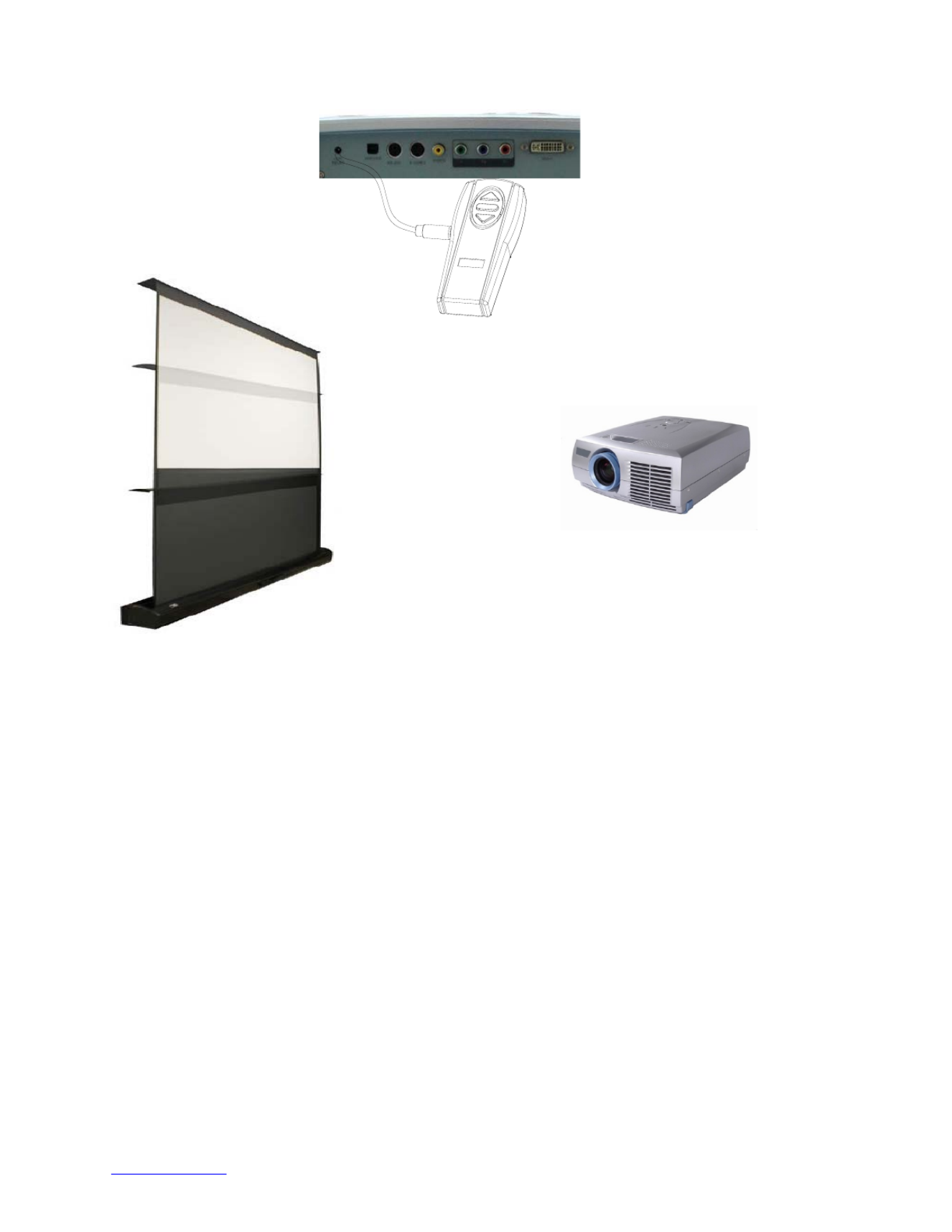
3
Rev.042511‐ AS
www.elitescreens.com info@elitescreens.com
Note: TriggerDirectionsforsynchronizingyour ‐5 12V Wireless toyourFloorRising Electric Screen.
Version 2.0 (5‐ 12V wireless trigger and Elite electric screen must be the same version)
Step1:Makesuretounplugyourscreen from the power outlet.
Step2:HoldtheUPbutton ‐ on your 5 12V wireless trigger.
Step3:WhileholdingtheUP button, plug the screen back in to the power outlet.
Step4: 5Wait seconds,andthenreleasetheUP button.
Step5: Your 5 if ‐12Vwirelesstriggershouldnowbeactivated.(Repeatthesteps unsuccessful)
OnceyourRFremotehasbeenactivated,the thesynchronizationwillbesavedevenif poweriscutoff.
Fig.3
Especificaciones del producto
| Marca: | Elite Screens |
| Categoría: | Accesorio para proyector |
| Modelo: | ZSP-TR02 |
¿Necesitas ayuda?
Si necesitas ayuda con Elite Screens ZSP-TR02 haz una pregunta a continuación y otros usuarios te responderán
Accesorio para proyector Elite Screens Manuales

4 Septiembre 2024

4 Septiembre 2024

4 Septiembre 2024

4 Septiembre 2024

4 Septiembre 2024

4 Septiembre 2024
Accesorio para proyector Manuales
- Accesorio para proyector Sony
- Accesorio para proyector Casio
- Accesorio para proyector Panasonic
- Accesorio para proyector BenQ
- Accesorio para proyector Manhattan
- Accesorio para proyector Optoma
- Accesorio para proyector Vision
- Accesorio para proyector Sanyo
- Accesorio para proyector Nec
- Accesorio para proyector Da-Lite
- Accesorio para proyector AV:link
- Accesorio para proyector Barco
- Accesorio para proyector Sanus
- Accesorio para proyector Vogels
- Accesorio para proyector InFocus
- Accesorio para proyector Auna
- Accesorio para proyector Viewsonic
- Accesorio para proyector Newstar
- Accesorio para proyector Projecta
- Accesorio para proyector Peerless
- Accesorio para proyector Chipolino
- Accesorio para proyector Chief
- Accesorio para proyector Gabor
- Accesorio para proyector Konig & Meyer
- Accesorio para proyector Speaka
- Accesorio para proyector Tempest
- Accesorio para proyector Premier Mounts
- Accesorio para proyector Gravity
- Accesorio para proyector Kingpin Screens
- Accesorio para proyector Kanto
- Accesorio para proyector V7
- Accesorio para proyector Christie
- Accesorio para proyector Lindy
- Accesorio para proyector Unicol
- Accesorio para proyector Roadinger
- Accesorio para proyector My Wall
- Accesorio para proyector Smart Media
Últimos Accesorio para proyector Manuales

18 Octubre 2024

27 Septiembre 2024

22 Septiembre 2024

17 Septiembre 2024

17 Septiembre 2024

17 Septiembre 2024

17 Septiembre 2024

17 Septiembre 2024

17 Septiembre 2024

17 Septiembre 2024