Fujitsu ScanPartner fi-4120C Manual de Usario
Lee a continuación 📖 el manual en español para Fujitsu ScanPartner fi-4120C (180 páginas) en la categoría Escáner. Esta guía fue útil para 3 personas y fue valorada con 4.5 estrellas en promedio por 2 usuarios
Página 1/180
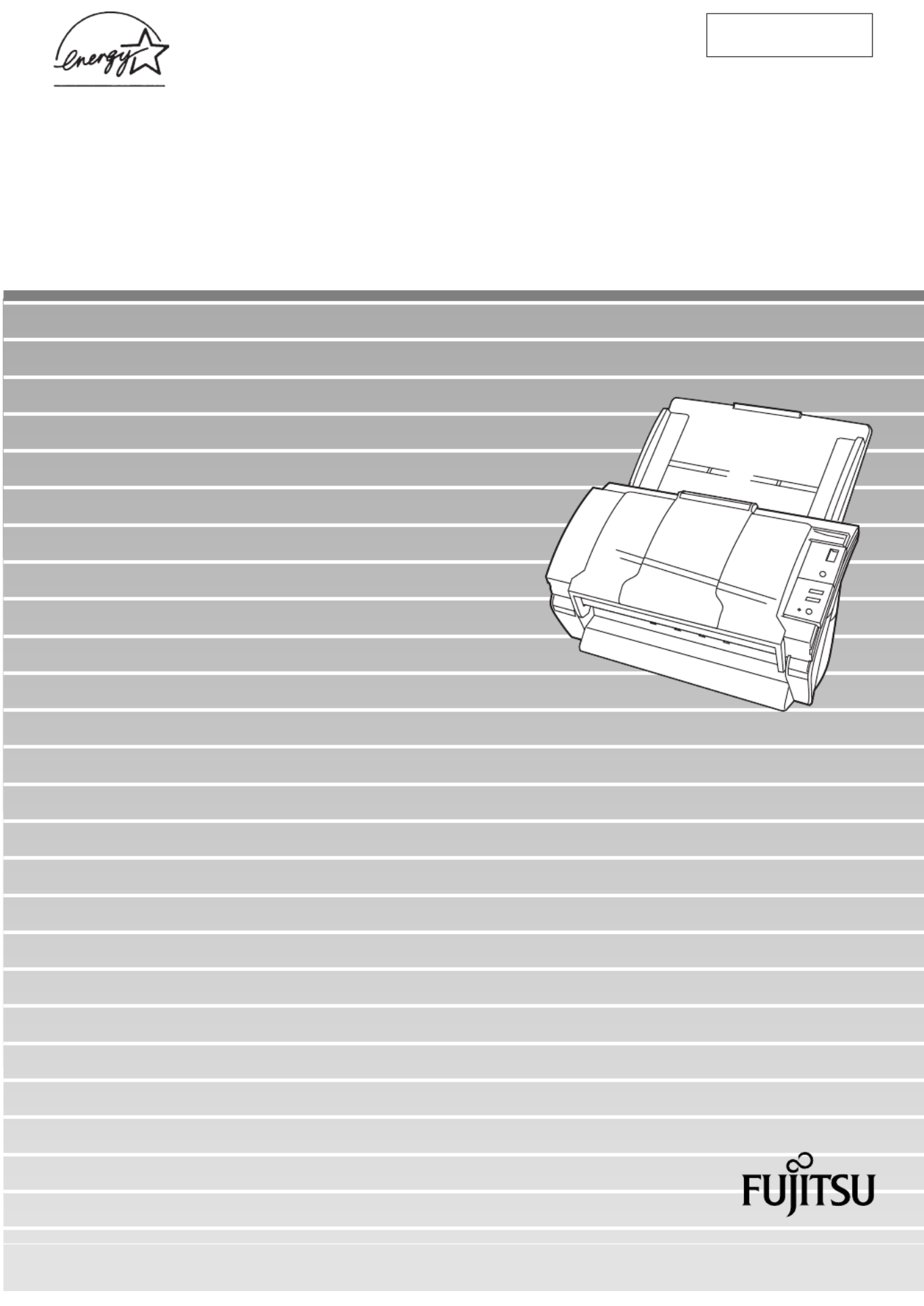
Operator's Guide
fi-4120C Image Scanner
P3PC-E007-01EN

i
INTRODUCTION
Thank you for buying the fi-4120C Duplex Color Scanner.
The fi-4120C scanner is capable of scanning color images on both
sides, and has the following features.
■
■ ■
■ Easy Scanning and Display
The ADF (Automatic Document Feeder) allows you to scan
A4-size duplex color documents at a high speed of 25 pages
per minute.
■
■ ■
■ Easily Installable
The scanner's size smaller than A4, it can always place on a
desk.

ii
About this manual
How This Manual Is Organized
This manual is organized as follows. An index is provided at the
end of this manual.
1 PREPARING THE SCANNER
This chapter describes how to prepare the scanner for
use.
2 INSTALLATION OF A SCANNER
This chapter describes how to install and connect the
scanner, and how to install the scanner application.
3 BASIC SCANNER OPERATIONS
This chapter describes basic scanner operations.
4 SCANNING VARIOUS TYPES OF DOCUMENTS
This chapter describes how to scan various types of
documents.
5 DAILY CARE
This chapter describes how to clean the scanner.
6 REPLACING CONSUMABLES
This chapter describes how to replace scanner
consumables.
7 TROUBLESHOOTING
This chapter describes how to remedy document jams,
other trouble, items to check before contacting the agent
where you bought the scanner, and how to check device
labels.
Especificaciones del producto
| Marca: | Fujitsu |
| Categoría: | Escáner |
| Modelo: | ScanPartner fi-4120C |
¿Necesitas ayuda?
Si necesitas ayuda con Fujitsu ScanPartner fi-4120C haz una pregunta a continuación y otros usuarios te responderán
Escáner Fujitsu Manuales

19 Octubre 2024

17 Octubre 2024

11 Octubre 2024

27 Agosto 2024

18 Agosto 2024

17 Agosto 2024

17 Agosto 2024

7 Agosto 2024

30 Julio 2024

27 Julio 2024
Escáner Manuales
- Escáner Braun
- Escáner HP
- Escáner Panasonic
- Escáner Epson
- Escáner Medion
- Escáner Nikon
- Escáner Xerox
- Escáner Canon
- Escáner Agfaphoto
- Escáner Albrecht
- Escáner Reflecta
- Escáner Avision
- Escáner Brother
- Escáner Silvercrest
- Escáner Lenco
- Escáner Tevion
- Escáner Renkforce
- Escáner Kodak
- Escáner Targus
- Escáner Trust
- Escáner Sagem
- Escáner Easypix
- Escáner Kensington
- Escáner Maginon
- Escáner GlobalTronics
- Escáner AVerMedia
- Escáner Steren
- Escáner Genius
- Escáner Dymo
- Escáner Uniden
- Escáner Ion
- Escáner Rollei
- Escáner Ricoh
- Escáner Lexmark
- Escáner Cobra
- Escáner Technaxx
- Escáner Minolta
- Escáner Veho
- Escáner Dnt
- Escáner Ipevo
- Escáner Eurolite
- Escáner Rittz
- Escáner Jobo
- Escáner Plustek
- Escáner Zolid
- Escáner Martin
- Escáner Traveler
- Escáner Mustek
- Escáner Antec
- Escáner Elmo
- Escáner RadioShack
- Escáner ICarsoft
- Escáner Kenko
- Escáner Kogan
- Escáner Jay-tech
- Escáner Panduit
- Escáner Yupiteru
- Escáner Newland
- Escáner Vupoint Solutions
- Escáner DTRONIC
- Escáner Ross-Tech
- Escáner DENSO
- Escáner Perfect Choice
- Escáner IRIS
- Escáner Soundsation
- Escáner CDVI
- Escáner Scan Dimension
- Escáner Dyka
- Escáner Matter And Form
- Escáner Pacific Image
- Escáner Doxie
- Escáner CZUR
- Escáner Cartrend
- Escáner 3DMAKERPRO
- Escáner Neat
- Escáner Ambir
- Escáner Visioneer
- Escáner Microtek
Últimos Escáner Manuales

27 Octubre 2024

22 Octubre 2024

22 Octubre 2024

21 Octubre 2024

17 Octubre 2024

16 Octubre 2024

15 Octubre 2024

11 Octubre 2024

6 Octubre 2024

26 Septiembre 2024