SIIG CE-UMCP12 Manual de Usario
SIIG
Cámara web
CE-UMCP12
Lee a continuación 📖 el manual en español para SIIG CE-UMCP12 (12 páginas) en la categoría Cámara web. Esta guía fue útil para 8 personas y fue valorada con 4.5 estrellas en promedio por 2 usuarios
Página 1/12
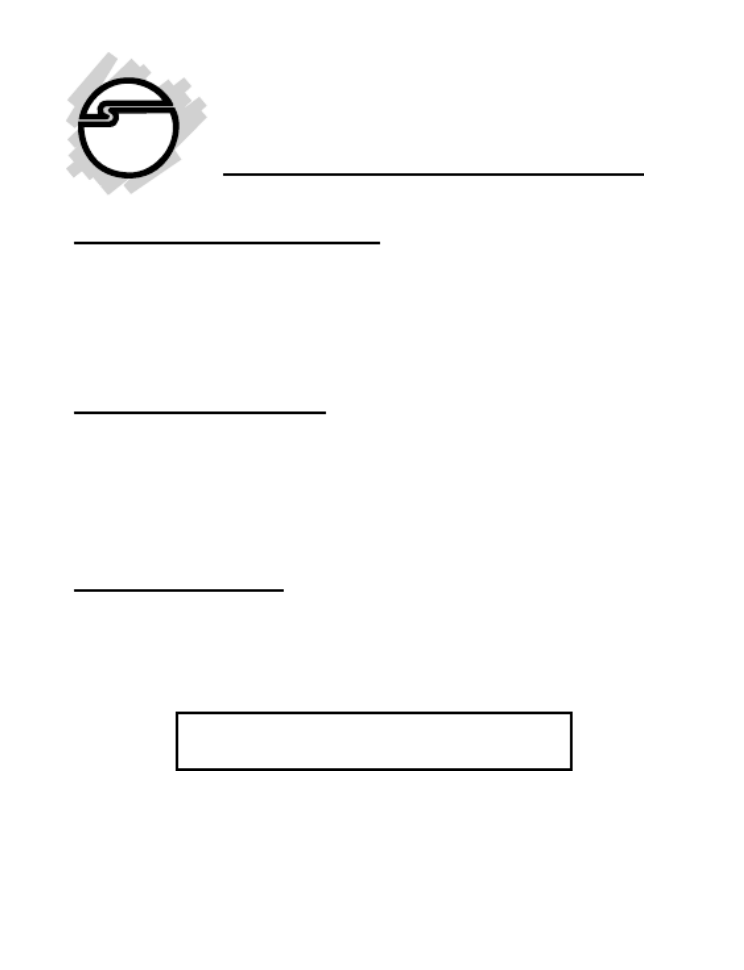
1
MobileCam/Light Pro
Quick Installation Guide
System Requirements
• Pentium-class notebook or desktop computer
with an available USB port
• Windows 98SE/ME/2000/XP
Package Contents
• One MobileCam/Light Pro
• One Driver/Utility CD
• This quick installation guide
Serial # Sticker
For future product return or exchange, this serial # is
required. Please keep it for your reference.
04-0305A

2
Layout
Figure 1. MobileCam/Light Pro Layout
Software Installation
Important: Make sure the driver is installed before
connecting the MobileCam/Light Pro to the USB port.
If prompted for Windows Installation CD during
installation, please insert it and follow the on-screen
instructions.
Snapshot
Button
On/Off Light
Button
(on the back) Light
Lens
(turn to focus)
To USB
Port

3
Windows Driver Installation
1. Boot up to Windows and insert the driver CD.
2. Autorun will start installation. If Autorun does
not start, click Start, Run. Type in
D:\Autorun.exe, then click OK D:. (Change to
match your CD-ROM drive letter)
3. In the MobileCam Pro window, click the up
arrow to start driver installation, then follow
the on-screen instructions.
For Windows 98SE/ME:
Continue to step #4.
For Windows 2000:
At the Digital Signature Not Found window,
click Yes two times, then click Finish. Our driver
has been thoroughly tested in Windows for stability.
For Windows XP:
At the Software Installation window, click
Continue Anyway, then click Finish. Our driver
has been thoroughly tested in Windows for stability.
4. Restart Windows to complete driver
installation.
Especificaciones del producto
| Marca: | SIIG |
| Categoría: | Cámara web |
| Modelo: | CE-UMCP12 |
¿Necesitas ayuda?
Si necesitas ayuda con SIIG CE-UMCP12 haz una pregunta a continuación y otros usuarios te responderán
Cámara web SIIG Manuales

13 Septiembre 2024

13 Septiembre 2024

13 Septiembre 2024

13 Septiembre 2024
Cámara web Manuales
- Cámara web Sony
- Cámara web HP
- Cámara web Philips
- Cámara web Medion
- Cámara web Topcom
- Cámara web Yealink
- Cámara web Canon
- Cámara web Alecto
- Cámara web Aluratek
- Cámara web Airlive
- Cámara web Prestigio
- Cámara web Icy Box
- Cámara web Hikvision
- Cámara web Silvercrest
- Cámara web Nedis
- Cámara web Gembird
- Cámara web Pyle
- Cámara web Asus
- Cámara web Eminent
- Cámara web Renkforce
- Cámara web Kodak
- Cámara web Vivanco
- Cámara web Niceboy
- Cámara web Sitecom
- Cámara web TP Link
- Cámara web Logitech
- Cámara web Lenovo
- Cámara web Manhattan
- Cámara web Exibel
- Cámara web Trust
- Cámara web Aukey
- Cámara web Easypix
- Cámara web Denver
- Cámara web Axis
- Cámara web Nilox
- Cámara web Hama
- Cámara web Sennheiser
- Cámara web Microsoft
- Cámara web AVerMedia
- Cámara web Steren
- Cámara web ProXtend
- Cámara web Lumens
- Cámara web Envivo
- Cámara web Sandberg
- Cámara web Genius
- Cámara web Razer
- Cámara web Rollei
- Cámara web Speed-Link
- Cámara web Sven
- Cámara web Konig
- Cámara web Sweex
- Cámara web Vizio
- Cámara web Foscam
- Cámara web D-Link
- Cámara web T'nB
- Cámara web Tracer
- Cámara web Lorex
- Cámara web Creative
- Cámara web Basetech
- Cámara web Kunft
- Cámara web Day
- Cámara web Xtorm
- Cámara web Ipevo
- Cámara web Wanscam
- Cámara web Conceptronic
- Cámara web Adesso
- Cámara web Vivotek
- Cámara web Fanvil
- Cámara web IHome
- Cámara web Iluv
- Cámara web Prowise
- Cámara web Arozzi
- Cámara web Ozone
- Cámara web JPL
- Cámara web Zalman
- Cámara web Bazoo
- Cámara web Micro Innovations
- Cámara web MEE Audio
- Cámara web ELO
- Cámara web Mylife
- Cámara web AVer
- Cámara web ITek
- Cámara web Kogan
- Cámara web Elgato
- Cámara web Insta360
- Cámara web ModeCom
- Cámara web KONFTEL
- Cámara web Mitsai
- Cámara web InLine
- Cámara web V7
- Cámara web J5create
- Cámara web Media-tech
- Cámara web Sygonix Connect
- Cámara web Perfect Choice
- Cámara web OBSBOT
- Cámara web Lindy
- Cámara web Shoplace
- Cámara web Canyon
- Cámara web AOpen
- Cámara web Konig Electronic
- Cámara web Hamlet
- Cámara web Webcamxp
- Cámara web Vivolink
- Cámara web Approx
- Cámara web Y-cam
- Cámara web Acme Made
- Cámara web Acme United
- Cámara web WyreStorm
- Cámara web VisionTek
- Cámara web ALC
- Cámara web HuddleCamHD
- Cámara web PTZ Optics
- Cámara web Aplic
Últimos Cámara web Manuales

27 Octubre 2024

21 Octubre 2024

5 Octubre 2024

4 Octubre 2024

2 Octubre 2024

1 Octubre 2024

30 Septiembre 2024

30 Septiembre 2024

24 Septiembre 2024

24 Septiembre 2024