Turtle Beach Ear Force Recon 70P Manual de Usario
Turtle Beach
Auriculares
Ear Force Recon 70P
Lee a continuación 📖 el manual en español para Turtle Beach Ear Force Recon 70P (2 páginas) en la categoría Auriculares. Esta guía fue útil para 12 personas y fue valorada con 4.5 estrellas en promedio por 2 usuarios
Página 1/2
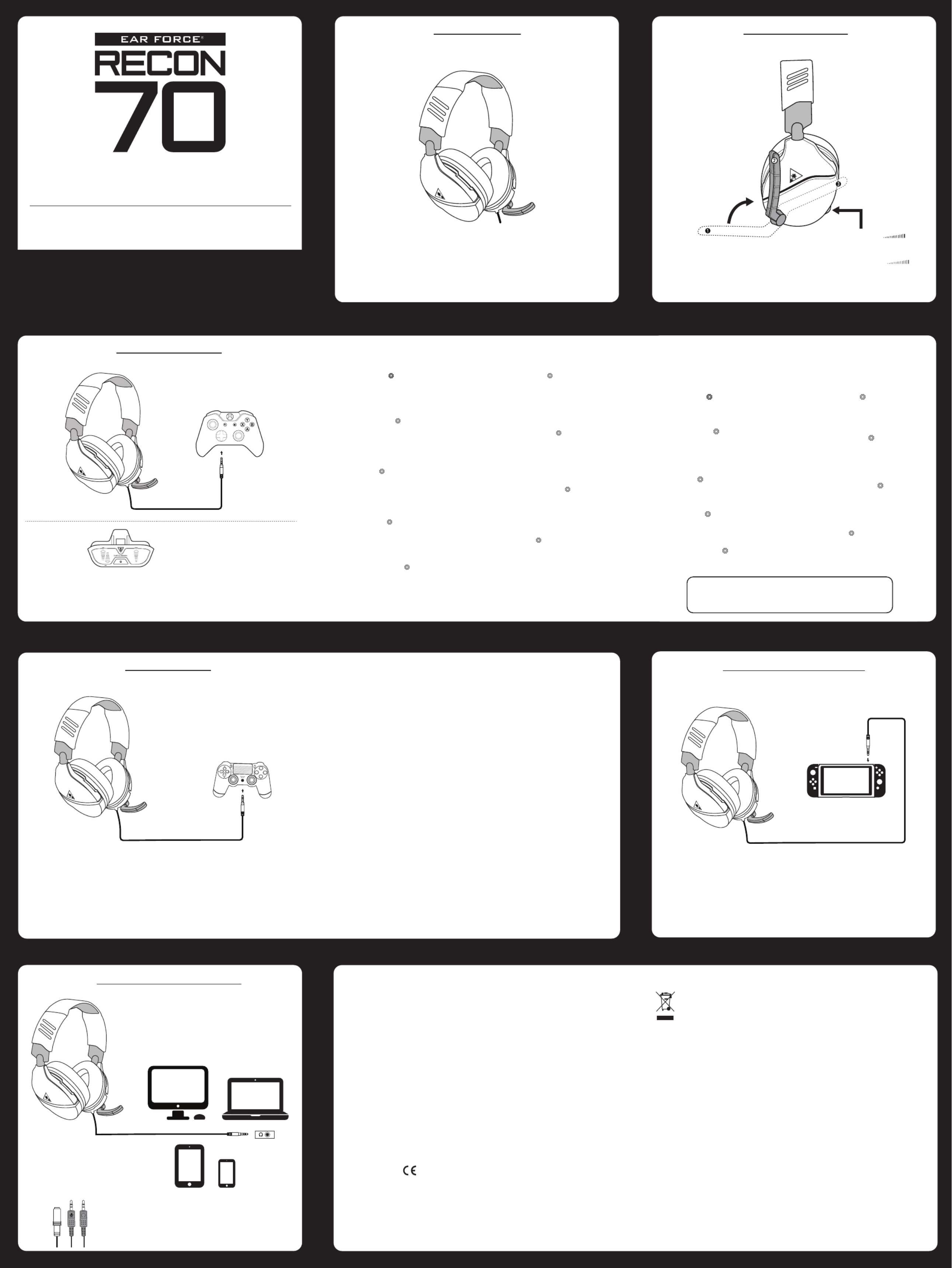
READ BEFORE USING
IMPORTANT AVANT TOUTE UTILISATION
À LIRE
QU ARTI TCK S GUIDE
GUIDE DE DÉMARRAGE RAPIDE
turtlebeach.co recon70m/
FOR MODEL: RECON 70
Any Questions? Des questions ?
Package Contents
Contenu de la boîte
Recon 70 Headset
Casque Recon 70
For more information on Xbox Surround Sound visit:
Pour plus d’informations sur l’effet Surround Xbox, rendez-vous sur:
turtlebeach.com/sonic
VOLUME SETUP | CONFIGURATION DU VOLUME SURROUND SOUND SETUP (AVAILABLE ONLY ON XBOX ONE)
CONFIGURATION DU SON SURROUND
(DISPONIBLE UNIQUEMENT SUR XBOX ONE)
PS4® Setup
Configuration PS4®
PC/Mac® & Mobile Setup
Configuration PC/Mac® & Mobile
EN
1. Go to Settings >> Devices >> Audio Devices
2. Set Input & Output Device to Headset Connected
to Controller
3. Set Output to Headphones to All Audio
4. Set Volume Control (Headphones) level to maximum
5. Select Adjust Microphone Level and follow the
on-screen instructions to calibrate your microphone
FR
1. Ouvrez Paramètres >> Périphériques >> Périphériques audio
2. Dans Périphérique d'entrée et Périphérique de sortie,
sélectionnez Casque branché à la manette
3. Dans Sortie vers le casque, sélectionnez Tout audio
4. Le niveau de volume du paramètre Réglage du volume
(casque) doit être au maximum
5. Sélectionnez Régler le niveau du microphone et suivez les
instructions à l'écran pour régler votre microphone
ES
1. Ve a Configuración >> Dispositivos >> Dispositivos de sonido
2. Configura los Dispositivos de entrada y de salida
a auriculares conectados al mando
3. Configura la salida de los auriculares a todos los sonidos
4. Configura el nivel del control de volumen (cascos) al máximo
5. Selecciona Ajustar el nivel del micrófono y sigue las
instrucciones para calibrar el micrófono
IT
1. Selezionare Impostazioni >> Dispositivi >> Dispositivi audio
2. Selezionare come dispositivo di ingresso e di uscita le cuffie
collegate al controller
3. Impostare l’opzione Riproduci l’audio tramite cuffie su
Tutto l’audio
4. Impostare il livello di Controllo del volume (cuffie)
al massimo
5. Selezionare l’opzione Regola il livello del microfono
e seguire le istruzioni a schermo per calibrare il microfono
PT
1. Dirija-se a Definições » Dispositivos » Dispositivos de Áudio
2. Selecione os auscultadores ligados ao comando como o
dispositivo de entrada e saída de áudio
3. Selecione "Todo o Áudio" em "Enviar áudio para
os auscultadores"
4. Defina o "Controlo de volume (auscultadores)" para
o máximo
5. Selecione "Ajustar nível do microfone" e siga as instruções
de calibração no ecrã
NL
1. Ga naar Instellingen > Apparaten > Audioapparaten
2. Stel Invoer- en uitvoerapparaat in op Headset aangesloten
op controller
3. Stel de uitvoer in op Hoofdtelefoon naar alle audio
4. Stel Volumebediening (hoofdtelefoon) in op maximaal
5. Selecteer Microfoonniveau aanpassen en volg de instructie
in beeld om je microfoon te kalibreren
DE
1. Wählen Sie Einstellungen >> Geräte >> Audiogeräte
2. Wählen Sie unter Eingabe- und Ausgabe-Gerät das mit
dem Controller verbundene Headset aus
3. Stellen Sie die Ausgabe an Kopfhörer auf Gesamter
Sound ein
4. Stellen Sie die Lautstärkeregelung (Kopfhörer) auf
Maximum ein
5. Wählen Sie die Option zur Einstellung des
Mikrofonpegels und folgen Sie den Anweisungen zur
Kalibrierung Ihres Mikrofons
SE
1. Gå till Inställningar >> Enheter >> Ljudenheter
2. Ställ in In- och utdataenhet till Headset anslutet
till handkontroll
3. Ställ in Utdata till hörlurar till Allt ljud
4. Ställ in volymkontroll (hörlurar) till maximal nivå
5. Välj Justera mikrofonnivå och följ instruktionerna på
skärmen för att kalibrera din mikrofon
DK
1. Gå til Indstillinger >> Enheder >> Lydenheder
2. Indstil Input & Output Device til Headset Connected
to Controller
3. Vælg Send til hovedtelefoner for Al lyd
4. Indstil lydstyrken (hovedtelefoner) til det maksimale
niveau
5. Vælg Tilpas mikrofonlydstyrke, og følg instruktionerne
på skærmen for at kalibrere din mikrofon
Note: If your PC uses separate Green/Pink connectors for audio
you will need a PC Splitter Cable. This adapter is available online
at turtlebeach.com
Remarque : Un câble Y est nécessaire pour les PC dotés de
sorties audio rose et verte. Ce câble est également en vente sur
turtlebeach.com
EN
1. Press the Xbox Button on your controller
2. Go to the System tab ( )
3. Select Audio
4. Set Headset Volume to maximum
5. Set Headset Chat Mixer to the middle setting
6. Set Mic Monitoring to your preferred level
ES
1. Pulsa el botón de Xbox en el mando
2. Ve a la pestaña Sistema ( )
3. Selecciona Sonido
4. Configura el volumen de los auriculares al máximo
5. Configura el mezclador de chat de los auriculares a
la configuración intermedia
6. Configura el monitor de micrófono a tu nivel preferido
IT
1. Premi il pulsante Xbox sul controller
2. Sezione Sistema ( )
3. Seleziona Audio
4. Imposta il volume delle cuffie al massimo
5. Configura il mixer per la chat delle cuffie al
valore medio
6. Impostare il controllo microfono sul livello preferito
SE
1. Tryck på Xbox-knappen på handkontrollen
2. Gå till fliken System ( )
3. Välj Ljud
4. Höj headsetvolymen till högsta nivå
5. Ställ in headsetets chattmix på mellaninställningen
6. Ställ in mikrofonåterspelning till önskad nivå
NL
1. Druk op de Xbox-knop op je controller
2. Ga naar het tabblad System ( )
3. Selecteer Audio
4. Stel Headset Volume in op Maximum
5. Stel Headset Chat Mixer in op de middelste instelling
6. Stel Mic monitoring in op je gewenste niveau
FR
1. Appuyez sur la touche Xbox de votre manette
2. Ouvrez l'onglet Système ( )
3. Sélectionnez Audio
4. Paramétrez le volume du casque au maximum
5. Pour le mélangeur de tchat du casque, choisissez le
réglage du milieu
6. Paramétrez le réglage du microphone selon vos
préférences
DE
1. Drücke die Xbox-Taste deines Controllers
2. Navigiere zum Systemreiter ( )
3. Wähle Audio
4. Stelle die Headset-Lautstärke auf das Maximum ein
5. Stelle die Chat-Abmischung des Headsets auf den
mittleren Wert ein
6. Stelle den Mikromonitor auf deine bevorzugte
Lautstärke ein
PT
1. Premir o Botão Xbox no comando
2. Selecionar o separador Sistema ( )
3. Selecionar Áudio
4. Colocar o volume dos auscultadores no máximo
5. Configurar o editor de som do chat dos auscultadores
para a definição do meio
6. Colocar a monitorização de microfone no nível desejado
DK
1. Tryk på Xbox-knappen på din controller
2. Gå til fanen System ( )
3. Vælg lyd
4. Sæt headset-lydstyrke til maksimum
5. Sæt Headset-chatmixer til den midterste indstilling
6. Set Mikrofonkontrol til dit foretrukne niveau
Xbox One Setup
Configuration Xbox One
Le casque Recon 70 nécessite la manette Xbox One avec 3,5mm casque jack. Pour toute utilisation avec la
manette Xbox One d'origine, l'adaptateur audio pour casque Ear Force est nécessaire. Disponible sur
turtlebeach.com.
The Recon 70 requires the Xbox One Controller with 3.5mm headset jack. Purchase the Ear Force Headset Audio
Controller from for use with the original Xbox One Controller.turtlebeach.com
Note/ Remarque :
Chat available for games that support in-game chat capability.
Chat en jeu disponible pour les jeux disposant de cette option.
Note/ Remarque :
Nintendo Switch™ Setup
Configuration Nintendo Switch™
426-021-001-011 RB
FR
1. Appuyez sur la touche Xbox de votre manette
2. Ouvrez l'onglet Système ( )
3. Ouvrez Paramètres >> Affichage et son >> Sortie audio
4. Paramétrez le format de casque sur Windows
Sonic pour casque
DE
1. Drücke die Xbox-Taste deines Controllers
2. Navigiere zum Systemreiter ( )
3. Wähle Einstellungen >> Anzeige & Sound >>
Audioausgabe
4. Wähle als Headset-Format „Windows Sonic for
Headphones“
PT
1. Premir o Botão Xbox no comando
2. Selecionar o separador Sistema ( )
3. Selecionar Definições >> Imagem e Som >> Saída de
Áudio
4. Configurar o formato dos auscultadores em Windows
Sonic para auscultadores
DK
1. Tryk på Xbox-knappen på din controller
2. Gå til fanen System ( )
3. Vælg Indstillinger >> Billede og lyd >> Lyd-output
4. Vælg headset-formatet Windows Sonic til
hovedtelefoner
EN
1. Press the Xbox Button on your controller
2. Go to the System tab ( )
3. Select Settings >> Display & sound >> Audio Output
4. Set Headset format to Windows Sonic for Headphones
ES
1. Pulsa el botón de Xbox en el mando
2. Ve a la pestaña Sistema ( )
3. Selecciona Configuración >> Pantalla y sonido >> Salida
de sonido
4. Configura el formato de los auriculares a Windows Sonic
para auriculares
IT
1. Premi il pulsante Xbox sul controller
2. Sezione Sistema ( )
3. Impostazioni >> Schermo e audio >> Uscita audio
4. Imposta il formato su Windows Sonic per cuffie
SE
1. Tryck på Xbox-knappen på handkontrollen
2. Gå till fliken System ( )
3. Välj Inställningar >> Bildskärm och ljud >> Videoutgång
4. Ställ in headsetformat till Windows Sonic för hörlurar
NL
1. Druk op de Xbox-knop op je controller
2. Ga naar het tabblad System ( )
3. Selecteer Settings >> Display & Sound >> Audio Output
4. Stel Headset format in op Windows Sonic for Headphones
Declaration of Conformity
Marking by this symbol:
indicates compliance with the Essential Requirements of the
EMC Directive of the European Union (2014/30/EU). This
equipment meets the following conformance standards:
Safety:
EN 60950-1: 2006 + A11: 2009 + A1: 2010 + A12: 2011 + A2: 2014
(T-Mark License)
IEC 60950-1: 2005 (2nd Edition) + Am 1: 2009 + Am 2: 2013 (CB
Scheme Certificate), EN 50332-1: 2013, EN 50332-2: 2013, EN
71-3: 2013
Additional licenses issued for specific countries available on
request
Emissions:
EN 55032: 2012, CISPR 32: 2015
Immunity:
EN 55024: 2010, CISPR 24: 2010
EN 61000-4-2: 2009, EN 61000-4-3: 2006 + A1: 2008 + A2: 2010
EN 61000-4-8: 2010
The products are licensed, as required, for additional country
specific standards for the International Marketplace. Additional
issued licenses available upon request.
Environmental:
Low Voltage Directive 2014/35/EU, RoHS 2011/65/EU,
REACH 2006/1907/EC, WEEE 2012/19/EU, Packaging 94/62/EC,
Toys Safety Directive 2009/48/EC
Regulatory Compliance Statements for the EAR FORCE RECON 70
Federal Communications Commission (FCC) Compliance Notices
Class B Interference Statement
This equipment has been tested and found to comply with the limits for a Class B digital device, pursuant to Part 15, Subpart B of
the FCC Rules. These limits are designed to provide reasonable protection against harmful interference in a residential
installation. This equipment generates, uses, and can radiate radio frequency energy and, if not installed and used in accordance
with the instructions, may cause harmful interference to radio communications. However, there is no guarantee that interference
will not occur in a particular installation. If this equipment does cause harmful interference to radio or television reception, which
can be determined by turning the equipment off and on, the user is encouraged to try to correct the interference by one or more
of the following measures:
• Reorient or relocate the receiving antenna.
• Increase the separation between the equipment and receiver.
• Connect the equipment into an outlet on a circuit different from that to which the receiver is connected.
• Consult the dealer or an experienced radio/TV technician for help.
FCC Caution:
This device complies with Part 15 of the FCC Rules. Operation is subject to the following two conditions: (1) This device may not
cause harmful interference, and (2) this device must accept any interference received, including interference that may cause
undesired operation.
This product is compliant with the Consumer Product Safety Improvement Act of 2008, Public Law 110-314 (CPSIA)
Canadian ICES Statements
Canadian Department of Communications Radio Interference Regulations
This digital apparatus does not exceed the Class B limits for radio-noise emissions from a digital apparatus as set out in the Radio
Interference Regulations of the Canadian Department of Communications. This Class B digital apparatus complies with Canadian
ICES-003.
Règlement sur le brouillage radioélectrique du ministère des Communications
Cet appareil numérique respecte les limites de bruits radioélectriques visant les appareils numériques de classe B prescrites
dans le Règlement sur le brouillage radioélectrique du ministère des Communications du Canada. Cet appareil numérique de la
Classe B est
conforme à la norme NMB-003 du Canada.
European Union and European Fair Trade Association (EFTA) Regulatory Compliance
This symbol on the product or its packaging indicates that this product must not be disposed of with your other household
waste. Instead, it is your responsibility to dispose of your waste equipment by handing it over to a designated collection
point for the recycling of waste electrical and electronic equipment. The separate collection and recycling of your waste
equipment at the time of disposal will help conserve natural resources and ensure that it is recycled in a manner that
protects human health and the environment. For more information about where you can drop off your waste for recycling,
please contact your local authority, or where you purchased your product.
Please visit the following URL for a complete copy of the Declaration of Conformity:
http://www.turtlebeach.com/homologation
Turtle Beach Europe Ltd is obligated as a producer with a main activity of selling under The Producer Responsibility Obligations
(Packaging Waste) Regulations 2007. To fulfil our obligation we are registered with Comply Direct and their Recycling Room.
Here you will find advice and information on packaging waste management, recycling symbols and the waste hierarchy principles
of reduce, reuse and recycle.
https://www.complydirect.com/the-recycling-room/
Master Volume
Adjusts the master volume of the
incoming game and chat audio.
Volume principal
Règle le volume principal du jeu
et du chat vocal entrant.
Microphone muet
Relevez le microphone pour le
couper (voir position2).
Mic Mute
Flip up mic to mute (see position 2).
NOTE: Over Rotating Mic
Turning the mic past positions
1 & 3 may cause damage to the mic.
REMARQUE: Positionnement du
microphone
Orienter le microphone au-delà
des positions1 et 3 risque de
l'endommager.
Headset Controls
Commandes du casque
Especificaciones del producto
| Marca: | Turtle Beach |
| Categoría: | Auriculares |
| Modelo: | Ear Force Recon 70P |
¿Necesitas ayuda?
Si necesitas ayuda con Turtle Beach Ear Force Recon 70P haz una pregunta a continuación y otros usuarios te responderán
Auriculares Turtle Beach Manuales

10 Octubre 2024

7 Octubre 2024

5 Octubre 2024

3 Octubre 2024

1 Octubre 2024

30 Septiembre 2024

22 Septiembre 2024

21 Septiembre 2024

17 Septiembre 2024

11 Septiembre 2024
Auriculares Manuales
- Auriculares Sony
- Auriculares Samsung
- Auriculares Xiaomi
- Auriculares LG
- Auriculares Bosch
- Auriculares AEG
- Auriculares Huawei
- Auriculares HP
- Auriculares Philips
- Auriculares Panasonic
- Auriculares Daewoo
- Auriculares JVC
- Auriculares JBL
- Auriculares Kenwood
- Auriculares Motorola
- Auriculares Medion
- Auriculares Nokia
- Auriculares Onkyo
- Auriculares Pioneer
- Auriculares VTech
- Auriculares Yamaha
- Auriculares Yealink
- Auriculares Acer
- Auriculares Aiwa
- Auriculares Alcatel
- Auriculares Aftershokz
- Auriculares Akg
- Auriculares Alienware
- Auriculares Alpine
- Auriculares Aluratek
- Auriculares Apple
- Auriculares Amplicomms
- Auriculares Anker
- Auriculares Altec Lansing
- Auriculares Amplicom
- Auriculares Argon
- Auriculares Aiaiai
- Auriculares ACME
- Auriculares Google
- Auriculares Lexibook
- Auriculares Silvercrest
- Auriculares Nedis
- Auriculares Thomson
- Auriculares Gembird
- Auriculares Lenco
- Auriculares Pyle
- Auriculares Audizio
- Auriculares Livoo
- Auriculares Manta
- Auriculares Asus
- Auriculares BeeWi
- Auriculares Caliber
- Auriculares Klip Xtreme
- Auriculares Sony Ericsson
- Auriculares Dyson
- Auriculares SilverStone
- Auriculares Rapoo
- Auriculares LC-Power
- Auriculares Sharkoon
- Auriculares RCA
- Auriculares 3M
- Auriculares Vivanco
- Auriculares Niceboy
- Auriculares Blaupunkt
- Auriculares Meliconi
- Auriculares Logitech
- Auriculares Lenovo
- Auriculares Manhattan
- Auriculares Exibel
- Auriculares Logik
- Auriculares NAD
- Auriculares Bowers And Wilkins
- Auriculares Thermaltake
- Auriculares Energy Sistem
- Auriculares Harman Kardon
- Auriculares Audio-Technica
- Auriculares Trust
- Auriculares Cardo
- Auriculares KEF
- Auriculares Telestar
- Auriculares House Of Marley
- Auriculares Avaya
- Auriculares Gemini
- Auriculares Denver
- Auriculares Optoma
- Auriculares Imperial
- Auriculares Roland
- Auriculares Hama
- Auriculares Kensington
- Auriculares Parrot
- Auriculares Brigmton
- Auriculares Denon
- Auriculares Sunstech
- Auriculares Bang And Olufsen
- Auriculares Sennheiser
- Auriculares TCL
- Auriculares Maginon
- Auriculares Midland
- Auriculares Sylvania
- Auriculares Techly
- Auriculares LD Systems
- Auriculares Technisat
- Auriculares GoGEN
- Auriculares Marquant
- Auriculares Trebs
- Auriculares Ednet
- Auriculares Technics
- Auriculares Cisco
- Auriculares Magnum
- Auriculares Sena
- Auriculares Krüger And Matz
- Auriculares Connect IT
- Auriculares Blackberry
- Auriculares Steren
- Auriculares KitSound
- Auriculares Engenius
- Auriculares Polk
- Auriculares ProXtend
- Auriculares Plantronics
- Auriculares Kicker
- Auriculares Bose
- Auriculares Audiosonic
- Auriculares Steelseries
- Auriculares SBS
- Auriculares Fresh N Rebel
- Auriculares Coby
- Auriculares Speedlink
- Auriculares Mackie
- Auriculares Muse
- Auriculares Teufel
- Auriculares Sandberg
- Auriculares Jam
- Auriculares Pro-Ject
- Auriculares Genius
- Auriculares Digitus
- Auriculares AV:link
- Auriculares Champion
- Auriculares Razer
- Auriculares Neumann
- Auriculares Lamax
- Auriculares Klipsch
- Auriculares Audiovox
- Auriculares Ion
- Auriculares Nacon
- Auriculares Edifier
- Auriculares Artsound
- Auriculares Genesis
- Auriculares Boss
- Auriculares Terris
- Auriculares Behringer
- Auriculares PreSonus
- Auriculares Cobra
- Auriculares NGS
- Auriculares Nodor
- Auriculares Marshall
- Auriculares Dell
- Auriculares Astro
- Auriculares Focal
- Auriculares LucidSound
- Auriculares Bigben
- Auriculares Auna
- Auriculares Xblitz
- Auriculares Jabra
- Auriculares Samson
- Auriculares MyKronoz
- Auriculares Rocketfish
- Auriculares Speed-Link
- Auriculares Honor
- Auriculares Naxa
- Auriculares Sven
- Auriculares JAZ Audio
- Auriculares CAT
- Auriculares Shure
- Auriculares Fantec
- Auriculares Konig
- Auriculares Reloop
- Auriculares AT&T
- Auriculares Mpman
- Auriculares Sweex
- Auriculares Trevi
- Auriculares Vizio
- Auriculares Schuberth
- Auriculares MSI
- Auriculares Vakoss
- Auriculares Chord
- Auriculares Natec
- Auriculares Fiio
- Auriculares Pure Acoustics
- Auriculares Master & Dynamic
- Auriculares Peaq
- Auriculares Cooler Master
- Auriculares T'nB
- Auriculares Emporia
- Auriculares Tracer
- Auriculares Nevir
- Auriculares Marmitek
- Auriculares Defunc
- Auriculares Zagg
- Auriculares ESI
- Auriculares SuperTooth
- Auriculares Corsair
- Auriculares Veho
- Auriculares Creative
- Auriculares Cellular Line
- Auriculares Beats
- Auriculares Omnitronic
- Auriculares Thrustmaster
- Auriculares Saramonic
- Auriculares Rode
- Auriculares Anchor Audio
- Auriculares Mr Handsfree
- Auriculares Saitek
- Auriculares Ultimate Ears
- Auriculares JLab
- Auriculares OnePlus
- Auriculares Cambridge
- Auriculares Ewent
- Auriculares BlueAnt
- Auriculares ADATA
- Auriculares Celly
- Auriculares Conceptronic
- Auriculares Geemarc
- Auriculares Adesso
- Auriculares Paradigm
- Auriculares Cleer
- Auriculares ITT
- Auriculares Scosche
- Auriculares Fanvil
- Auriculares Wentronic
- Auriculares Urban Revolt
- Auriculares IHome
- Auriculares August
- Auriculares M-Audio
- Auriculares Stereoboomm
- Auriculares Dali
- Auriculares Tivoli Audio
- Auriculares Senal
- Auriculares Jawbone
- Auriculares Satechi
- Auriculares Skullcandy
- Auriculares Mad Catz
- Auriculares Jamo
- Auriculares NZXT
- Auriculares 4smarts
- Auriculares ILive
- Auriculares Beyerdynamic
- Auriculares Oppo
- Auriculares Krom
- Auriculares Martin Logan
- Auriculares Iluv
- Auriculares Vorago
- Auriculares Monoprice
- Auriculares Avanca
- Auriculares TELEX
- Auriculares Soundcore
- Auriculares Fostex
- Auriculares ASTRO Gaming
- Auriculares DEXP
- Auriculares AQL
- Auriculares VXi
- Auriculares Roccat
- Auriculares HyperX
- Auriculares Tangent
- Auriculares Cougar
- Auriculares Grado
- Auriculares Arctic Cooling
- Auriculares Mark Levinson
- Auriculares SPC
- Auriculares Hori
- Auriculares Ozone
- Auriculares PSB
- Auriculares Native Union
- Auriculares Monster
- Auriculares Empire
- Auriculares Music Hall
- Auriculares JPL
- Auriculares SoundBot
- Auriculares Woxter
- Auriculares Snom
- Auriculares Shokz
- Auriculares Maxell
- Auriculares Boompods
- Auriculares Dreamgear
- Auriculares Macrom
- Auriculares Electro Harmonix
- Auriculares Grandstream
- Auriculares Definitive Technology
- Auriculares Tritton
- Auriculares DeTeWe
- Auriculares Miiego
- Auriculares Gamdias
- Auriculares Monacor
- Auriculares OTL Technologies
- Auriculares Audeze
- Auriculares Logilink
- Auriculares Bowers Wilkins
- Auriculares One2track
- Auriculares Verbatim
- Auriculares Zalman
- Auriculares HMDX
- Auriculares Interphone
- Auriculares Nocs
- Auriculares Polycom
- Auriculares IOGEAR
- Auriculares Hercules
- Auriculares Grace Design
- Auriculares IFi Audio
- Auriculares Sudio
- Auriculares Audix
- Auriculares MEE Audio
- Auriculares DAP Audio
- Auriculares Kingston
- Auriculares Dcybel
- Auriculares Koss
- Auriculares Antec
- Auriculares Konix
- Auriculares Music Hero
- Auriculares Etymotic
- Auriculares Ebode
- Auriculares BML
- Auriculares Novero
- Auriculares Vocopro
- Auriculares Phonocar
- Auriculares I-onik
- Auriculares In-akustik
- Auriculares Clarity
- Auriculares Soul
- Auriculares FreeVoice
- Auriculares Buddyphones
- Auriculares GOgroove
- Auriculares Kogan
- Auriculares Tannoy
- Auriculares Forever
- Auriculares Ifrogz
- Auriculares ONU
- Auriculares Swingson
- Auriculares Avantree
- Auriculares Venom
- Auriculares Addasound
- Auriculares Urbanista
- Auriculares PDP
- Auriculares Savio
- Auriculares JAYS
- Auriculares Schwaiger
- Auriculares GamesterGear
- Auriculares SureFire
- Auriculares POGS
- Auriculares Nura
- Auriculares ModeCom
- Auriculares Fairphone
- Auriculares V-Tac
- Auriculares VT
- Auriculares GMB Audio
- Auriculares V-Moda
- Auriculares DMV
- Auriculares OneOdio
- Auriculares Peltor
- Auriculares Strex
- Auriculares Mtx Audio
- Auriculares Cabstone
- Auriculares Promate
- Auriculares PowerLocus
- Auriculares Naztech
- Auriculares SleepPhones
- Auriculares B-Speech
- Auriculares Velodyne
- Auriculares Hollyland
- Auriculares EVOLVEO
- Auriculares Prixton
- Auriculares InLine
- Auriculares V7
- Auriculares ISY
- Auriculares PowerA
- Auriculares Cyrus
- Auriculares Whistler
- Auriculares Master Dynamic
- Auriculares Astell&Kern
- Auriculares HiFiMAN
- Auriculares Fun Generation
- Auriculares Karma
- Auriculares X-Zero
- Auriculares Jaybird
- Auriculares Media-tech
- Auriculares ShotTime
- Auriculares FURY
- Auriculares IMG Stage Line
- Auriculares BlueParrott
- Auriculares Eikon
- Auriculares EarFun
- Auriculares Oehlbach
- Auriculares Perfect Choice
- Auriculares White Shark
- Auriculares KRK
- Auriculares Lindy
- Auriculares Canyon
- Auriculares 1More
- Auriculares X Rocker
- Auriculares Munitio
- Auriculares Klein Tools
- Auriculares Audictus
- Auriculares Hi-Fun
- Auriculares Sabrent
- Auriculares Teenage Engineering
- Auriculares EKids
- Auriculares Bluedio
- Auriculares Bang Olufsen
- Auriculares JTS
- Auriculares LEDWOOD
- Auriculares Goodis
- Auriculares SoundMagic
- Auriculares Sharper Image
- Auriculares PENTAGRAM
- Auriculares Krux
- Auriculares Dr. Dre Beats
- Auriculares TooQ
- Auriculares Sol Republic
- Auriculares Soundlogic
- Auriculares Konig Electronic
- Auriculares Tek Republic
- Auriculares KRK Systems
- Auriculares Able Planet
- Auriculares Kinyo
- Auriculares GMB Gaming
- Auriculares Tellur
- Auriculares 2GO
- Auriculares Steelplay
- Auriculares Hamlet
- Auriculares DAP
- Auriculares Equip
- Auriculares MiTone
- Auriculares NuForce
- Auriculares Approx
- Auriculares Leotec
- Auriculares CAD Audio
- Auriculares SoundPEATS
- Auriculares Polsen
- Auriculares SACK It
- Auriculares Musical Fidelity
- Auriculares Beoplay
- Auriculares R Products
- Auriculares MTX
- Auriculares Luxa2
- Auriculares AMX
- Auriculares Vultech
- Auriculares Rolls
- Auriculares Williams Sound
- Auriculares 3MK
- Auriculares Deltaco Gaming
- Auriculares Nutz
- Auriculares KeepOut
- Auriculares Acefast
- Auriculares KLH Audio
- Auriculares Onanoff
- Auriculares Bluefox
- Auriculares Liquid Ears
- Auriculares Homido
- Auriculares Solight
- Auriculares CGV
- Auriculares Kanex
- Auriculares Best Buy
- Auriculares Ryght
- Auriculares EarMen
- Auriculares Eversolo
- Auriculares Axagon
- Auriculares Quad
- Auriculares Vincent
- Auriculares Nuheara
- Auriculares Moki
- Auriculares Fosi Audio
- Auriculares S.M.S.L
- Auriculares Final
- Auriculares CoolerMaster
- Auriculares DOCKIN
- Auriculares Shanling
- Auriculares Trainer
- Auriculares Ailihen
- Auriculares Lasmex
- Auriculares Topping
- Auriculares Stax
- Auriculares Acezone
- Auriculares ESTUFF
- Auriculares Westone
- Auriculares Ultrasone
- Auriculares Xtrfy
- Auriculares Phonix
- Auriculares Twiins
- Auriculares Blue Element
- Auriculares Ausdom
- Auriculares Gustard
- Auriculares Enhance
- Auriculares Wearhaus
- Auriculares Audeeo
- Auriculares Cayin
- Auriculares Voxicon
- Auriculares CSL
- Auriculares Hecate
- Auriculares Mixx
- Auriculares Xmusic
- Auriculares Ooma
- Auriculares Lucid Audio
- Auriculares Sprout
- Auriculares FoneStar
- Auriculares Greenmouse
- Auriculares Meze Audio
- Auriculares Kinivo
Últimos Auriculares Manuales

27 Octubre 2024

27 Octubre 2024

25 Octubre 2024

24 Octubre 2024

24 Octubre 2024

23 Octubre 2024

22 Octubre 2024

22 Octubre 2024

22 Octubre 2024

22 Octubre 2024