Vizio XRU9M Manual de Usario
Vizio
Mando a distancia
XRU9M
Lee a continuación 📖 el manual en español para Vizio XRU9M (9 páginas) en la categoría Mando a distancia. Esta guía fue útil para 7 personas y fue valorada con 4.5 estrellas en promedio por 2 usuarios
Página 1/9
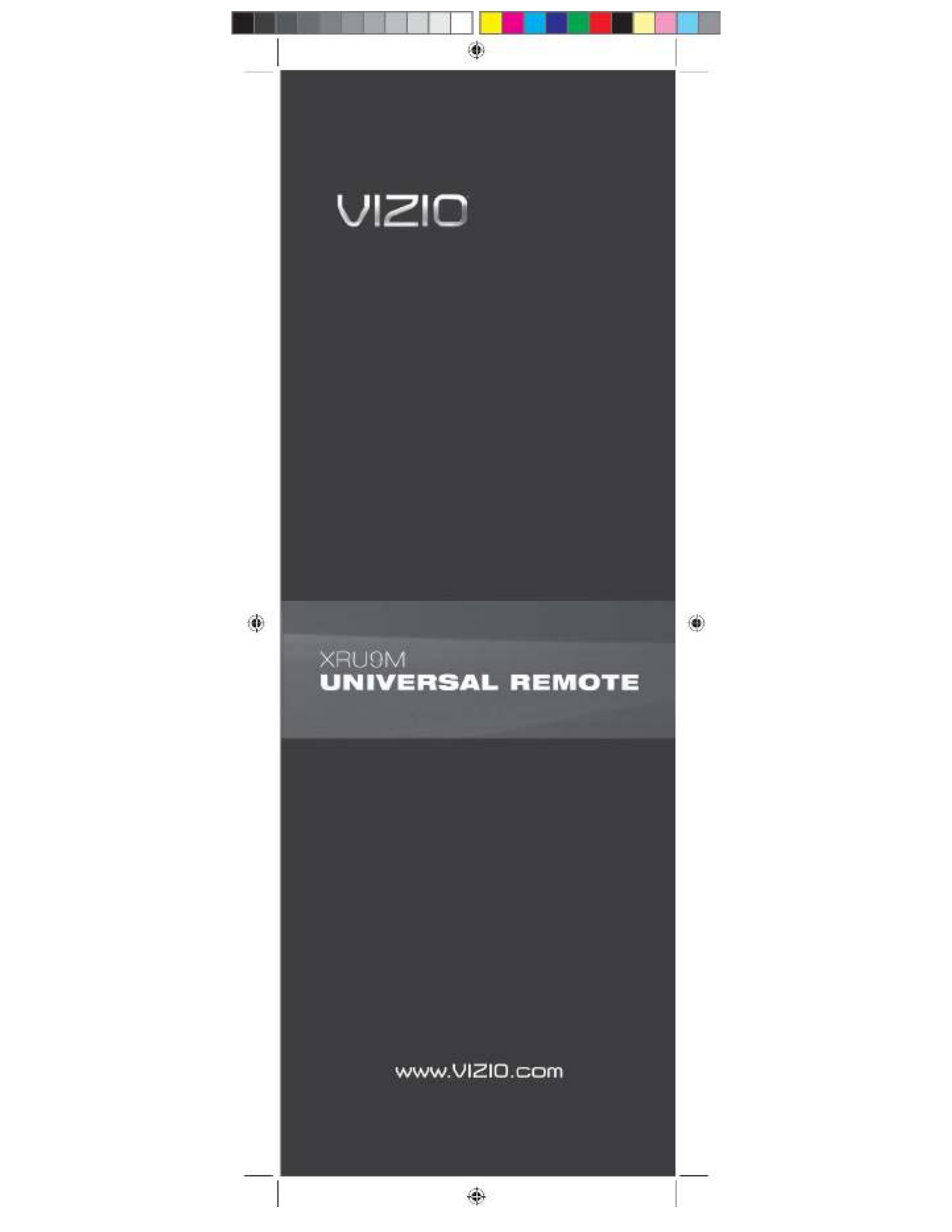
XRU9M OM 2-6-10.indd 1
XRU9M OM 2-6-10.indd 1
XRU9M OM 2-6-10.indd 1
XRU9M OM 2-6-10.indd 1
XRU9M OM 2-6-10.indd 1 2/6/2010 1:51:35 PM
2/6/2010 1:51:35 PM
2/6/2010 1:51:35 PM
2/6/2010 1:51:35 PM
2/6/2010 1:51:35 PM

2 3
Table of Contents
Regulatory Cautions .................................3
Button Descriptions ..................................4
Initial Setup ...............................................6
Battery Insertion ...................................6
Precautionary tips for batteries ............6
Battery Saver .......................................6
Code Saver ..........................................6
Code Setup...............................................7
Setup for DVD ......................................7
Setup for AUDIO ..................................8
Setup for CABLE ..................................9
Setup for TV .......................................10
Searching for codes ...........................11
Remote Control Range ...........................12
Remote Control Precautions ..................13
Warranty .................................................15
Congratulations on your purchase of
this Universal Remote Control. With
this Universal Remote, juggling multiple
remote controls is a thing of the past!
Your new remote controls up to 4 devices,
including the most popular brands of TV,
DVD, DVR, Cable, and more.
Note: Some functions from your original
remote may not be controlled by this
remote. Use the original remote, if
available, to control such functions.
Sometimes buttons other than described
in these instructions may actually perform
the function. For example, the CHAN and
VOL buttons might be used to navigate
through menu choices. We recommend
you experiment with the remote to
identify if such situations pertain to your
equipment.
Your new remote is easy to use, easy to
program, and it gives you total control—at
the touch of your fi ngertips!
Regulatory Cautions
FCC Caution
THIS DEVICE COMPLIES WITH PART 15 OF THE
FCC RULES. OPERATION IS SUBJECT TO THE
FOLLOWING TWO CONDITIONS:
(1) THIS DEVICE MAY NOT CAUSE HARMFUL
INTERFERENCE, AND (2) THIS DEVICE MUST
ACCEPT ANY INTERFERENCE RECEIVED,
INCLUDING INTERFERENCE THAT MAY CAUSE
UNDESIRED OPERATION.
NOTE: This equipment has been tested and
found to comply with the limits for a Class B digital
device, pursuant to part 15 of the FCC Rules.
These limits are designed to provide reasonable
protection against harmful interference in a
residential installation.
This equipment generates, uses and can radiate
radio frequency energy and, if not installed
and used in accordance with the instructions,
may cause harmful interference to radio
communications. However, there is no guarantee
that interference will not occur in a particular
installation. If this equipment does cause harmful
interference to radio or television reception, which
can be determined by turning the equipment off
and on, the user is encouraged to try to correct
the interference by one or more of the following
measures:
• Reorient or relocate the receiving antenna.
• Increase the separation between the equipment
and receiver.
• Connect the equipment into an outlet on a
circuit different from that to which the receiver is
connected.
• Consult the dealer or an experienced radio/TV
technician for help.
NOTE: Modifi cations to this product will void the
user’s authority to operate this equipment.
Canadian Notice
This Class B digital apparatus complies with limits
for radio noise emissions specifi ed in ICES-003 of
the Department of Communications. This device
complies with RSS-210 of Industry and Science
Canada Operation is subject to the following
two conditions: (1) this device may not cause
interference, and (2) this device must accept any
interference, including interference that may cause
undesired operation of the device.
XRU9M OM 2-6-10.indd 2-3
XRU9M OM 2-6-10.indd 2-3
XRU9M OM 2-6-10.indd 2-3
XRU9M OM 2-6-10.indd 2-3
XRU9M OM 2-6-10.indd 2-3 2/6/2010 1:51:43 PM
2/6/2010 1:51:43 PM
2/6/2010 1:51:43 PM
2/6/2010 1:51:43 PM
2/6/2010 1:51:43 PM

4 5
POWER – Press this button to turn the component on or
off.
SET – This button starts all programming of the Remote
Control.
HDMI – Press this button to select the HDMI input. By
pressing it repeatedly you will go through all HDMI inputs
in sequence.
COMP – Press this button to select Component input.
AV – Press this button to select AV (either Composite or
S-Video) input.
DTV – Press this button to select TV input.
PIP – Pressing this button will activate the picture-in-
picture feature.
P.SIZE – Repeatedly press this button to set the size of
the PIP screen to small, medium, or large.
P.INPUT – Press the button to choose the input source
for the PIP screen.
P.CH – Press this button to change the channels in the
PIP screen when TV is selected as PIP input.
WIDE – This button cycles through the available screen
formats.
FREEZE – Press this button to “Freeze-Frame” the
current screen. Press this button again to continue.
MTS – This button will select the MTS options of Stereo,
SAP, Mono or alternate audio channels, where available.
SWAP – While in PIP mode; pressing SWAP will switch
the displays from the main screen to the sub-screen or
vice versa.
MODE – Use this button to change the picture.
INFO – This button displays the image and system
information display.
P.AUDIO – Press this button to switch the audio from the
main screen to the sub-screen while in PIP mode.
CC – This button will select the Closed Caption mode.
DVD – This button selects a programmed DVD player.
AUDIO – This button selects a programmed Audio
Receiver/Amp/Home Theater System.
CABLE – This button selects a programmed cable TV
set-top box or a satellite TV set-top box.
TV – This button selects a programmed TV.
Note: the remote is pre-programmed to operate VIZIO
TVs by default.
MENU – Use this button for the on-screen menu.
EXIT – Press this button to exit from the on-screen
menu.
OK – Use this button for the on-screen menu. Press it to
confi rm or choose a highlighted menu selection.
Up, Down, Left, Right – These buttons are used to
navigate the on-screen menu.
GUIDE – This button displays program guide
information.
LAST – This button recalls the previously viewed
channel.
MEDIA – Press this button to view pictures, listen to
music, or watch movies on a USB drive connected to the
Multi Media port on the side of a VIZIO HDTV.
VOL +/- – This button turns the volume up or down.
CH +/- – This button changes the channels up or down.
MUTE – This button turns the sound on and off.
NUMBER BUTTON PAD – Use these buttons to select
a channel.
INPUT – This button allows the user to cycle through the
available source inputs.
- (DASH) – When selecting a digital channel directly,
use this button between the main and sub-channels. For
example, channel 28-2 would be selected by the button
sequence 2, 8, DASH, 2.
Button Descriptions Button Descriptions, cont.
XRU9M OM 2-6-10.indd 4-5
XRU9M OM 2-6-10.indd 4-5
XRU9M OM 2-6-10.indd 4-5
XRU9M OM 2-6-10.indd 4-5
XRU9M OM 2-6-10.indd 4-5 2/6/2010 1:51:43 PM
2/6/2010 1:51:43 PM
2/6/2010 1:51:43 PM
2/6/2010 1:51:43 PM
2/6/2010 1:51:43 PM
Especificaciones del producto
| Marca: | Vizio |
| Categoría: | Mando a distancia |
| Modelo: | XRU9M |
¿Necesitas ayuda?
Si necesitas ayuda con Vizio XRU9M haz una pregunta a continuación y otros usuarios te responderán
Mando a distancia Vizio Manuales

18 Septiembre 2024
Mando a distancia Manuales
- Mando a distancia Sony
- Mando a distancia LG
- Mando a distancia Philips
- Mando a distancia Panasonic
- Mando a distancia Garmin
- Mando a distancia Honeywell
- Mando a distancia JVC
- Mando a distancia Kenwood
- Mando a distancia Motorola
- Mando a distancia Medion
- Mando a distancia Nikon
- Mando a distancia Pioneer
- Mando a distancia Yamaha
- Mando a distancia Canon
- Mando a distancia Abus
- Mando a distancia Alpine
- Mando a distancia Ansmann
- Mando a distancia Arcam
- Mando a distancia Strong
- Mando a distancia Brennenstuhl
- Mando a distancia Hikvision
- Mando a distancia Loewe
- Mando a distancia Omega
- Mando a distancia Silvercrest
- Mando a distancia Spektrum
- Mando a distancia Nedis
- Mando a distancia Thomson
- Mando a distancia Yale
- Mando a distancia Tevion
- Mando a distancia SilverStone
- Mando a distancia RCA
- Mando a distancia Targus
- Mando a distancia Vivanco
- Mando a distancia Meliconi
- Mando a distancia Logitech
- Mando a distancia Exibel
- Mando a distancia Energy Sistem
- Mando a distancia Harman Kardon
- Mando a distancia Trust
- Mando a distancia Milwaukee
- Mando a distancia Doro
- Mando a distancia Hähnel
- Mando a distancia KlikaanKlikuit
- Mando a distancia Tripp Lite
- Mando a distancia Vision
- Mando a distancia DataVideo
- Mando a distancia Axis
- Mando a distancia Benning
- Mando a distancia Hama
- Mando a distancia Sonos
- Mando a distancia Kensington
- Mando a distancia Bang And Olufsen
- Mando a distancia Chamberlain
- Mando a distancia Velleman
- Mando a distancia Rockford Fosgate
- Mando a distancia Technics
- Mando a distancia American DJ
- Mando a distancia Steren
- Mando a distancia Perel
- Mando a distancia Iiyama
- Mando a distancia Kicker
- Mando a distancia Bose
- Mando a distancia KPN
- Mando a distancia Steinel
- Mando a distancia Clarion
- Mando a distancia Grohe
- Mando a distancia Marantz
- Mando a distancia Bigben Interactive
- Mando a distancia ESYLUX
- Mando a distancia Pro-Ject
- Mando a distancia Genius
- Mando a distancia Kathrein
- Mando a distancia Malmbergs
- Mando a distancia AV:link
- Mando a distancia Olympia
- Mando a distancia DJI
- Mando a distancia Continental Edison
- Mando a distancia Vello
- Mando a distancia Audiovox
- Mando a distancia Cotech
- Mando a distancia Insignia
- Mando a distancia Dual
- Mando a distancia Unitron
- Mando a distancia Danfoss
- Mando a distancia MB Quart
- Mando a distancia Magnus
- Mando a distancia Tascam
- Mando a distancia Tado
- Mando a distancia Hunter
- Mando a distancia Clas Ohlson
- Mando a distancia TomTom
- Mando a distancia Viper
- Mando a distancia Technika
- Mando a distancia Konig
- Mando a distancia Sweex
- Mando a distancia Vakoss
- Mando a distancia JL Audio
- Mando a distancia EVE
- Mando a distancia Metronic
- Mando a distancia Technaxx
- Mando a distancia Waeco
- Mando a distancia Natec
- Mando a distancia Chauvet
- Mando a distancia One For All
- Mando a distancia T'nB
- Mando a distancia Hannspree
- Mando a distancia Xavax
- Mando a distancia Marmitek
- Mando a distancia Delta Dore
- Mando a distancia Schaudt
- Mando a distancia Niko
- Mando a distancia Jensen
- Mando a distancia Humax
- Mando a distancia Vaddio
- Mando a distancia Jung
- Mando a distancia Lifetec
- Mando a distancia Apart
- Mando a distancia Projecta
- Mando a distancia DSC
- Mando a distancia HQ
- Mando a distancia Autel
- Mando a distancia Msonic
- Mando a distancia Nanlite
- Mando a distancia Profoto
- Mando a distancia Verizon
- Mando a distancia Fibaro
- Mando a distancia Tihao
- Mando a distancia Revox
- Mando a distancia Zapman
- Mando a distancia Emtec
- Mando a distancia CME
- Mando a distancia Ruwido
- Mando a distancia Russound
- Mando a distancia Watson
- Mando a distancia Fusion
- Mando a distancia Geemarc
- Mando a distancia Hegel
- Mando a distancia RGBlink
- Mando a distancia Gefen
- Mando a distancia Nexa
- Mando a distancia Scosche
- Mando a distancia Bazooka
- Mando a distancia Wentronic
- Mando a distancia Walkera
- Mando a distancia Infinity
- Mando a distancia Smart
- Mando a distancia EQ3
- Mando a distancia Homematic IP
- Mando a distancia Satechi
- Mando a distancia REV
- Mando a distancia Revo
- Mando a distancia Neets
- Mando a distancia Chief
- Mando a distancia Arctic Cooling
- Mando a distancia Crestron
- Mando a distancia ORNO
- Mando a distancia VDO Dayton
- Mando a distancia Manfrotto
- Mando a distancia Provision ISR
- Mando a distancia Monacor
- Mando a distancia Aputure
- Mando a distancia Logilink
- Mando a distancia Entone
- Mando a distancia Fortin
- Mando a distancia Samlex
- Mando a distancia Zalman
- Mando a distancia SIIG
- Mando a distancia IOGEAR
- Mando a distancia Ferguson
- Mando a distancia Wet Sounds
- Mando a distancia Swiss Sense
- Mando a distancia Extron
- Mando a distancia SVS
- Mando a distancia Antec
- Mando a distancia Ebode
- Mando a distancia Reely
- Mando a distancia RadioShack
- Mando a distancia Exxter
- Mando a distancia Skymaster
- Mando a distancia Hartig Helling
- Mando a distancia Online
- Mando a distancia Libec
- Mando a distancia Furman
- Mando a distancia AT-T
- Mando a distancia Logic3
- Mando a distancia Medion MD6461
- Mando a distancia Vimar
- Mando a distancia TCM
- Mando a distancia Pixel
- Mando a distancia Uni-T
- Mando a distancia Antelope Audio
- Mando a distancia H-Tronic
- Mando a distancia PDP
- Mando a distancia Intertechno
- Mando a distancia Schwaiger
- Mando a distancia Ecler
- Mando a distancia Naim
- Mando a distancia Q-Sonic
- Mando a distancia PeakTech
- Mando a distancia Elite Screens
- Mando a distancia Roswell
- Mando a distancia SpeakerCraft
- Mando a distancia Heitech
- Mando a distancia Sunwave
- Mando a distancia AudioControl
- Mando a distancia Tevion (Medion)
- Mando a distancia Syrp
- Mando a distancia Bravo
- Mando a distancia Neewer
- Mando a distancia Maximex
- Mando a distancia Pentatech
- Mando a distancia PowerBass
- Mando a distancia Lindy
- Mando a distancia Glashart Media
- Mando a distancia Bang Olufsen
- Mando a distancia TV Vlaanderen
- Mando a distancia Innr
- Mando a distancia Universal Electronics
- Mando a distancia TELE System
- Mando a distancia Voxx
- Mando a distancia Multibrackets
- Mando a distancia Beoplay
- Mando a distancia Prolectrix
- Mando a distancia Remotec
- Mando a distancia Audiofrog
- Mando a distancia Memphis Audio
- Mando a distancia AMX
- Mando a distancia Nanoleaf
- Mando a distancia Tiq
- Mando a distancia Elbe
- Mando a distancia GBS Elettronica
- Mando a distancia Sonoff
- Mando a distancia Gewiss
- Mando a distancia Insteon
- Mando a distancia Mosconi
- Mando a distancia Lutron
- Mando a distancia CGV
- Mando a distancia C2G
- Mando a distancia Universal Remote Control
- Mando a distancia Control4
- Mando a distancia MIOPS
- Mando a distancia CSL
- Mando a distancia Compustar
- Mando a distancia Aplic
- Mando a distancia Ridem
Últimos Mando a distancia Manuales

27 Octubre 2024

26 Octubre 2024

21 Octubre 2024

18 Octubre 2024

18 Octubre 2024

12 Octubre 2024

8 Octubre 2024

8 Octubre 2024

8 Octubre 2024

8 Octubre 2024